You need to upload Horse's document to the FEI Database and you want to use the FEI HorseApp?
Step 1: Download the FEI HorseApp on your smartphone or tablet. The application is available on both iOS and Android Devices.
Click here for all information related to the FEI HorseApp including the links to download the App.
Step 2: To see how to use the FEI HorseApp to upload horse documents, please consult the step-by-step guidelines below or watch the following video:
To note: click on 'Watch on YouTube' to open the video in full screen.
Click here to see which pages of the horse's identification document need to be uploaded on the FEI Database.
Step-by-step process to upload photos of Horse documents on the FEI HorseApp:
Step 1: Log in to the FEI HorseApp with your FEI ID number and password.
Click here to see how to log in to the FEI HorseApp.
Step 2: Navigate to the search section to find the Horse. You can search for a Horse by its FEI ID number or name.
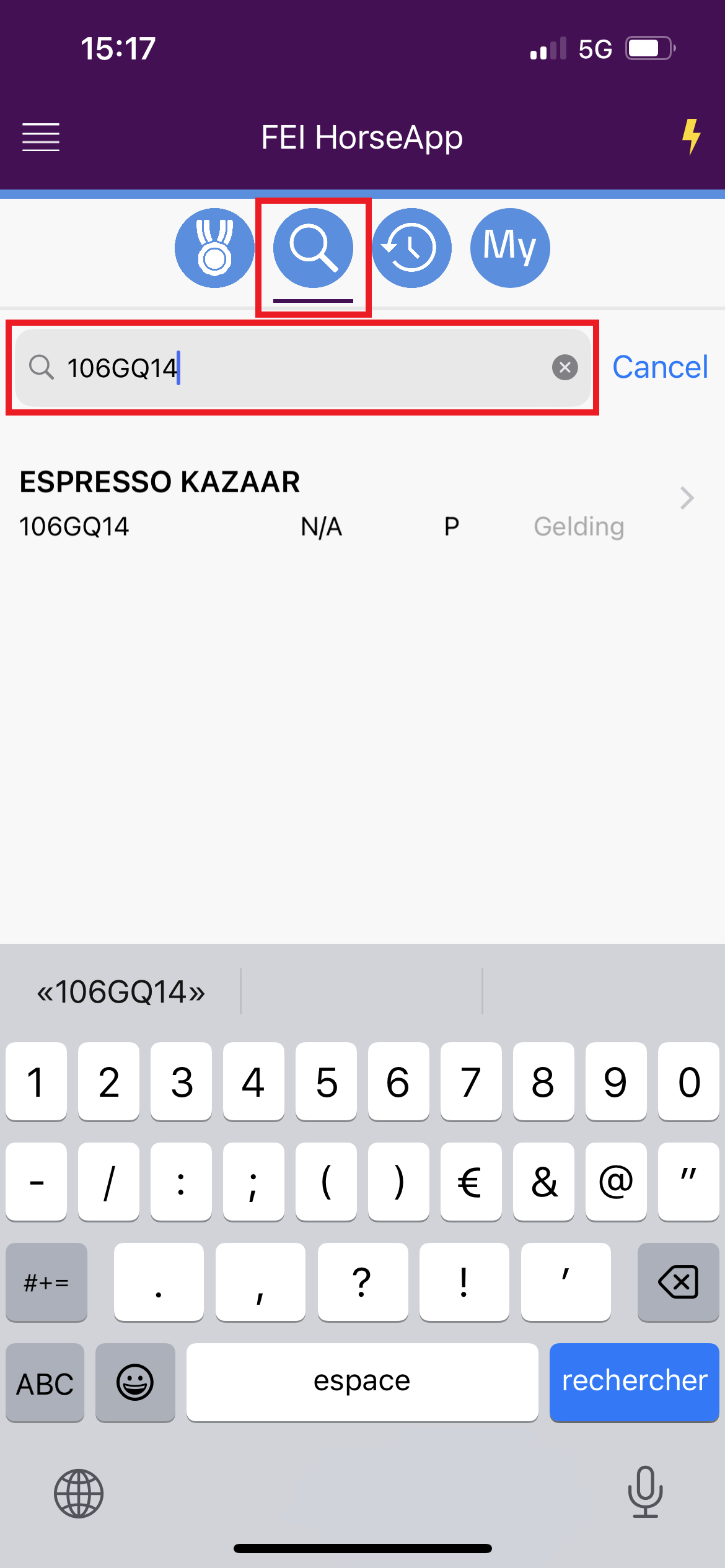
Step 3: You will land on the Horse's page. Click on Horse Documents.

Step 3: You will be able to see which document is require to have pages uploaded.
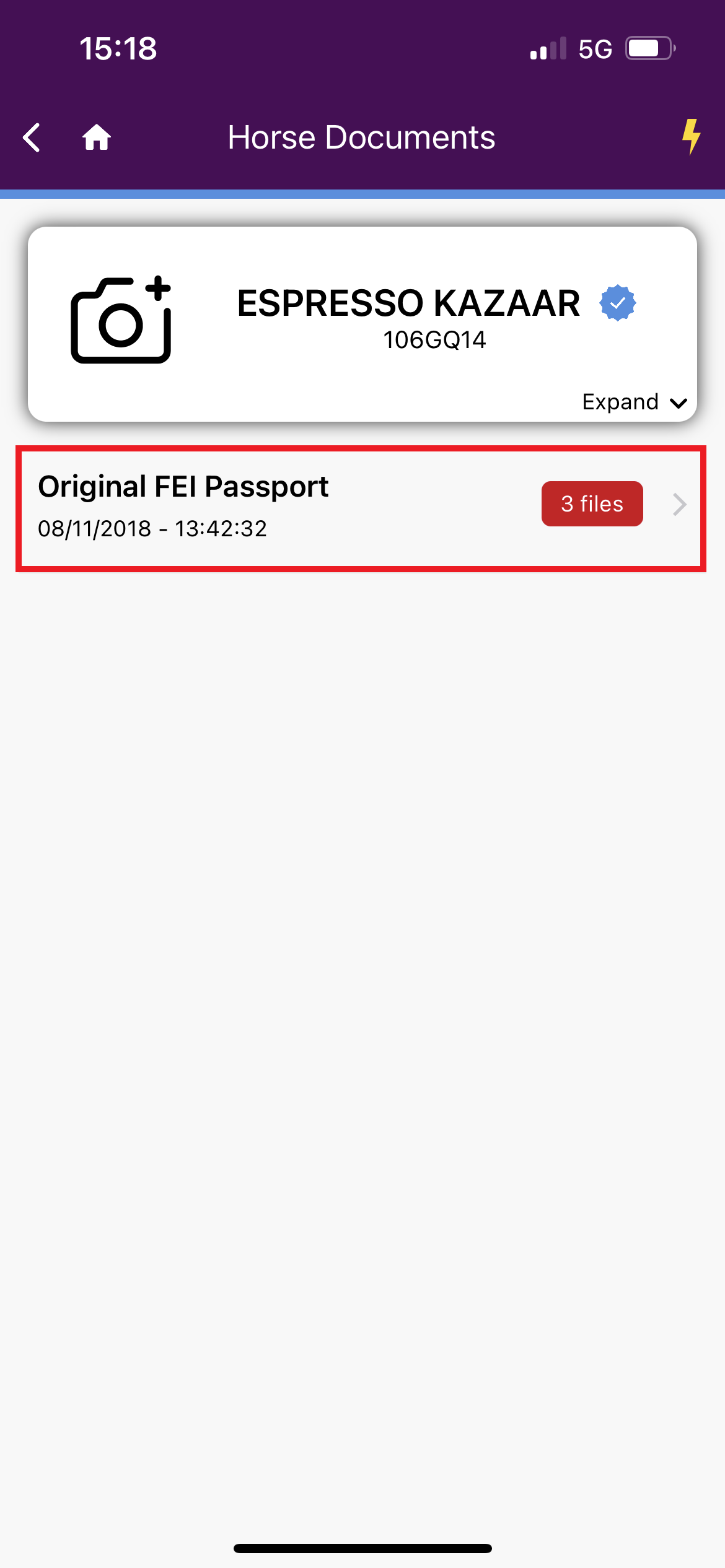
Step 4: Select the page you wish to upload.

You can choose to take a photo or choose a photo from your library.
Step 5: Make sure the page is not cropped and that all information is visible and in a good quality.
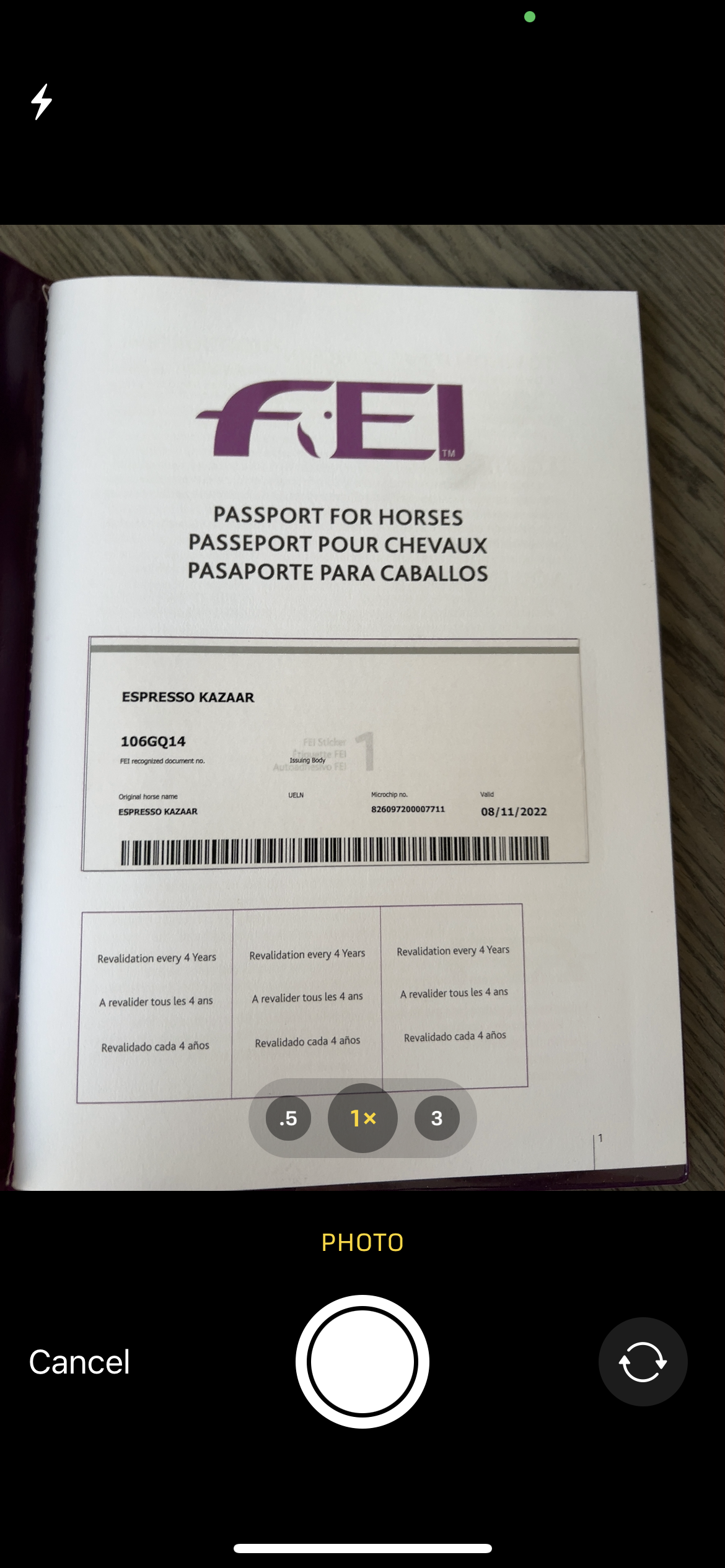
Step 6: Confirm the page of the Horse's document you are uploading.
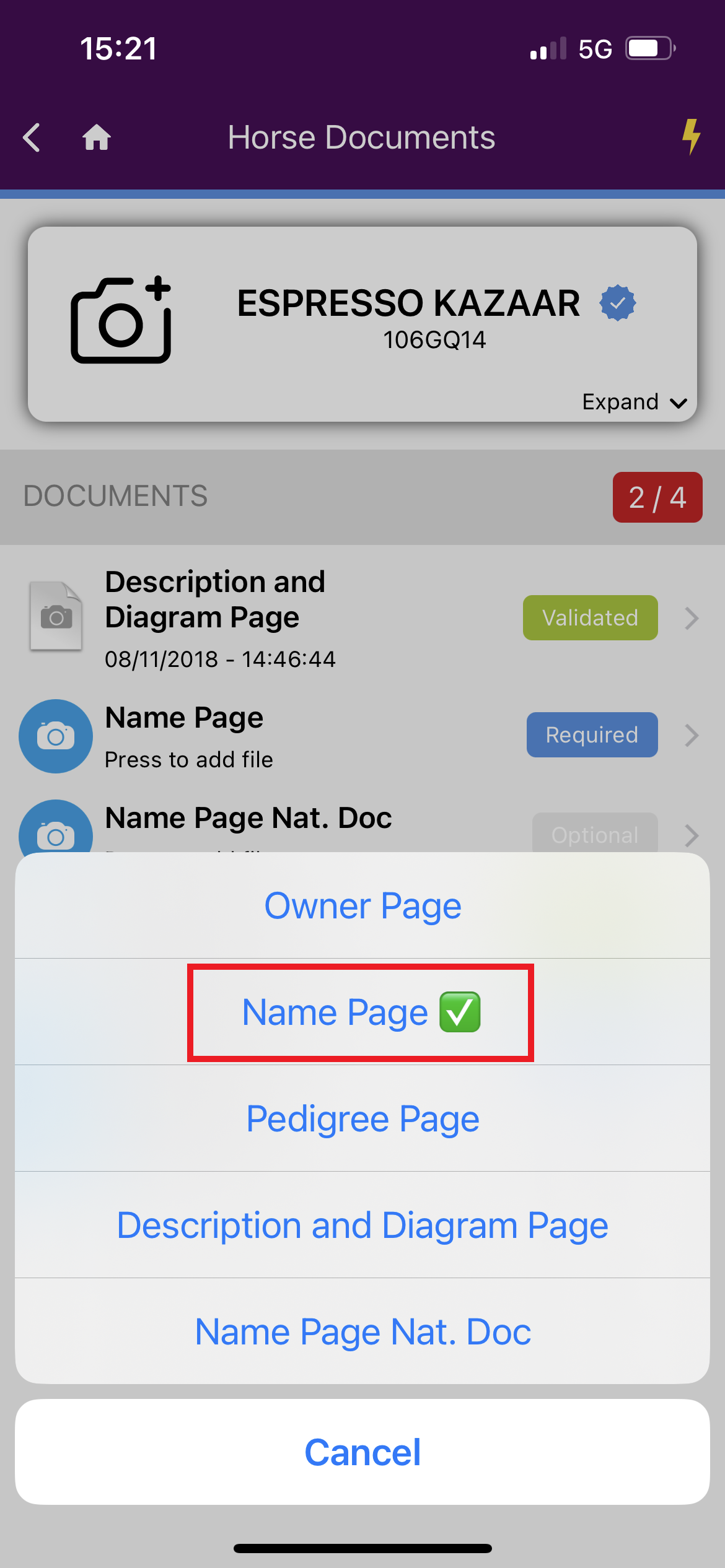
Step 7: You will see the status Uploaded for the page you have uploaded.
Once the document is verified and validated by the FEI, you will see the status Validated.
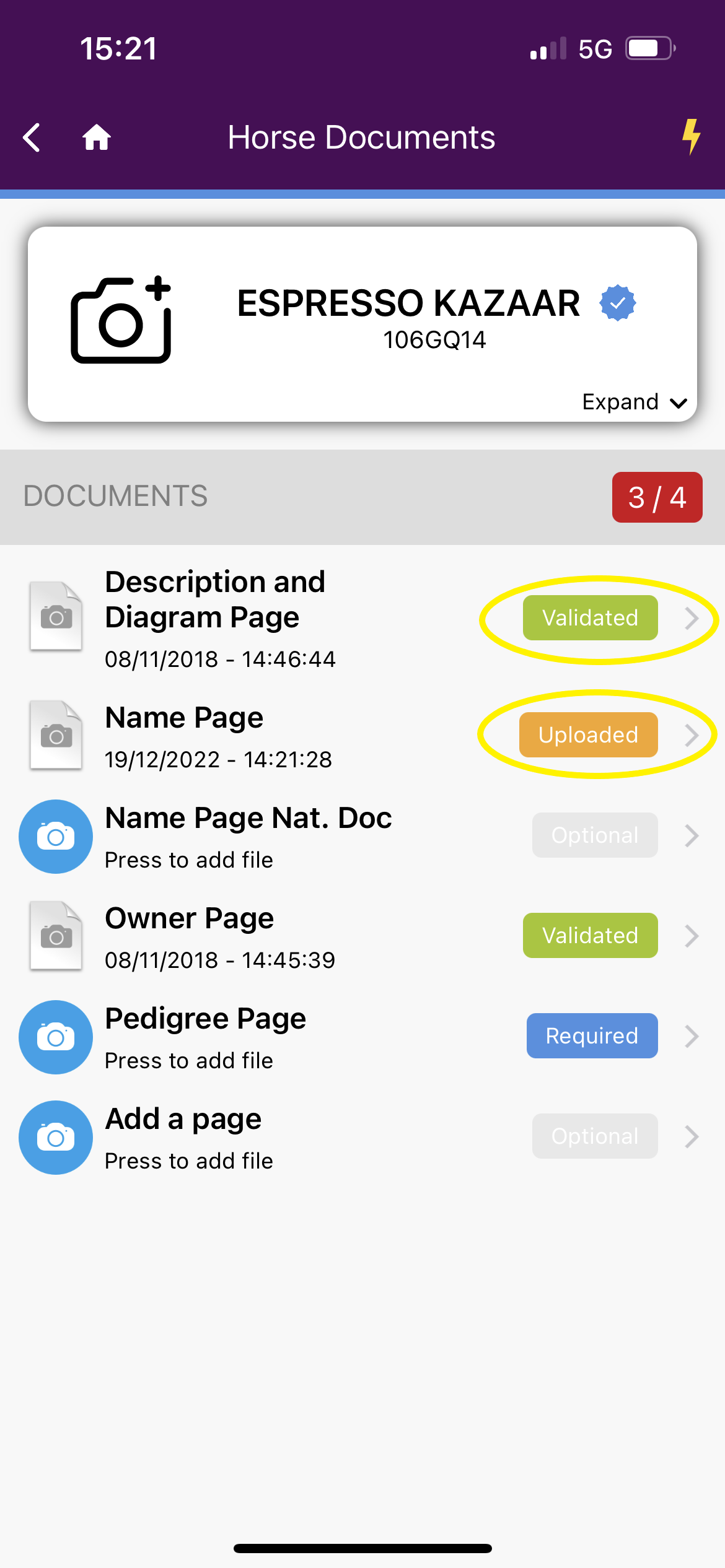
You can open the page only of the document(s) you have uploaded. If the page has been uploaded by another person, you will not be able to see the horse document.
Step 8: If a document is refused by the FEI, click on Refused to see the reason why the page has been refused.
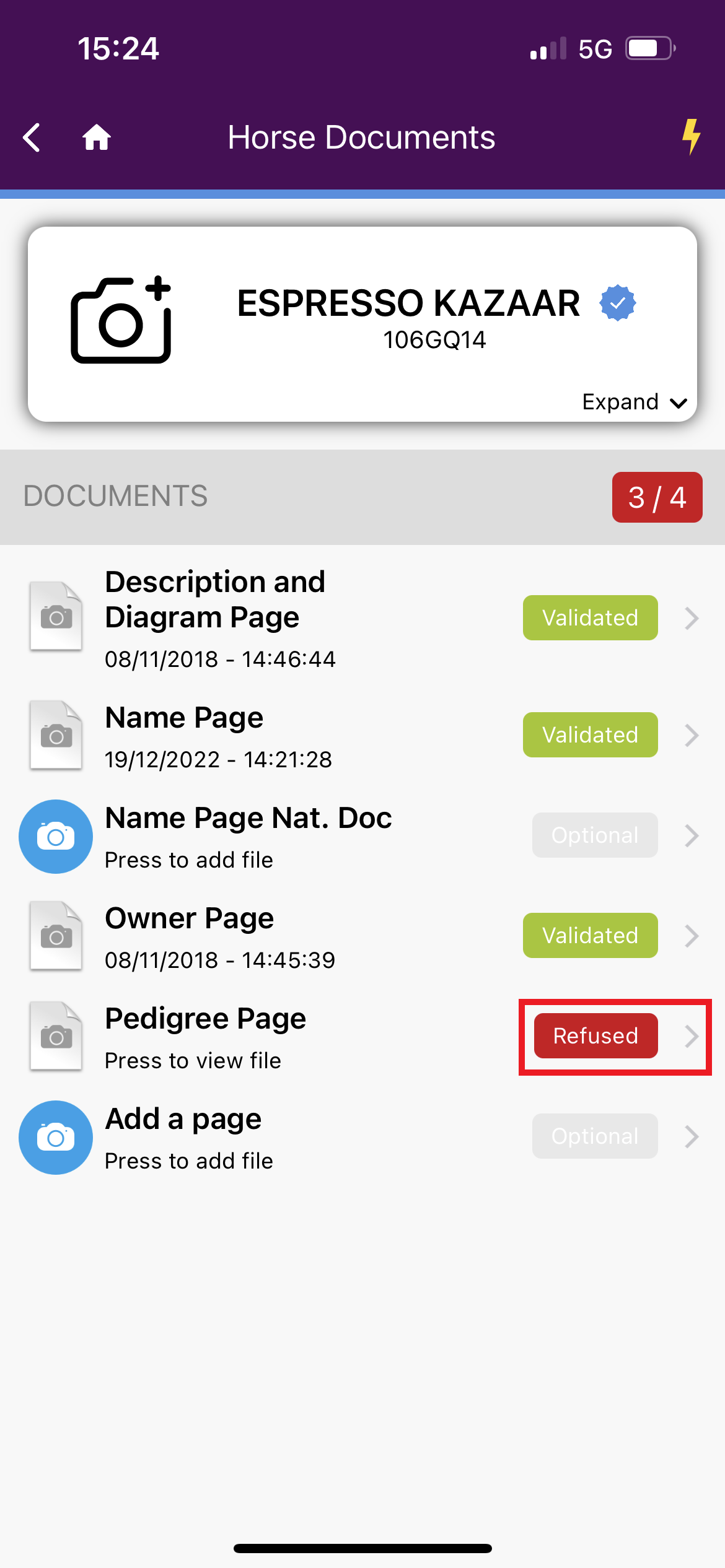
Step 9: A pop-up window will open with the rejection comment.
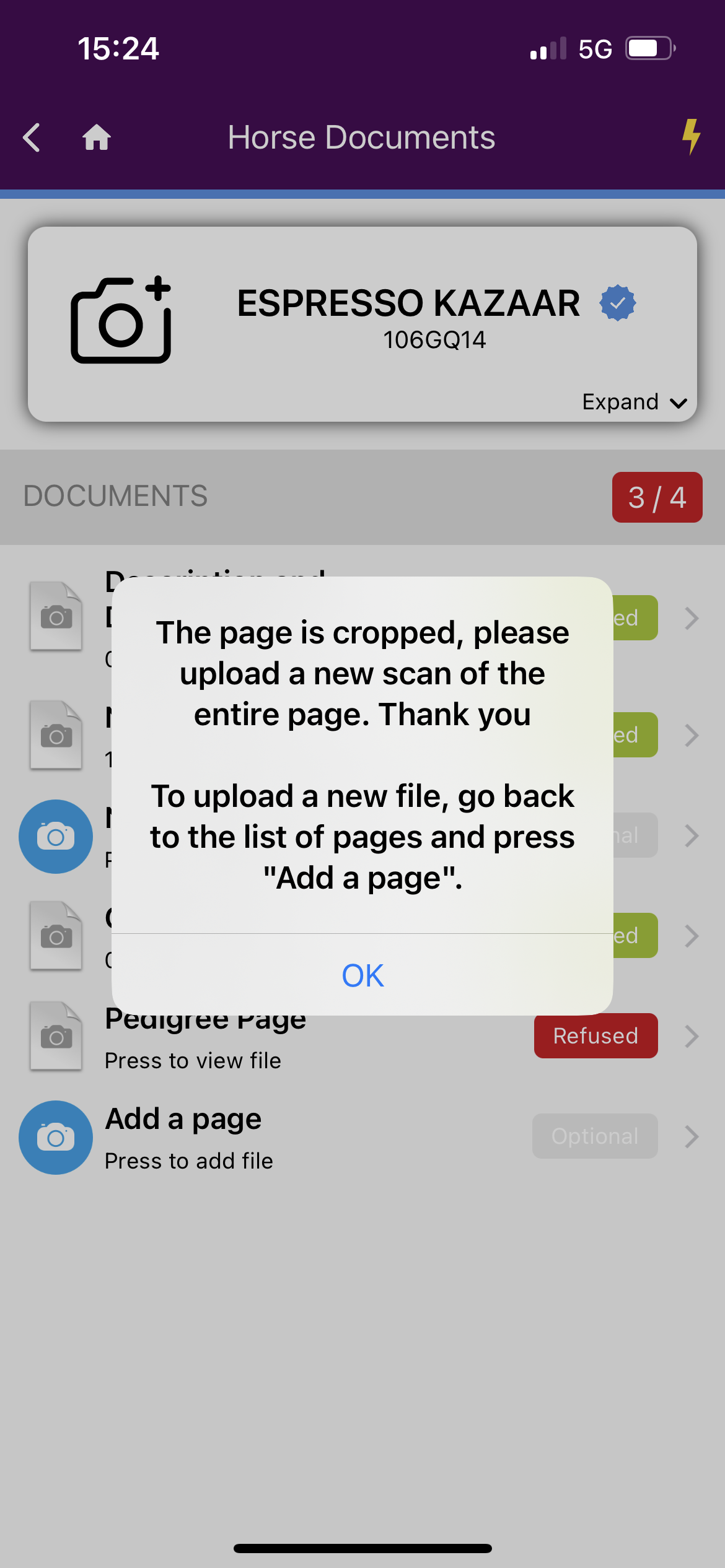
Step 10: When all the required pages are uploaded and validated, this will be indicated in the top right corner in green.
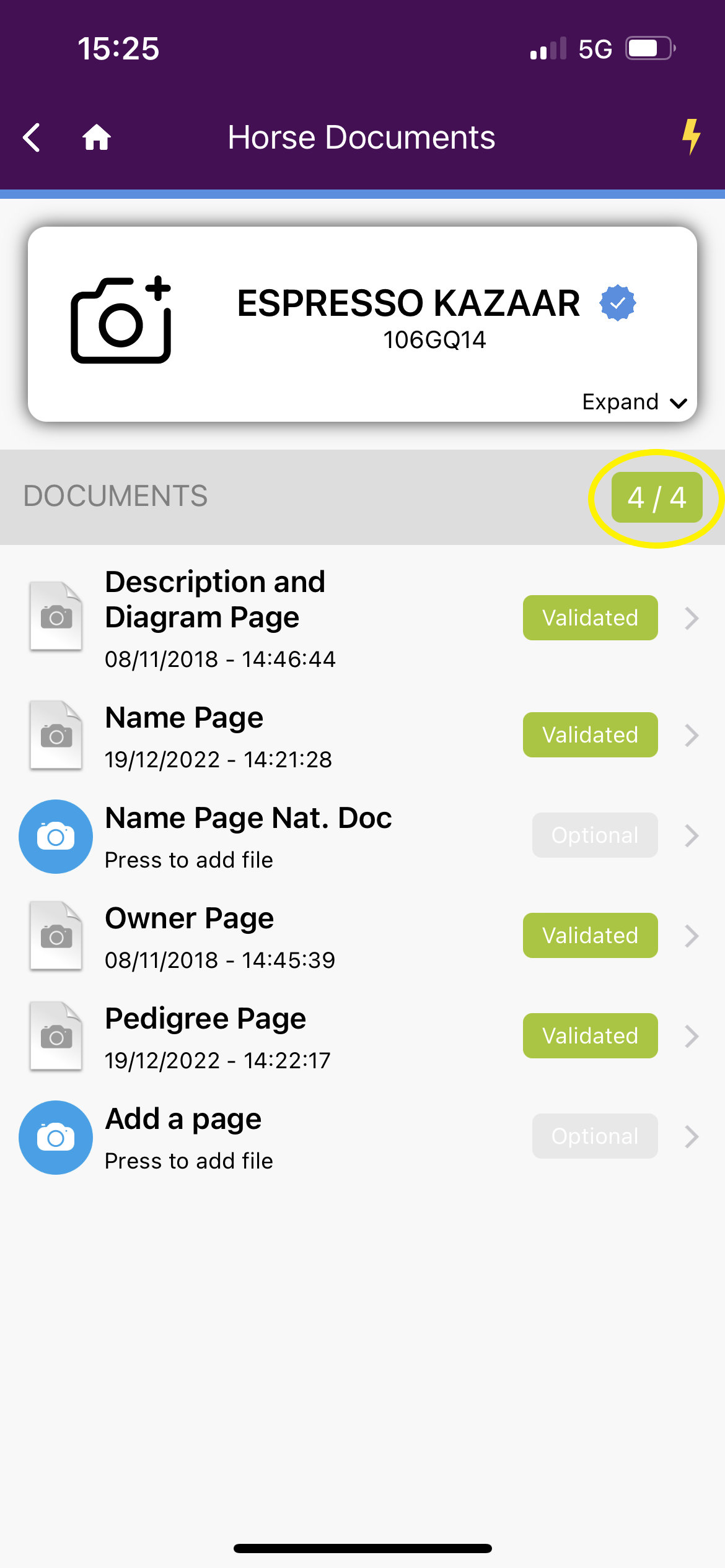
Please note:
- Only Athletes and National Federation members can upload Horse documents on the FEI HorseApp.
- Your National Federation can still make your entry on the FEI Entry System for a future FEI Event if the documents are not yet validated by the FEI.
If you have any questions or require any assistance, please contact usersupport@fei.org



