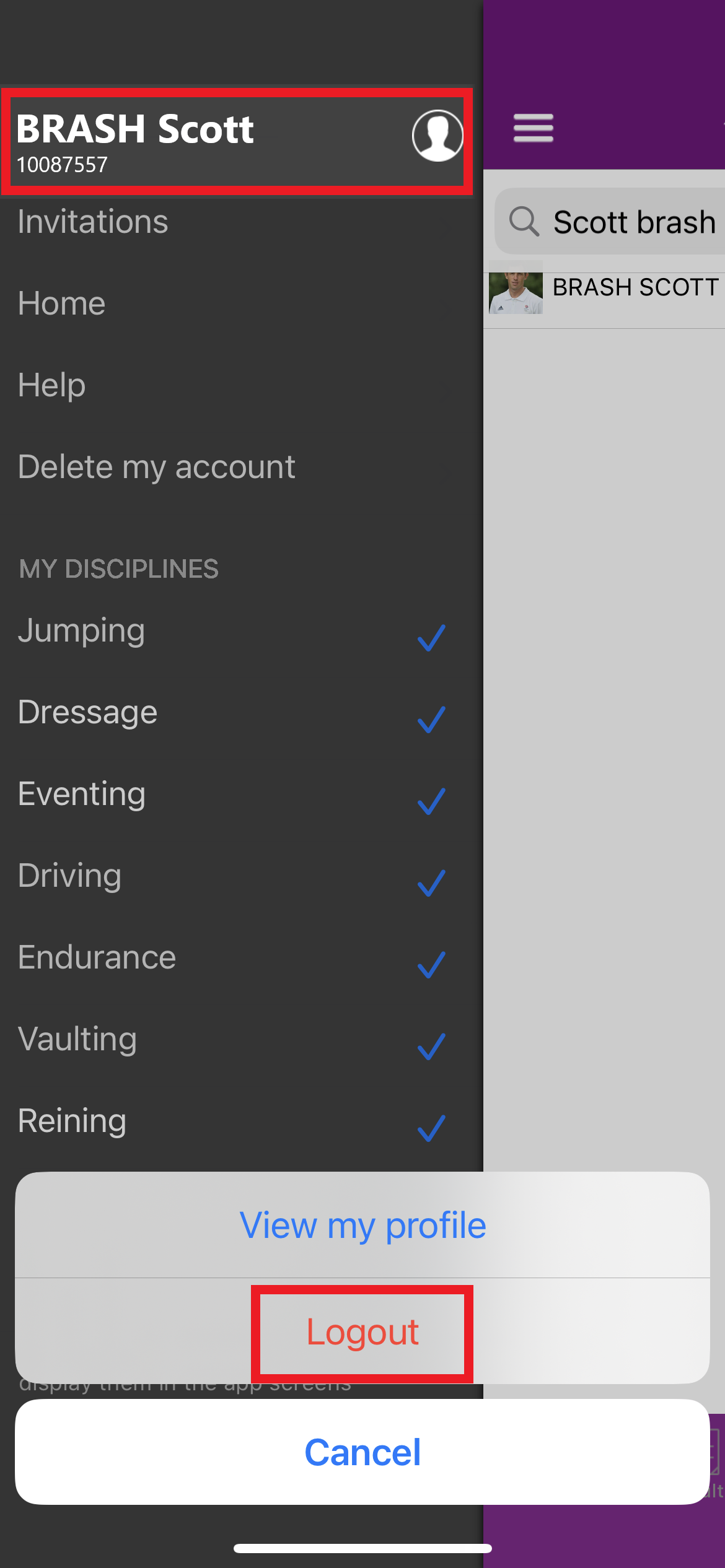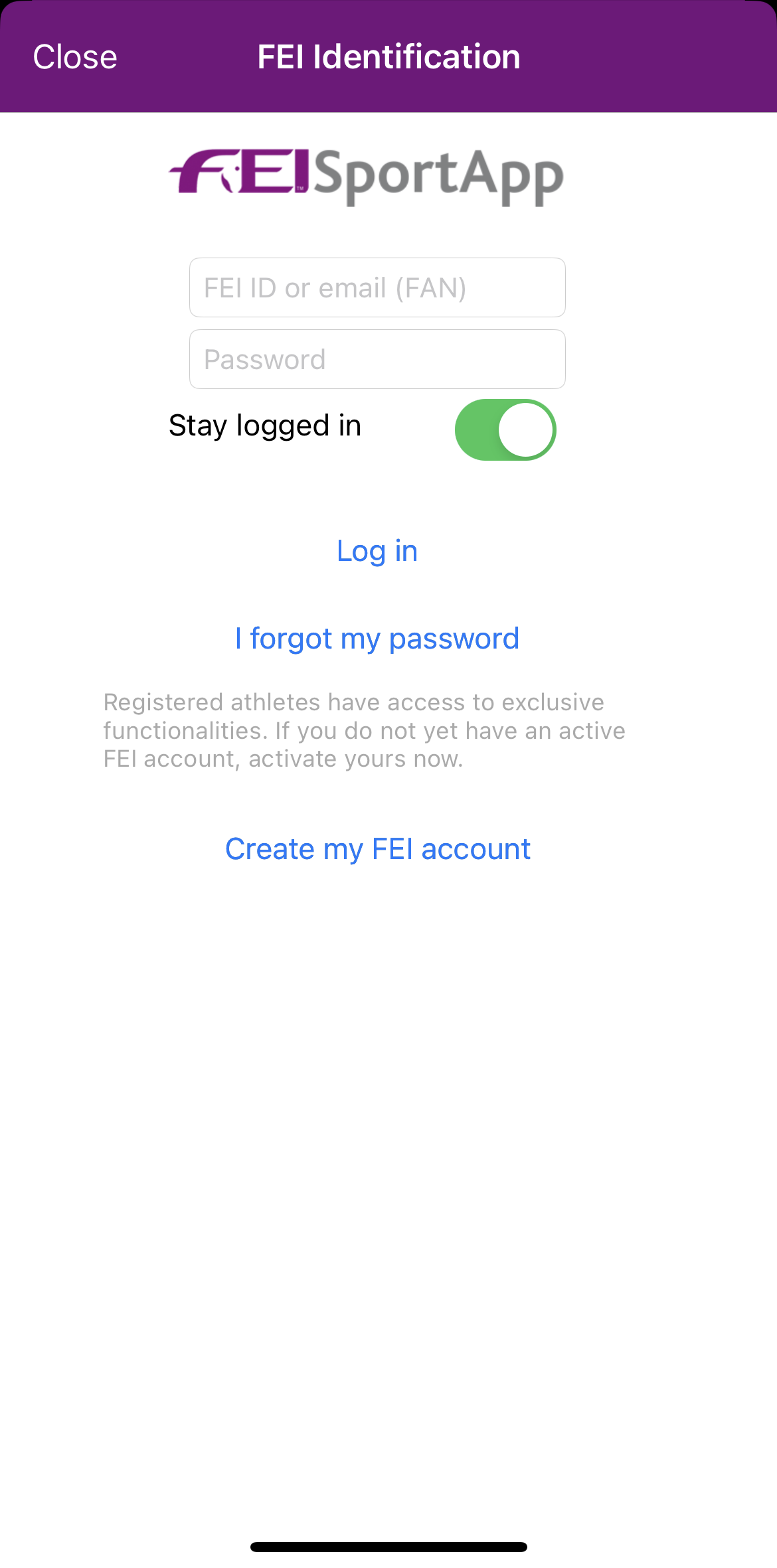The FEI SportApp can be used to view the FEI Calendar, Results, Athlete and Horse profile, biographies pages and much more.
As an Athlete, you can log in using your FEI credentials.
Step 1: Download the FEI SportApp on your smartphone or tablet. The application is available on both iOS and Android Devices.
Click here for all information related to the FEI SportApp including the links to download the App.
Once downloaded you will be able to open the FEI SportApp and you will land on the home page.
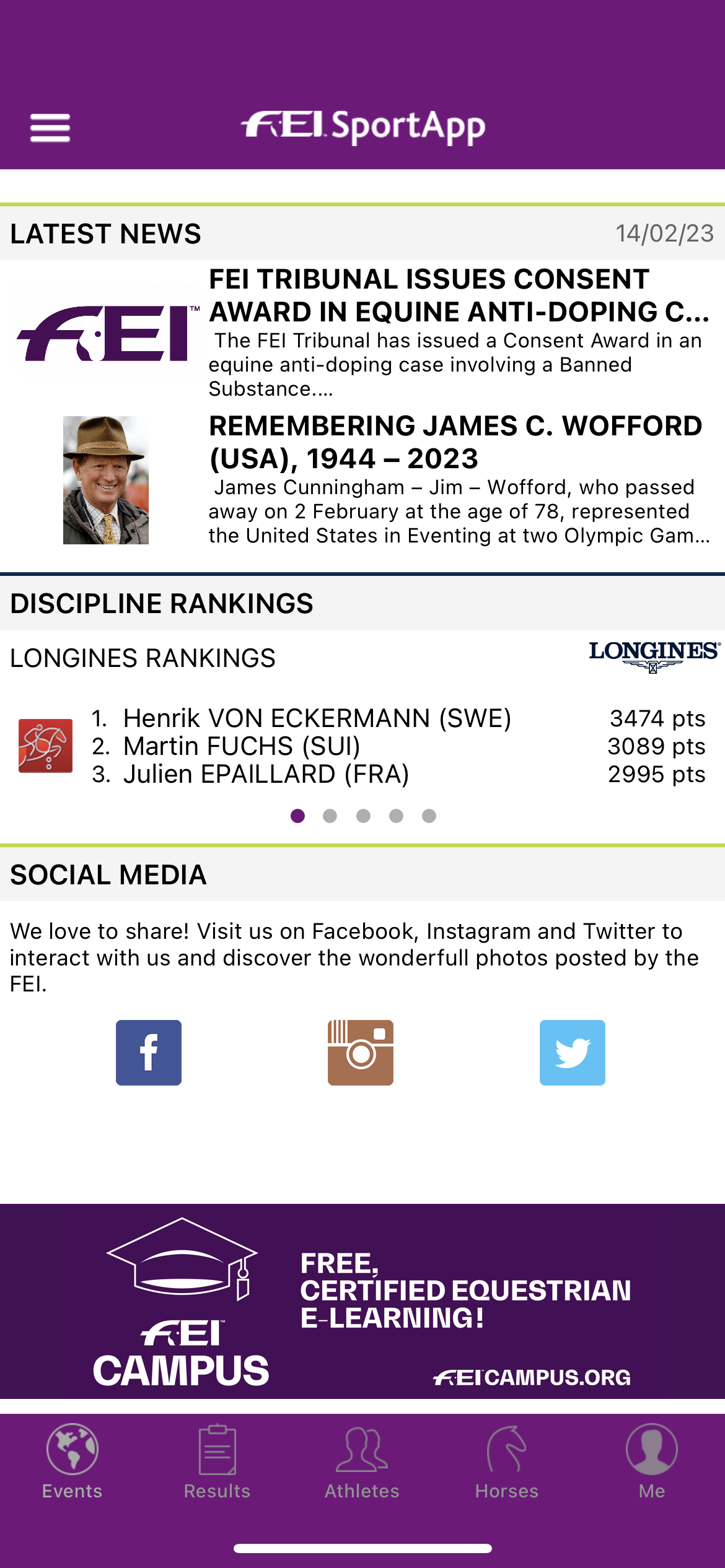
At the bottom of the screen you can see 5 logos, each logo takes you to a separate section.
Please note: For Android phones the logos are at the top of the screen.
Events: FEI Calendar, including Event schedules and competition details
Results: Validated results for all FEI Disciplines
Athletes: Possibility to search Athletes and view their profiles
Horses: Possibility to search Horses and view their profiles
Me: A personal section requiring log in details for Athletes and Officials
Logging in
Step 1a: Click on the Me logo.
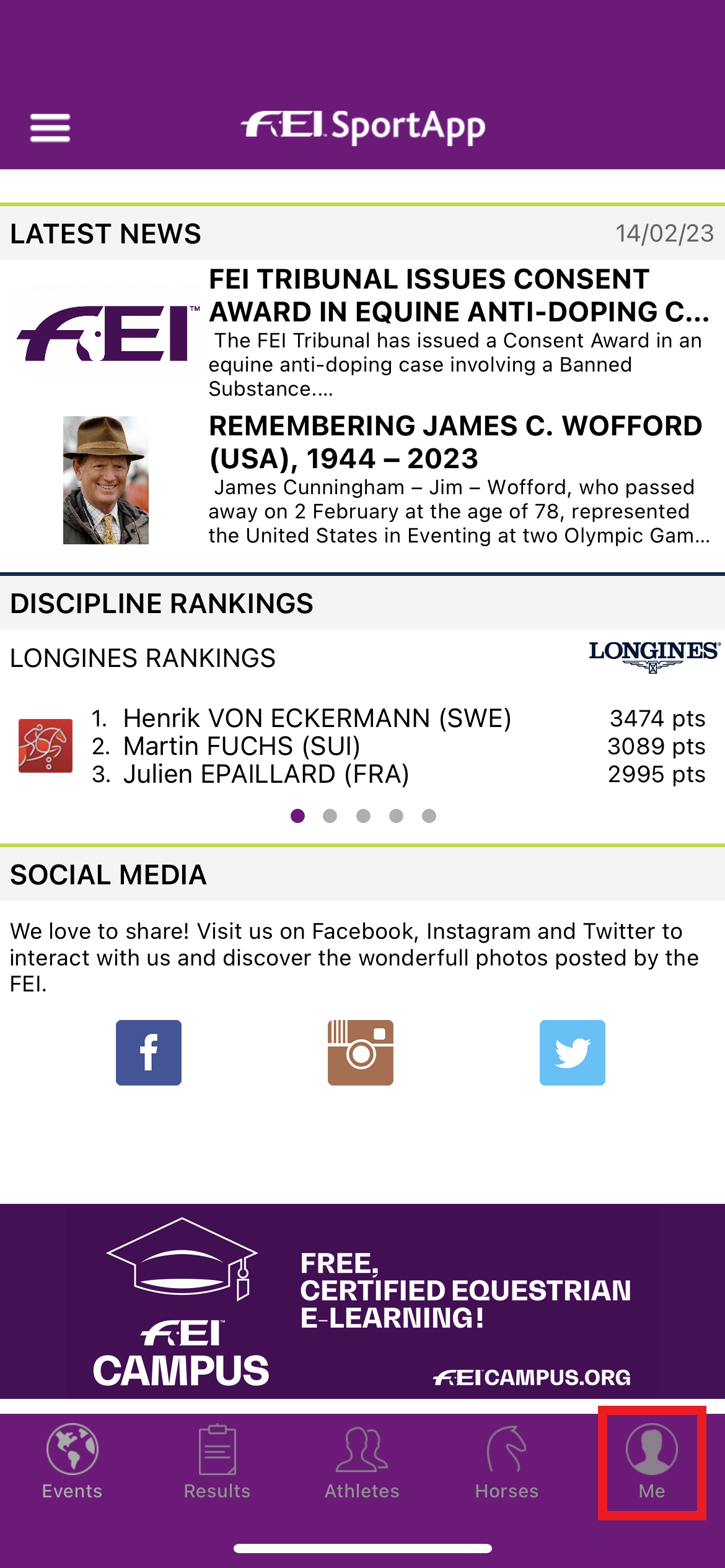
Step 1b: You can also click on the button and click on Login or creat account.
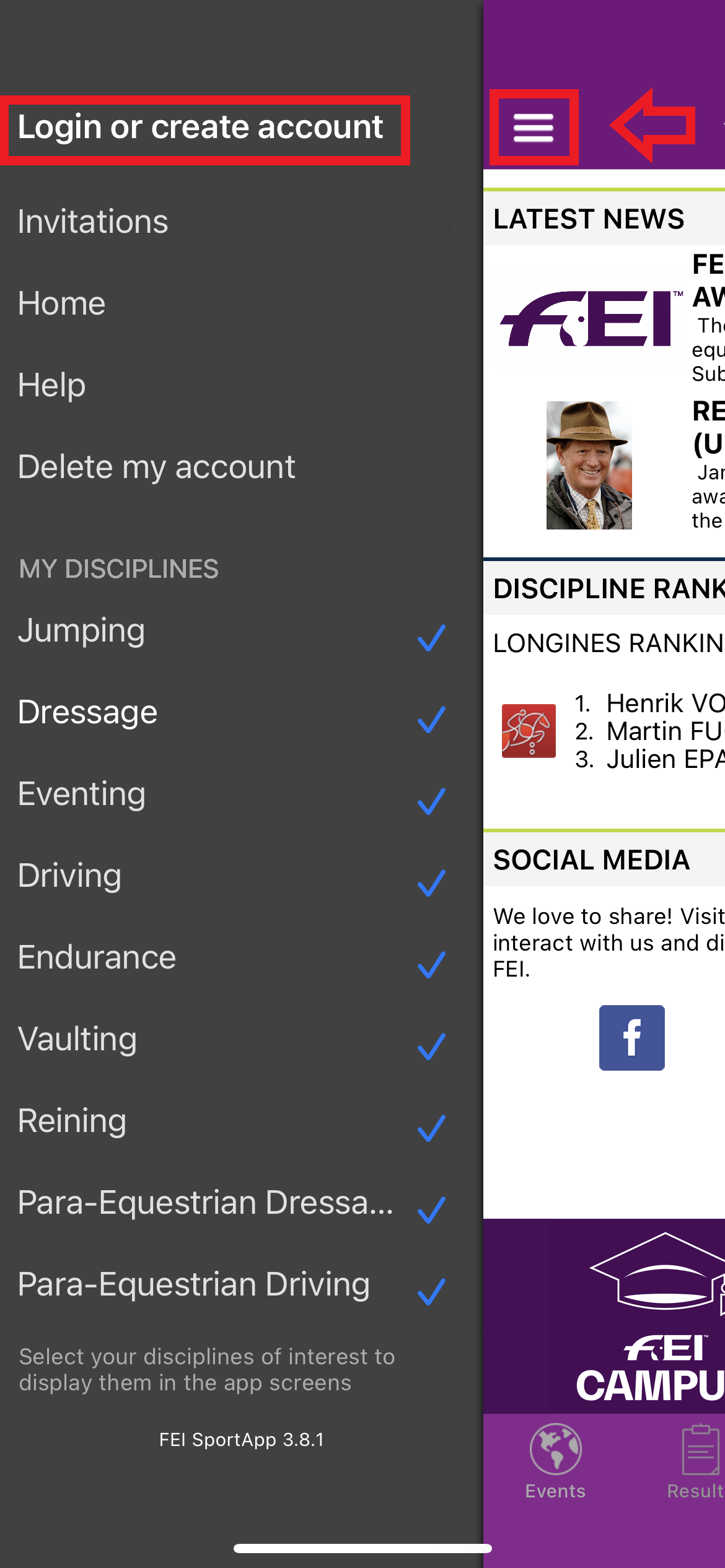
Step 2: You will land on the log in page.
Log in with your FEI ID and password.
If you do not have an active account you can click on Create my FEI account and follow the indicated steps.
Click here to see "How to create my FEI account on the FEI SportApp or FEI HorseApp"
Menu
If you click on the menu button, you will see all the categories you can access and which are linked to your profile.
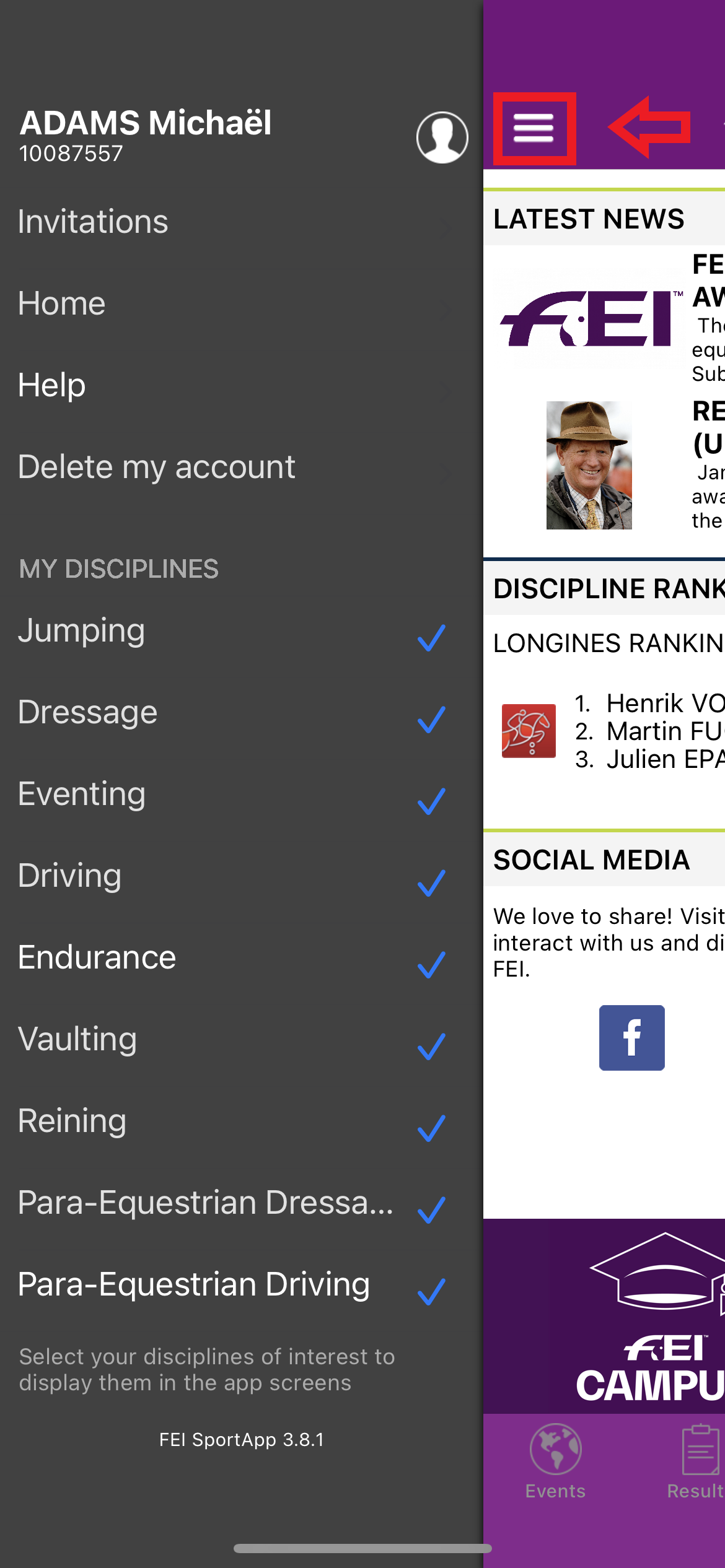
Invitations: You will be able to see your entries for future FEI Events.
In this section you also have the possibility to invite someone that has an FEI account to have access to your entries.
Home: You will land on the home page.
Help: This Help section provides you further information regarding the FEI SportApp features.
Delete my account: You can request to have your account deleted on this section.
My disciplines: You can filter the app with your disciplines of interets. The one with the blue tick are the ones you have selected and which are displayed in the app screens.
My Profile
To view your profile, click on your name and then view my profile. You will have the possibility to consult :
- your profile and your results
- your biography
- your current horses
- your horse's profile
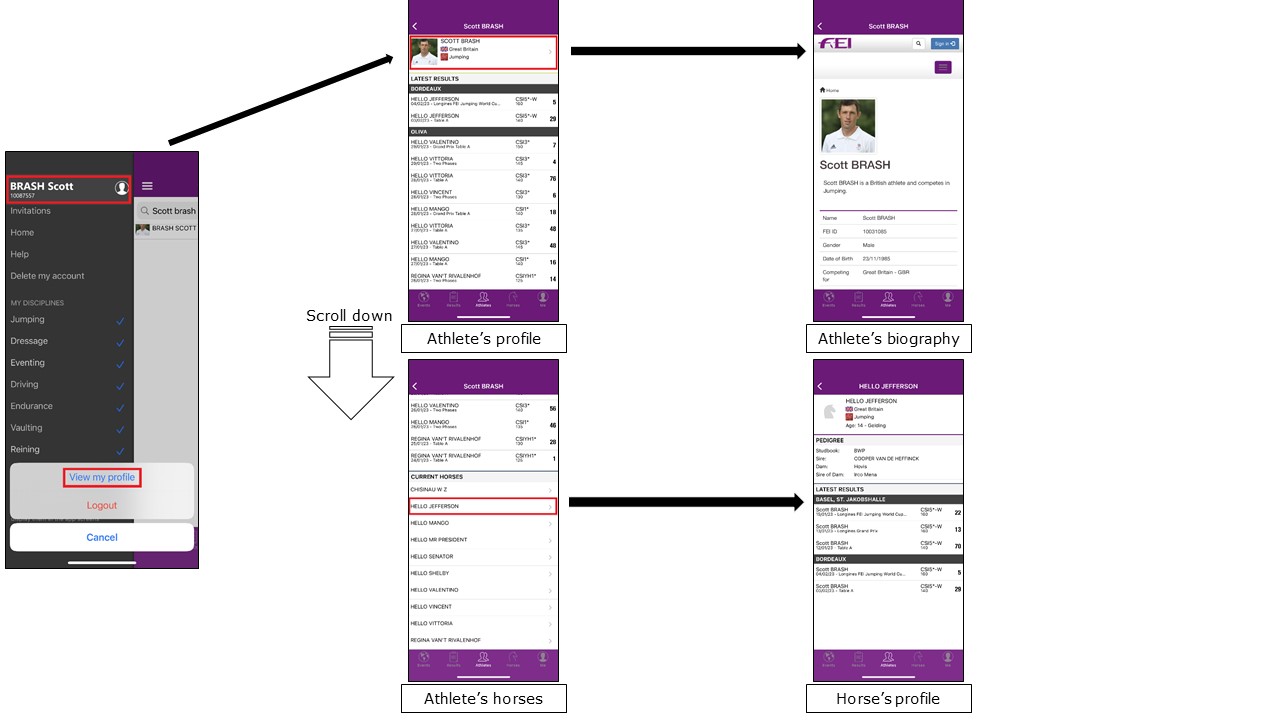
Logging Out
Your account will stay logged in unless you choose to log out.
You will find the option to log out in the App Menu by clicking on your name.