You want to see when an action was made?
You want to download the logs of your event?
Step 1: login using your FEI credentials and find the entry which you wish to accept.
From your Dashboard you can go to Manage entries
Step 2: Click on Download documents to open up various options.
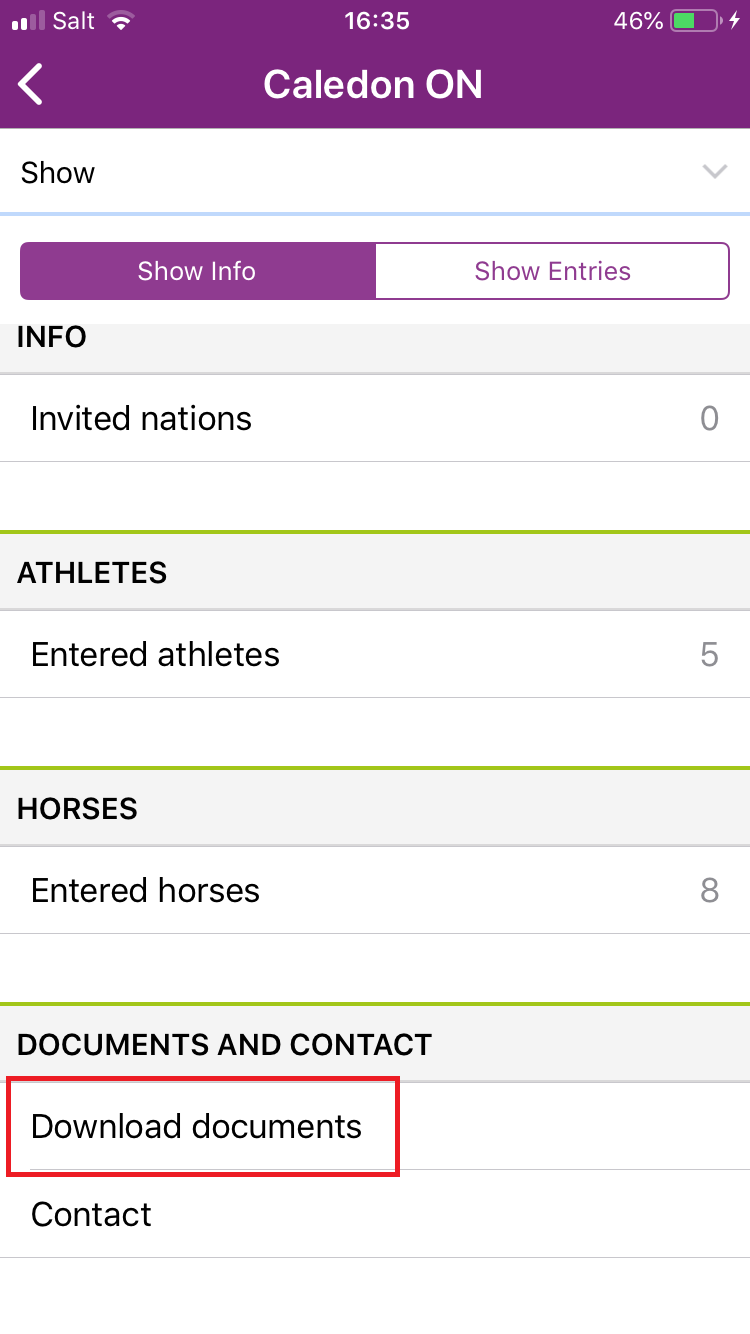
Step 3: From this window you can view various Entry lists or the Logs of your event.
Step 4: You will be able to scroll through all the logs of your event and download them in CSV or PDF format.
Step 5: You also have the possiblity to filter the logs to see actions made at a certain time or for a certain athlete or horse.
