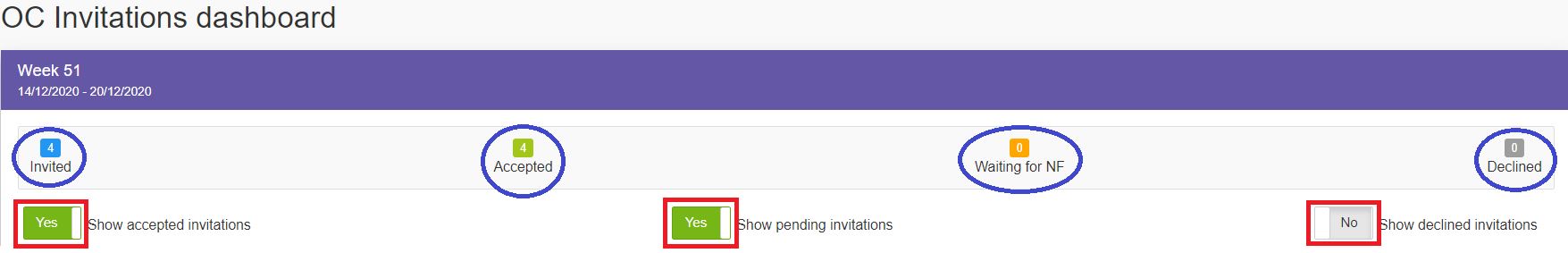You are an Organising Committee member and have access to the FEI Entry System for your Event?
You need to cancel a pending OC invitation that you sent to an Athlete via the OC Invitations Dashboard?
The Athlete has informed you they cannot attend?
Step 1: Connect to the FEI Entry System (https://entry.fei.org) with your FEI credentials.
You can search for your Show in the Event Search section, or from your Dashboard you can select your Event from the tabs listed across the top.
Once on your main Dashboard, you can see the section OC Invitations dashboard where you will be able to see all the pending and accepted OC invitations for your Event.
Step 2: Find the invitation you wish to cancel and click on Cancel on the right hand side.
The Athlete and National Federation will be informed that their OC invitation for your Event has been withdrawn.
The National Federation can still enter the Athlete in the FEI Entry System as per the normal process, for you to perhaps accept in your OC quota at a later stage.