You are the Organising Committee of an Event and you need to check-out a Horse?
The Horse is leaving a FEI Event and you need to check it out? It is compuslory for the OC to check-out all Horses leaving a FEI Event to help manage horse movement and traceability.
You must only check-out a Horse if/when they are leaving the FEI Show/Venue, this should be done on the day they leave when you give the Horse' identification document back to the Athlete/Owner.
Step 1: To check-out a Horse, you must download and use the FEI HorseApp.
Click here for all information related to the FEI HorseApp including the links to download the App.
Step 2: Horses can be checked out either by selecting from Horses that were examined at arrival by the FEI Veterinarian, or by searching for the Horse by FEI ID number/name.
To see how to check-out a Horse using the FEI HorseApp, you can use the step-by-step guidelines below or watch the following video:
To note: click on 'Watch on YouTube' to open the video in full screen.
Step-by-step process to check-out a Horse using the FEI HorseApp:
Step 1: To check out a Horse that was examined on arrival, login to the FEI HorseApp using your FEI ID number and password.
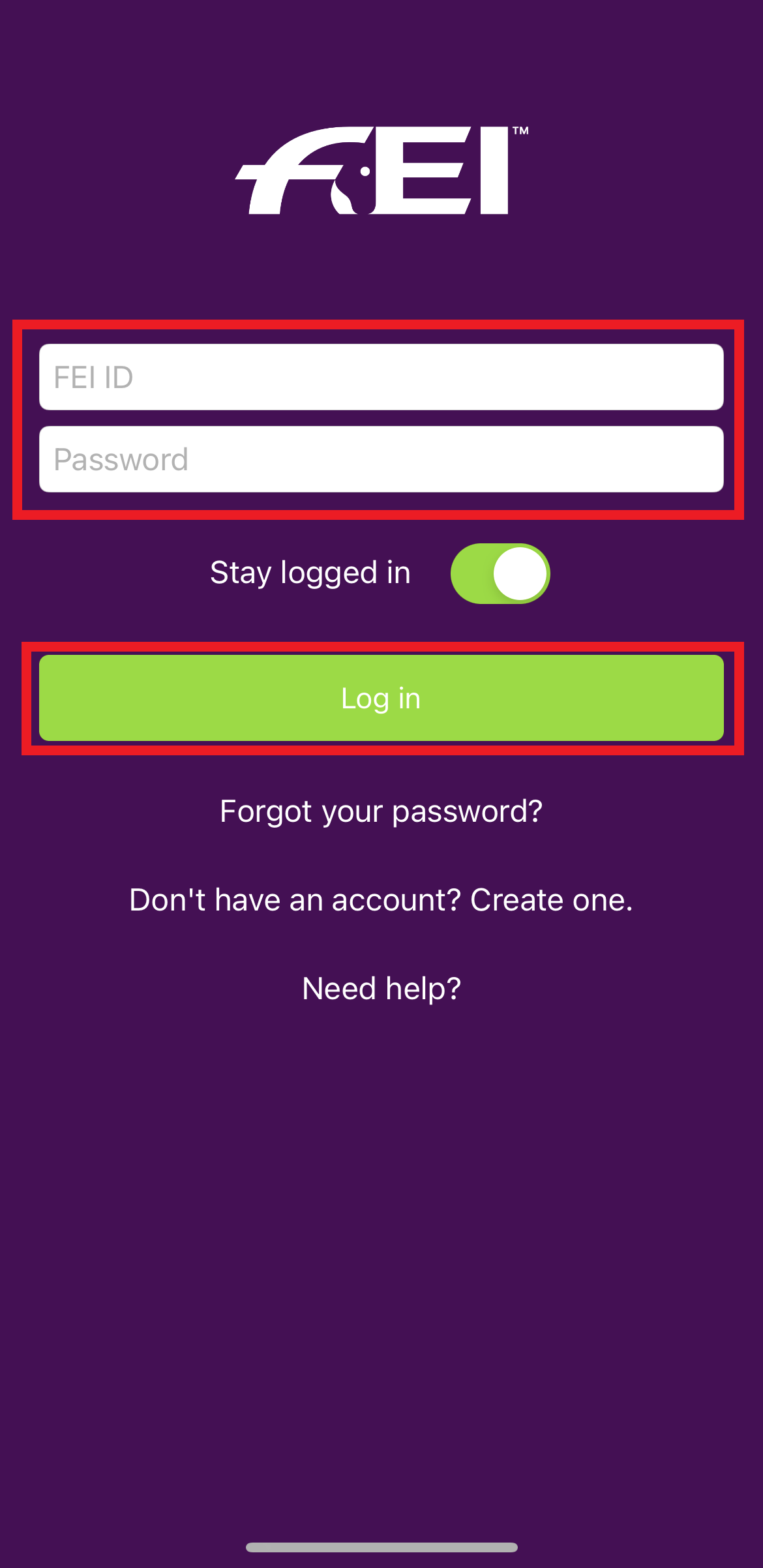
Click here to see how to log in to the FEI HorseApp if you have any issues.
Step 4: Choose as whom you will be interacting as on the FEI HorseApp, many Stakeholders have multiple functions within the FEI, so you must choose that you will be acting as an Event Organiser to perform the Check-Out.
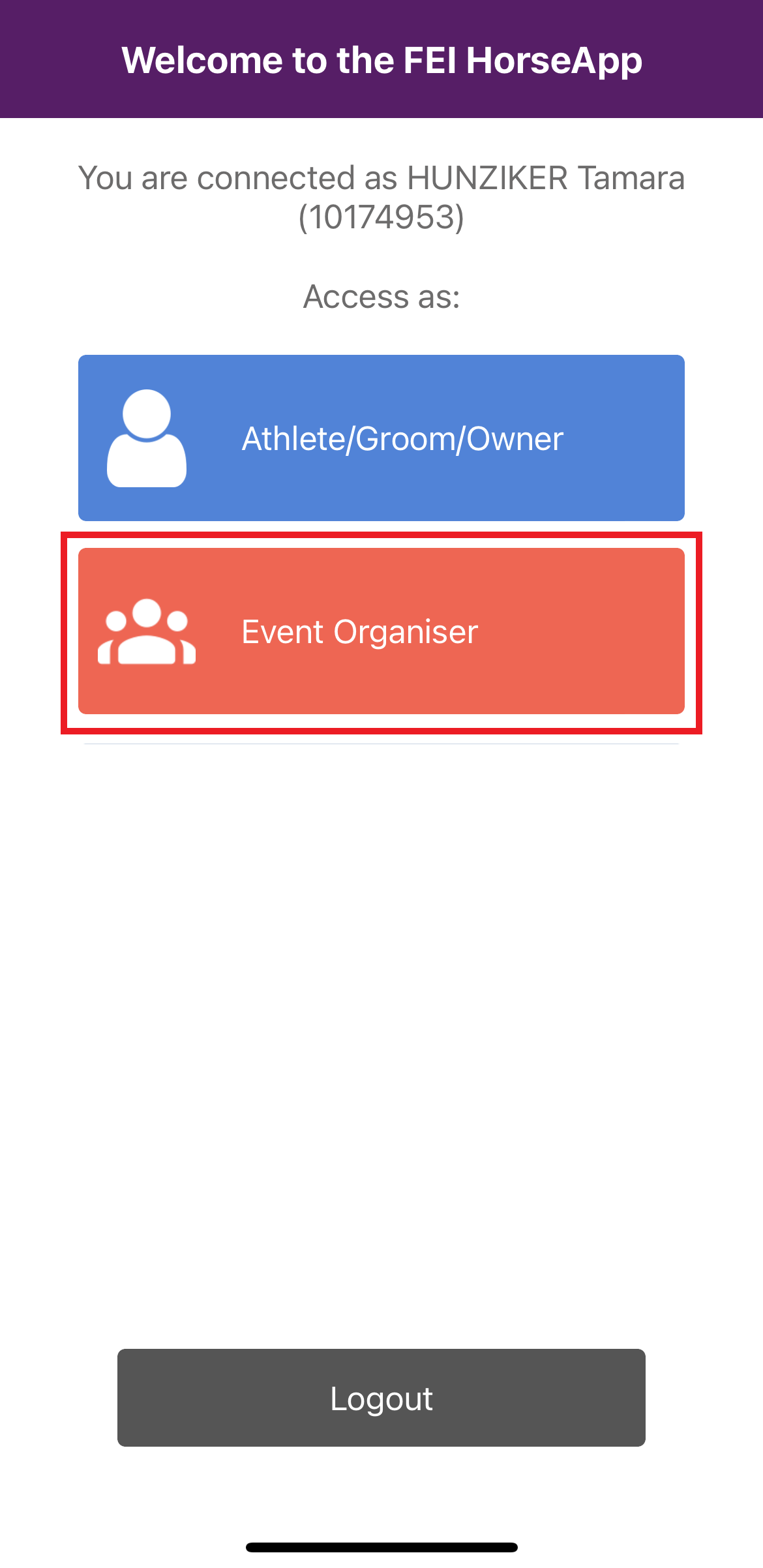
Step 5: Select Horse Check-out to start the check-out procedure for your Event.
You will select or search for the Horse at the next step.
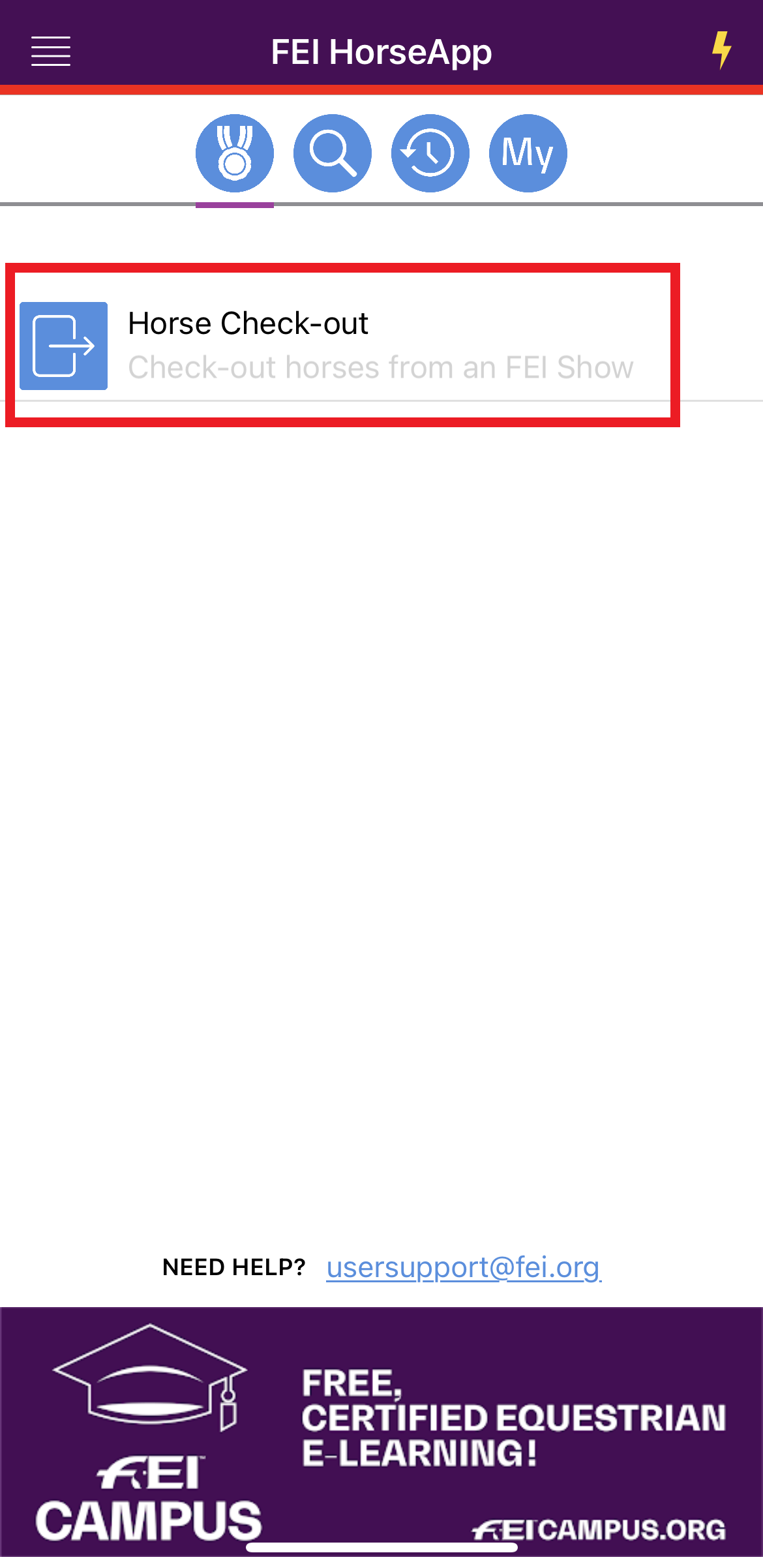
Step 6: Select your Event at which you are the Event Organiser and for which you are checking out Horses.
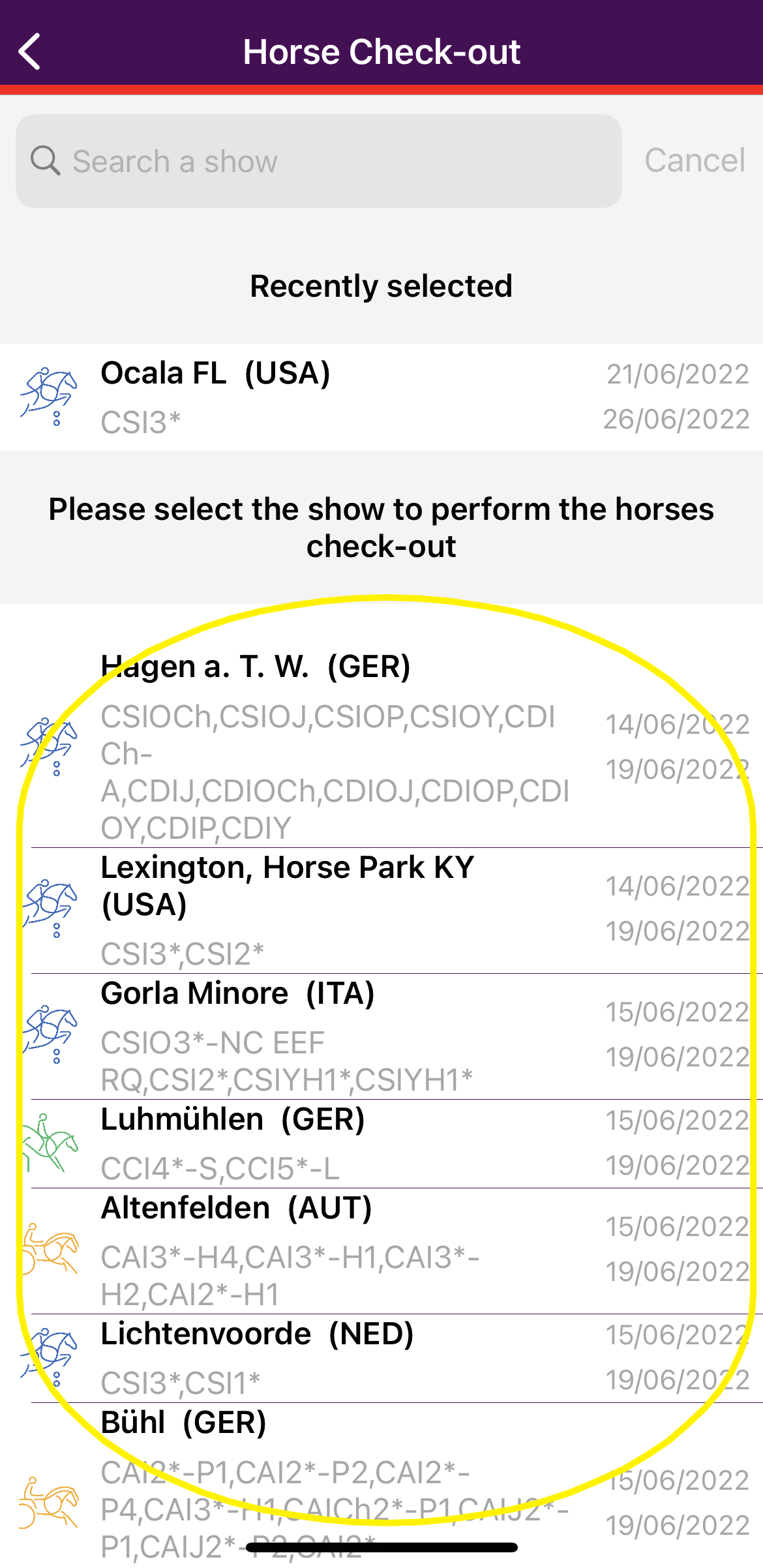
Step 7: Here you must search for the Horse that you wish to check-out. You have multiple options:
- Scan Horse Microchip (if you are close to the Horse and have a Bluetooth compatible microchip reader)
- Scan Passport (scan the barcode on the FEI Recognition Card or FEI Passport)
- Check-out the Horses that were examined on arrival by choosing from a pre-prepared list
- Search by Horse name or FEI ID
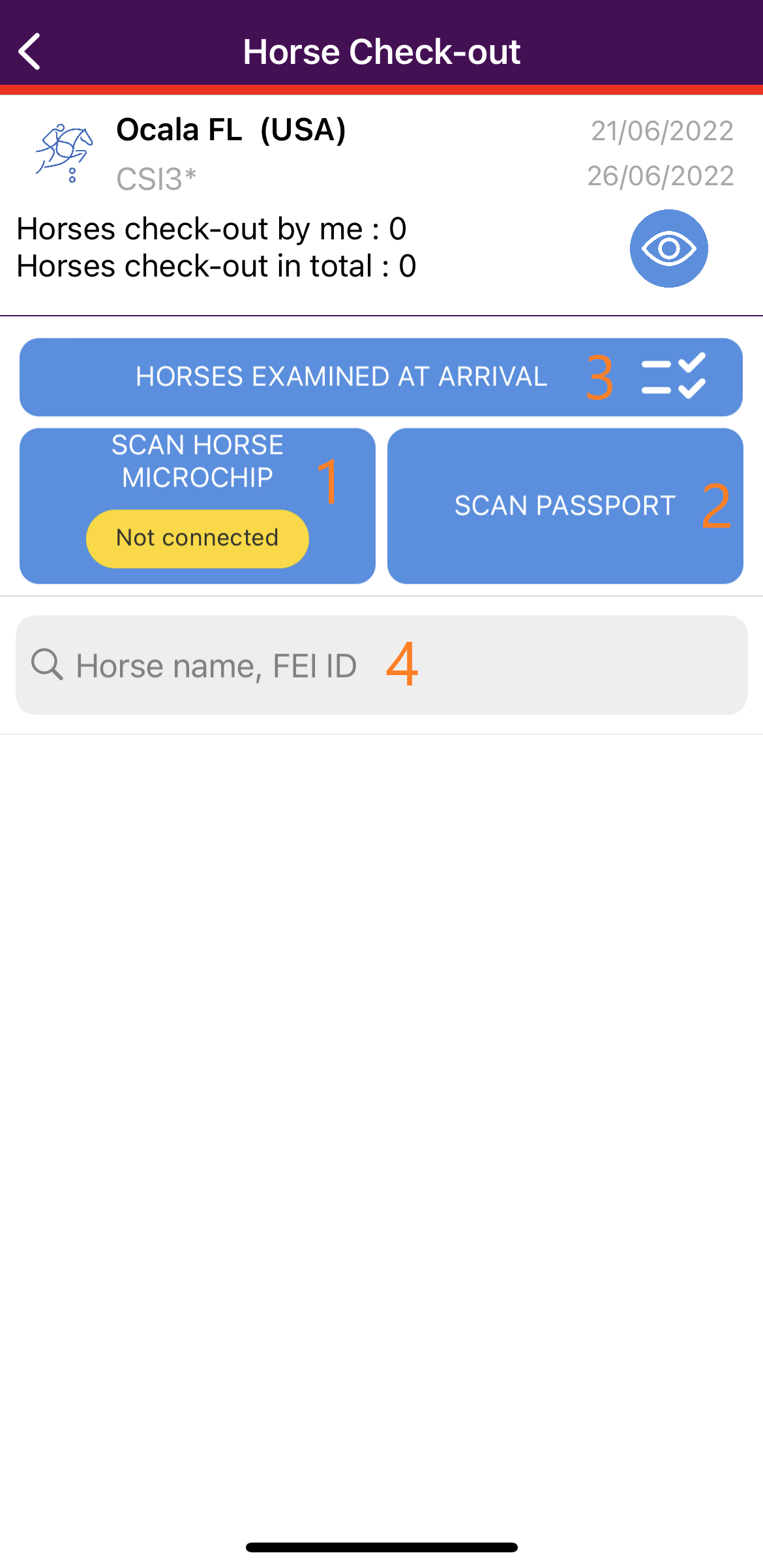
Please note: if a Horse does not appear on the list of Horses examined on arrival, you must search for them by FEI ID number or name and check them out manually.
Step 8: Open the list of Horses examined on arrival and search for the Horse you wish to check-out.
It is possible to check-out multiple Horses at one time, but please make sure you only check Horses out on the day they actually leave.
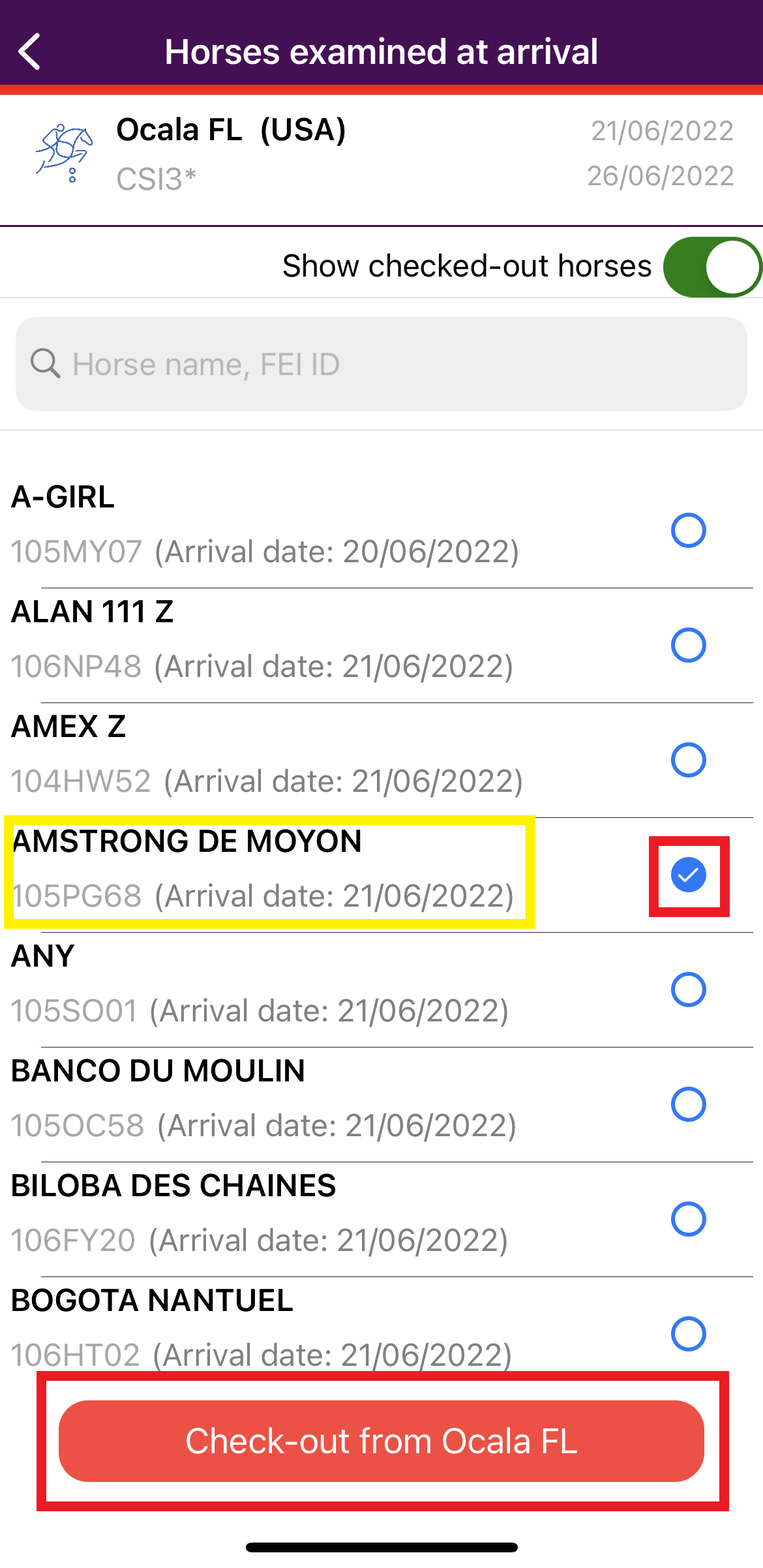
Select the Horse and then click on Check-out from the Event
The App will inform you that the check-out was sucessful.
You can now repeat this process for the next Horse.
You will not need to reselect your Event, you will just need to search for the next Horse you must check-out.



