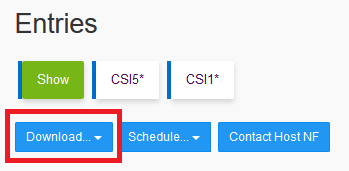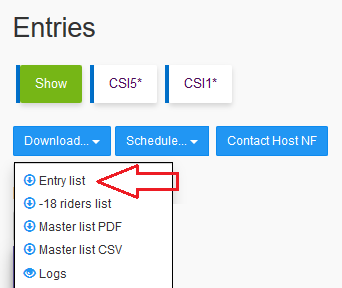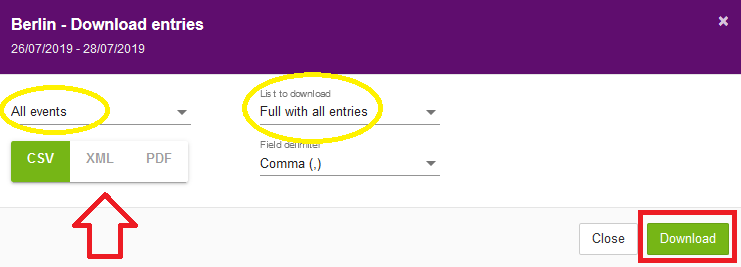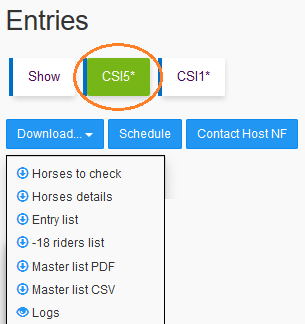You need to download a list of your entries? You need the list in various formats?
The FEI Entry System offers all the data related to your event in various lists and formats.
Step 1: Connect to the FEI Entry System (https://entry.fei.org) with your FEI credentials and navigate to your Show entry page.
Step 2: When on your Show page, you have the possibility to download different lists of all your entries.
Click on the Download button to display the options.
Step 3: Choose which type of list you wish to download, the main list of entries is called Entry list.
Step 4: You can choose in which format you wish the list to download. You can also filter on Only accepted entries or per event category.
Step 5: When on a specific Event, there are more options and different types of lists available to download.
Summary of the different types of lists:
Entry list: Full list of entries, including all details of athletes and horses. Available in various formats.
-18 Riders list: list of entries where Athletes are under the age of 18.
Master list PDF: Only available after the closing date for regular entries and displays accepted Athletes under their country flag in PDF format
Master list CSV: Only available after the closing date for regular entries and displays accepted Athletes in CSV format
Horses to check: List of horses that require extra attention in regards to horse identification documents and details
Horses details: List of all horse details, including age and pedigree details
Logs: list of all actions made on the FEI Entry System by NFs and OCs