You are an Organising Committee member and have access to the FEI Entry System for your Event?
You have invited an Athlete to your Event who wasn't invited by the FEI Invitation System and would like to see your OC invitations?
Step 1: Go to https://invitation.fei.org and login with your FEI ID number and password.
You can search for your Show in the Event Search section, or from your Dashboard you can select your Event from the tabs listed.
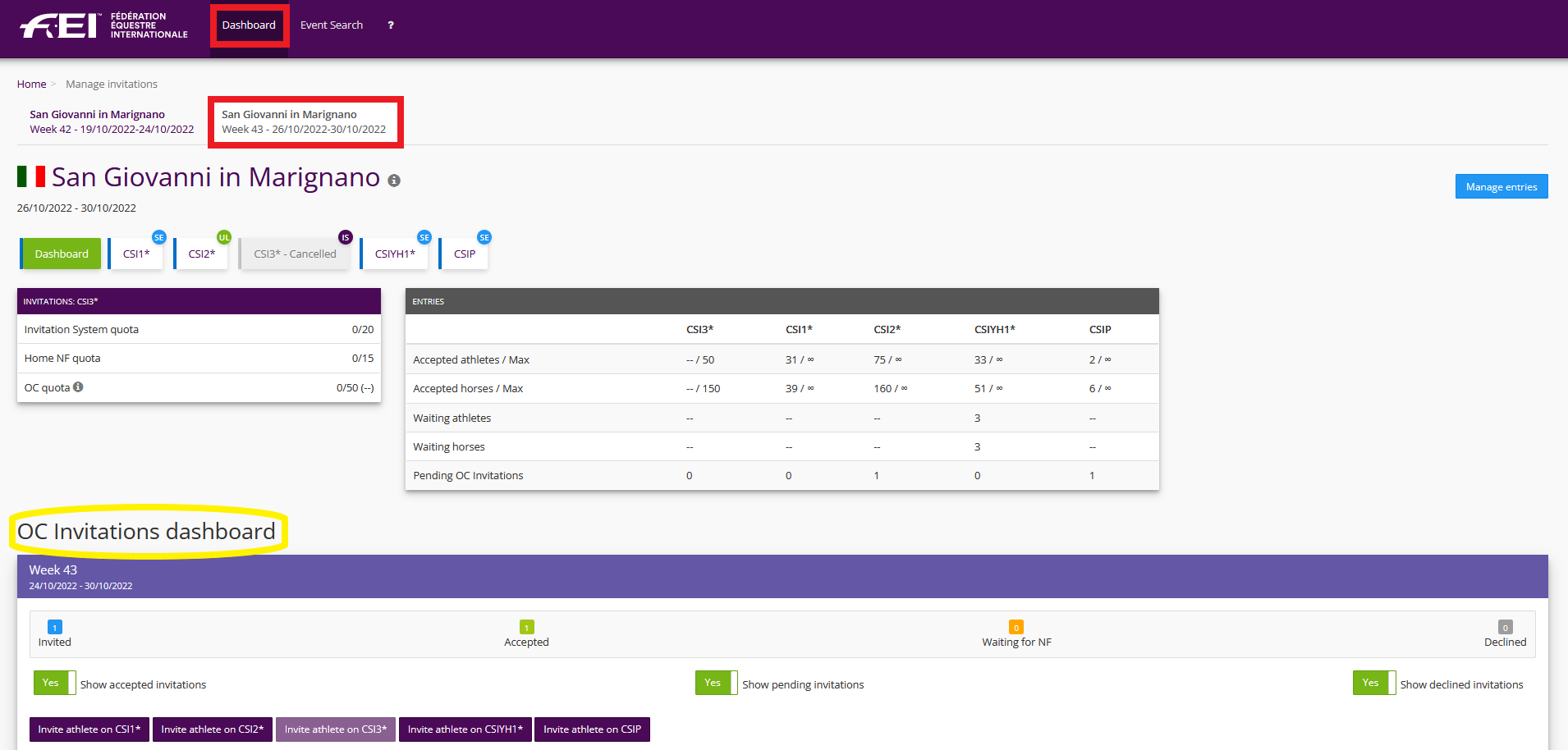
Step 2: You will see under OC Invitations dashboard all the invitations you have sent to the Athletes with the different status available.
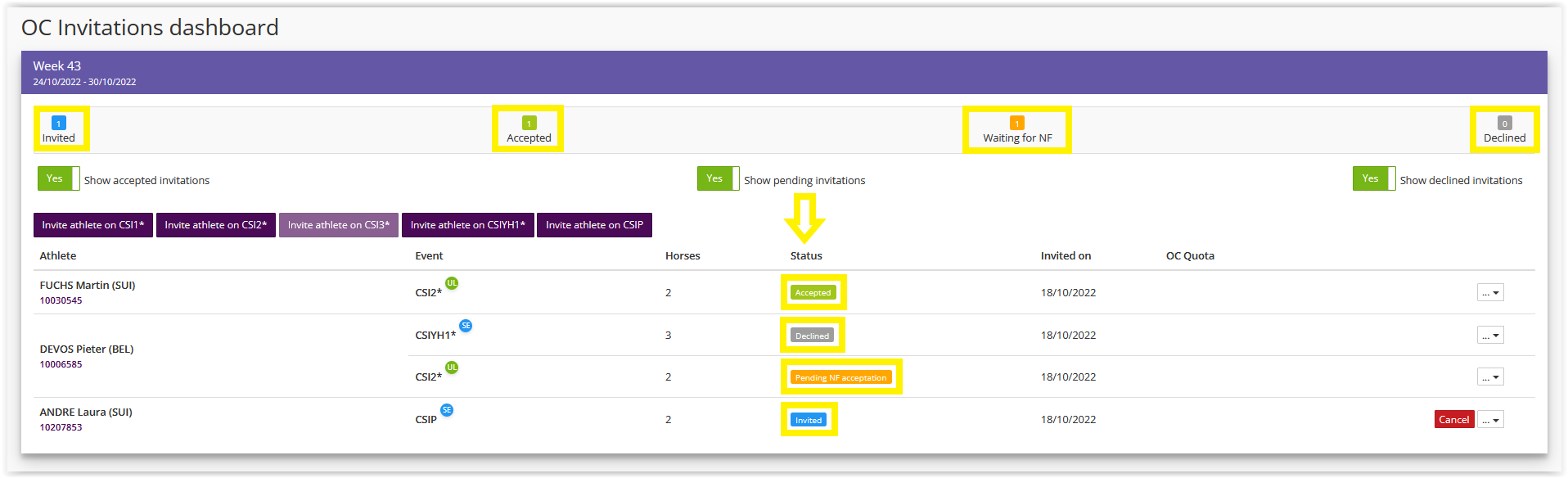
Accepted: Your invitation has been accepted by the Athlete and confirmed by the National Federation. The Athlete is now entered and accepted in your Organising Committee quota for your Event.
Declined: The Athlete or the National Federation has declined the invitation for your Event.
Pending NF acceptation: The Athlete has accepted your invitation but the National Federation needs to confirm or decline the acceptation of this invitation.
Invited: You have sent an invitation to the Athlete for your Event. The Athlete has not accepted or declined it for the moment. You can choose to cancel your invitation.
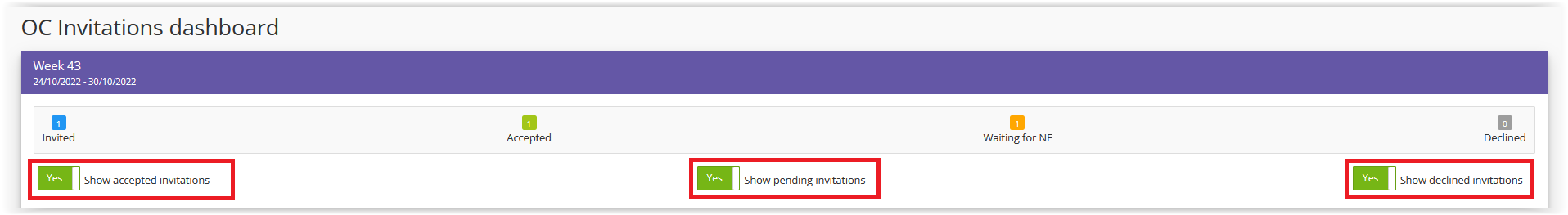
Please Note: It is possible to filter the list of your OC Invitations you have sent to the Athletes for your Event to only see the accepted invitations, pending invitations and declined invitations by using the relevant toggle button.
Click here to see how to send an OC invitation to an Athlete for your Event on the FEI Entry System.



