You have been notified that an OC of a FEI Event taking place in your Country has added a comment on their schedule?
You need to validate a comment added by an OC or add a further comment?
Step 1: Connect to the FEI Online Schedule Platform (https://schedules.fei.org) with your FEI credentials.
Step 2: On your Dashboard click on Details to open the schedule of your Event.
Step 3: The comment logo will be displayed in orange next to the section in which a comment has been added by the Organising Committee. On the right hand side of your screen, you will see the comment from the OC.
Step 4: Click on Comment to add a further comment or on Close if you do not have any comment to add and you have acknowledged the information.
Step 5: Once you have closed the comment, the comment logo will disappear.
Step 6: You have given the schedule back to the Organising Committee and they have made a modification. Once the Organising Committee submits the schedule back to you, the modifications will be displayed in a thread and you will see it on the right hand side as well as the comments made by the OC.
You can choose to Reject the modification, Accept it or Comment.
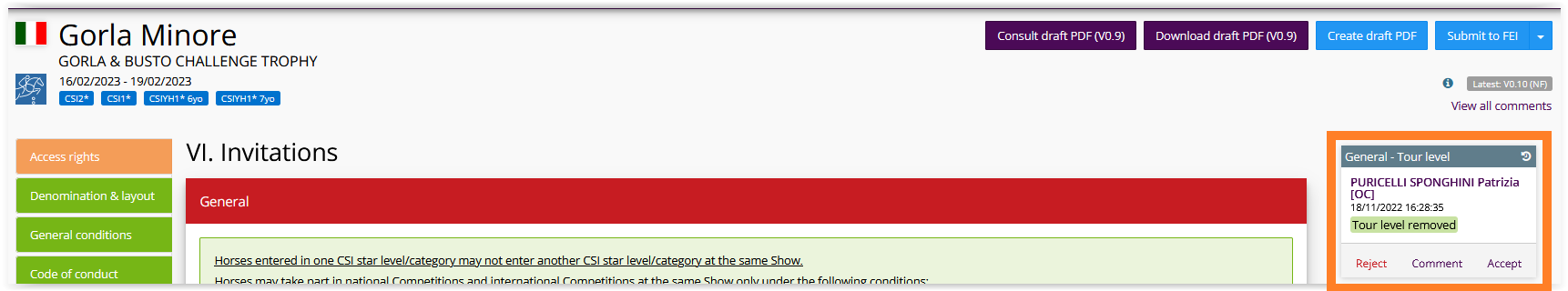
If you Accept the modification, the modification will be accepted and will disappear from the list of comments on the right hand side.
If you Reject it, the modification will not be added to the schedule. It will also disappear from the list on the right hand side.
You can click on Comment if you would like for example further information regarding this modification.



