You have changed your mind on a specific Event?
You want to add another Event to your list of choices?
Step 1: Go to https://invitation.fei.org and login with your FEI ID number and password.
Step 2: You land on your Dashboard from where you can select the week in which you wish to edit your choices.
Click on Edit wishes to make a change.
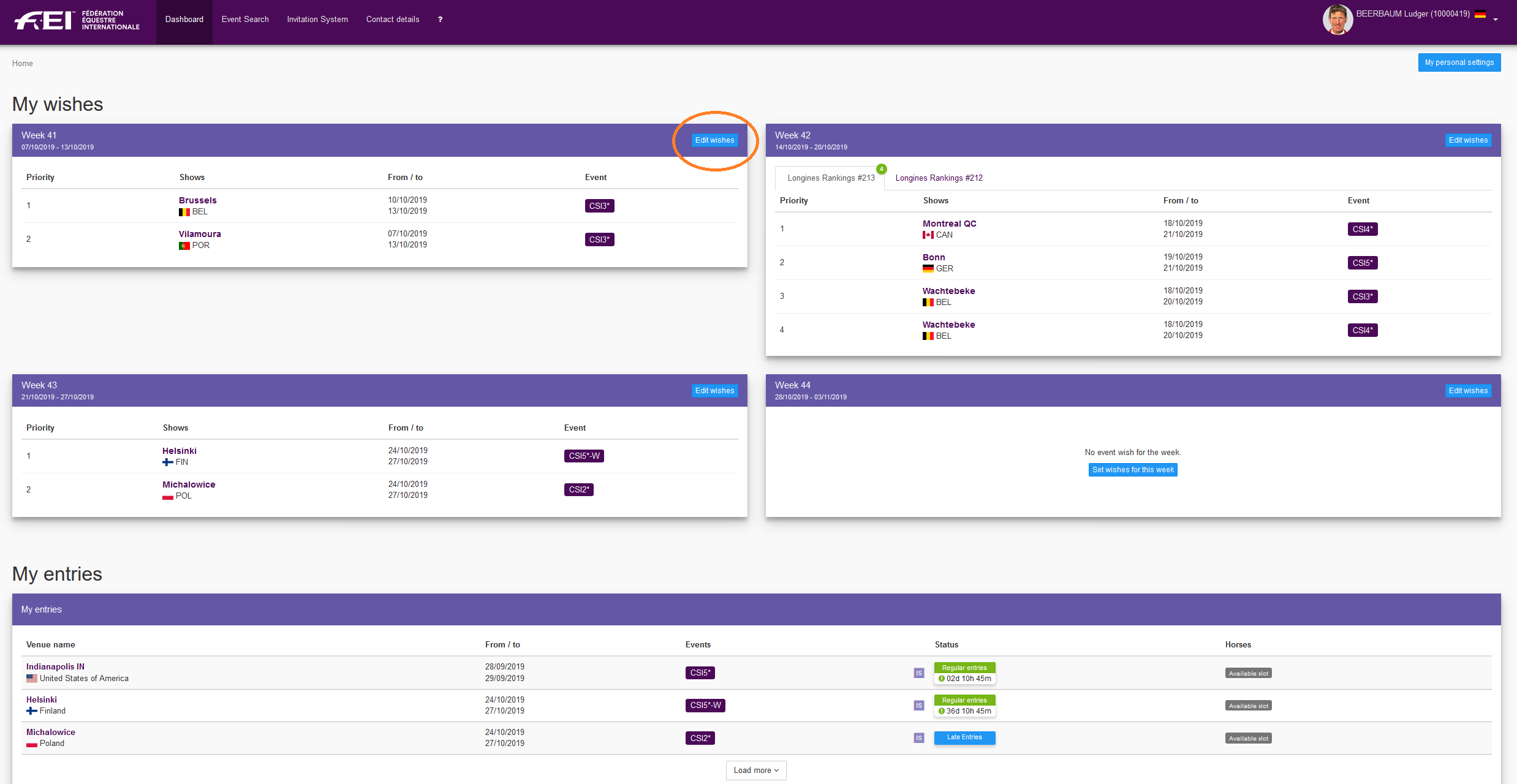
Step 3: You can change the priority of your Events by dragging and dropping them into the order that you want, or you can use the small arrows to change the order.

Step 4: You can add an extra Event using the drag¬drop function, or the small arrows - you can also delete an Event if you no longer want this in your list of choices.
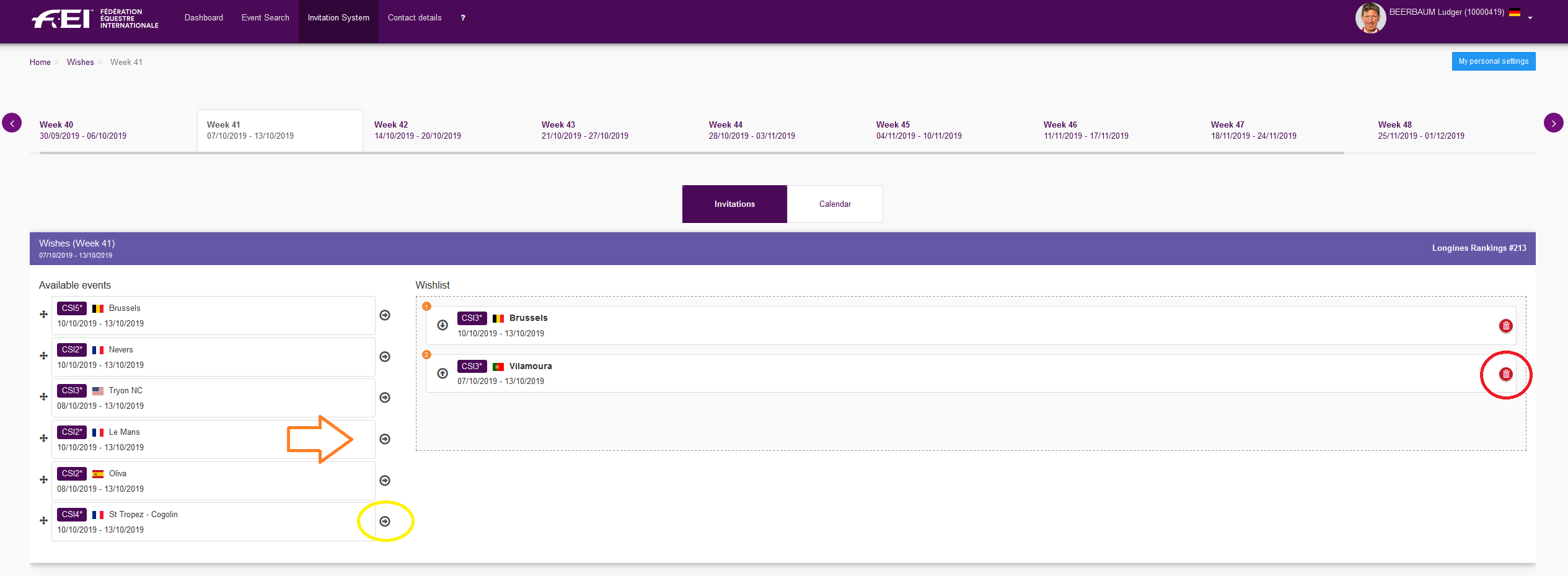
All changes are saved automatically.



