You have been notified that the Athlete selection period is open for a specific week?
You have downloaded and are using the FEI SportManager App?
Step 1: Login to the FEI SportManager App with your FEI ID number and password.
You will land on your Dashboard, where you can see your upcoming entries under the My Entries section and you can navigate to the Invitations section from the main menu.
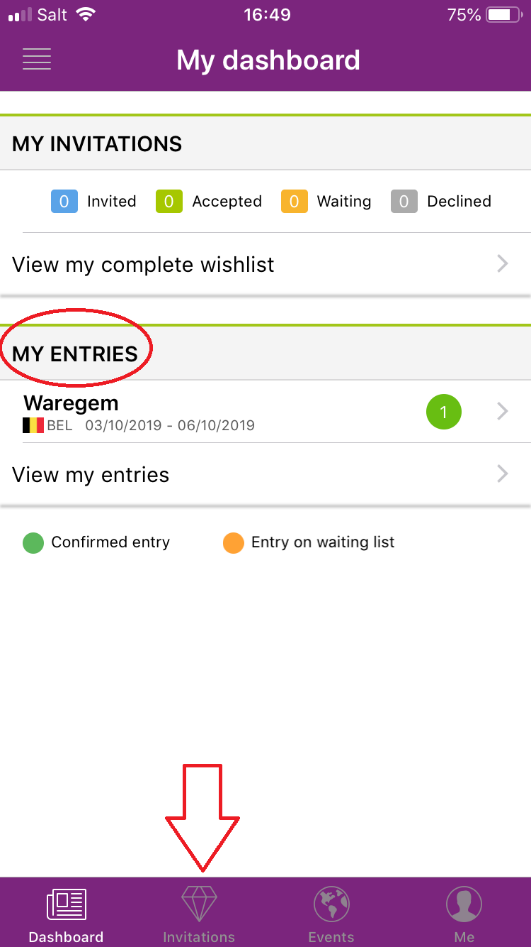
Step 2: By clicking on Invitations, you will be directed to the page with the relevant weeks in which you can make your choices.
You must select the week in which you want to add your Events.
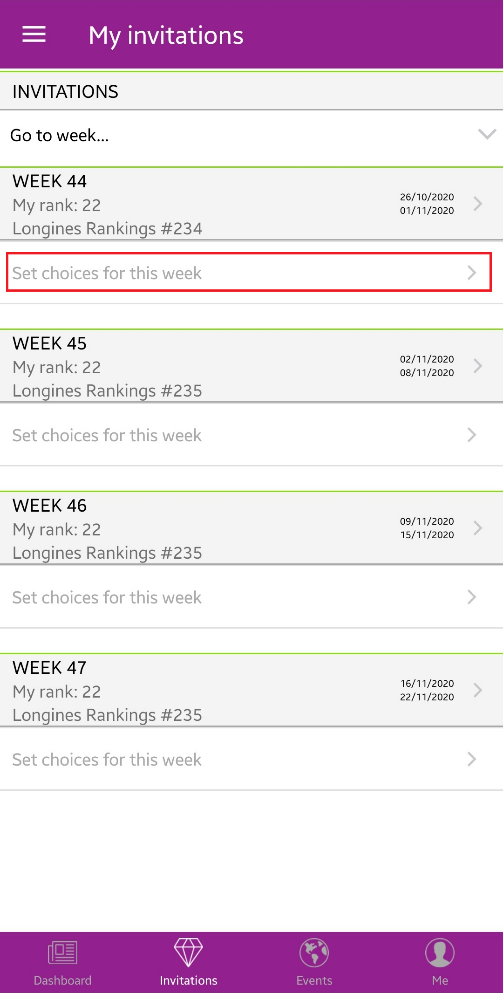
Step 3: Here you will see the list of Events using the FEI Invitation System, Events with unlimited entries.
At the bottom of the list you will also see Events with standard entry procedure (if you wish to make an entry for an Event with standard entry procedure, you will need to contact your National Federation).
To add the Event to your list of choices, you must click on Add a wish. You can then choose from the available Events by clicking on Add, the Event is then added to your wish list.
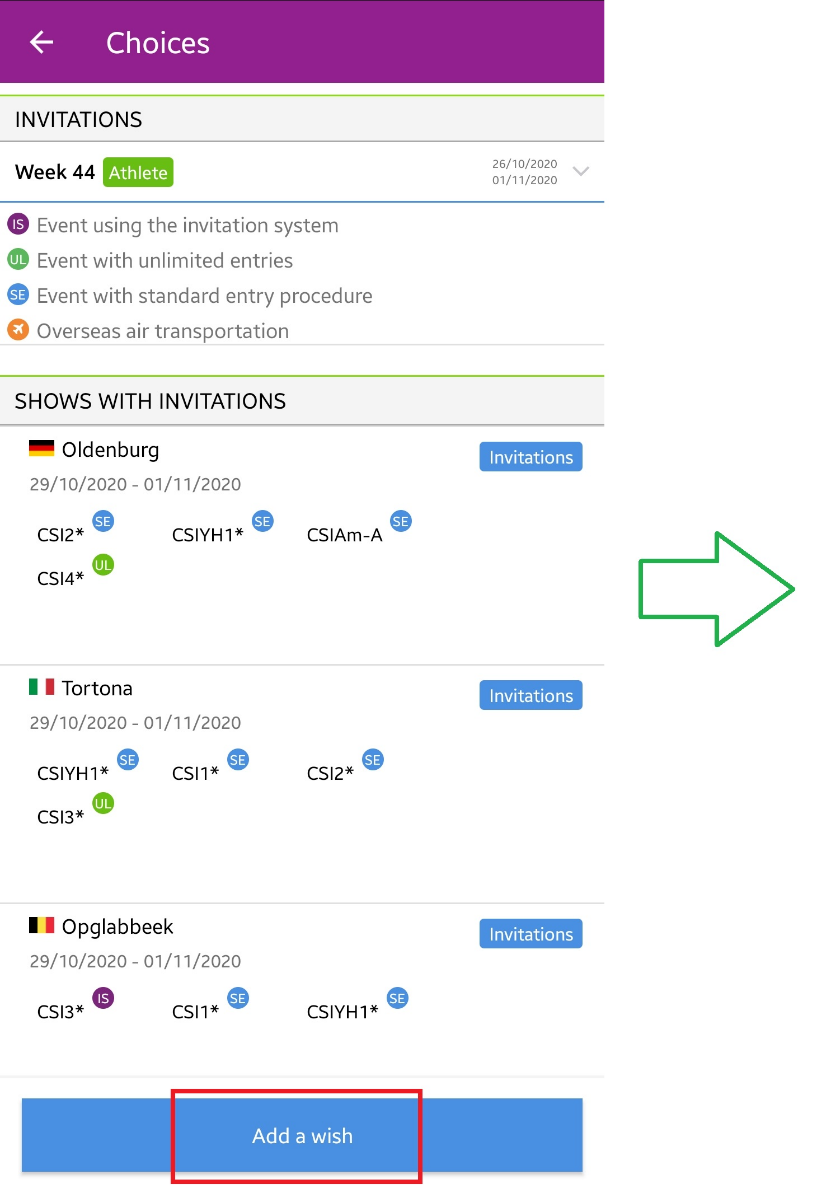
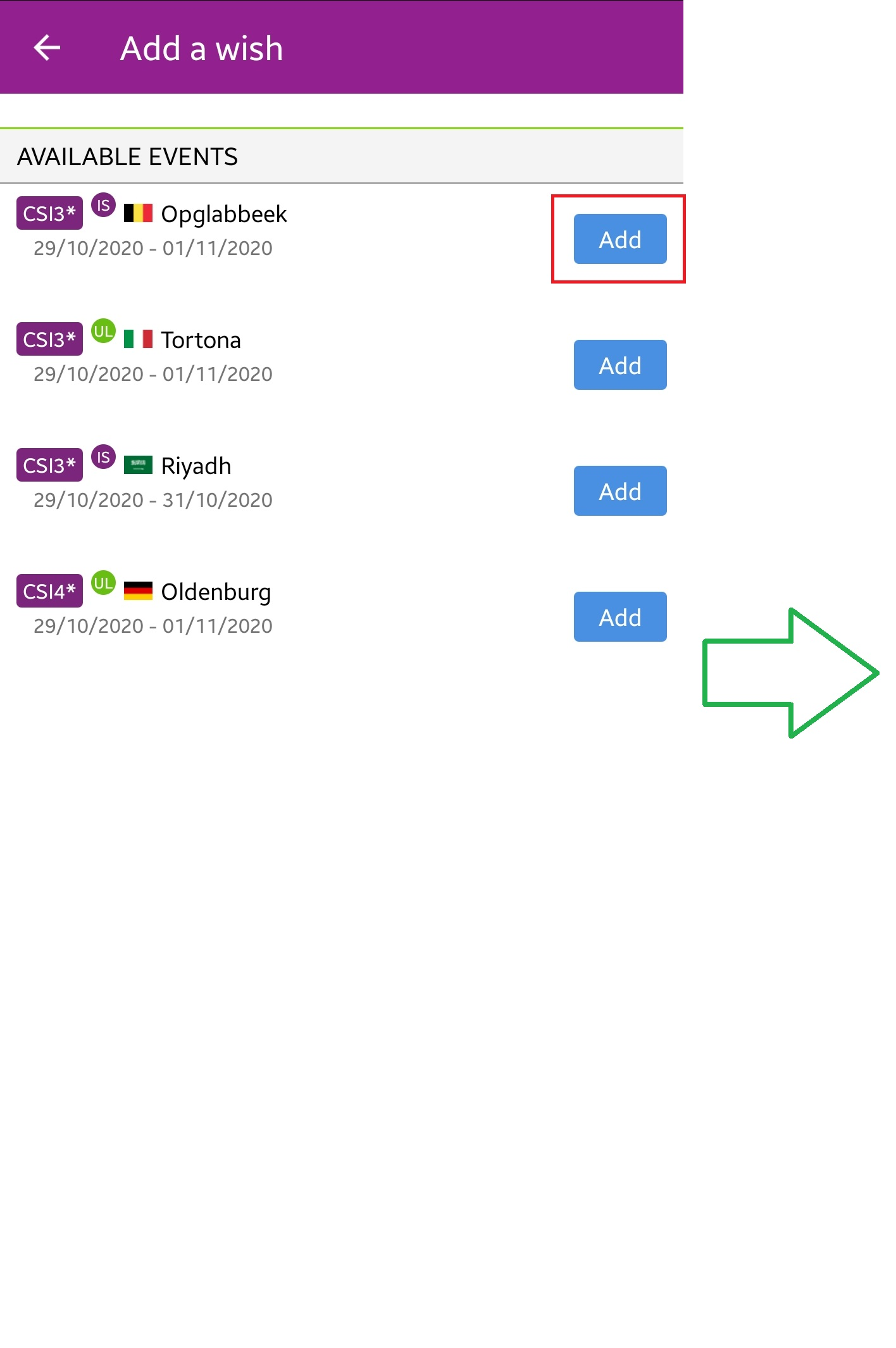
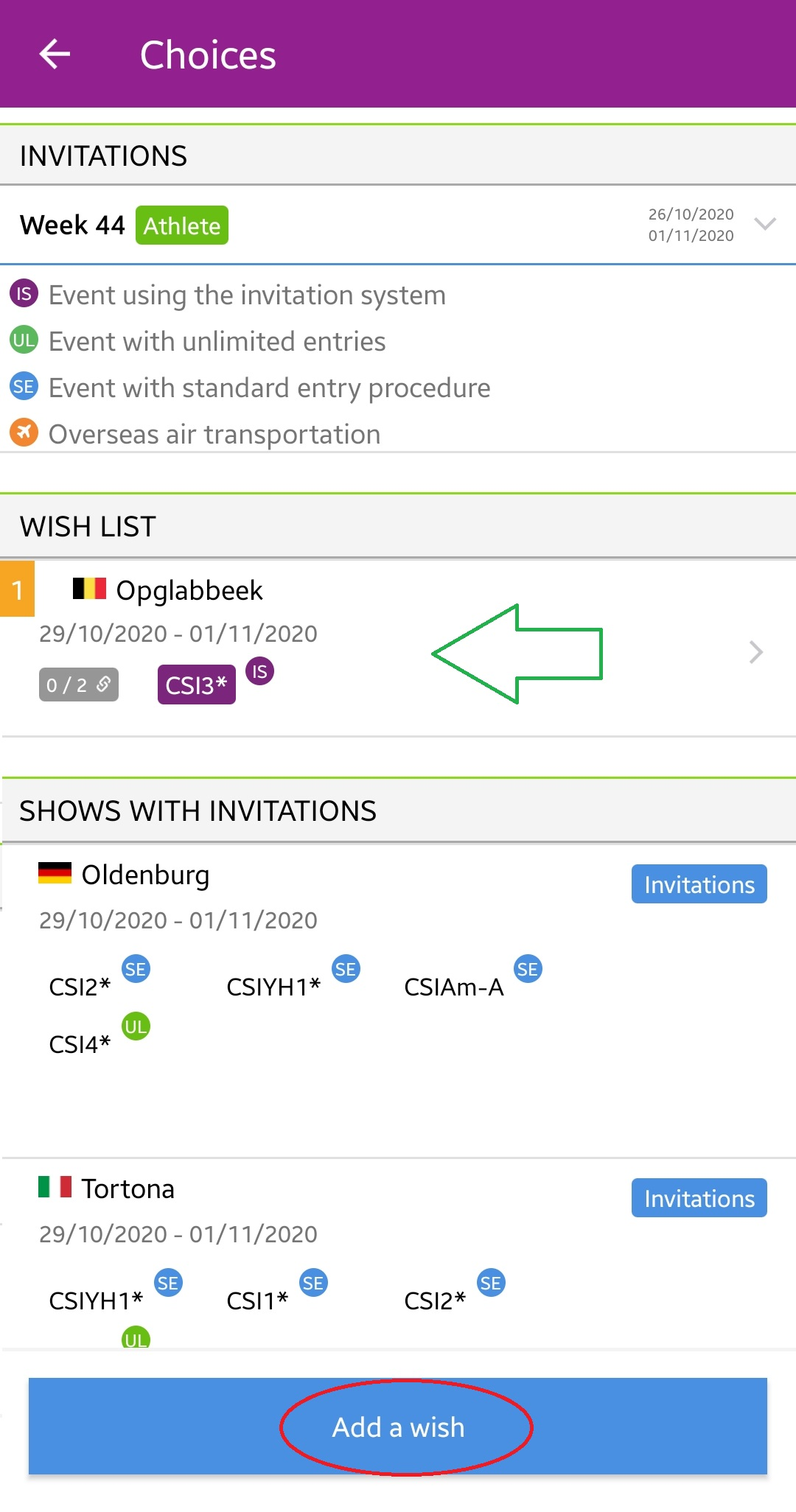
Step 4: You then repeat this action by clicking on Add a wish, to make all the choices for that given week.
The Events will be added to your wish list.
To note: If you select an Event with unlimited entries, you are guaranteed to be entered and accepted in that Event during the invitation allocation process. This means:
- you cannot add two Events with unlimited entries to your wish list
- the Event with unlimited entries must be at the end of your wish list, after the Events using the FEI Invitation System.
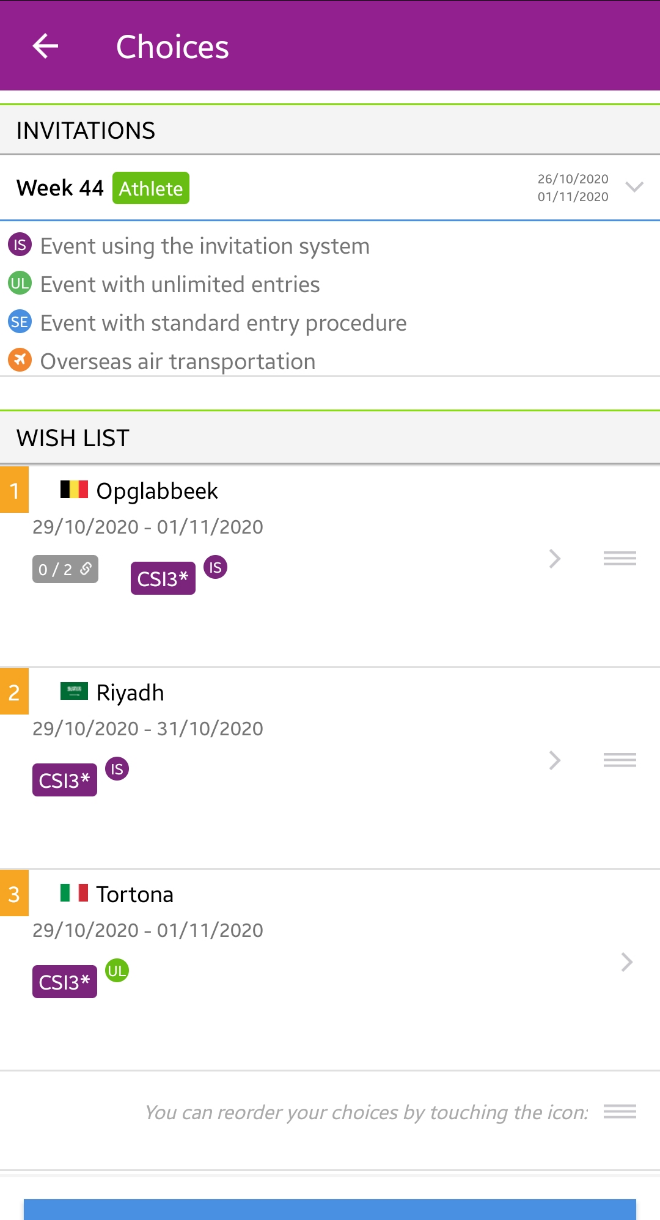
Step 5: Add your Horses if you know which Horses you will be riding, or add the relevant number of Horse slots if you are not sure yet which Horses you will ride. Click here to see how to add a Horse to my wish list.
All actions are saved automatically.



