You are an FEI Official at an FEI Event and you need to export the recorded Horse temperatures?
You have the possibility to export all Horse temperatures recorded on the FEI HorseApp of all Horses that are identified as being present at the Show.
Step 1: Login to the FEI HorseApp using your FEI ID number and password.
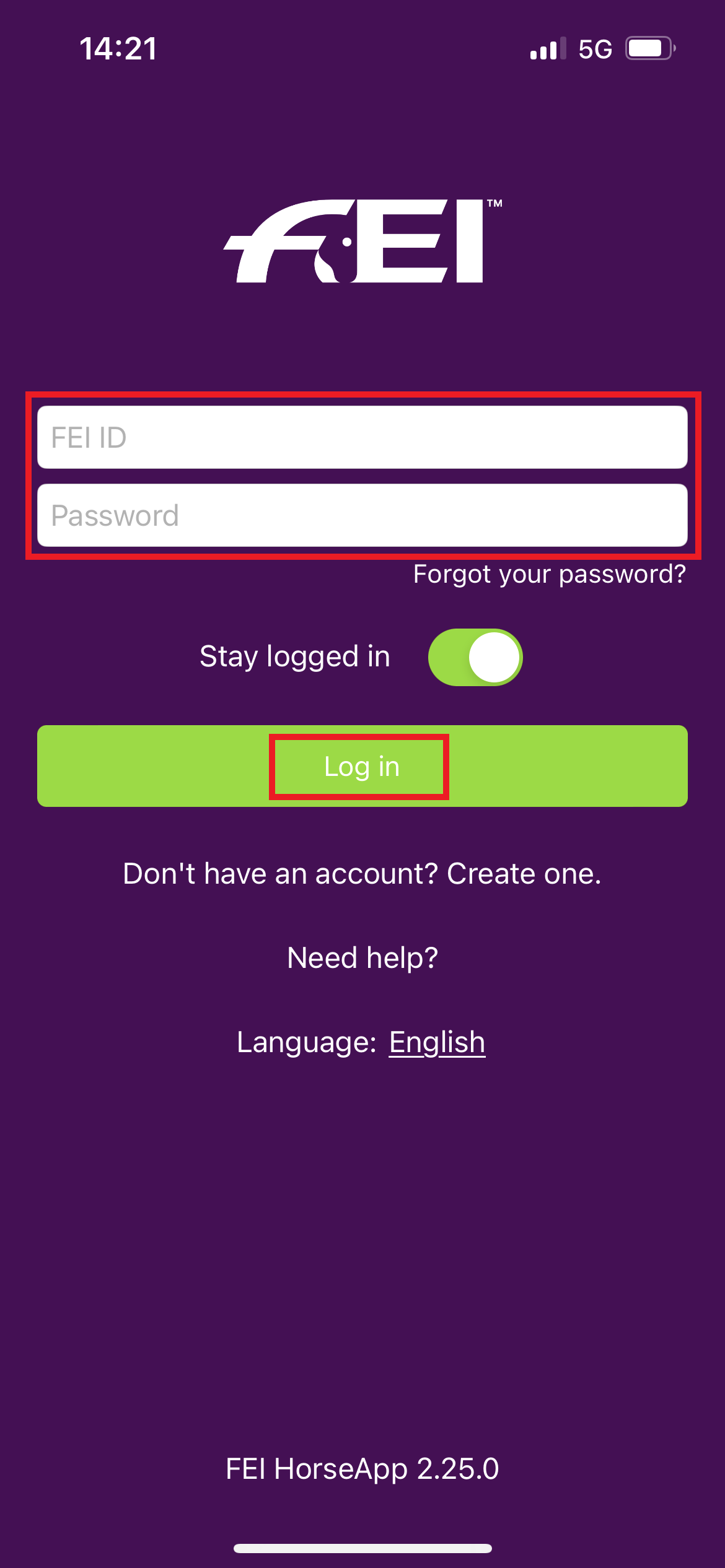
Click here to see how to log in to the FEI HorseApp if you have any issues.
Step 2: As FEI Official, specific functionalities are reserved for your role. Choose to act as an FEI Official.
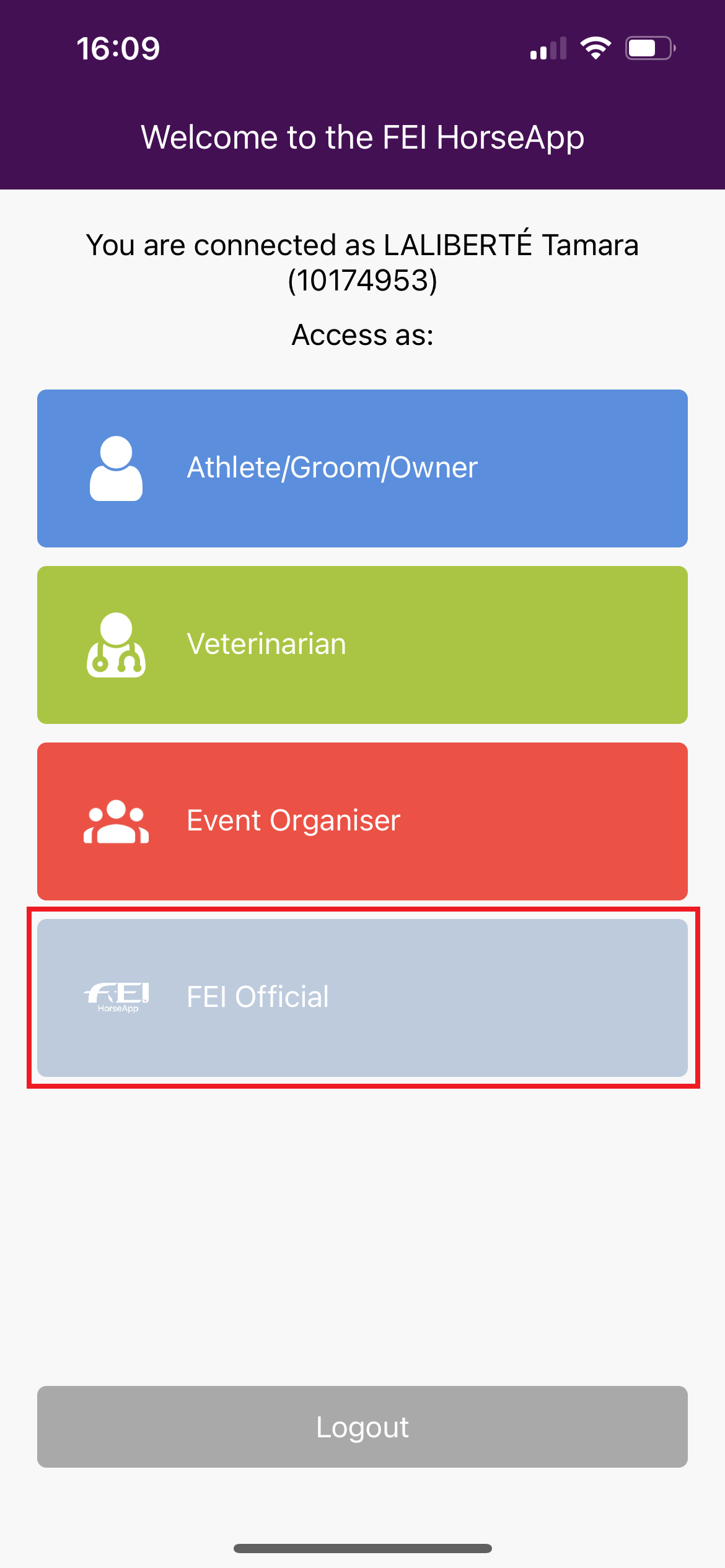
Step 3: Click on Temperature check and select the Show for which you want to download the recorded Horse temperatures.
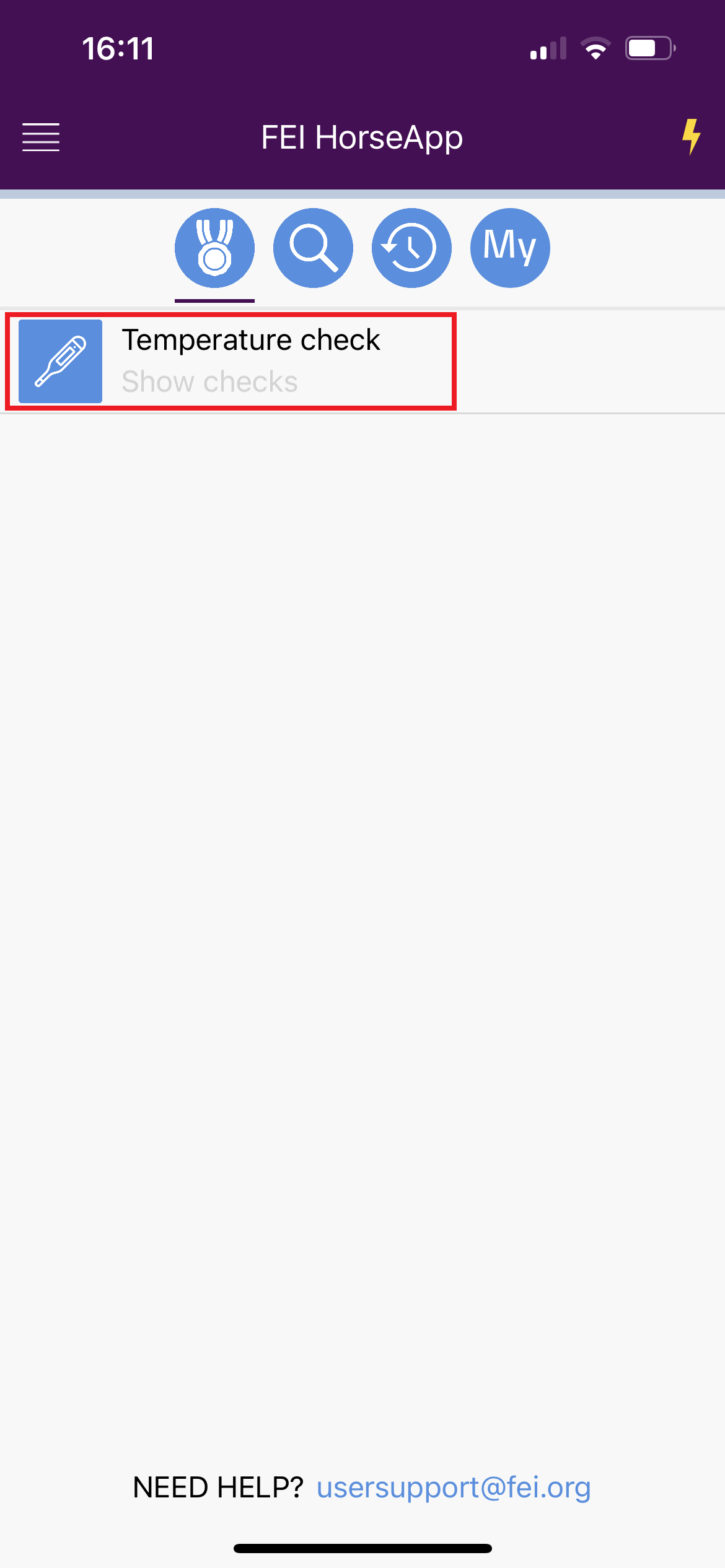
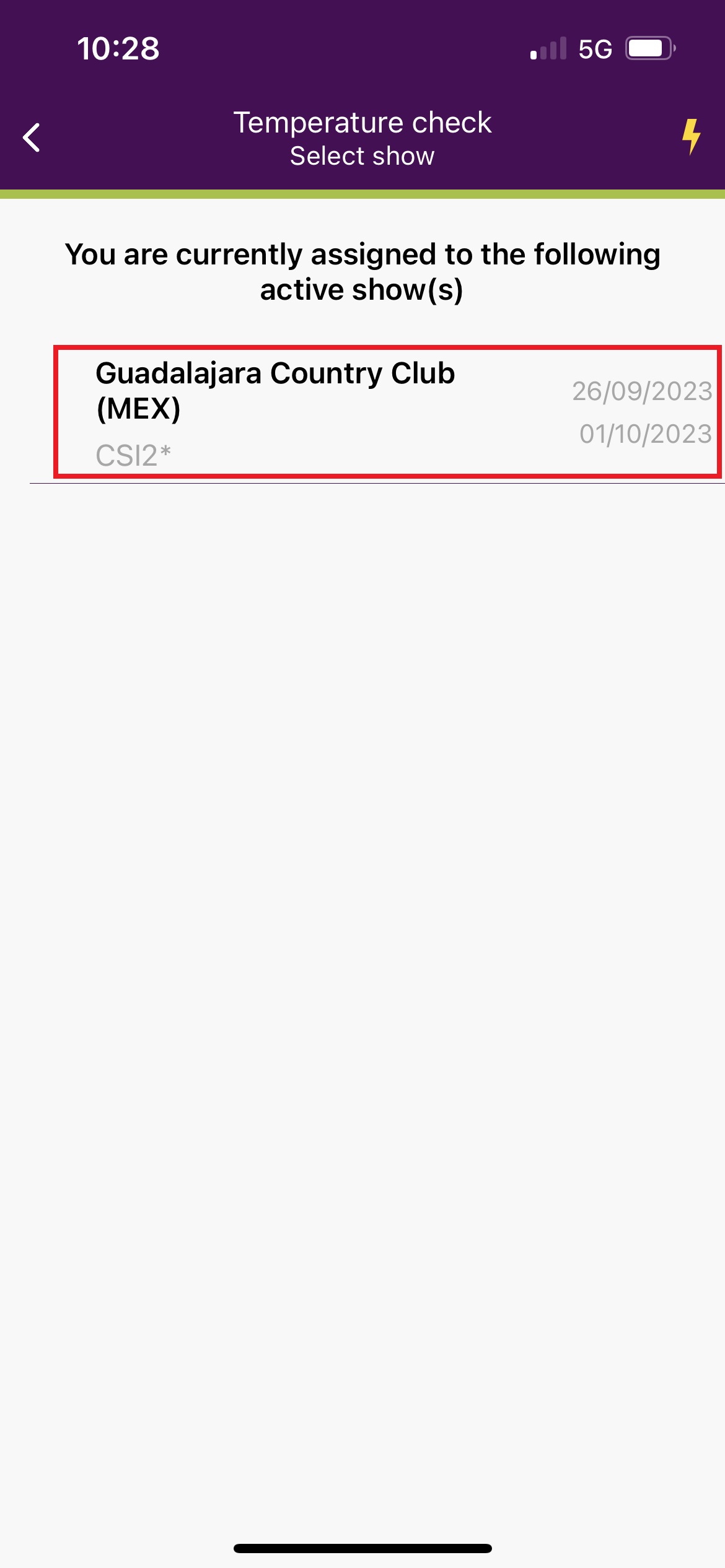
Step 4: You will land on the main Temperature Check section.
Click on the download button in the top right corner of your screen.
The list contains all Horses with their recorded temperatures for the five days prior to the Show start date, the ones recorded during the Event and three days after the Event.
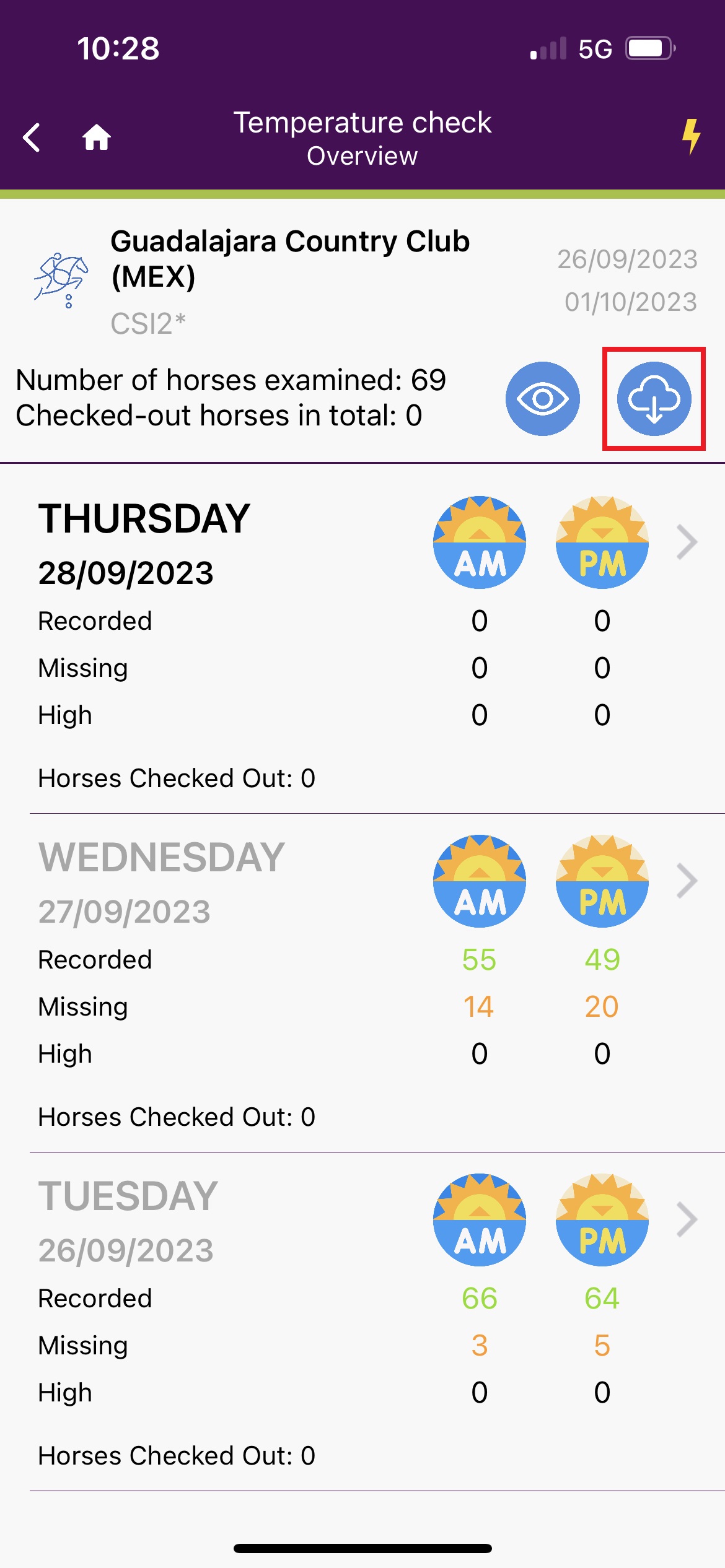
Step 5: Select the option of how you would like to receive the list:
- Click on Send file(s) to email if you would like to receive the file by email.
- Click on Download to phone if you preder to have the file directly downloaded to your mobile phone. We recommend using this option.
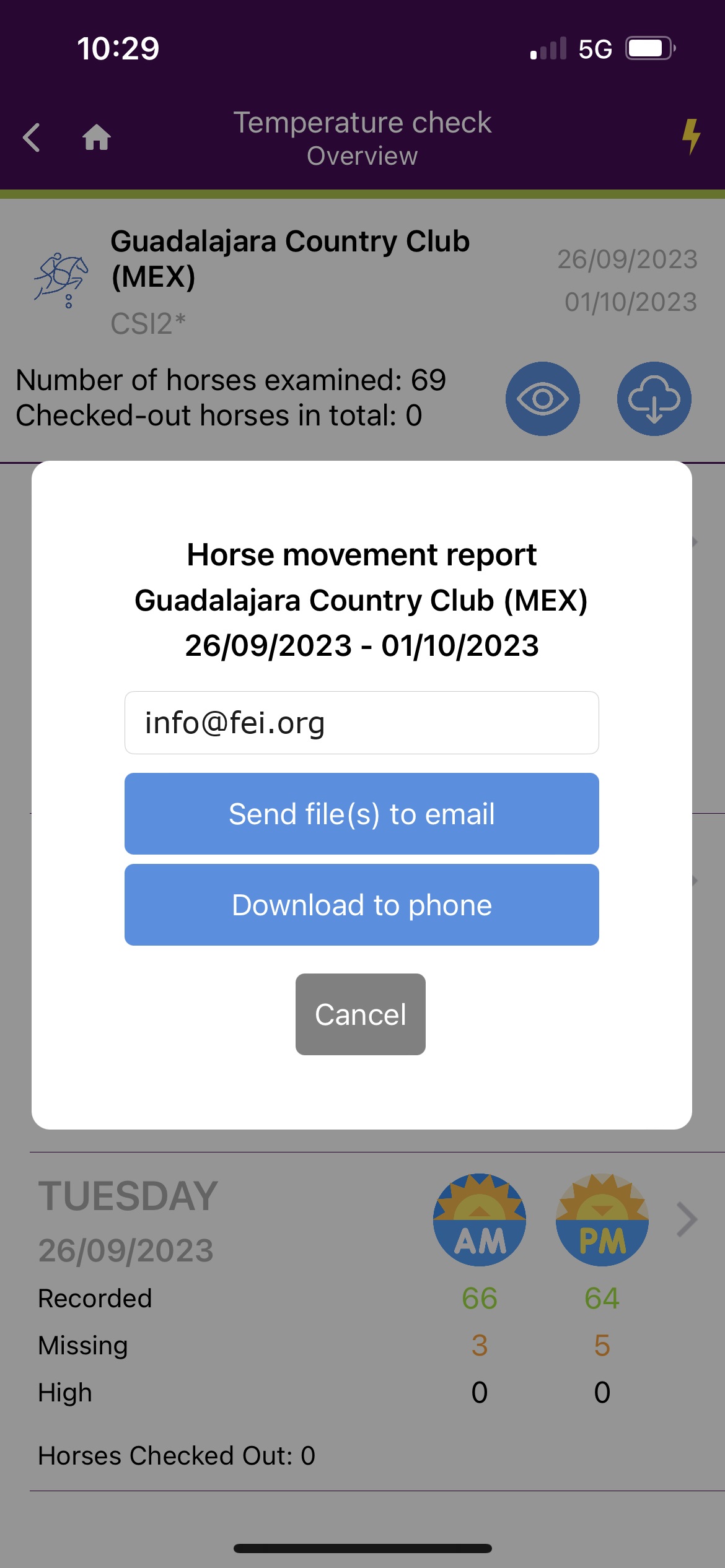
Please note: if the email does not arrive in your inbox, please check your spam/junk folder.



