You are the Organising Committee of a FEI Jumping Event and want to add a meeting to the timetable on the schedule you are filling in? You want to add a breifing or an event within your timetable?
Step 1: Connect to the FEI Online Schedule Platform (https://schedules.fei.org) with your FEI credentials.
Step 2: On your Dashboard click on Details to open the schedule of your Event.
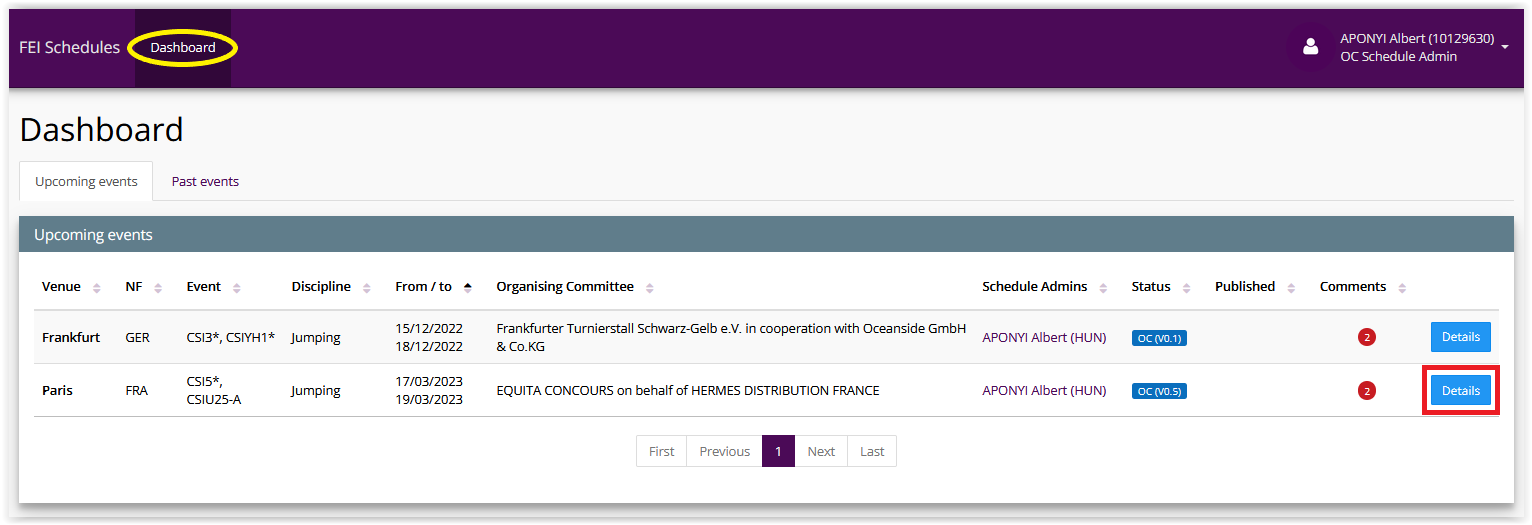
Step 3: Select the Timetable section on the left hand side, scroll down until the sub-section General information and then click on Add a meeting. Select the meeting you would like to add, if the meeting is not in the list, click on Custom meeting to personalise the name of the meeting.
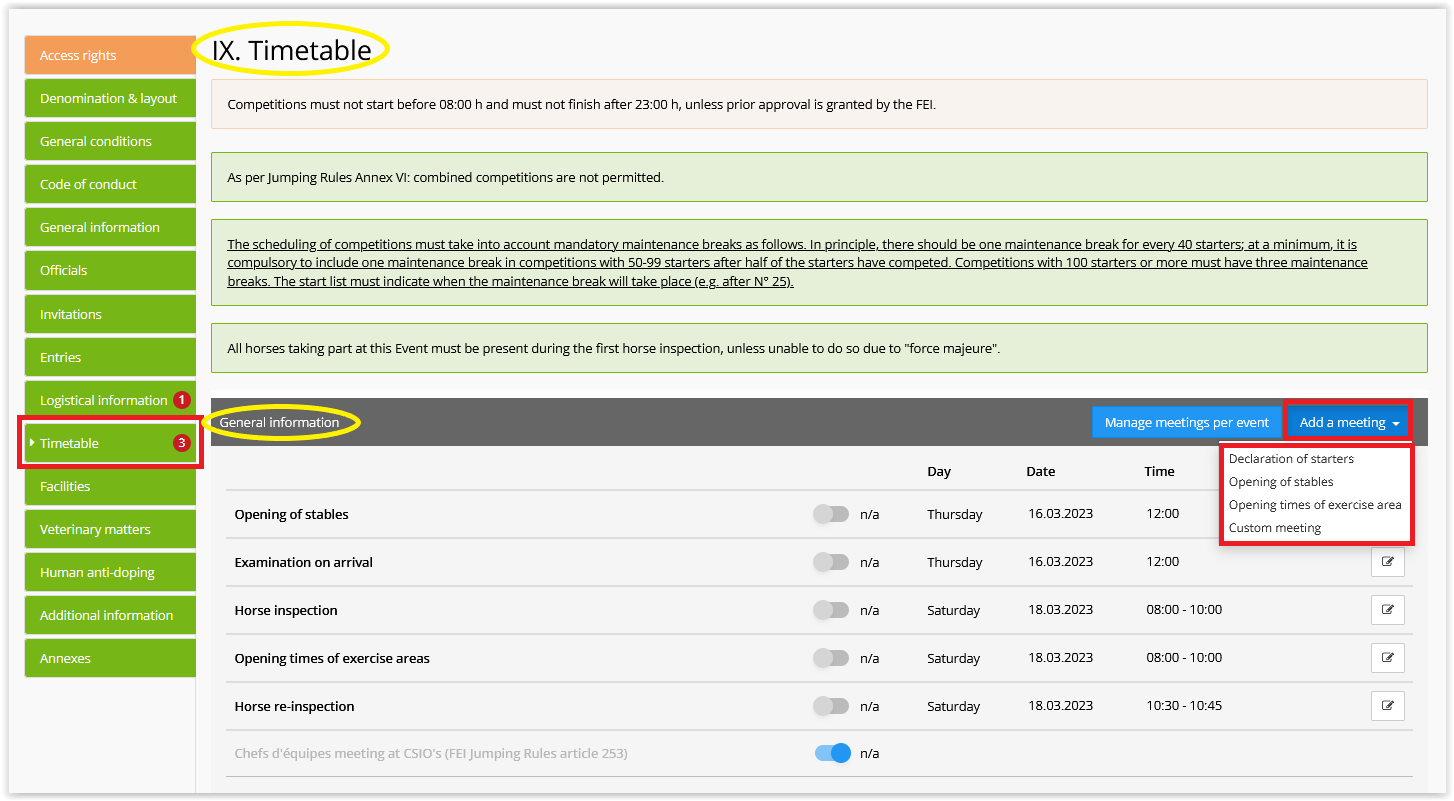
Step 4: A pop-up window will open, you can write the Meeting name and select if the meeting is scheduled at a specific time and date or after another meeting or event. Once you have filled in the required information *, click on Save changes.
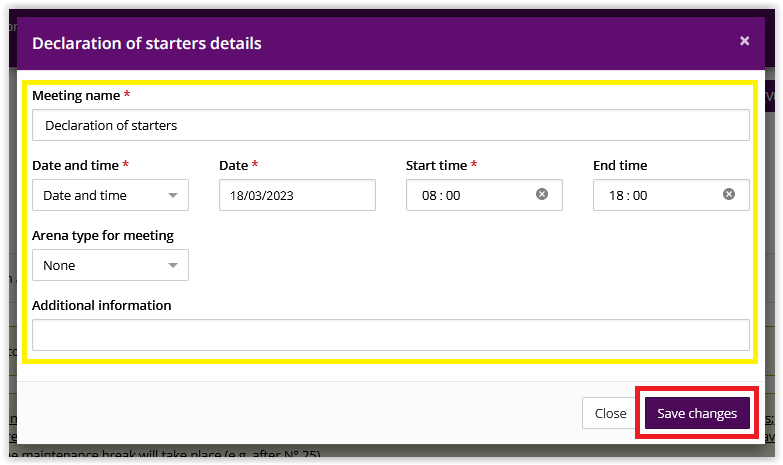
Step 5: The meeting has been added to the General information. When you submit your schedule to your National Federation, they will be informed of the addition/modification you have made.
If you want to edit the meeting, click on the toggle edit button. You can also manage the meetings per Event, click on Manage meetings per event.
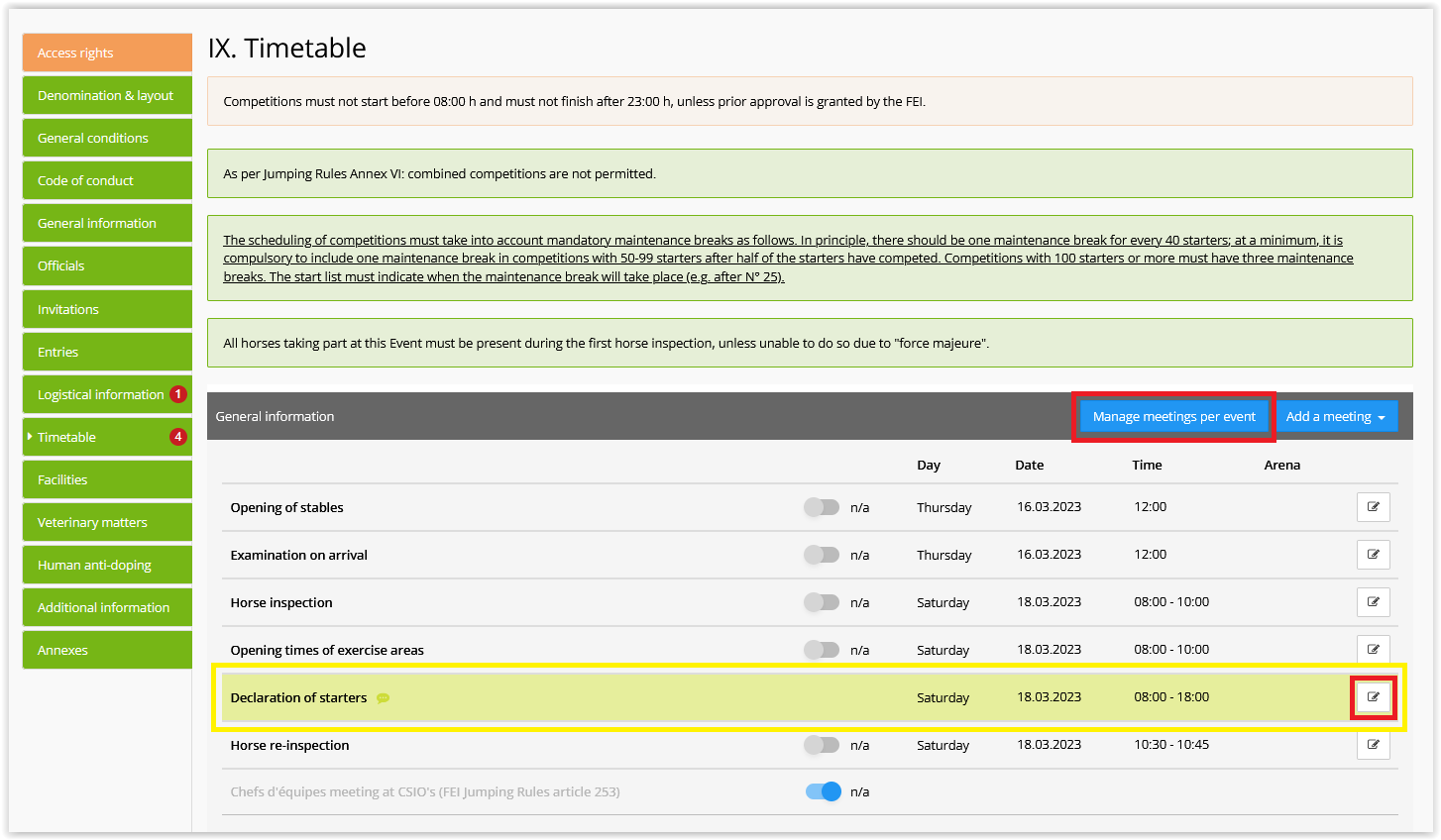
To see how to submit your schedule, click here.



