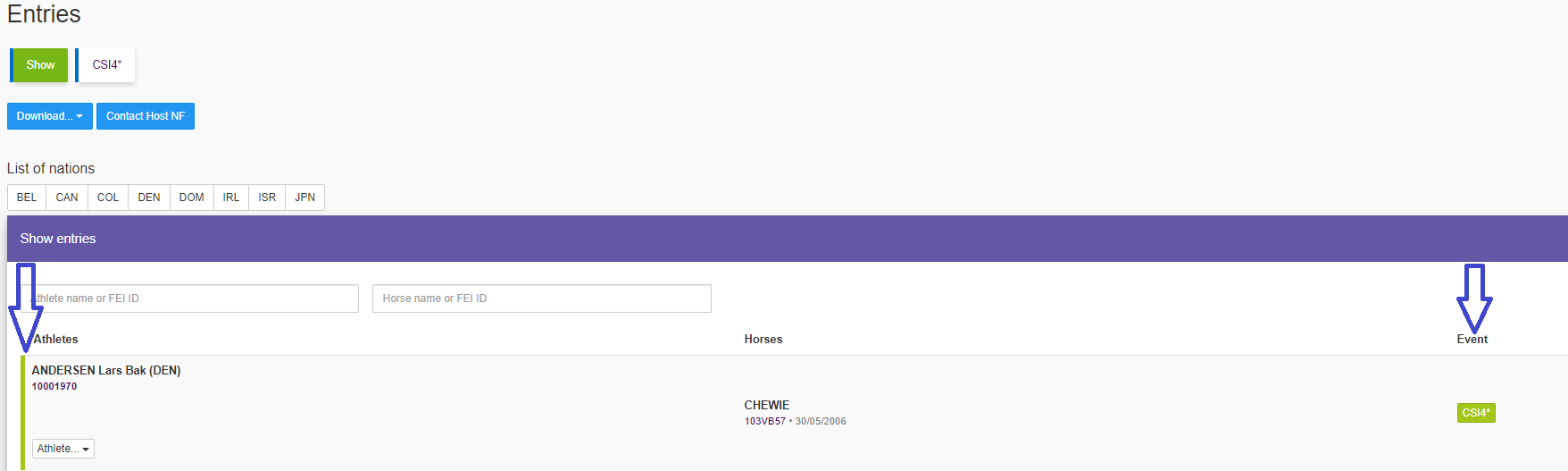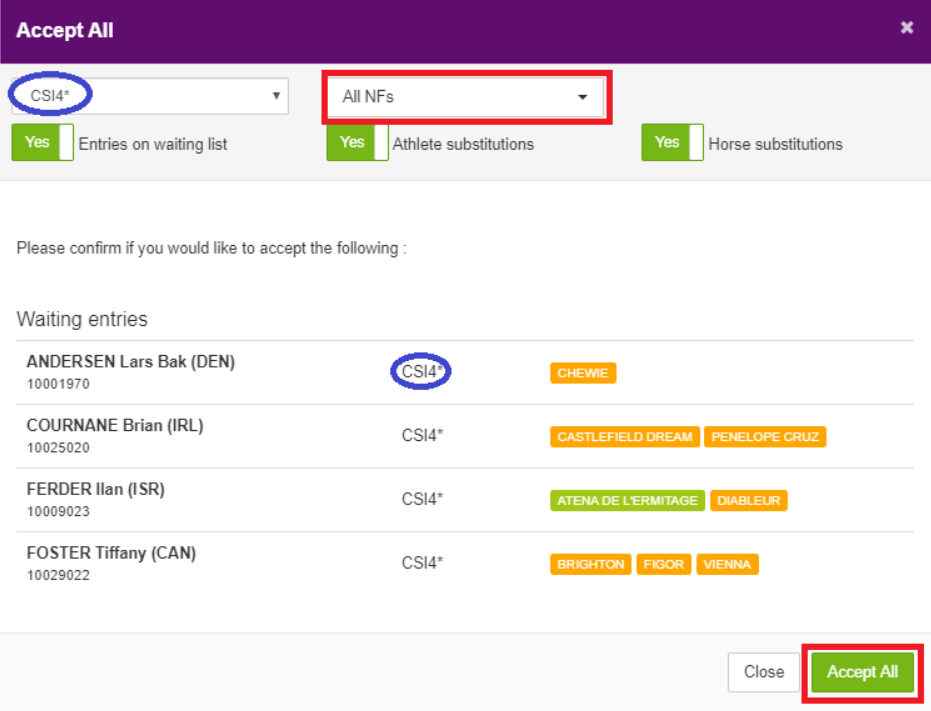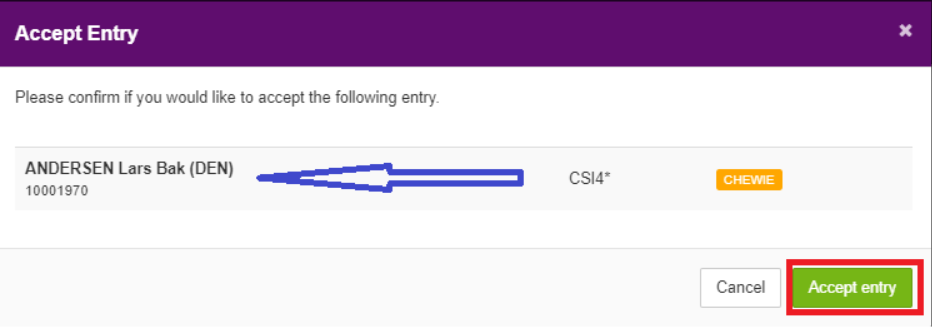You are an Organising Committee member and have access to the FEI Entry System?
You need to accept the entries for your event?
Step 1: Connect to the FEI Entry System (https://entry.fei.org) with your FEI credentials and connect to your event.
You can search for your event in the Event Search section, or from your Dashboard you can select your event, they are listed in tabs accross the top.
Once on your Dashboard you can click on Manage Entries to be taken to the list of entries for your event.
Step 2: Once on the main entries page you have an overview of your event and the status of your entries.
You can see certain statistics regarding your event as well as the number of entries in "waiting" status, these are pending your action.
Step 3: You can choose to filter your list of entries by event or display all entries for your show.
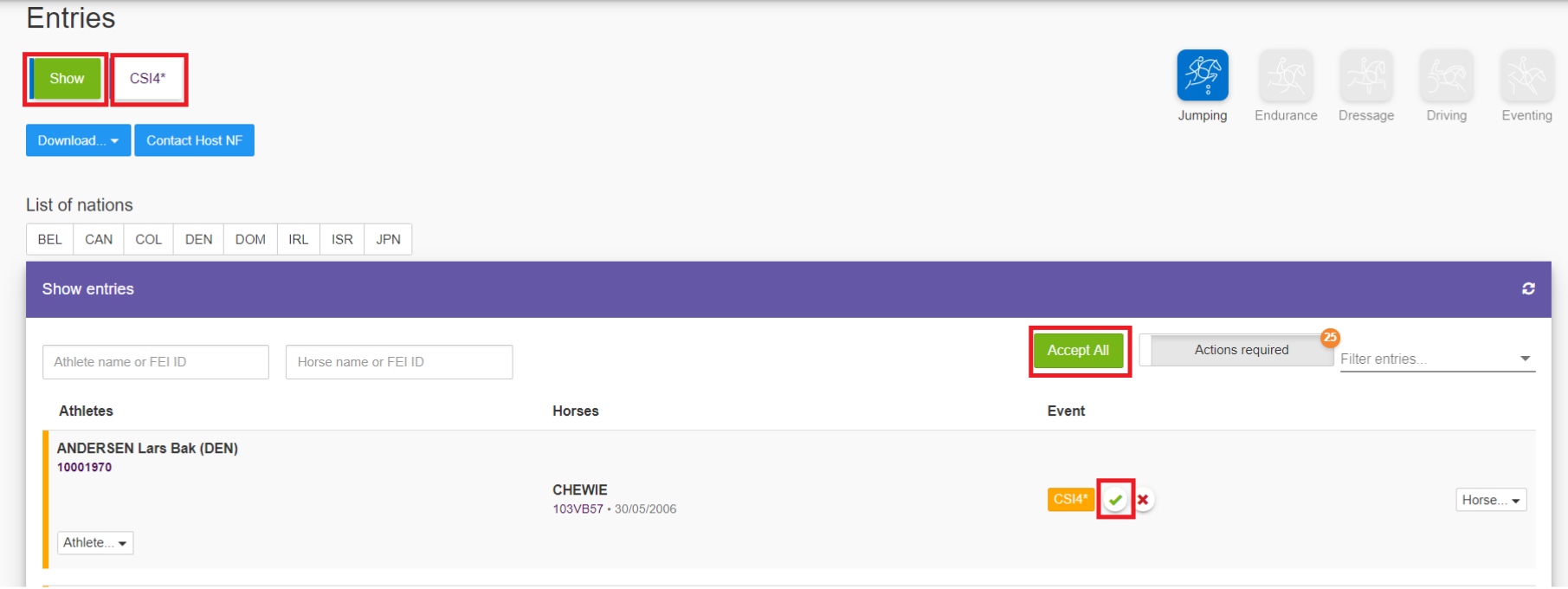
From this view you can choose to accept each entry individually by clicking on the green tick symbol or you can choose to Accept all Athletes.
All entries in orange are pending action by the Organising Committee.
Step 4: When accepting all athletes simultaneously, you are presented with a confirmation window listing all entries that you will accept.
Step 5: When accepting an entry individually you are also presented with a confirmation window for that specific entry:
Step 6: Once the entries are accepted they are marked in green.