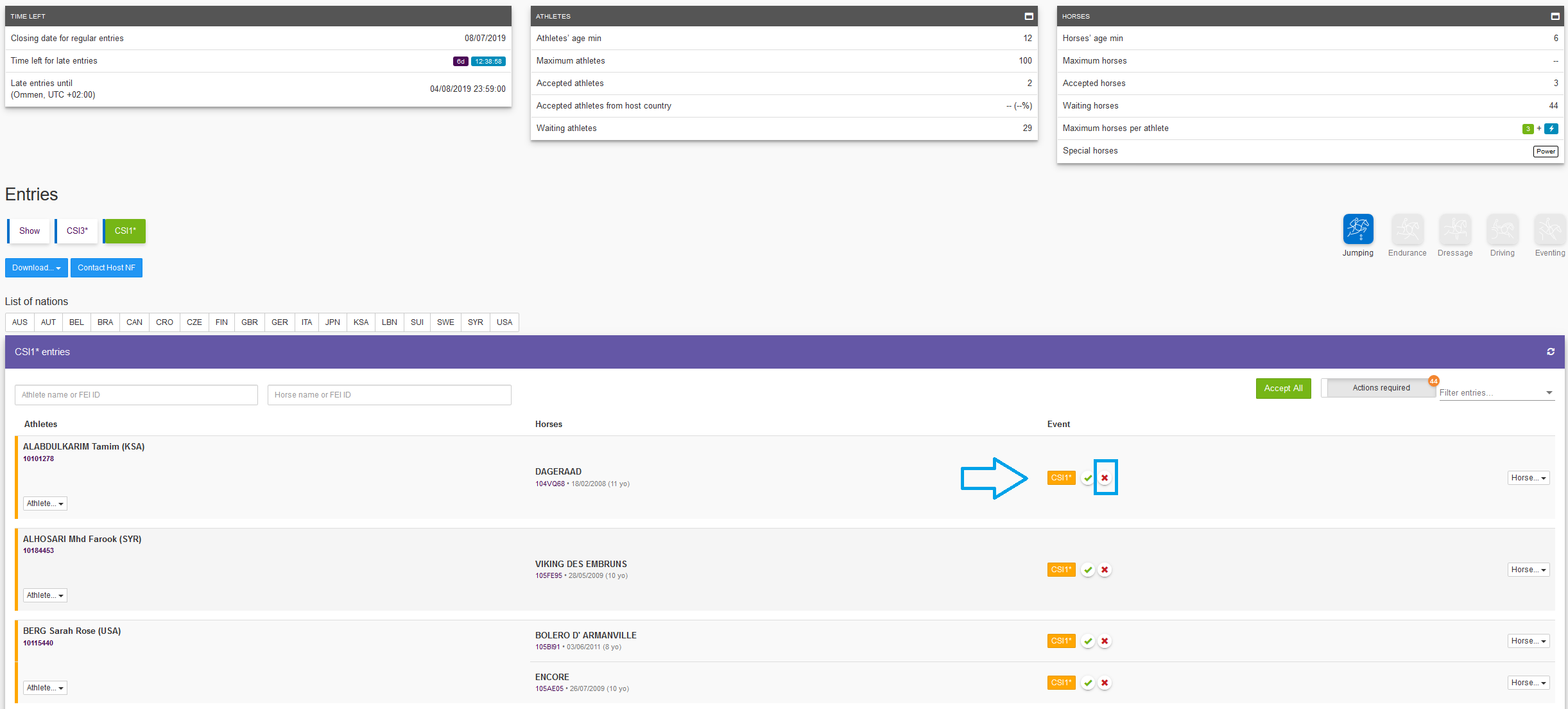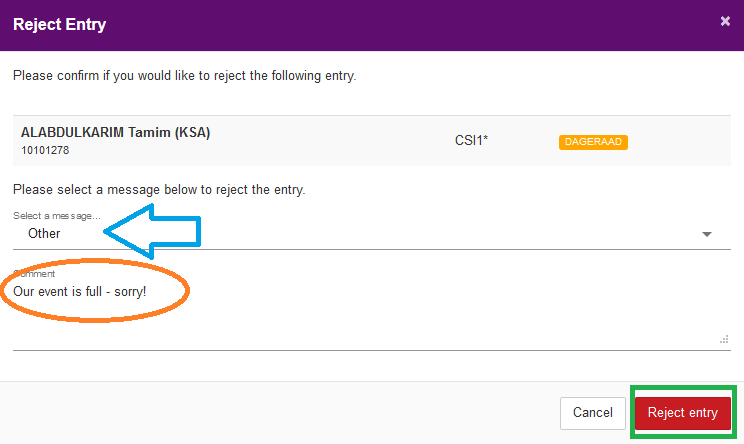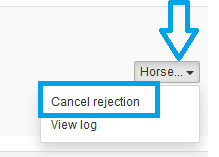You need to reject an entry for your event as they were not invited?
Your event is full so you can no longer accept further entries?
Step 1: Connect to the FEI Entry System (https://entry.fei.org) with your FEI credentials and search for your event and the entry in question.
Click on the to reject the entry.
Step 2: Select a reason for rejecting the entry, either from the list of options or add a personalised message by choosing Other.
Step 3: The entry is then rejected, the athlete and National Federation are notified and you can see this on your list of entries.
Step 4: If you wish to cancel the rejection, perhaps you now have space at your event or you made a mistake, this is possible and the athlete/NF will be notified accordingly.
Click on Athlete - Cancel rejection or Horse - Cancel rejection
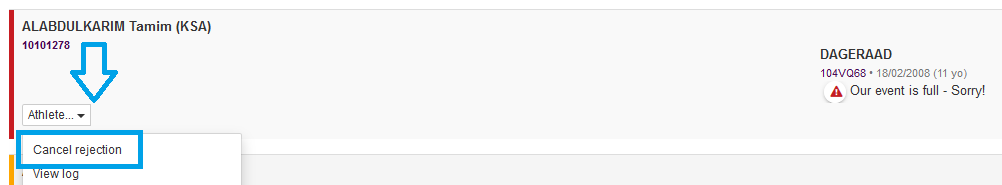
The entry will return to pending status for you to then accept.
Please note: entries can be rejected per athlete or per horse. If you reject the athlete, you are rejecting all horses for this athlete.
If you only want to reject one or two horses, then you need to reject "per line" on the FEI Entry System.