You want to consult the entry lists? You want to download the lists of your event?
Step 1: login using your FEI credentials and find the entry which you wish to accept.
From your Dashboard you can go to Manage entries
Step 2: Click on Download documents to open up various options.
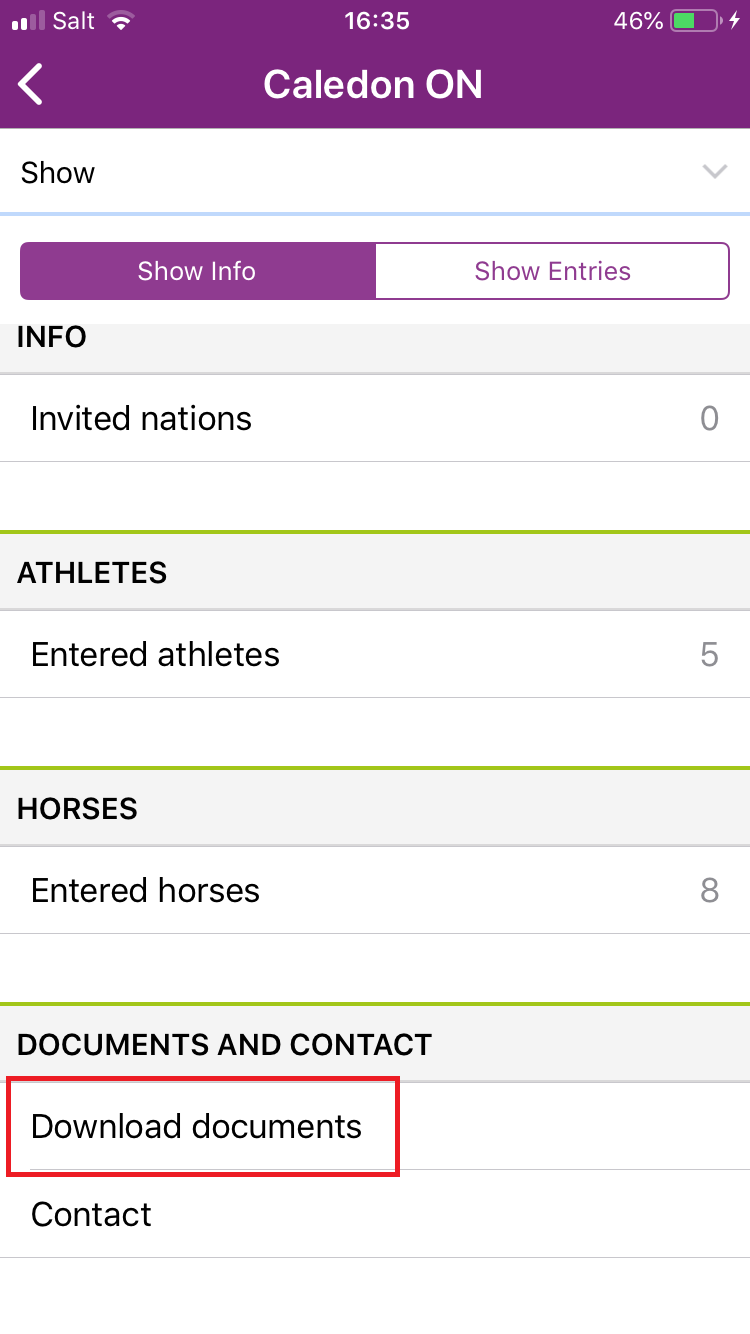
Step 3: From this window you can view the logs of your event or open the Entry list.
Step 4: You can decide to download the Entry list in various formats (PDF, CSV, XML or XML Extended) and you choose if you wish to download only accepted entries or All entries.
Step 5: The download button will then suggest various ways of retrieving the information depending what mobile device you are using.
This is device specific and the lists can be sent by email, downloaded into a PDF, or a note or copied to third party applications you might have on your device.



