Your Athlete did not get an invitation via the FEI online Invitation System at the time of allocation and you would like to enter the Athlete in the FEI Entry System?
It would be easier to transfer their choice directly from the FEI online Invitation System to the FEI Entry System?
You can now submit an entry for your Athlete in the OC quota of a given Event directly from the FEI Online Invitation System once the invitations have been allocated.
Step 1: Go to https://invitation.fei.org and login with your FEI ID number and password.
Step 2: In the top menu bar, click on Invitation System:
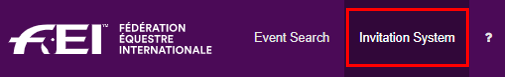
Step 3: Select the week for which the invitations have been allocated and you wish to make an entry:
You can see the list of Athletes who were granted an invitation, the Event code is in green, their invitation has become an accepted entry in the FEI Entry System. You can click on View Entry to be taken to the relevant Event on the FEI Entry System.
Step 4: The Athletes that were not granted an invitation, the Event code is in purple, now appear with the function Submit in OC Quota on the right hand side of their wish list.
Please note: it is also possible to Submit in Home NF quota where this is applicable.
Step 5: If you wish to add a waiting entry for this Athlete in the FEI Entry System for the OC to possibly accept in their quota, click on Submit in OC Quota. If there are multiple Events on the Athlete's wish list, you must choose in which Event you wish to enter them:
Please note: if you Submit in Home NF quota, the entry will be automatically accepted.
Step 6: Once you have selected the Event in which you wish to make the entry, you have the possibility to add the relevant Horses or add Horse slots to the Athlete's entry, you then Submit in OC quota:
The system will confirm that the entry has been successfully made:
Step 7: You can see that a waiting entry has been submitted for your Athlete in the given Event, the Event code is in orange, and you can click on View Entry to see the entry in the Event on the FEI Entry System:
FEI Entry System view:
Please note: the transfer of non-allocated invitations to the FEI Entry System can only be done after the allocation of invitations has taken place, Monday at 00:02 GMT, 3 weeks prior to the week of the Event.



