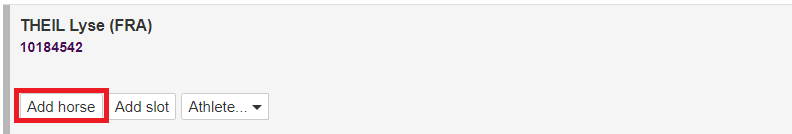You are making entries for your Athletes, but one of the horses is not registered?
You can register the horse directly on the FEI Entry System.
Step 1: Make you relevant entry and click on Add horse for the given athlete
Step 2: Search for the specific horse and select it using the tick box on the left hand side.
Click on Enter selected horses to add this horse to the chosen athlete. A red warning triangle will inform you that the horse is not registered.
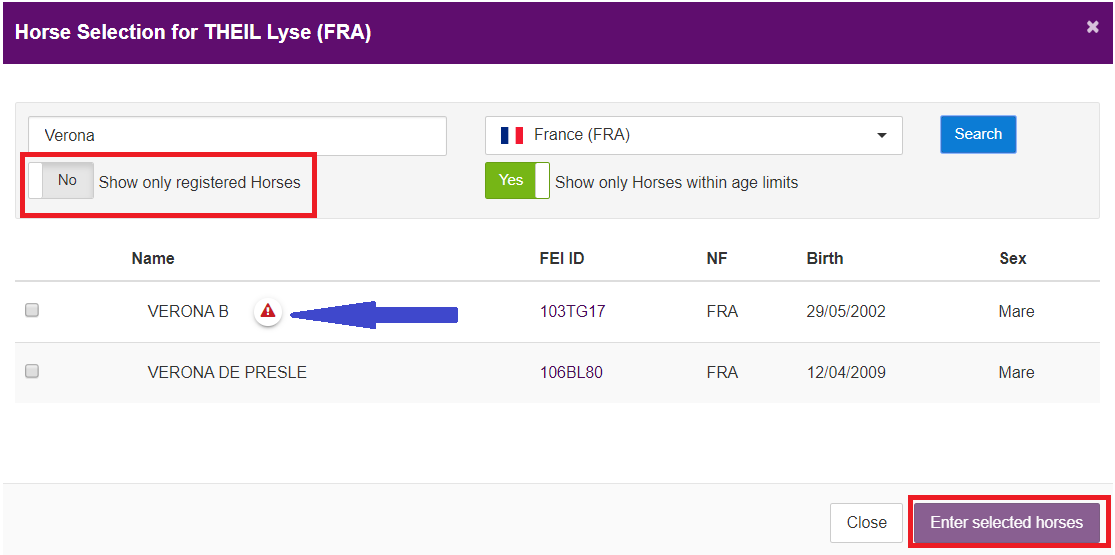
Step 3: It will not be possible to submit the entry until the horse is registered for the current year.
If you click on Submit, a warning message will be displayed.
Step 4: To register the horse, you will need to click on the warning triangle symbol:
This will open a pop-up asking you to confirm that you wish to register this horse for the year in question and that your National Federation will be invoiced accordingly.
By clicking on Confirm, the horse is registered and your National Federation is invoiced.
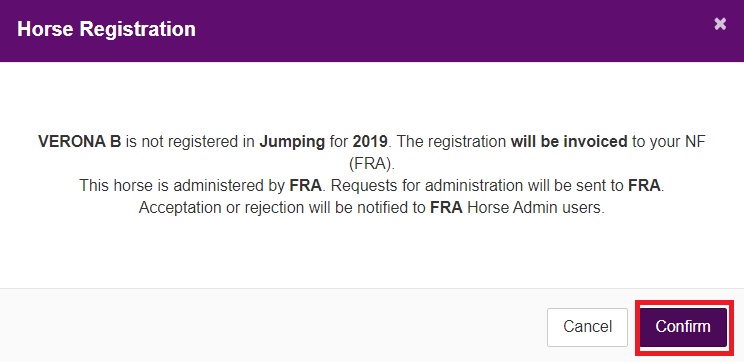
You can then carry on making any further entries and registrations for your athletes and horses.