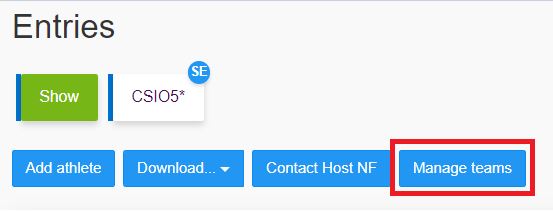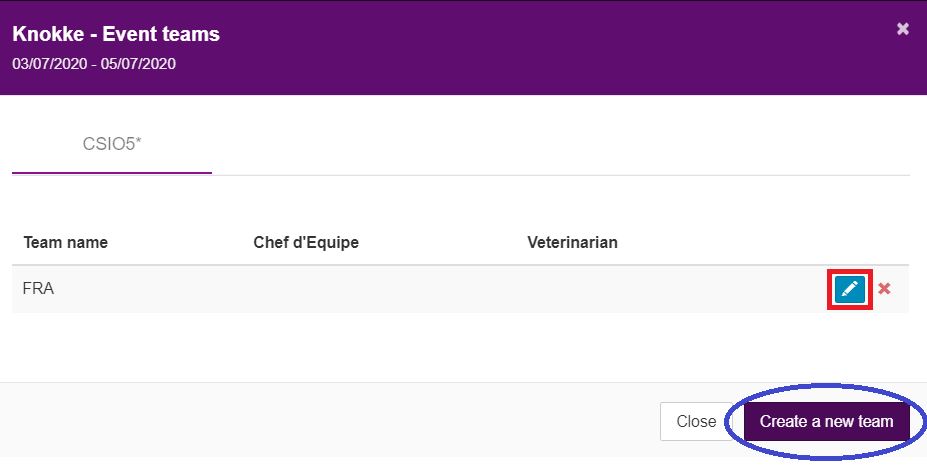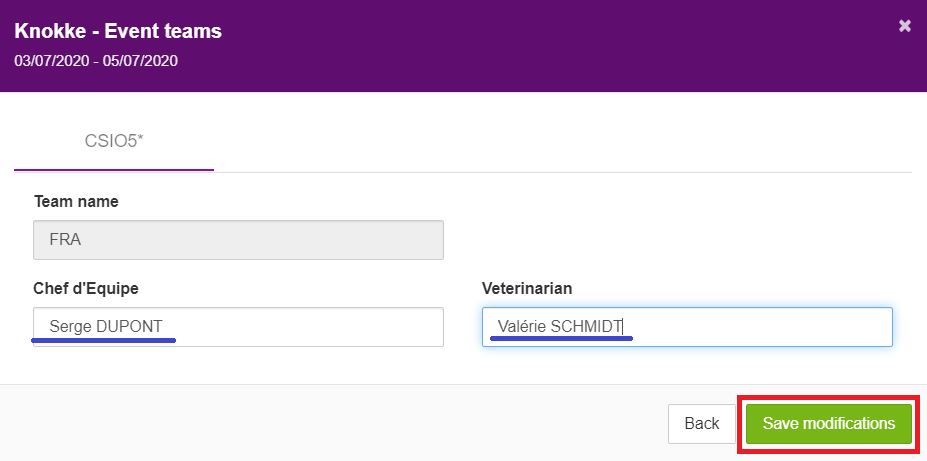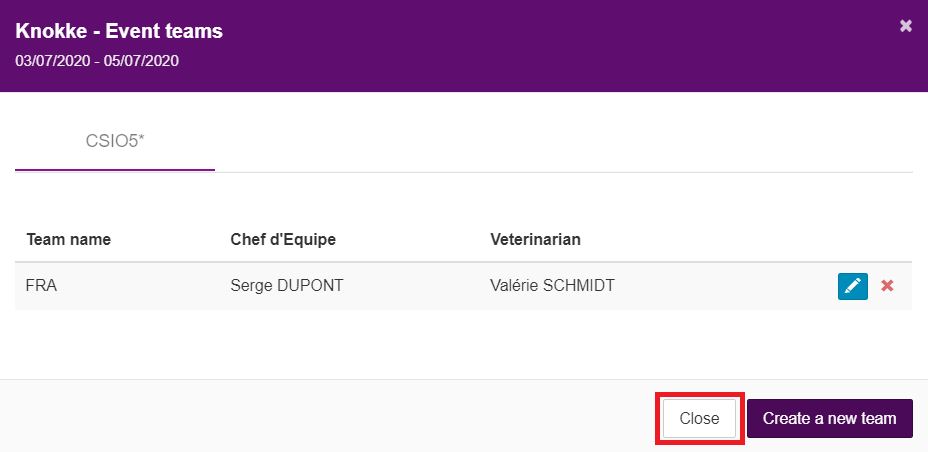Your Athletes will participate in an Official Team Event and you need to communicate the name of the Veterinarian and/or the Chef d'Equipe to the Organising Committee?
Step 1: Connect to the new version of the FEI Entry System for Jumping and find the Event for which you need to add the name of the Veterinarian and/or the Chef d'Equipe.
Step 2: When on the Show page or the Event page of the Official Team Event, you have the option to click on the Manage teams button:
Step 3: You have the option of creating a new Team by clicking on Create a new team or adding directly the Veterinarian and/or the Chef d'Equipe to the default Team name.
Click on the button to add the relevant names:
Step 4: Write the names of the Veterinarian and/or the Chef d'Equipe in the corresponding boxes and click on Save modifications:
Step 5: Once the names are entered, you can close the window. The data entered is saved and available for the Organising Committee to retrieve:
You can edit the names at any time until the closing time for regular entries.