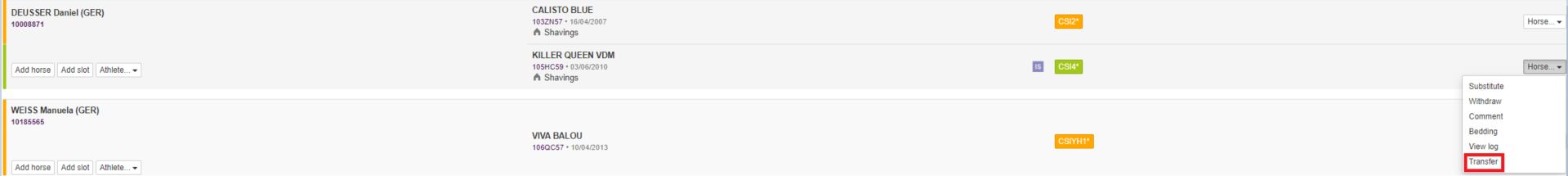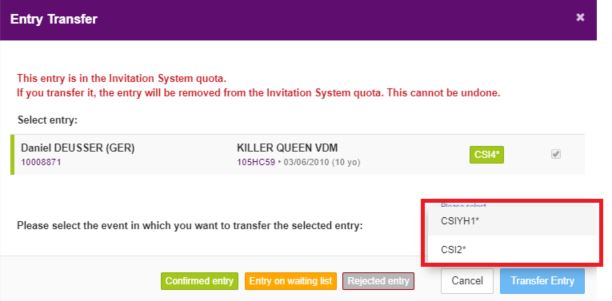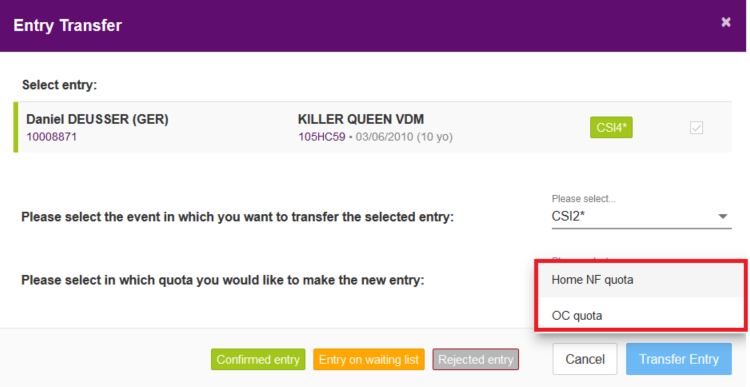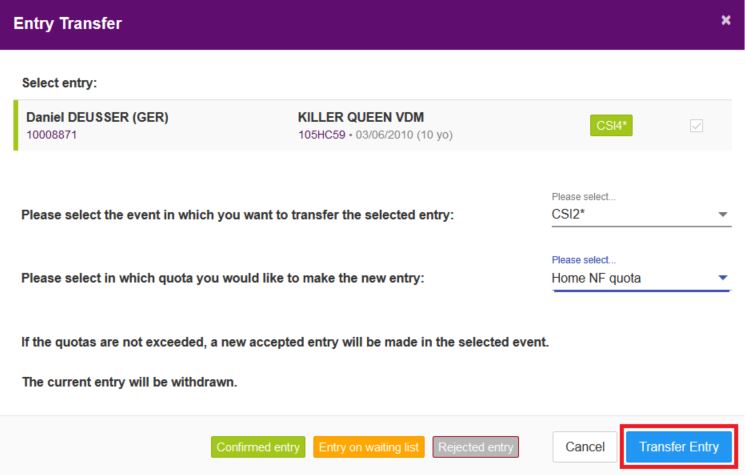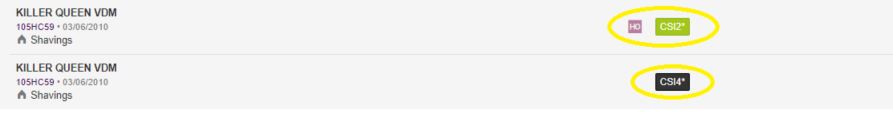One of your Athletes' Horses is not entered in the correct Event?
You need to change a Horse from one Event category to another?
It is now possible to transfer an entry from one Event to another of the same Show, without withdrawing and re-entering the combination.
Step 1: Connect to the new version of the FEI Entry System and find the Show in which you wish to change the Horse's entry.
Step 2: Find the Horse you wish to transfer from one Event to another and click on Horse - Transfer:
A pop-up window will appear.
Step 3.1: You will need to select the Event to which you wish to transfer the Horse and click on Transfer Entry:
Please note: You are selecting the entry that you wish to move from one Event to another. The on-screen instructions will assist you and inform you of any possible situations that may arise.
Step 3.2: If you wish to transfer the Horse to an Invitation System Event, you will have to select the quota in which you wish to transfer the entry.
- You can select Home NF quota if the Show is held in your own Country AND if the Home NF quota is not full or the period has not expired
- You can select OC quota if you wish for the entry to be considered by the Organising Committee
- If the Event is not in your own Country, the OC quota is selected by default
Step 3.3: You will then need to click on Transfer Entry in order to finalise the transfer:
Step 4: The entry will be displayed as Withdrawn in the old Event and will remain Confirmed or on waiting list in the new Event:
Please note: If the entry was already accepted in the old Event it will not be automatically accepted in the new Event. The relevant quotas, timelines and settings of the new Event will be applied; in most cases it will be up to the Organising Committee to accept the entry that was transfered.