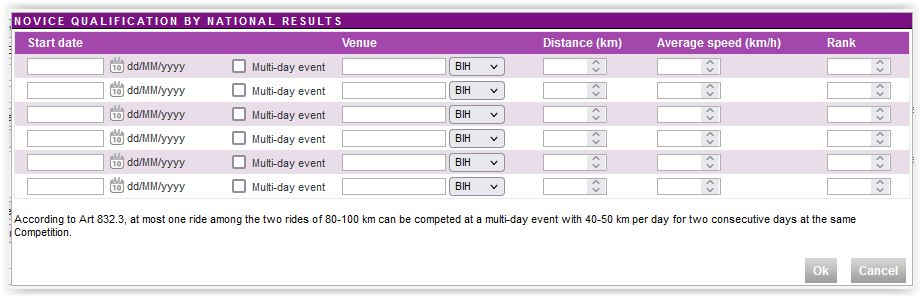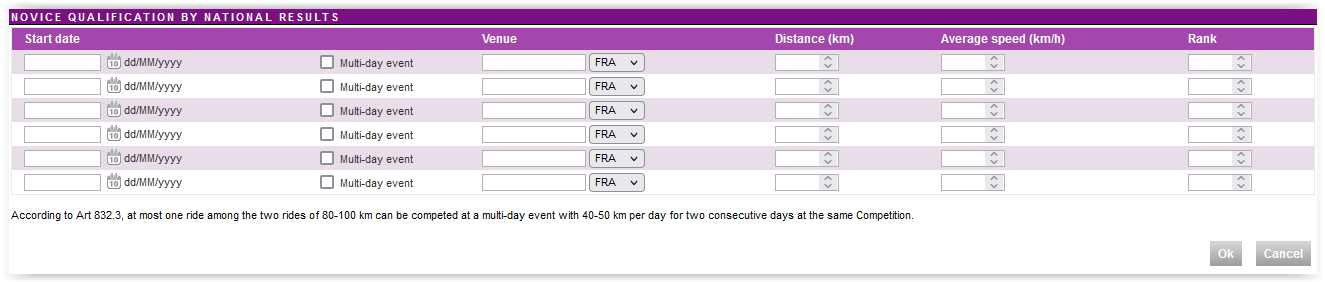You are a National Federation and needs to add Endurance Novice Qualifications for your Athlete or Horse?
In accordance with the FEI Endurance Rules, the novice qualification eligibility form needs to be filled in on the FEI online platform for both Athletes and Horses, prior to the relevant NF making the first entry for the Athlete/Horse.
To be able to add Endurance Novice Qualifications for an Athlete or a Horse, you will need to be logged into the FEI Database or FEI Entry System with your FEI ID number and password.
NF Members with NF HORSE ADMIN will be able to upload novice qualifying rides for Horses that they administer via the FEI Database.
NF Members with NF PERSON ADMIN will be able to upload novice qualifying rides for Athletes that they administer via the FEI Database.
NF Members with NF ENDURANCE ENTRY ADMIN will be able to add novice qualifying rides from the FEI Entry System Interface for their Athletes and Athletes they host, as well as all FEI Horses.
Entering Horse Novice Qualifying Rides via the FEI Database
Step 1: Go to https://data.fei.org and log in with your FEI ID number and password.
Step 2: Search for the Horse in question on the FEI Database and open the Horse Detail Page.
Step 3: Scroll down to the Endurance Eligibility Requirements section and click on Add Novice Qualifications...
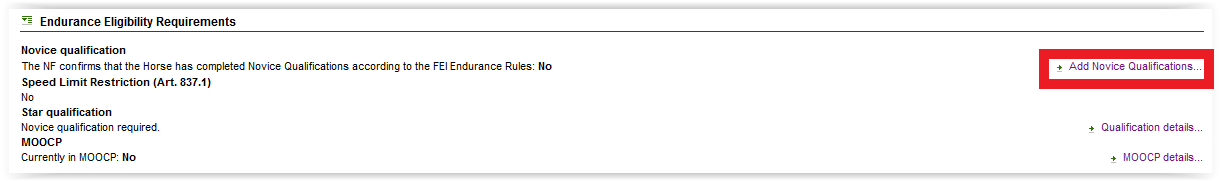
Step 4: A specific window will open for you to complete this table in accordance with the requirements laid out in the FEI Endurance Rules.
Step 5: Once you have verified all the information is correct taking into account that the distances is in km and the Average speed is in km/h, click on OK.
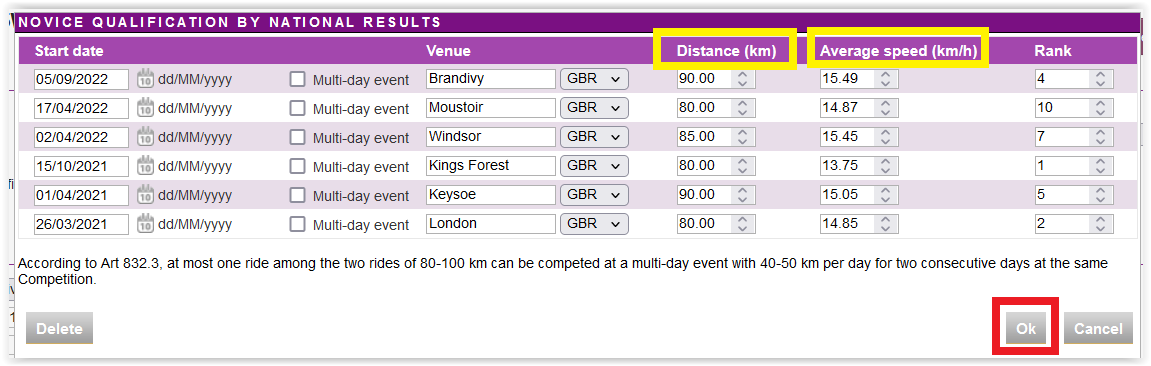
Venue: This is the name of the Show where the Event took place.
Rank: This is the position that the Horse cam in the Event in question.
Step 6: The window will disappear and the Novice Qualification will be confirmed.
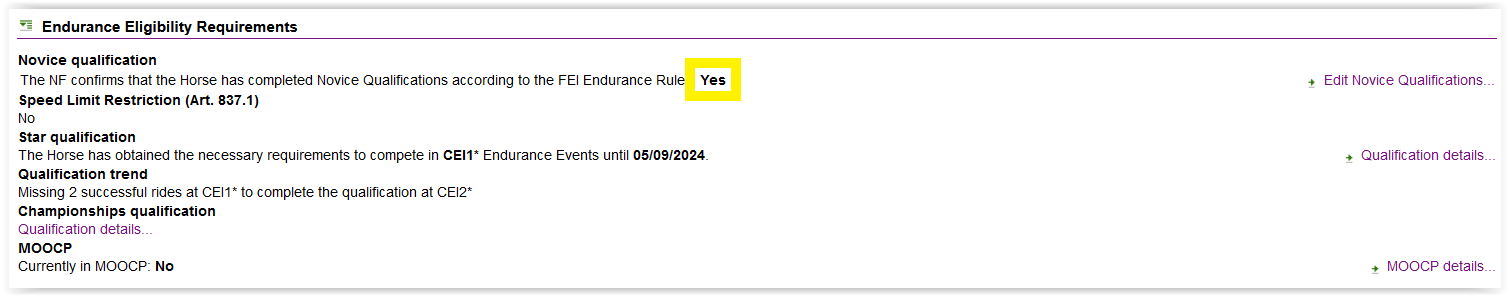
If you enter incorrect information, the system will inform you that there is an error.
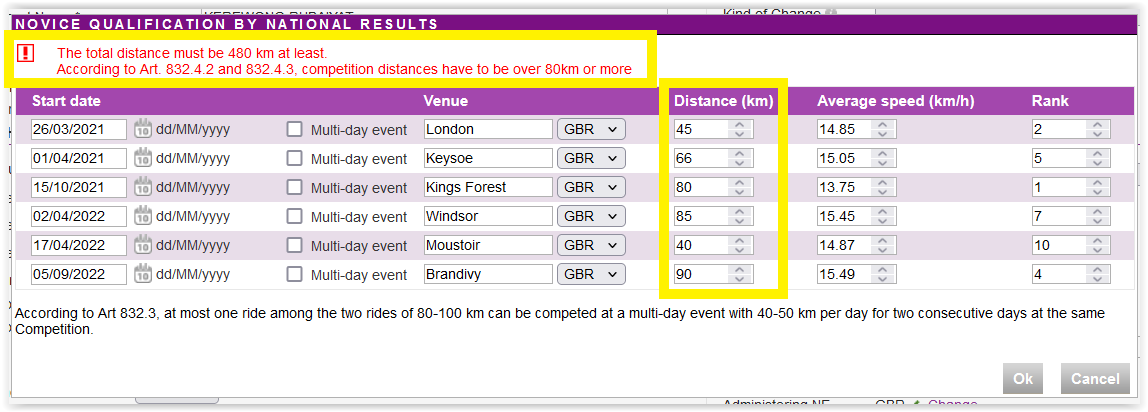
Once corrected, you will be able to submit the novice qualifying riders for this Horse. You also have the option to Delete the novice qualifications of the Horse if necessary.
Entering Athlete Novice Qualifying Rides via the FEI Database
Step 1: Go to https://data.fei.org and log in with your FEI ID number and password.
Step 2: Search for the Athlete in question on the FEI Database and open the Athlete Detail Page.
Step 3: Scroll down to the Endurance Eligibility Requirements section and click on Add Novice Qualifications...
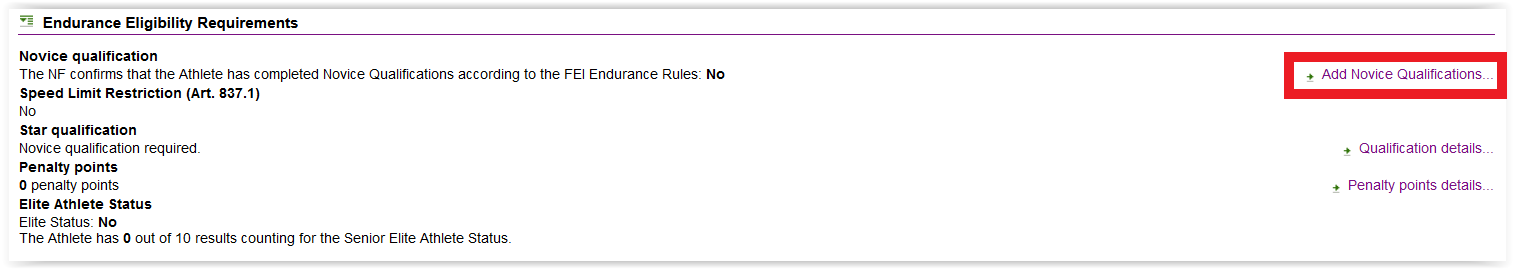
Step 4: A specific window will open for you to complete this table in accordance with the requirements laid out in the FEI Endurance Rules.
Step 5: Once you have verified all the information is correct taking into account that the distances is in km and the Average speed is in km/h, click on OK.

Venue: This is the name of the Show where the Event took place.
Rank: This is the position that the Horse cam in the Event in question.
Step 6: The window will disappear and the Novice Qualification will be confirmed.
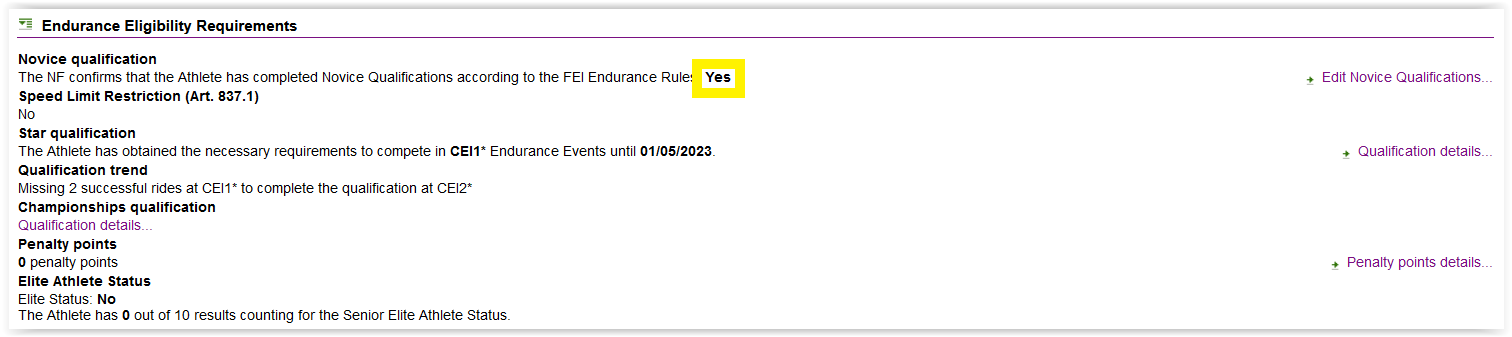
If you enter incorrect information, the system will inform you that there is an error.
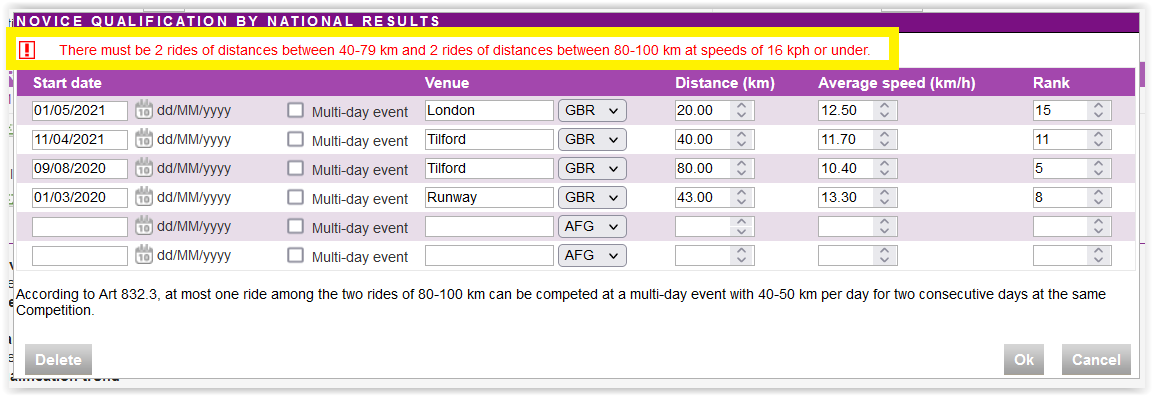
Once corrected, you will be able to submit the novice qualifying riders for this Horse. You also have the option to Delete the novice qualifications of the Horse if necessary.
Entering Horse/Athlete Novice Qualifying Rides via the FEI Entry System
Step 1: Go to https://entry.fei.org and log in with your FEI ID number and password.
Step 2: Enter the Athlete/Horse combination in the desired Event and click on Enter Novice Qualification.
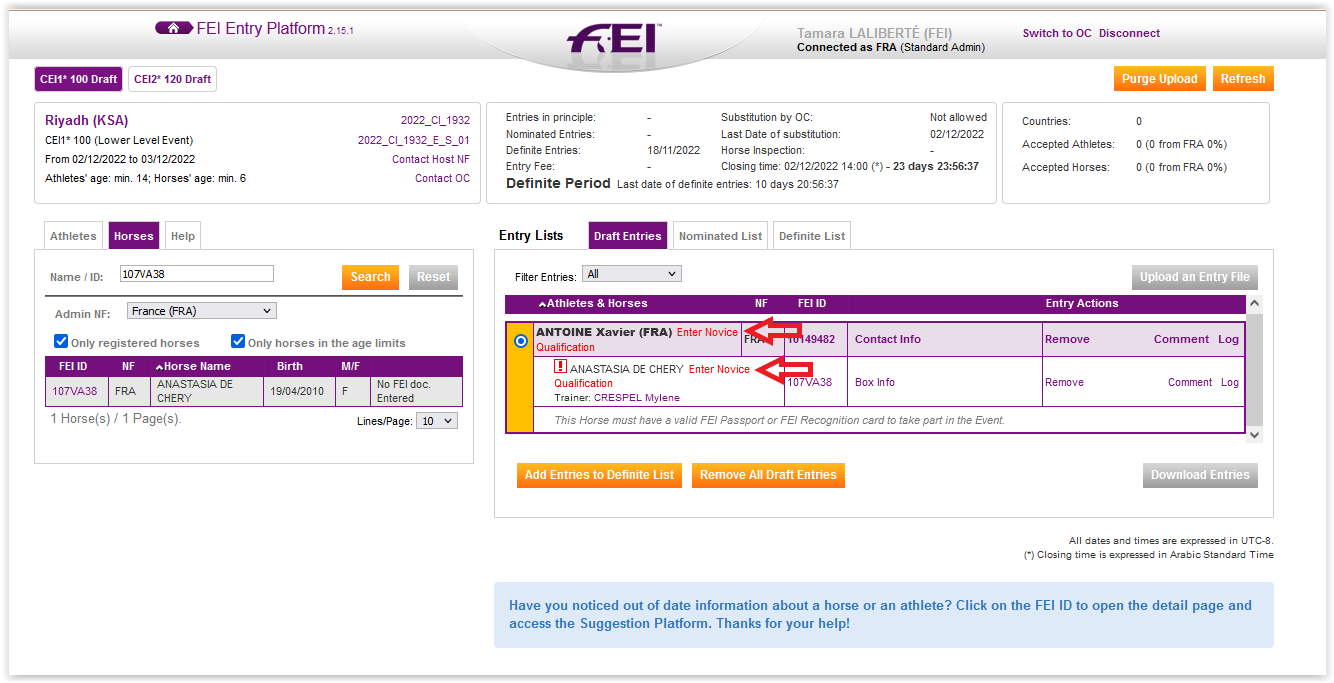
Click here to see how to make an entry for an international Event.
Step 3: A pop-up window will open, you will need to Click here to enter National Results.
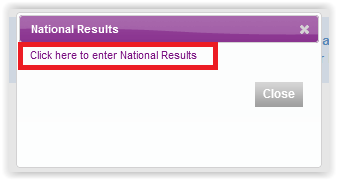
Step 4: A new tab or window on your internet browser will open.
Complete this table in accordance with the requirements laid out in the FEI Endurance Rules.
Step 5: Verify all the information is correct taking into account that the distances is in km and the Average speed is in km/h.
Click on OK to confirm the novice qualifications.
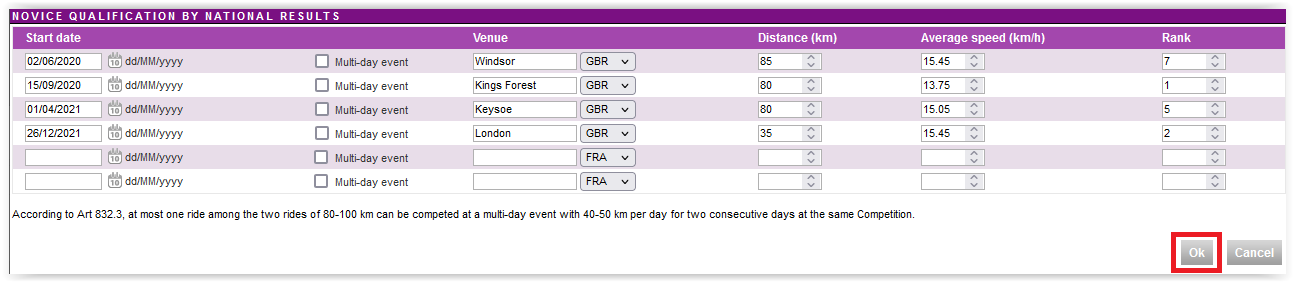
Venue: This is the name of the Show where the Event took place.
Rank: This is the position that the Horse cam in the Event in question.
Step 6: You will be directed back to the FEI Entry System entry page with the same pop-up window. Click on Close and the FEI Entry System will update the qualifications accordingly.
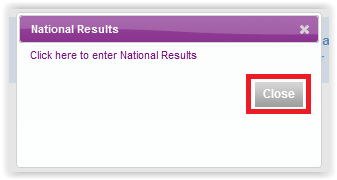
Step 7: Repeat the process for the other Horse/Athlete if necessary.
Once all qualifications have been entered and all other requirements have been met, you will be able to submit the entry accordingly.
If you have any questions or difficulties in regards to adding Endurance Novice Qualifications to the FEI online platform, please do not hesitate to contact: usersupport@fei.org