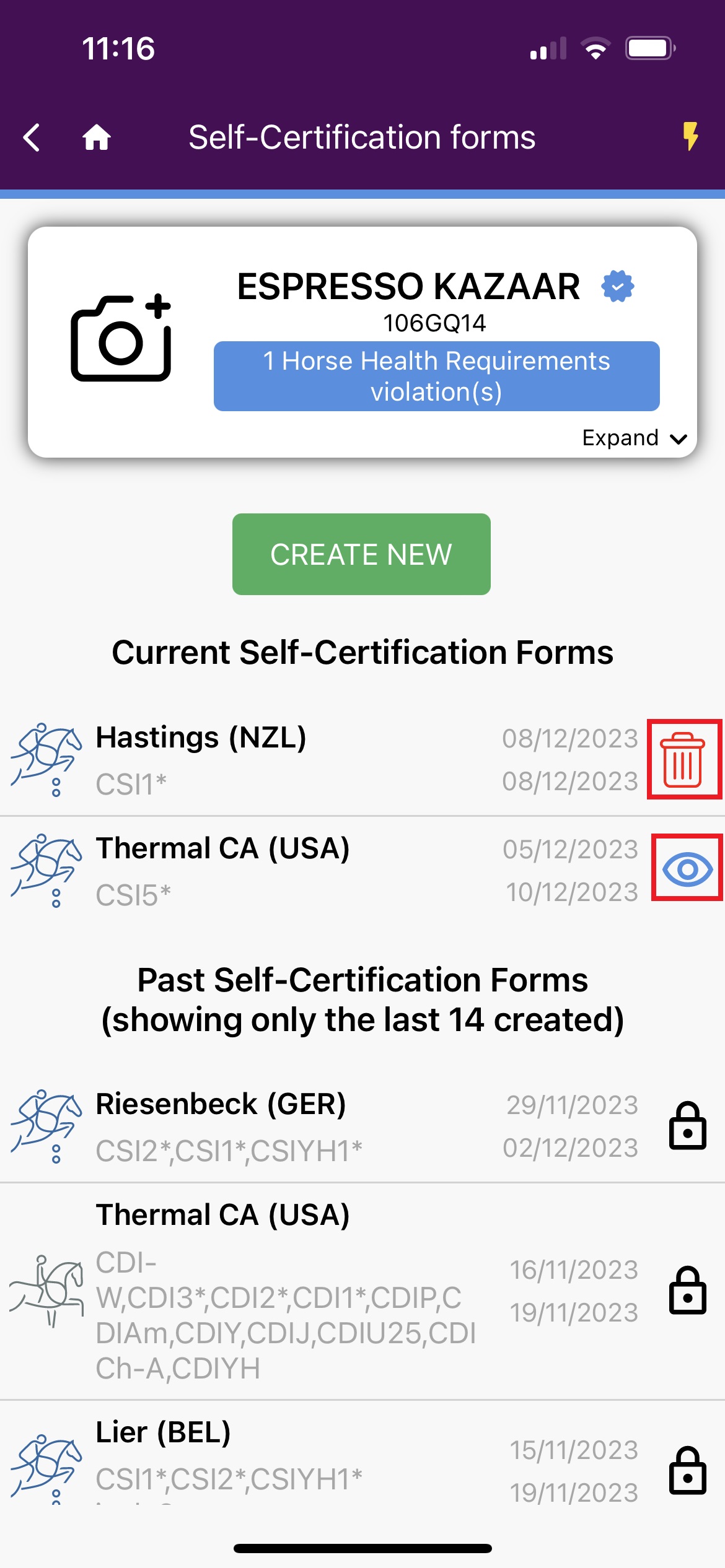You are attending an FEI Event and you need to submit the Horse Health Self-Certification Form?
You are the Athlete or Groom of a FEI Horse and need to declare your Horse is healthy prior to competing?
Step 1: You must be associated with your Horse and your Horse be listed on your My Horses list before you can fill in a Horse Health Self-Certification Form. Click here to see how to manage My Horses on the FEI HorseApp.
Step 2: To see how to submit your Horse Health Self-Certification Form on the FEI HorseApp, you can use the step-by-step guideline below or watch the following video:
To note: click on 'Watch on YouTube' to open the video in full screen.
Step-by-step process to submit your Horse Health Self-Certification Form on the FEI HorseApp:
Step 1: Log in to the FEI HorseApp with your FEI ID number and password.
Click here to see how to log in to the FEI HorseApp.
Step 2 - Option a: Once logged in, you will land on your Dashboard, you can click on the purple arrow and select Self-Certification forms.
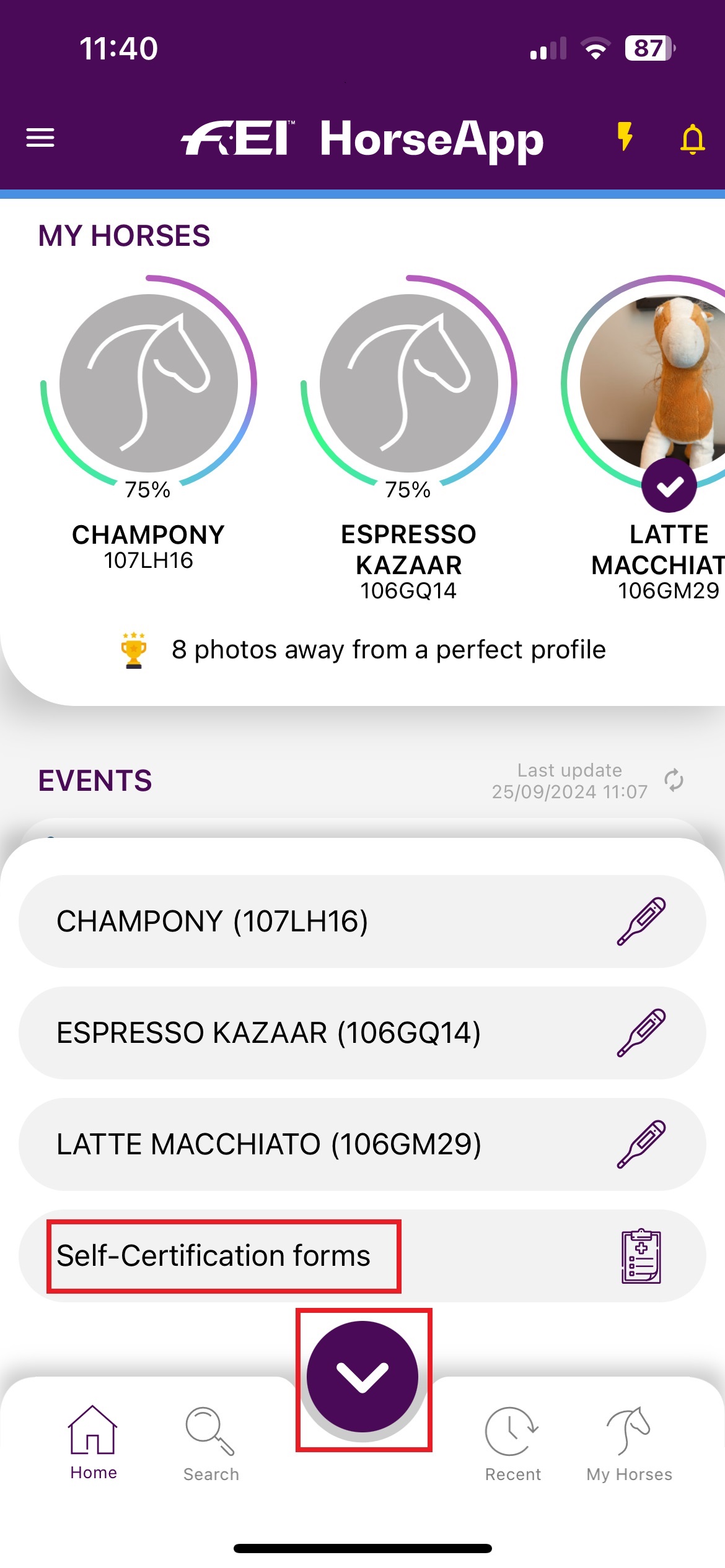
You can select the Horse(s) that will be present at the FEI Event and for which you have to fill in the Self-Certification form. You can select more than one Horse and therefore fill in the Self-Certification for all the selected Horses in one go. Once you have selected the Horse(s), click on Next and follow step 3.
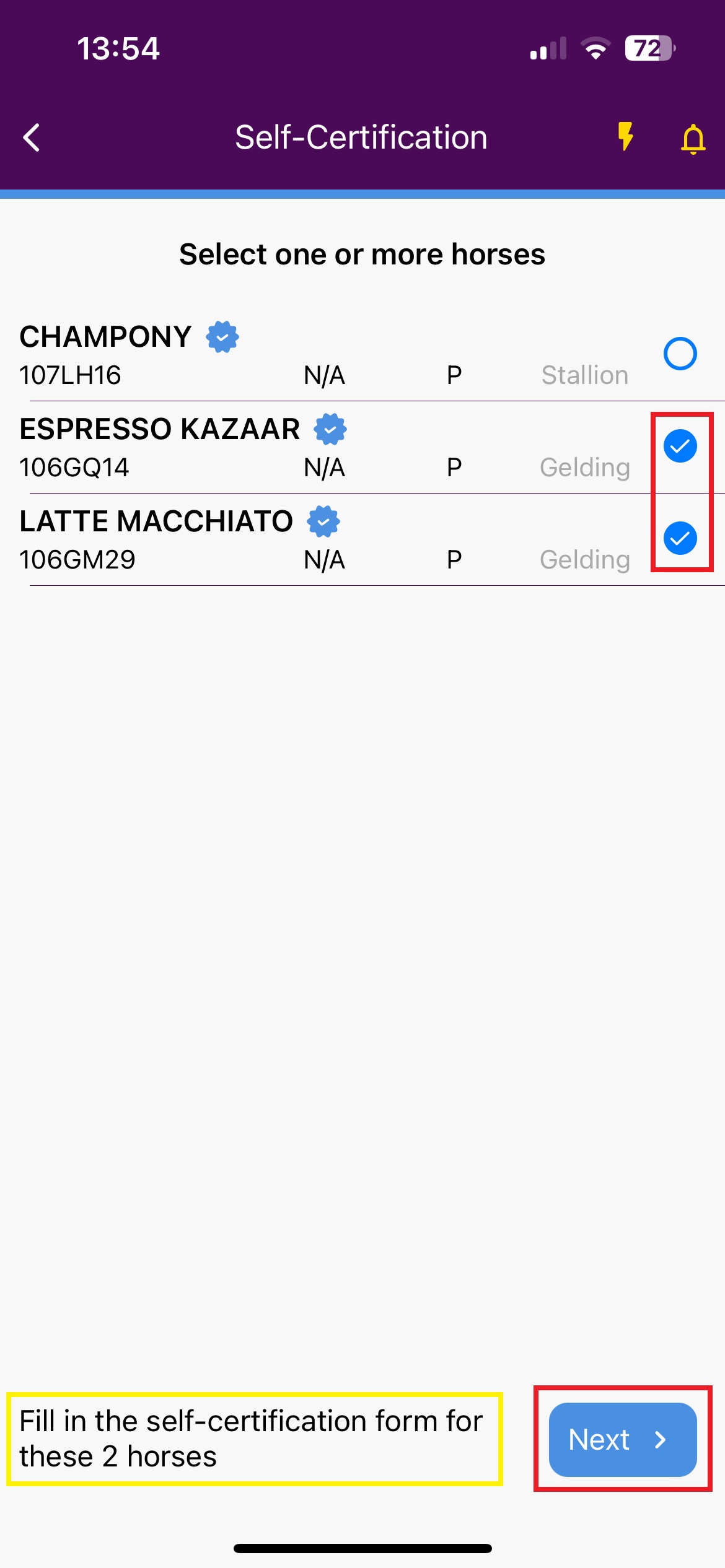
Step 2 - Option b: Navigate to the My Horses section and click on Self-Certification Form.
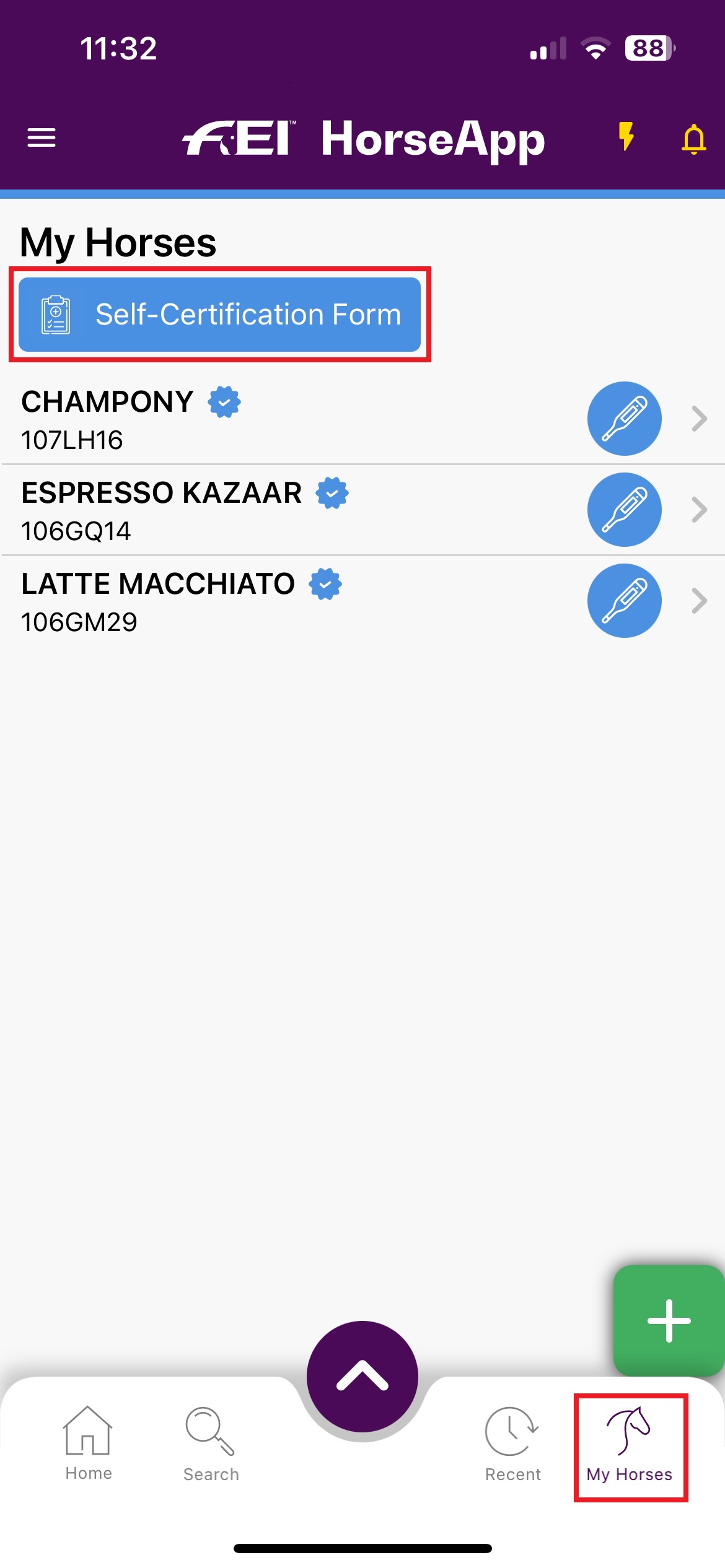
You can select the Horse(s) that will be present at the FEI Event and for which you have to fill in the Self-Certification form. You can select more than one Horse and therefore fill in the Self-Certification for all the selected Horses in one go. Once you have selected the Horse(s), click on Next and follow step 3.
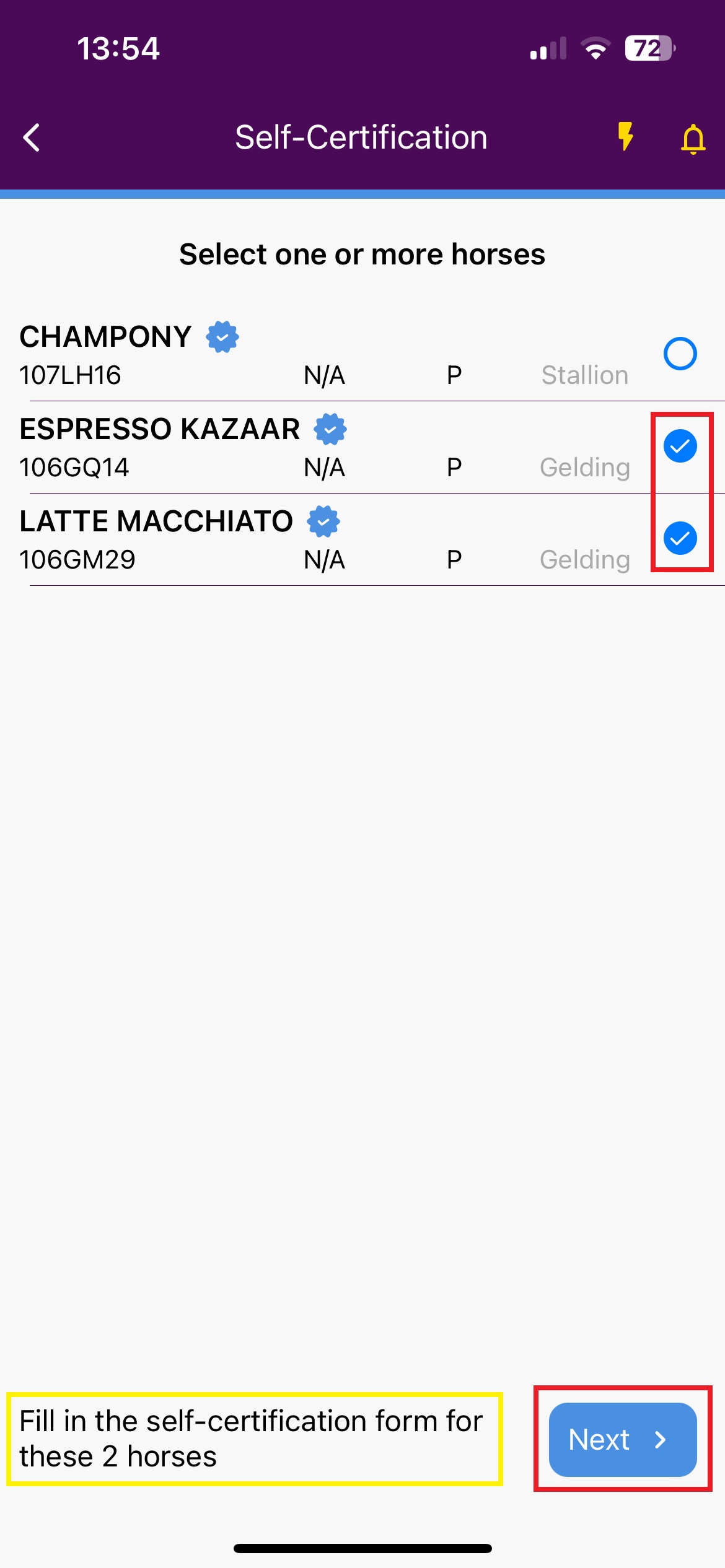
Step 2 - Option c: Navigate to the My Horses section. Click on the name of the Horse for which you need to fill in a Self-Certification Form.
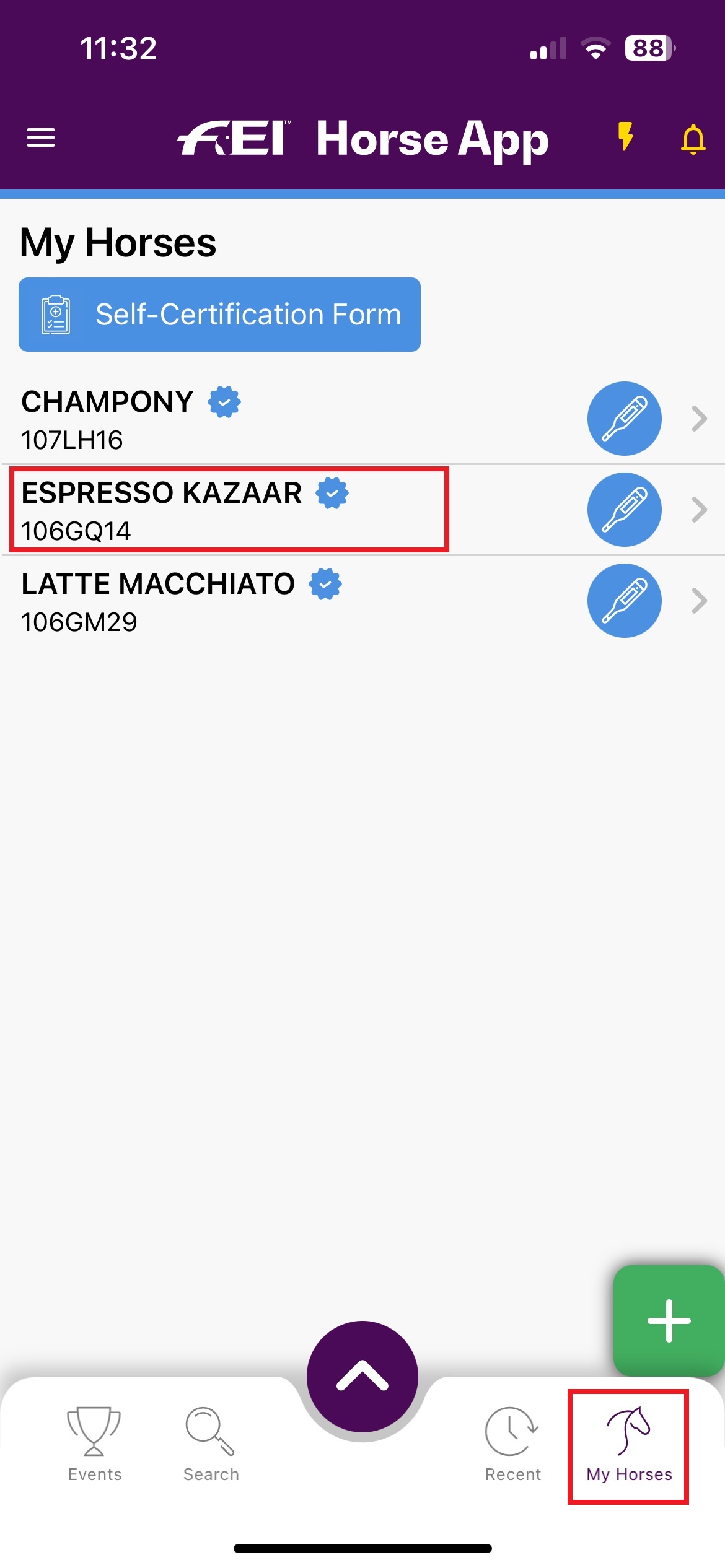
Open the Horse Health menu and click on Self-Certification Form. If you click on the "+" symbol, you will directly land on Step 3.
You can see the past fourteen forms that have been done for this Horse, click on CREATE NEW to start a new form.
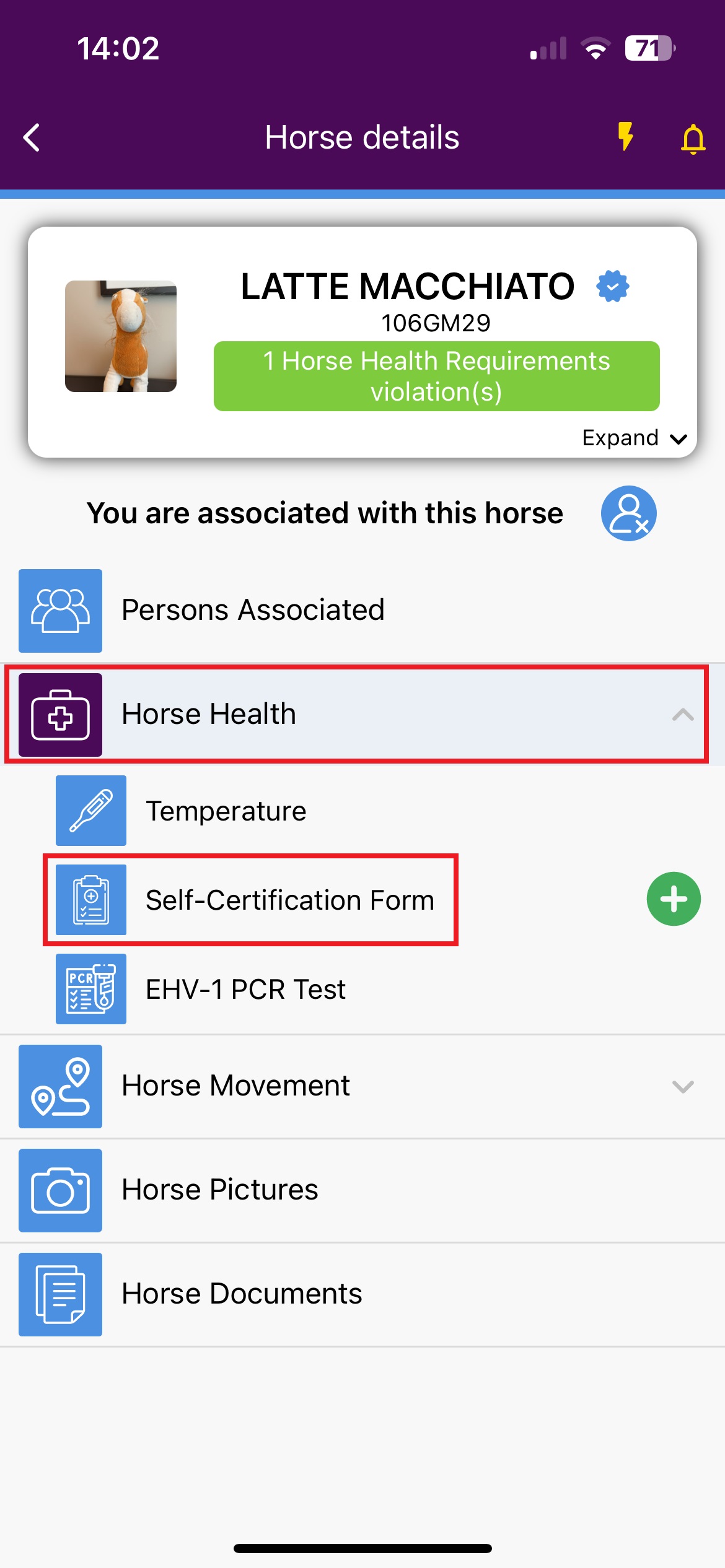
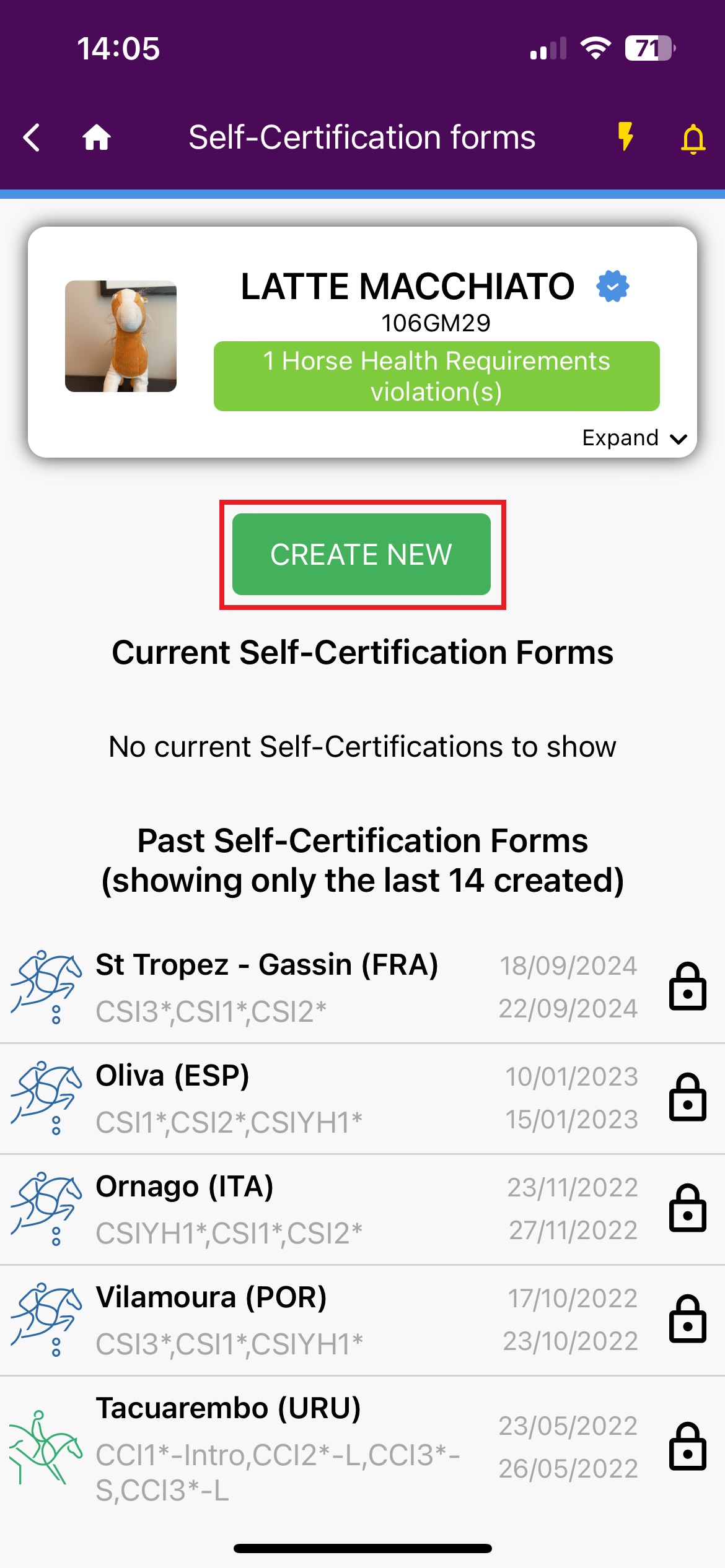
Step 3: Search for or select the Show for which you need to fill-in a Horse Health Self-Certification Form. If you cannot find the correct Show, please contact usersupport@fei.org.
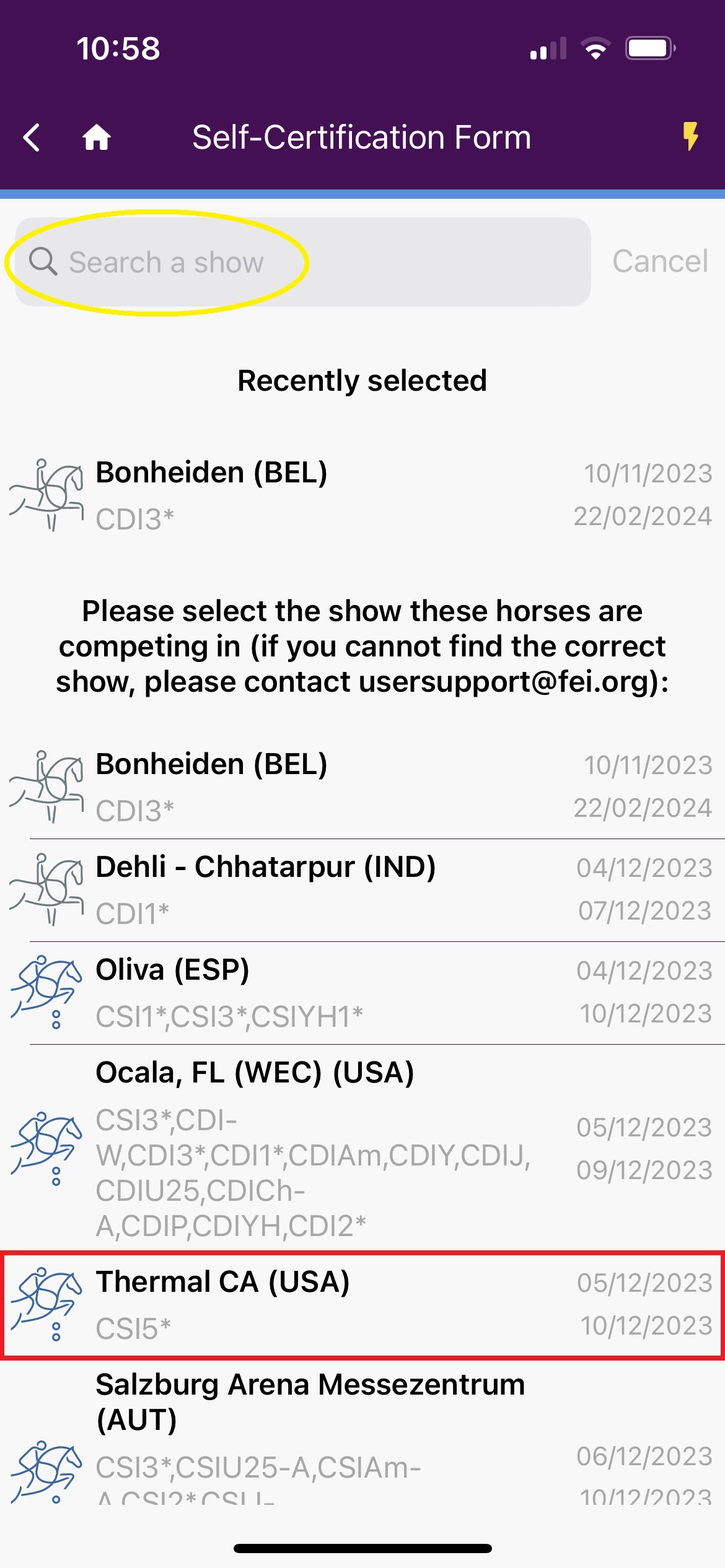
Step 4: You will see the name and FEI ID of the Horse(s) for which you are filling in the Self-Certification Form.
You must inform us who is the Person Responsible and the Groom in the form, if you are the Person Responsible and/or the Groom, switch on the relevant button. You must also enter the name and contact number of the Horse' Veterinarian.
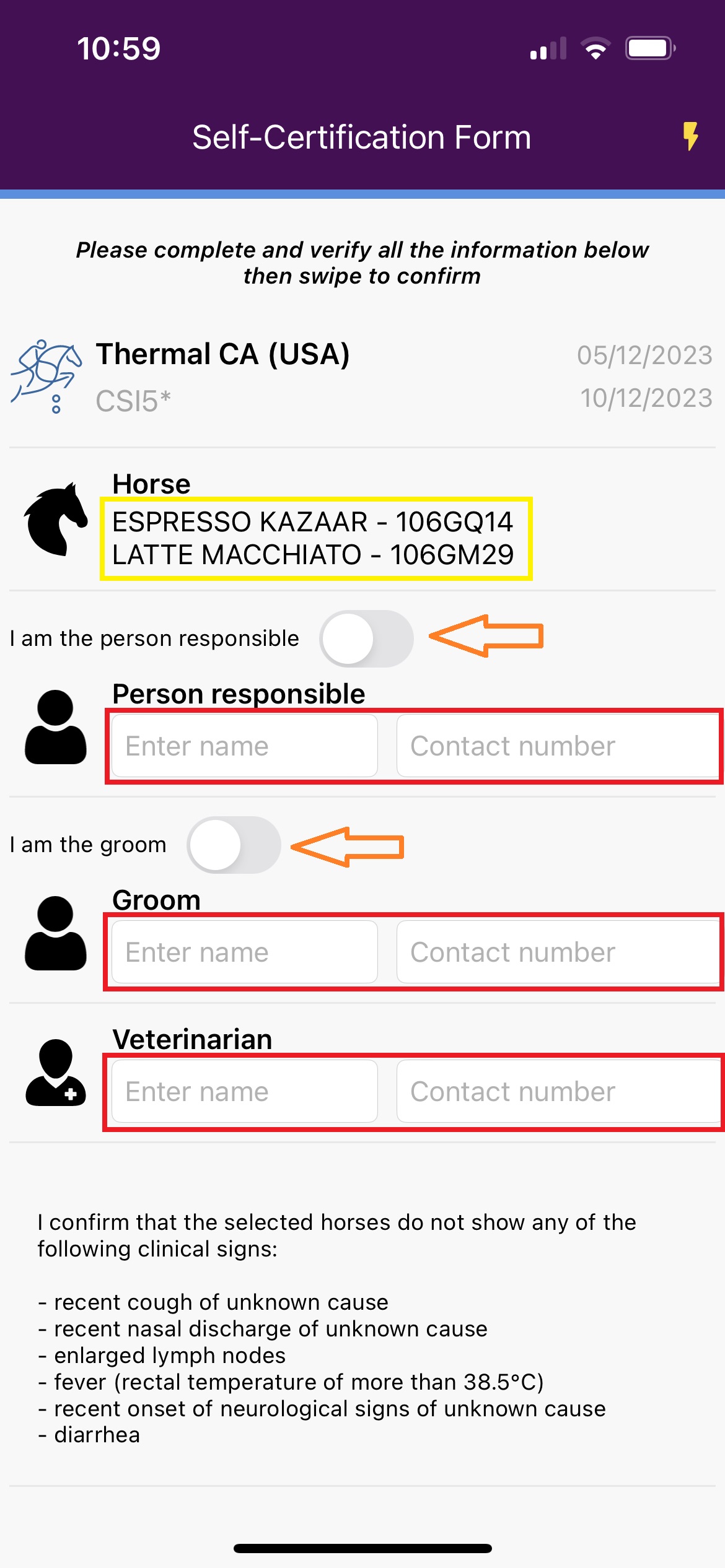
Step 5: Scroll down to go through the relevant disclaimer, where you must read the information and Swipe to confirm.
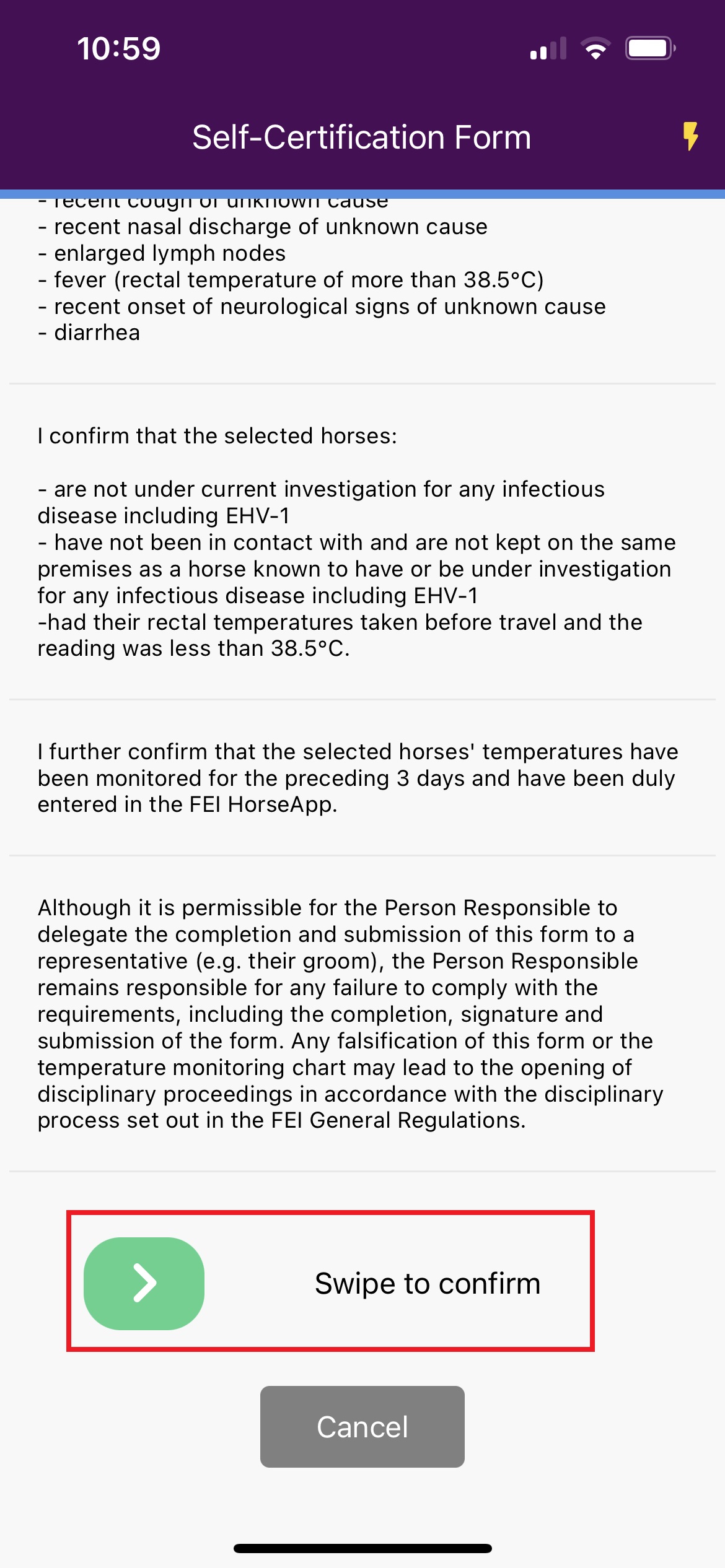
Step 6: The screen will display a confirmation message with the relevant Show and the name of the Horse(s) for which you have filled in the Equine Health Self-Certification Form. Click on OK.
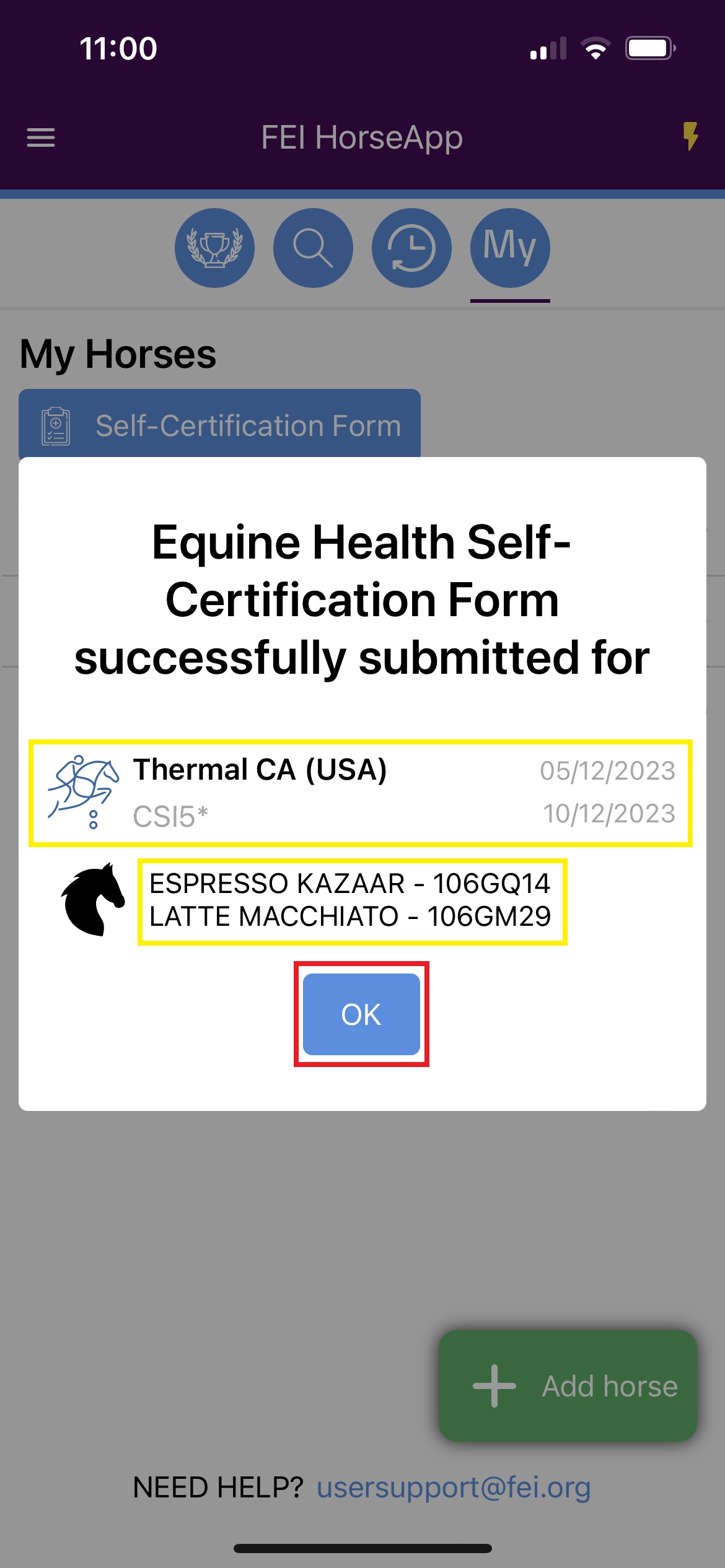
Step 7: When completed, the Horse Health Self-Certification form will be listed under your Horse. You can view the information by pressing the eye symbol.
If you have incorrectly filled in the Self-Certification form for whatever reason, for a future FEI Event, (e.g. wrong Horse, wrong Event, declaration no longer true, etc.) you can delete the Form by clicking on the delete symbol.