You have never used your FEI ID number to log in to a FEI mobile application or FEI platform before?
You have never created a password for your FEI ID number?
To log in, you must first activate and create your account, this can easily be done via the FEI SportApp or FEI HorseApp.
If you have not downloaded the FEI mobile Apps please click here:
Step 1: You are trying to log in but have not created your FEI account yet.
You must click on Create my FEI account on the FEI SportApp or Don't have an account? Create one on the FEI HorseApp.
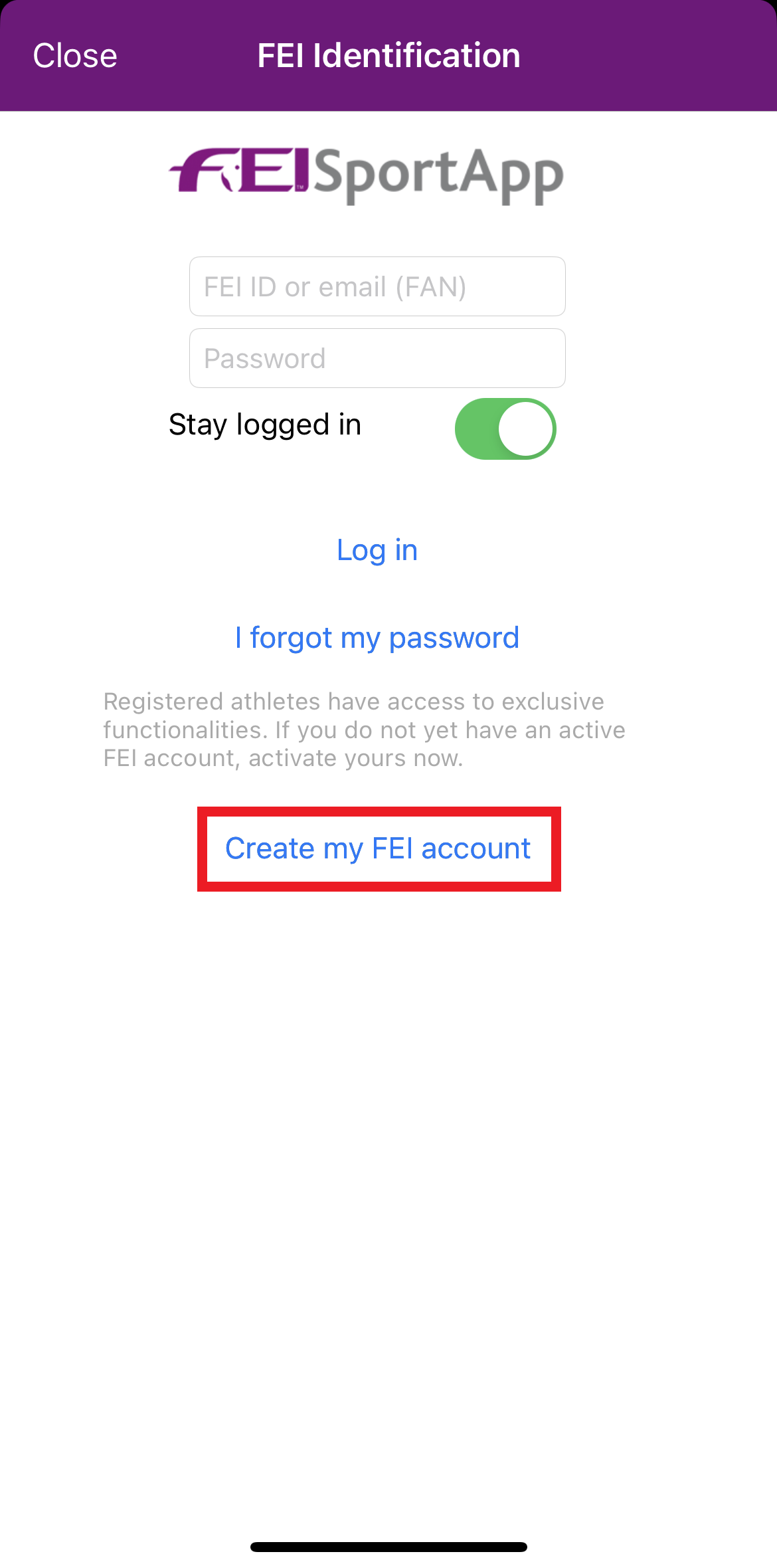
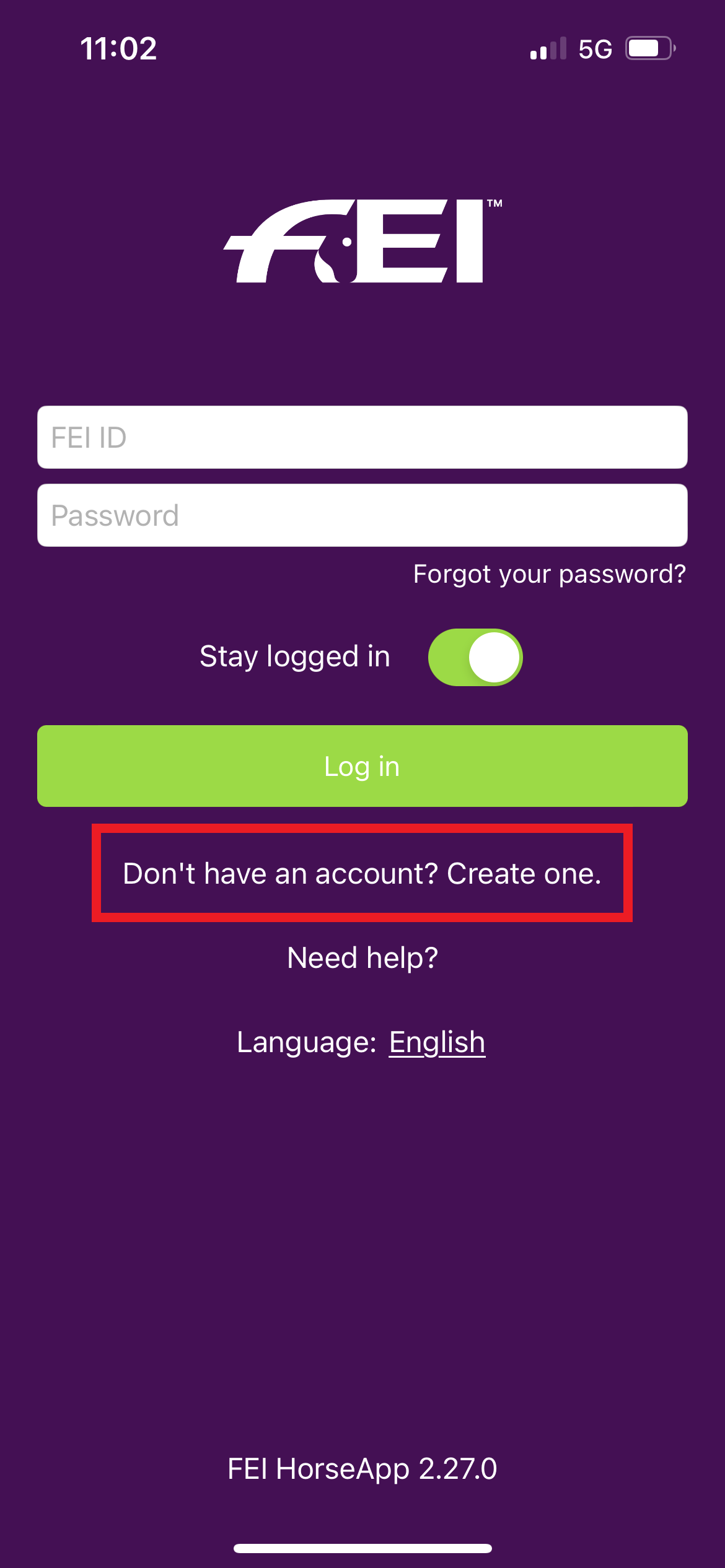
Step 2: Select the group of people to which you belong and in which you are registered with the FEI.
If you belong to multiple groups, please choose the "main" one to which you are associated in regards to the FEI.
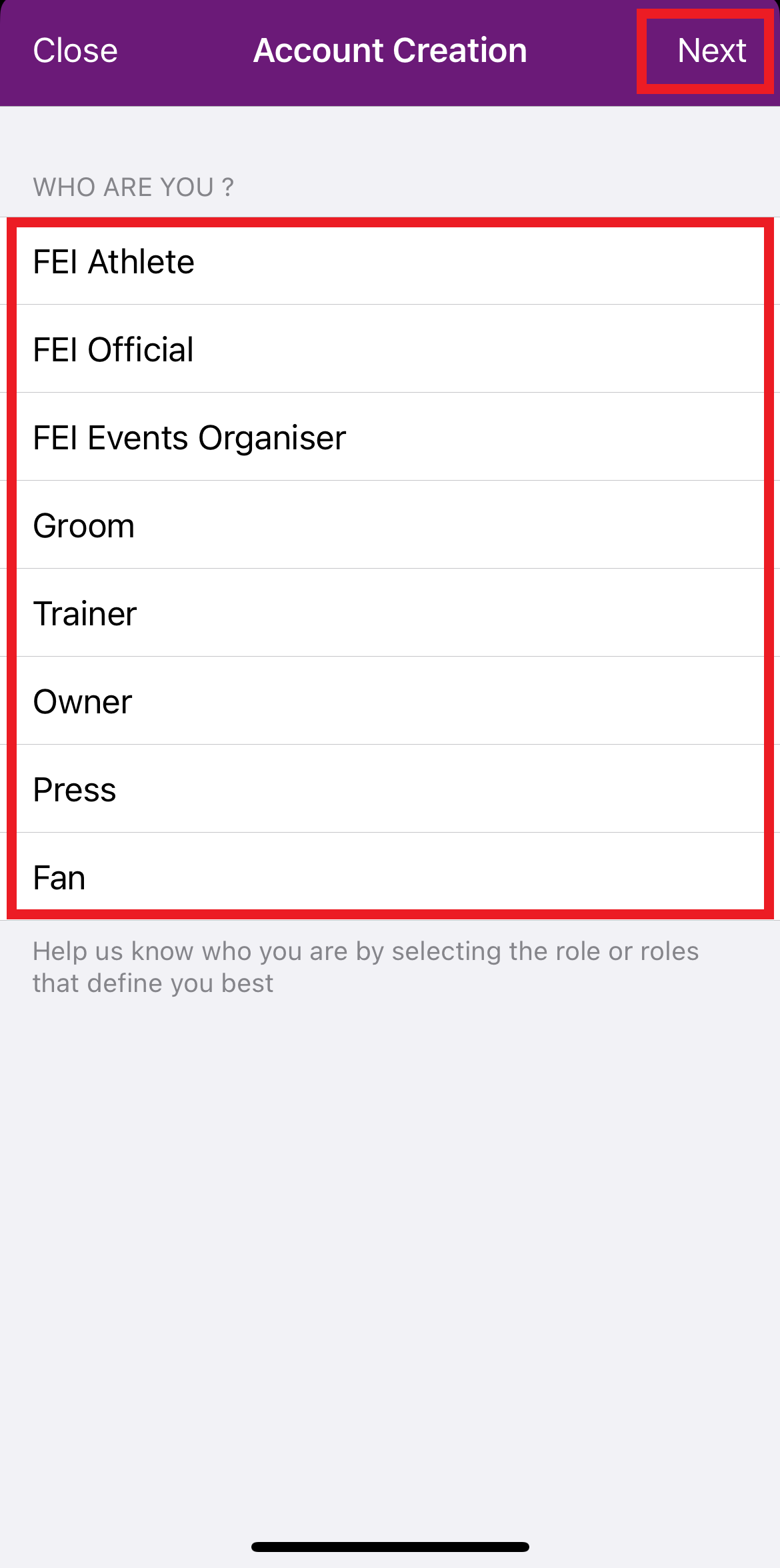
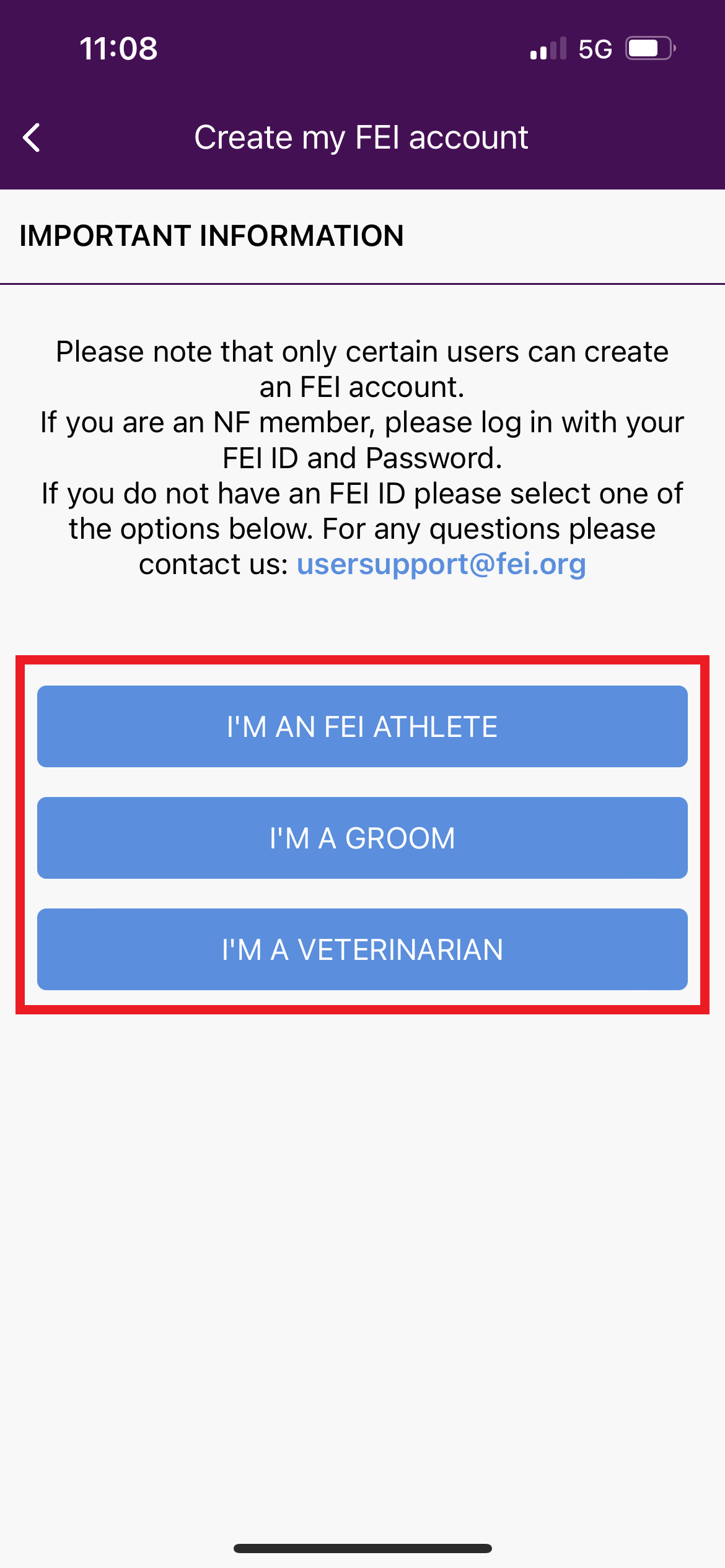
Once the group selected on the FEI SportApp, click on Next in the top right corner.
Step 3 FEI SportApp:
Fill in your personal details so that we can match you to a person on the FEI Database.
The more information you provide us with, the easier it will be to find your profile and activate your account accordingly.
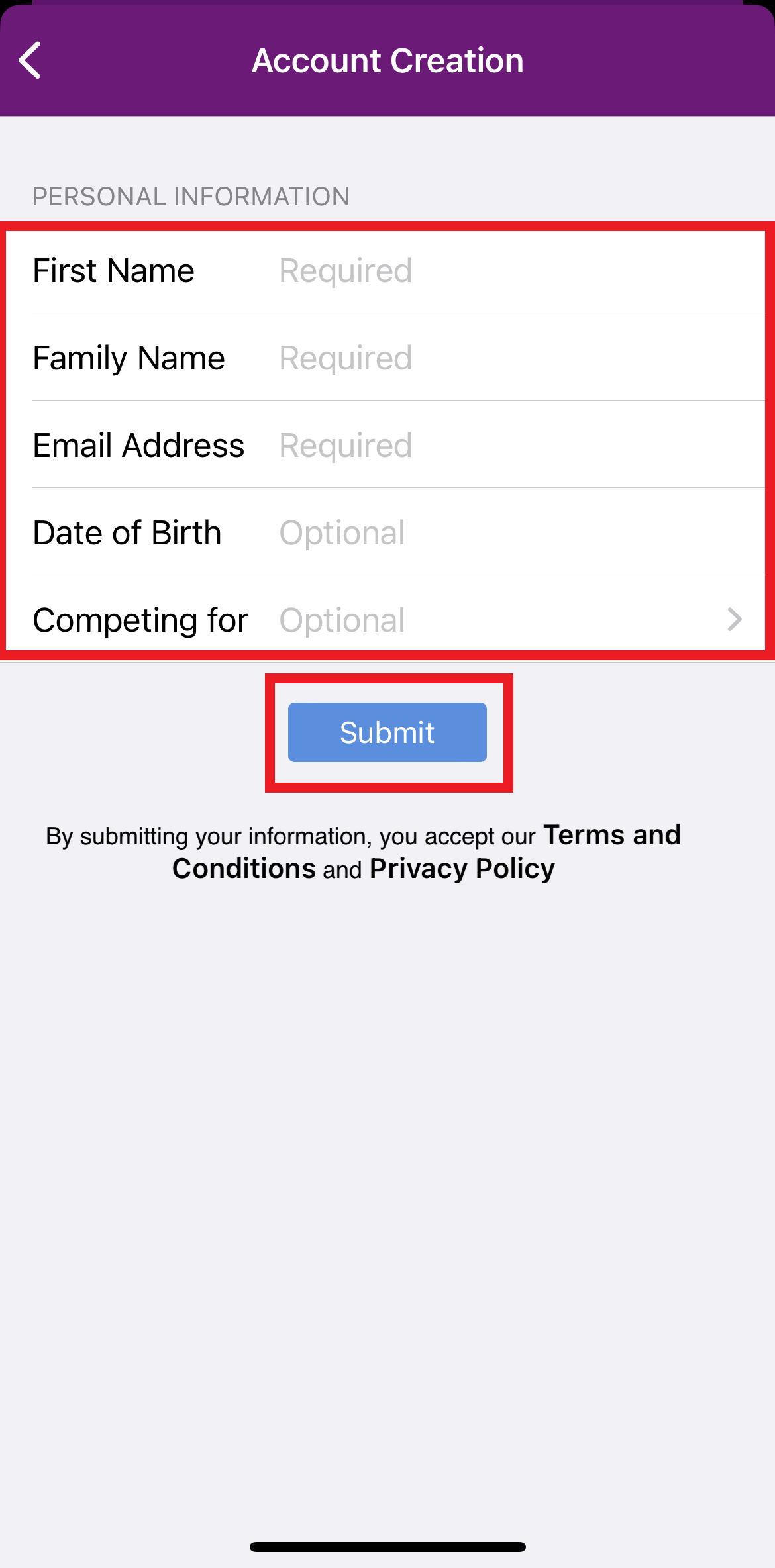
You must then click on Submit.
If the information you provide us with matches exactly the data we have for you on the FEI Database, an "account activation email" will be automatically sent to your email address. Please check your spam/junk folder if you do not receive the email in your inbox.
Step 3 FEI HorseApp:
Option a: You have clicked on I'M AN FEI ATHLETE, fill in your personal details so that we can match you to a person on the FEI Database.
The more information you provide us with, the easier it will be to find your profile and activate your account accordingly.
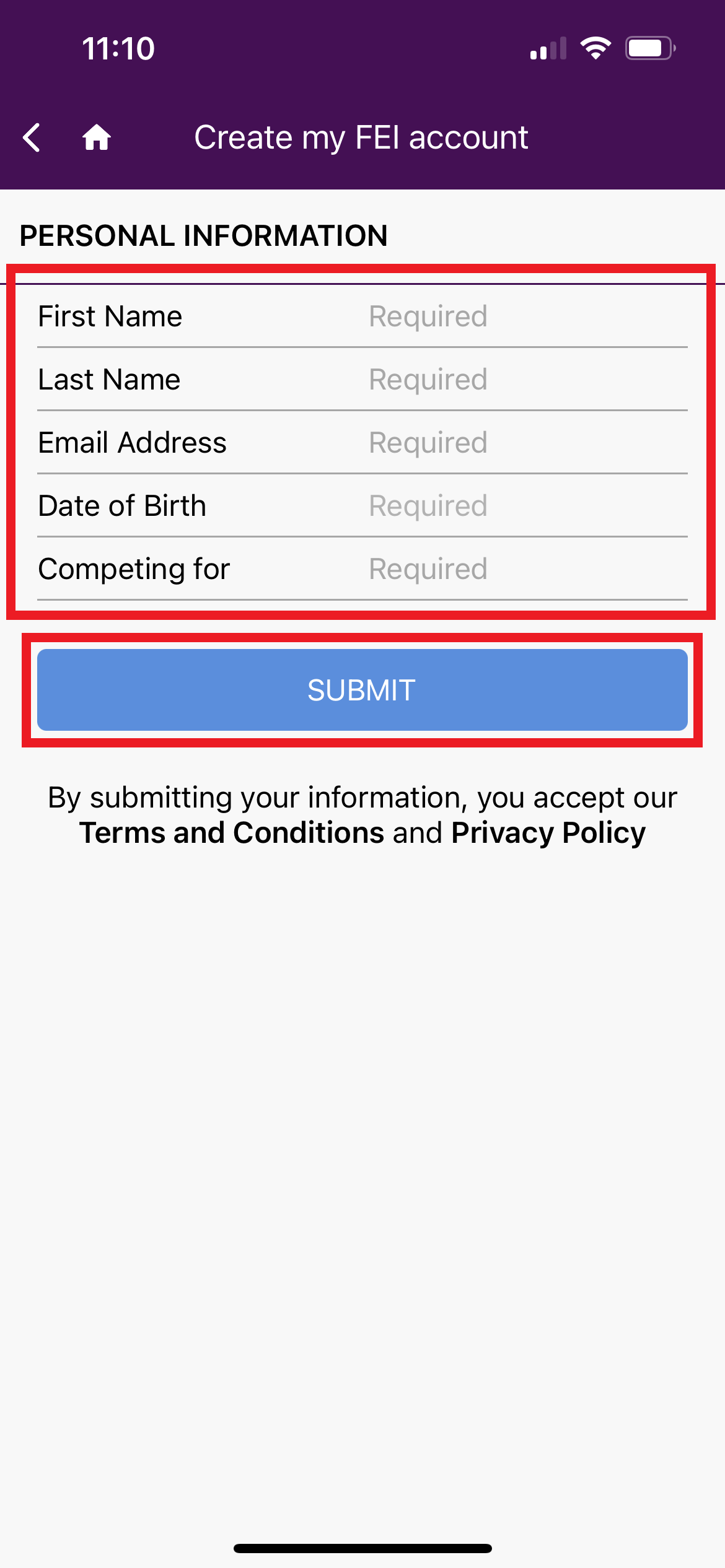
You must then click on Submit.
If the information you provide us with matches exactly the data we have for you on the FEI Database, an "account activation email" will be automatically sent to your email address.
Option b: You have clicked on I'M A GROOM, fill in the form with your personnal details and click on SUBMIT at the end of the page.
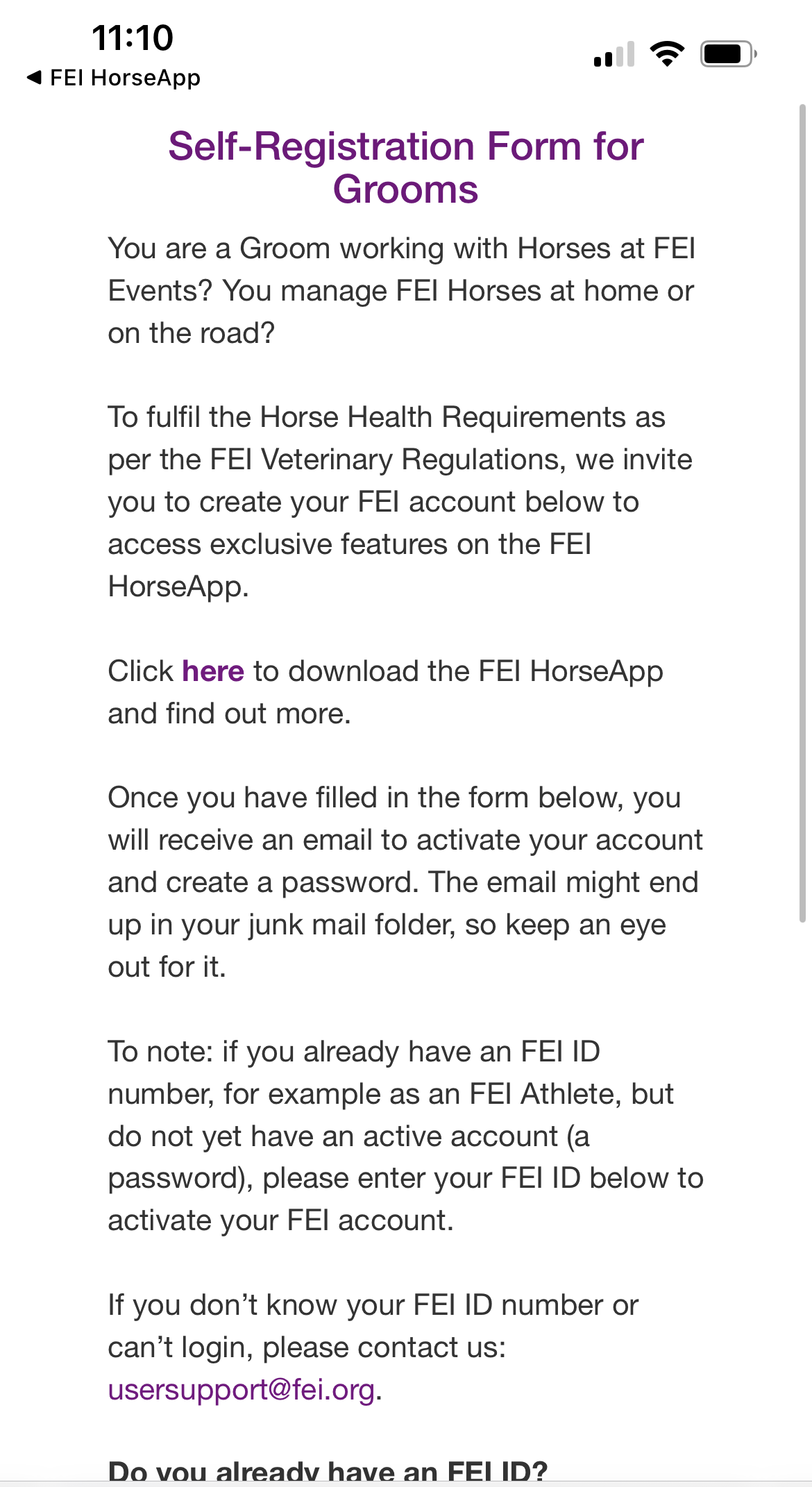 scroll down ->
scroll down -> 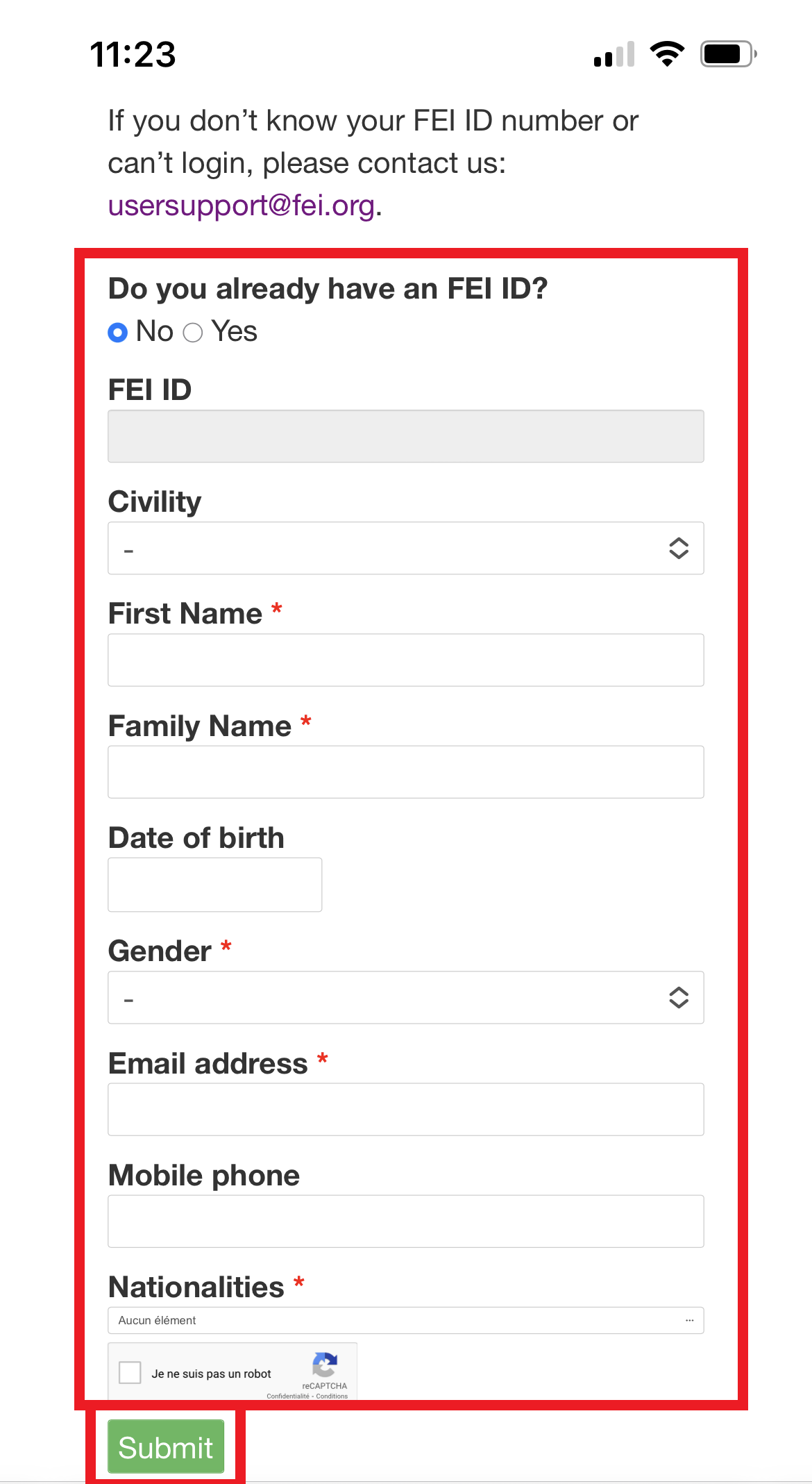
Click here to see how to register as a Groom with the FEI.
Option c: You have clicked on I'M A VETERINARIAN, click on I DON'T HAVE AN FEI ID or I ALREADY HAVE AN FEI ID.
I DON'T HAVE AN FEI ID: Fill in your personal and veterinarian information and click on SUBMIT.
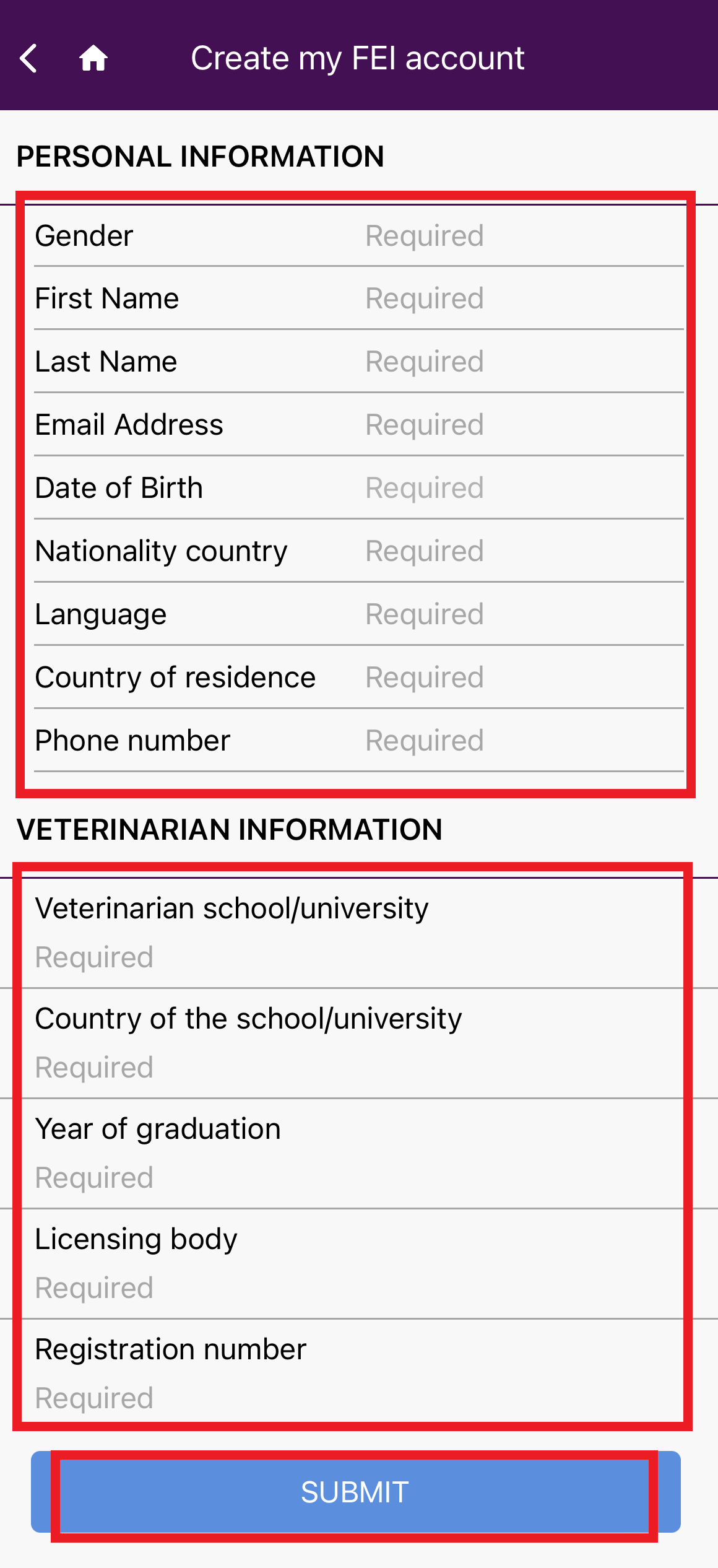
I HAVE AN FEI ID, you will be directed to the log in page, as an FEI Official, your account is already active.
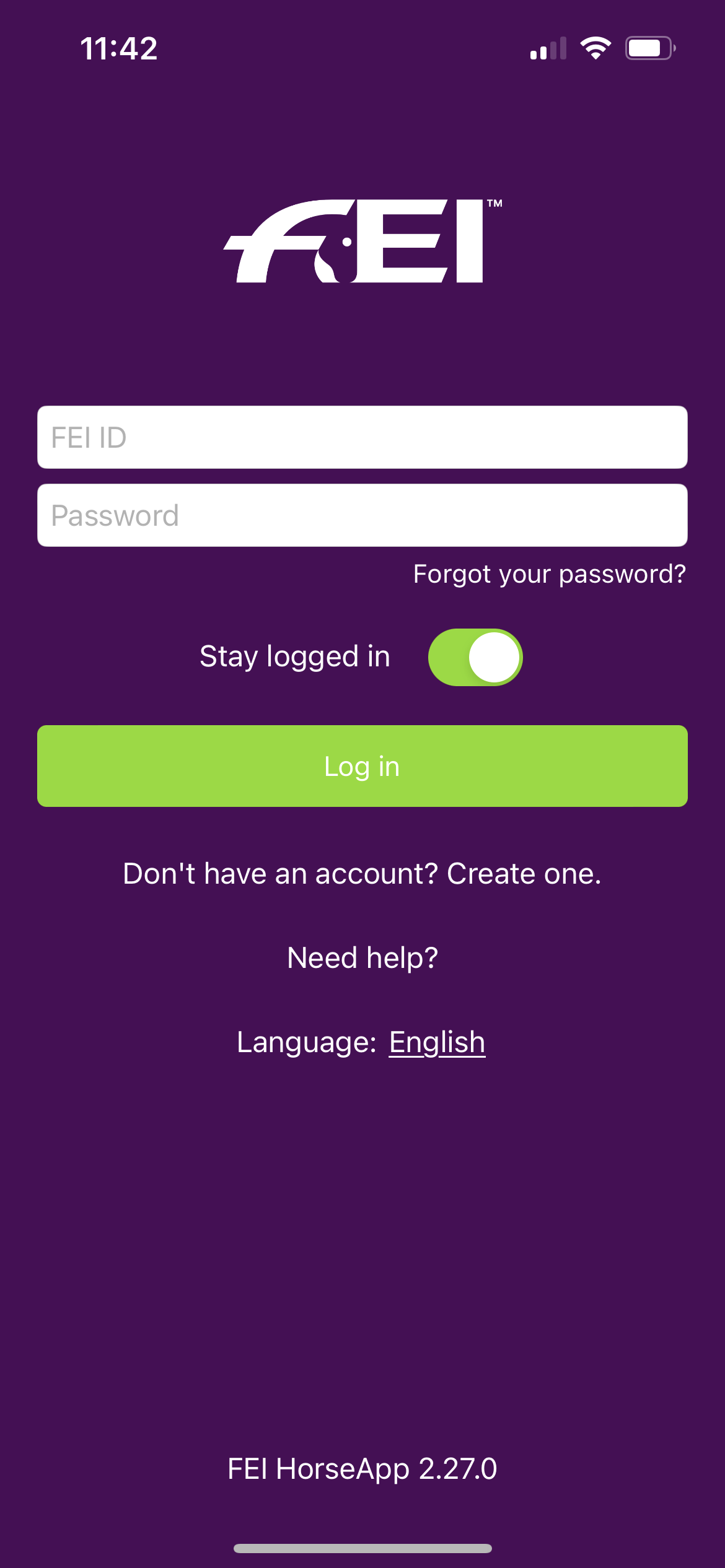
Click here to see how to log in to the FEI HorseApp.
Step 4: You will receive an automatic email from the FEI to activate your account - you must click on the link and follow the necessary steps to set up a password.
Once you have set up your password, you will be able to log into the FEI SportApp, FEI HorseApp as well as other FEI IT platforms with your FEI ID number and newly created password.
Please note: If the information you provide does not match what we have on the FEI Database, a message will be displayed on your mobile application screen. You can always click on "Cancel" and edit any information if you believe necessary.
If the information is correct, but our system cannot find you - please continue and an email will be sent to the FEI Service & Support Team who will look into it as soon as possible.
If the FEI Service & Support Team can find you on the FEI Database, they will send you an automatic email and you can follow Step 4 as mentioned above. If the FEI Service & Support Team cannot find you, they will contact you accordingly to request further information.



