You are an Official FEI Veterinarian present at a FEI Measuring Session and you need to enter the measurement of a pony in the FEI HorseApp?
Step 1: Download the FEI HorseApp.
Click here for all information related to the FEI HorseApp including the links to download the App.
Step 1: Login to the FEI HorseApp using your FEI ID number and password.
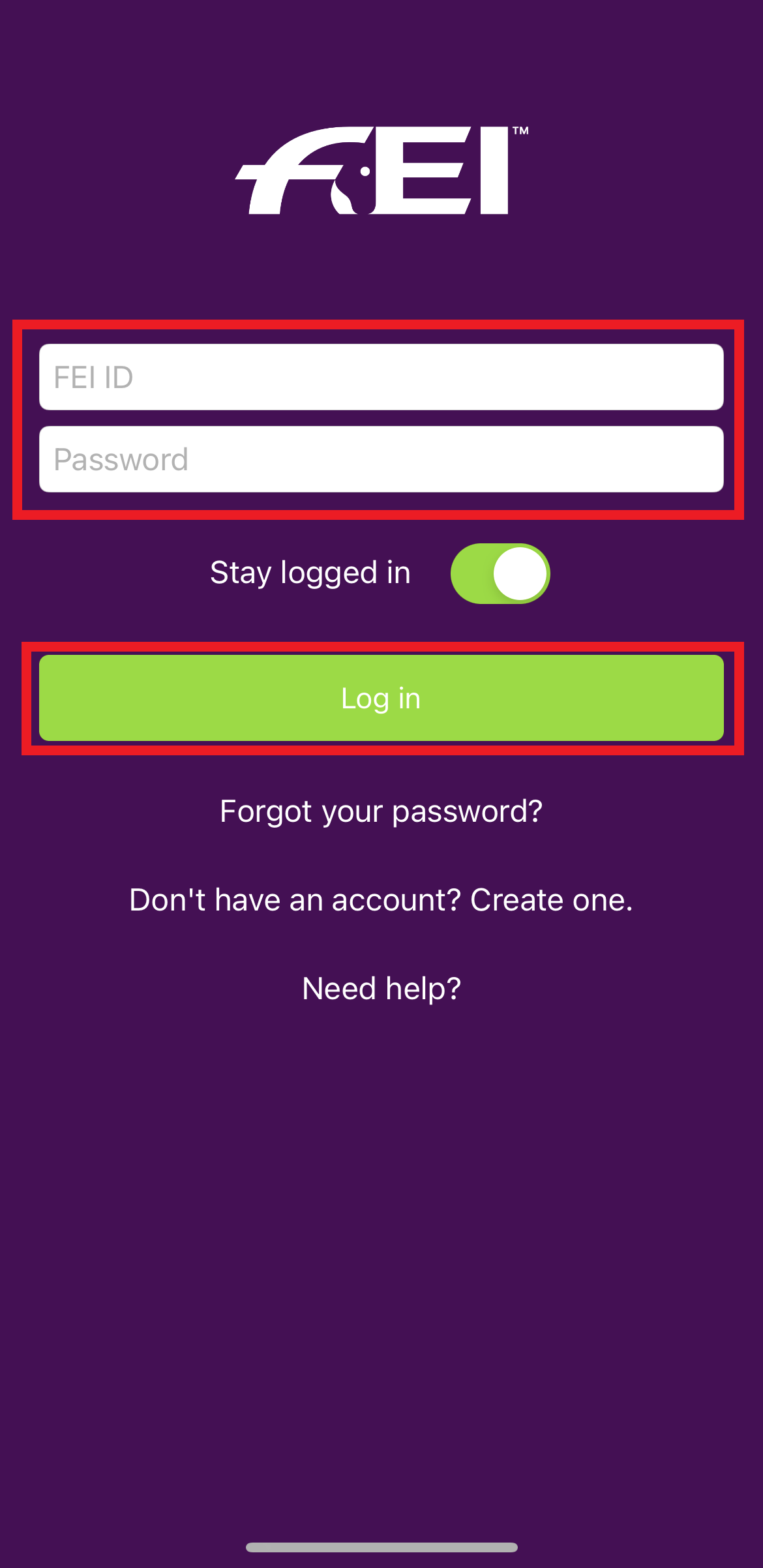
Click here to see how to log in to the FEI HorseApp if you have any issues.
Step 2: As a FEI Veterinarian, certain functionalities are reserved specifically for your role.
Choose that you wish to act as a Veterinarian to access the Pony Measurement functionalities.
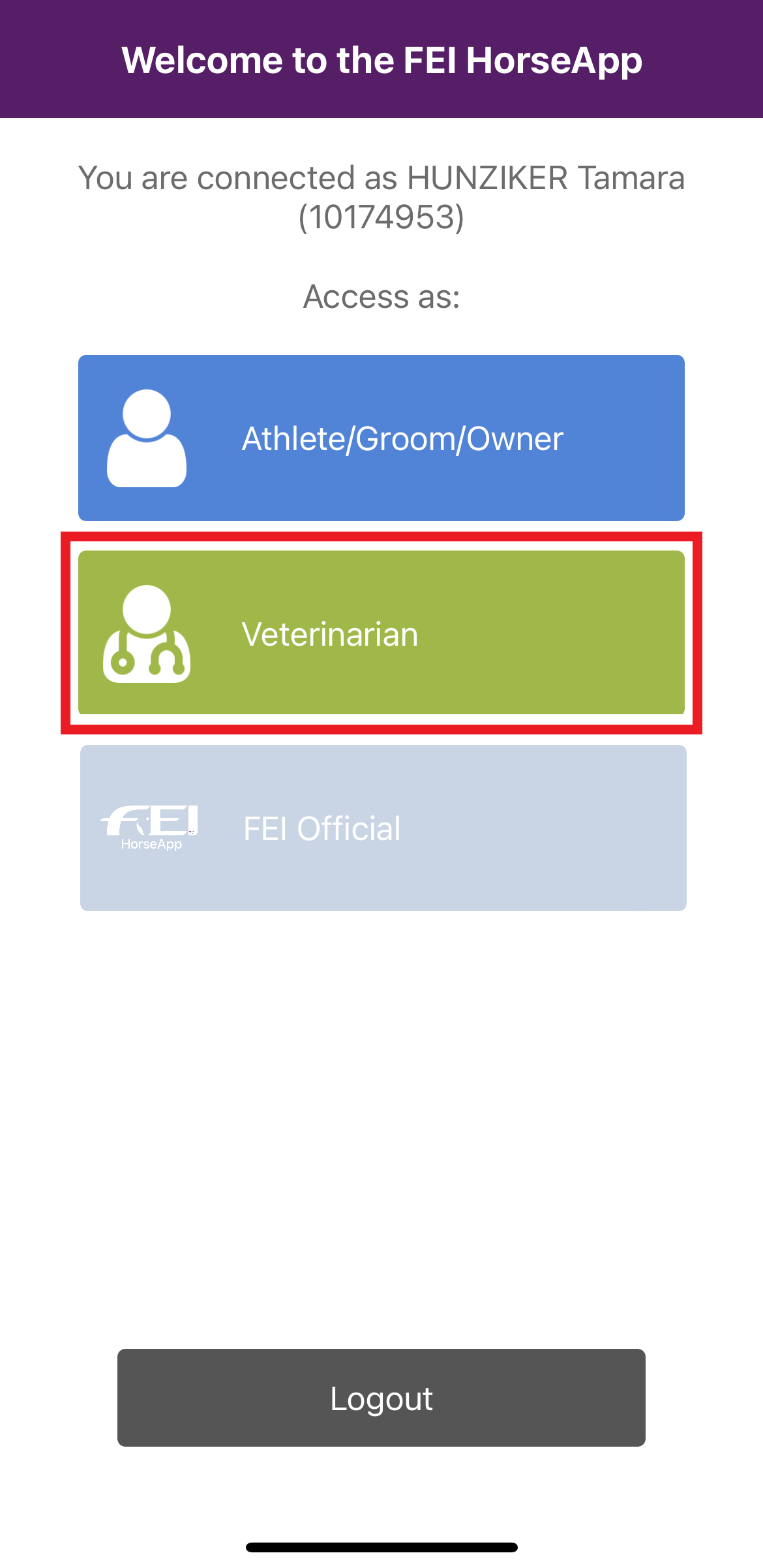
Step 3: Choose that you wish to enter the Pony measurement module.
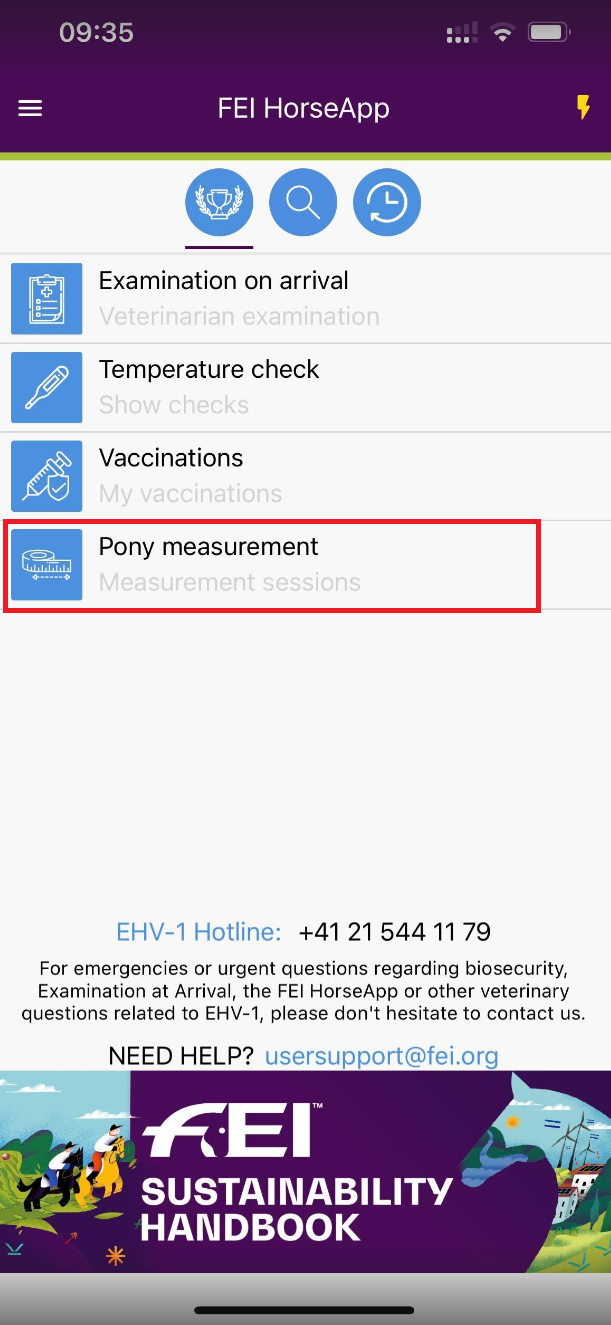
Step 4: You will see your current/ongoing pony measurement session(s) as well as your past sessions. Please note that only sessions within the last year will be visible. Select the current session you are assigned to.
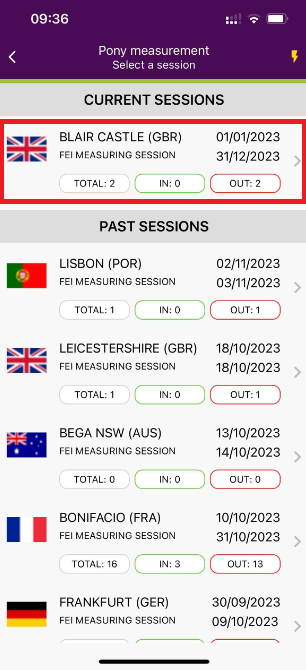
The information displayed for every session is:
- Venue name and country
- Start and end date
- Measurement type
- Total number of measurements
- Measured in count
- Measured out count
Step 5: Click on New measurement to add the measurement of the Pony you are currently measuring.
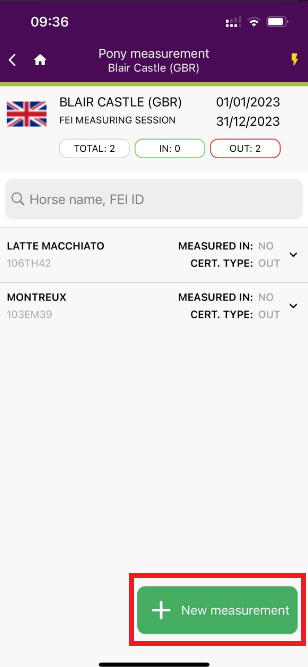
Step 6: Search for the desired Pony to measure.
You can choose to:
a. Scan Horse Microchip using a bluetooth microchip reader, this will open the profile of the Horse directly. The list of compatible microchip scanners can be found here.
b. If you do not have a compatible microchip scanner, you can choose any of the options highlighted in yellow to search for the Horse by name or FEI ID number. We recommend to always search for the Horse with its FEI ID to avoid any mistake.
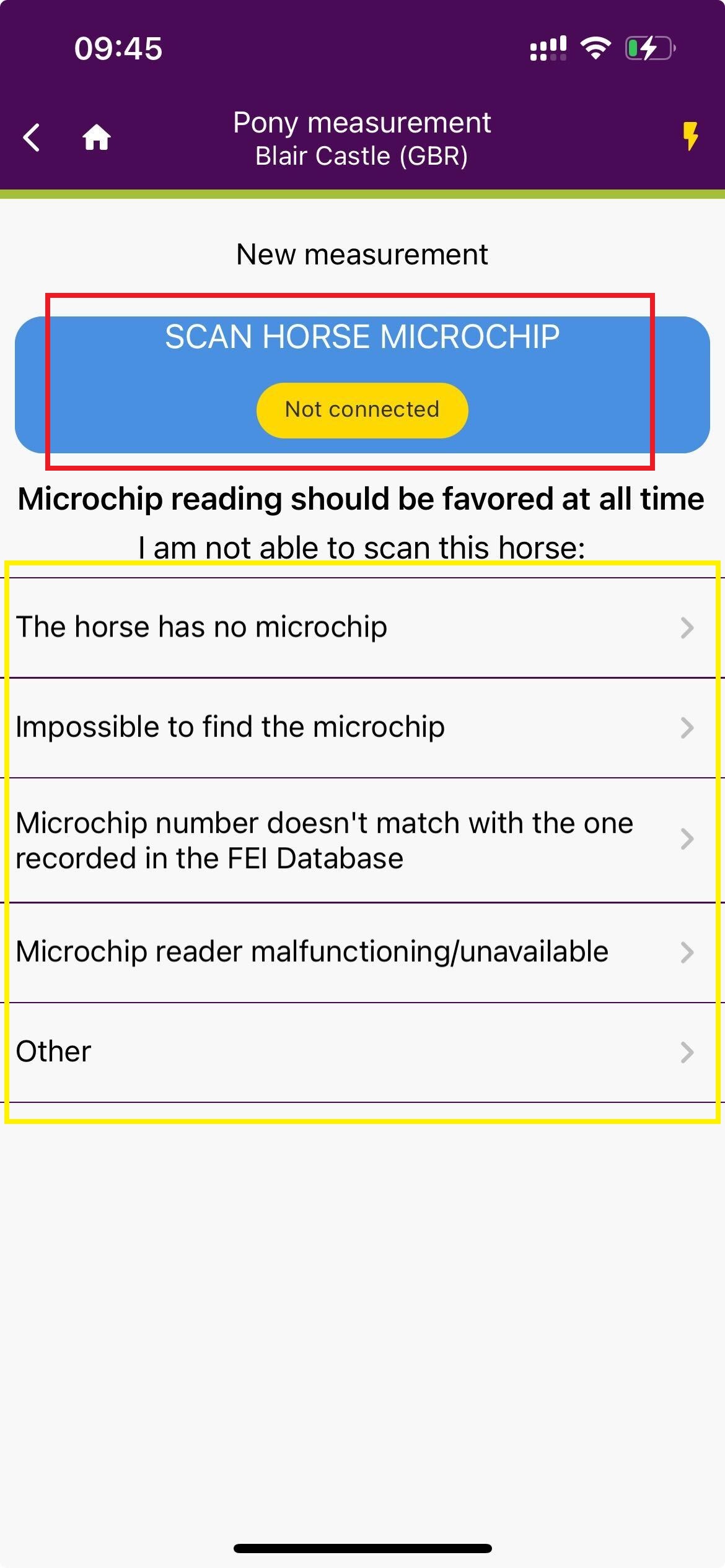
Step 7: Indicate if the Pony is shoed or not shoed, enter the height of the Pony and enter the sticker serial number. You can scan the QR code of the sticker. You can also indicate if further examinations were done and once the Pony Measurement sticker is stuck in the Horse’s passport, you need to upload a picture by clicking on take a photo or search from album. Click on confirm.
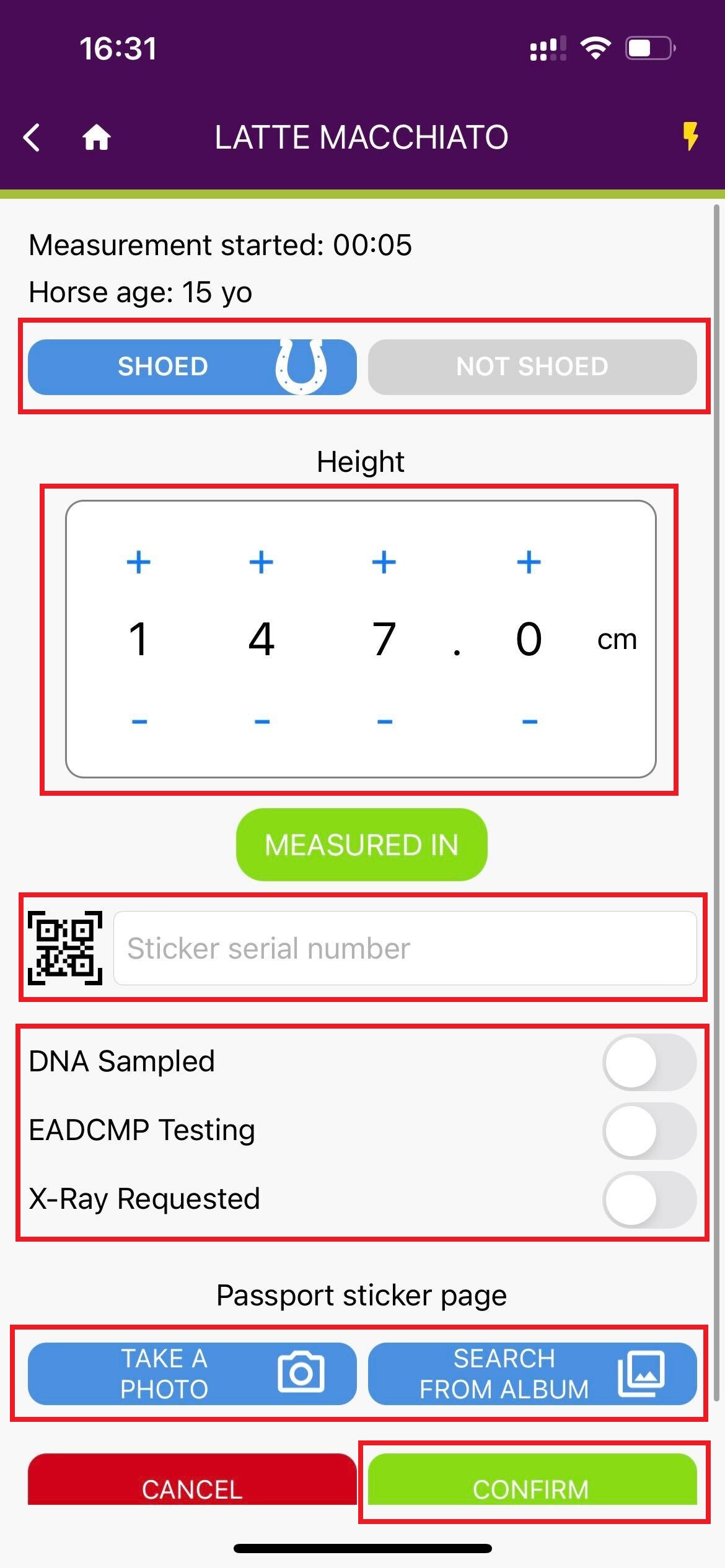
Step 8: Verify the information and click on Yes to submit the data.
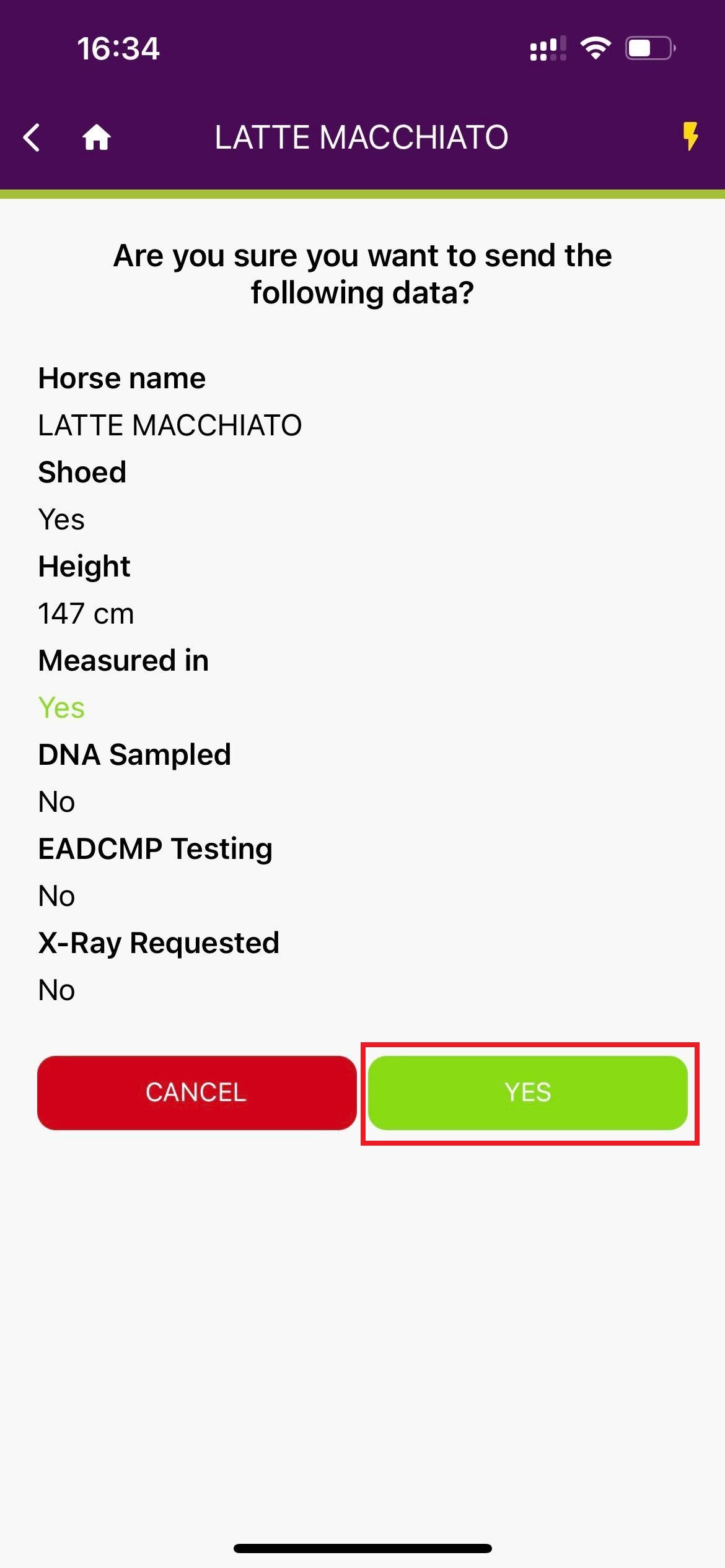
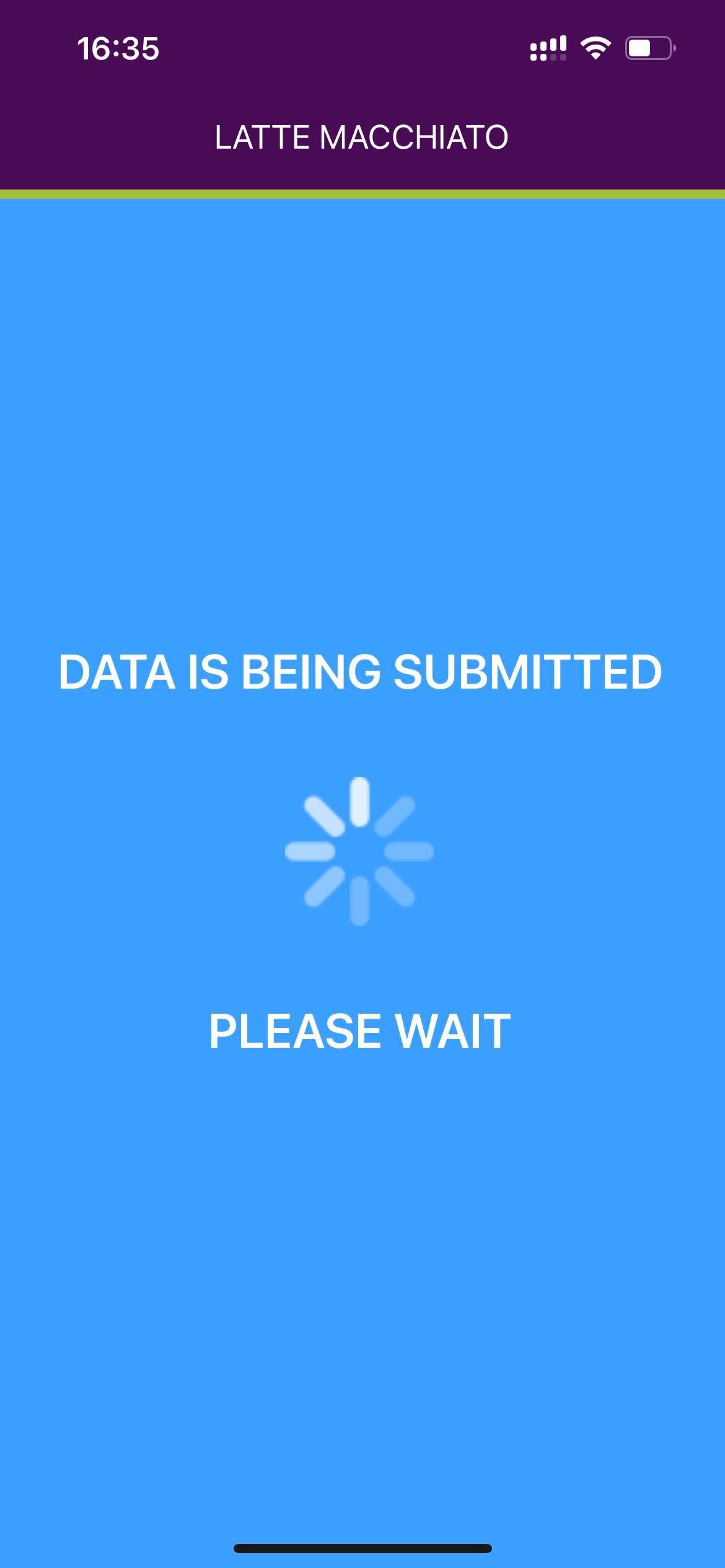
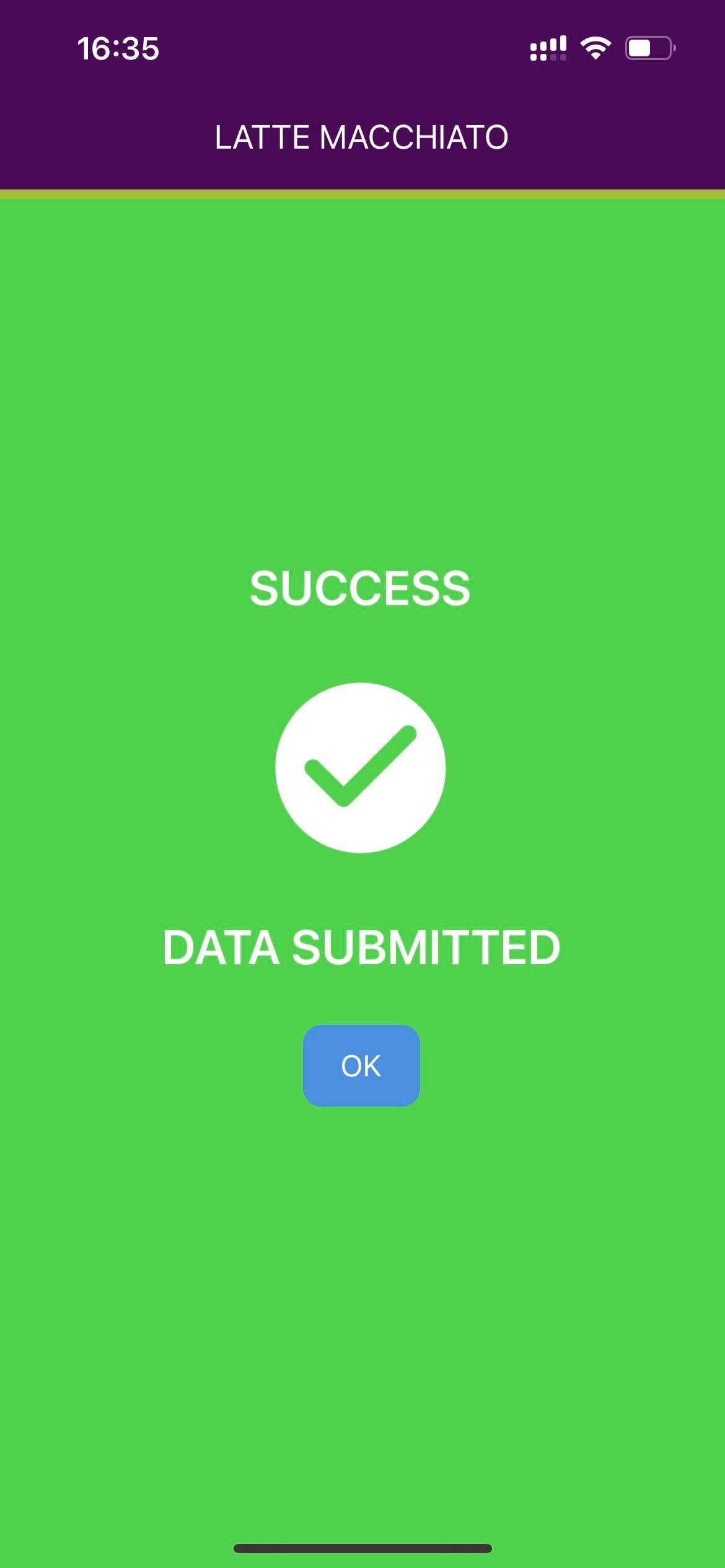
Step 9: After submitting the measurement, it will appear in the session list.
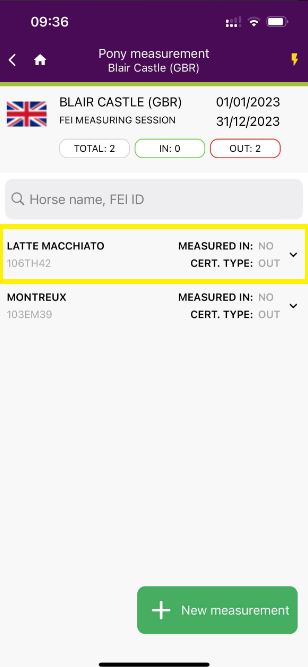
Step 10: If you choose a previously measured Pony, you will be able to view additional details about that measurement.
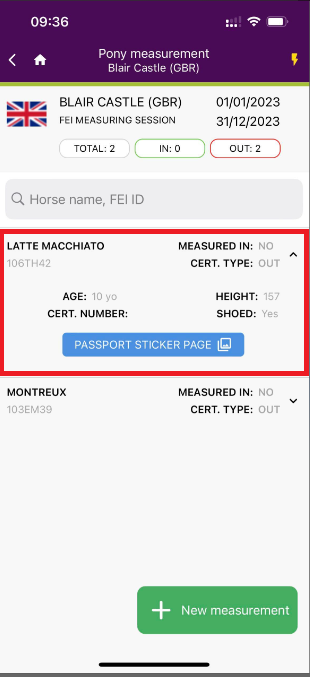
Questions regarding FEI Pony Measuring Sessions can be sent to: veterinary@fei.org



