Your NF Member needs access to perform actions on the FEI Database?
They have a FEI ID number with a NF Function?
- Click here to see How to add a NF Function to a NF Member on the FEI Database
Step 1: Go to the Person's profile on the FEI Database (https://data.fei.org)
Step 2: Scroll down to the bottom of their profile until you get to the Roles section.
Please note: this is only available to NF Members with NF USER ADMIN access
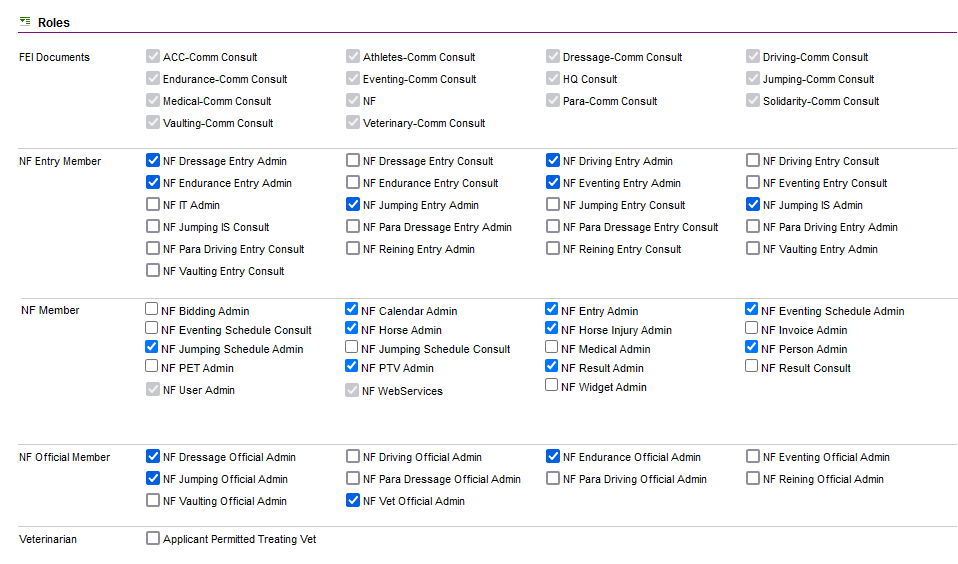
Step 3: Tick the access you wish to grant your NF Member and then click Save at the bottom of the page.
Description of the different accesses available:
1. FEI DOCUMENTS:
- NF: this gives your NF Member access to documents and information pertaining to the FEI Calendar, FEI General Assemblies, Elections and Board Meetings.
2. NF ENTRY MEMBER:
- **NF (Discipline) Entry Admin: this gives your NF Member access to the FEI Entry System for the relevant discipline. It allows them to make entries, substitutions, withdrawals, the management of Jumping invitations as well as downloading master lists and other information from the FEI Entry System
- NF (Discipline) Entry Consult: this gives your NF Member access to the FEI Entry System in a "view only" mode, they cannot make any actions they can only consult the entries and download the master lists.
- NF Jumping IS Admin: this gives your NF Member access to the FEI Online Invitation System. It allows them to accept, refuse or add any choices to your Athlete's wish list.
- NF Jumping IS Consult: this gives your NF Member access to the FEI Online Invitation System in a "view only" mode, they cannot make any actions they can only consult the wish list of your Athletes and download the list.
3. NF MEMBER:
- NF Bidding Admin: this allows your NF Member to create bids for major FEI Events and Championships
- NF Calendar Admin: this allows your NF Member to add Events to the FEI Calendar
- NF Eventing/Jumping Schedule Admin: this allows your NF member to edit, consult and manage online schedules for Eventing or Jumping on the FEI Online Schedule platform.
- NF Eventing/Jumping Schedule Consult: this allows your NF member to access the FEI Online Schedule platform with a “view only” mode of the schedules for Eventing or Jumping.
- **NF Horse Admin: this allows your NF Member to create Horses on the FEI Database, as well as modify horse profiles and update information on Horse profiles. This access allows the annual registration of Horses as well as the creation of new Horse documents, revalidation of documents and the uploading and viewing of Horse document scans on the FEI Database.
- NF Horse Injury Admin: this access triggers an email notification if a Horse under your administration is injured at an Event so that your National Federation can follow-up accordingly (we suggest limited access)
- NF Medical Admin: this access triggers an email notification if an Athlete under your administration is injured at an Event so that your National Federation can follow-up accordingly (we suggest limited access)
- **NF Person Admin: this allows your NF Member to create Persons on the FEI Database, such as Athletes, Trainers, Owners and Officials. It allows you to modify all Person's administered by your Federation and allows the annual registration of Athletes and Trainers.
- NF PET Admin: this access allows your NF member to manage the Permitted Equine Therapist requests
- NF PTV Admin: this access allows your NF member to manage the Permitted Treating Veterinarian requests
- NF Result Admin: this access allows your NF member to view results, upload results of Events in your Country and download results of your Athletes or Events in your Country.
- NF Result Consult: this access allows your NF member to view and download results of your Athletes or Events in your Country.
- NF User Admin: Only the FEI can grant this access, this allows you to manage the access of your NF Members and to initiate the activation of accounts (please contact usersupport@fei.org if you need this access).
- NF WebServices: Only the FEI can grant this access, this is a specific IT access to link your own IT system with our IT system (please contact usersupport@fei.org if you need this access).
4. NF OFFICIAL MEMBER:
- NF (discipline) Official Admin: this access allows your NF member to manage and enrol your Officials in FEI Courses, Seminars and Forums.
- NF Vet Official Admin: this access allows your NF member to manage and enrol your Veterinarians in FEI Courses, Seminars and Forums
5. OTHER:
- NF IT Admin: (coming soon)
6. VETERINARIAN:
- Applicant Permitted Treating Vet: Your NF Member who is in charge of PTV applications would tick this box to grant access to a APTV to take their relevant exams.
Please note: The access' highlighted with ** are the most common access granted to NF Members
For any questions or assistance with access for your NF Members, please don't hesitate to contact: usersupport@fei.org
