You are the Organising Committee of a FEI Jumping Event and want to add a scoring/timing provider to the schedule you are filling in?
Step 1: Connect to the FEI Online Schedule Platform (https://schedules.fei.org) with your FEI credentials.
Step 2: On your Dashboard click on Details to open the schedule of your Event.
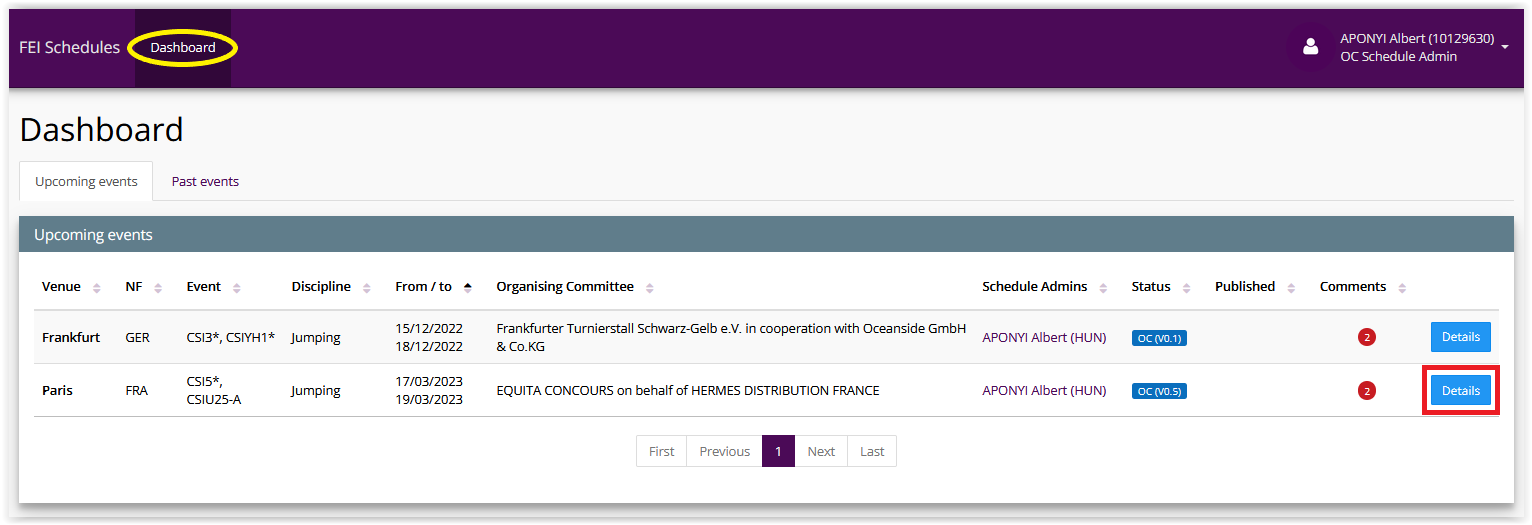
Step 3: Select the Logistical information section on the left hand side and scroll until the sub-section 7. Scoring/timing provider.
Step 4a: If the scoring/timing provider is not a FEI Certified Service Provider, click on Add a provider and select Other Provider.
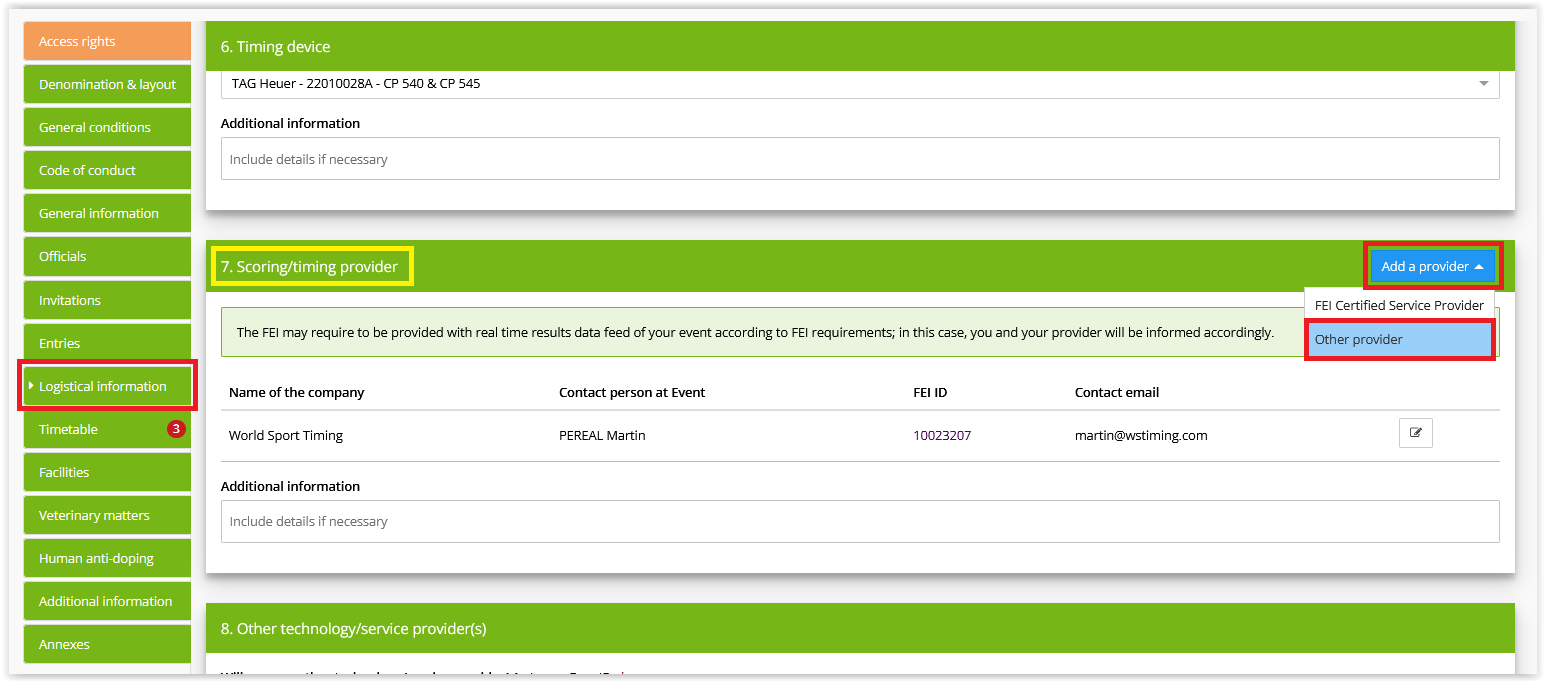
Please note: You can verify on the lists of FEI Certified Service Providers if the scoring/timing provider is certified by the FEI or not.
A pop-up window will open. First, select if the scoring and timing will be managed by a company or a person.
If the scoring and timing will be managed by a company, type the name of the company and then add the contact person for that Event.
If the scoring and timing will be managed by a person, you will only have to add the contact person for that Event.
Click on Save.
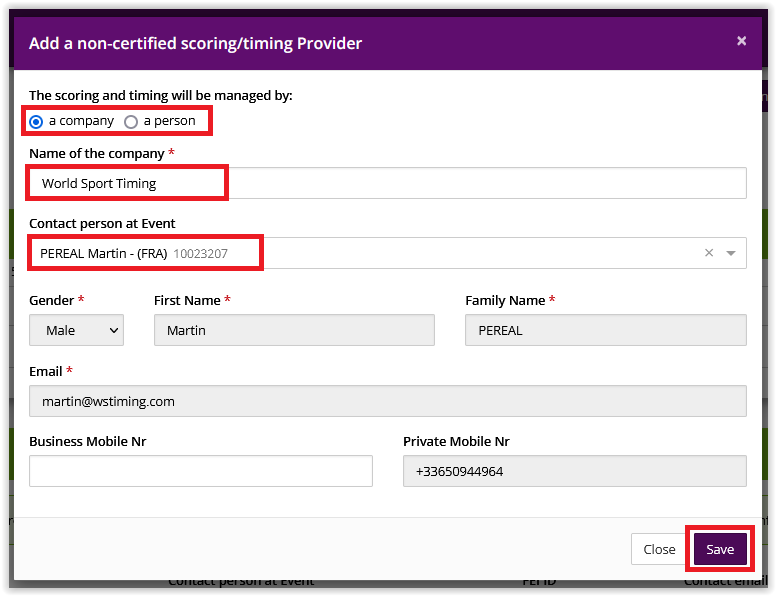
Step 4b: If the scoring/timing provider is a FEI Certified Service Provider, click on Add a provider and select FEI Certified Service Provider.
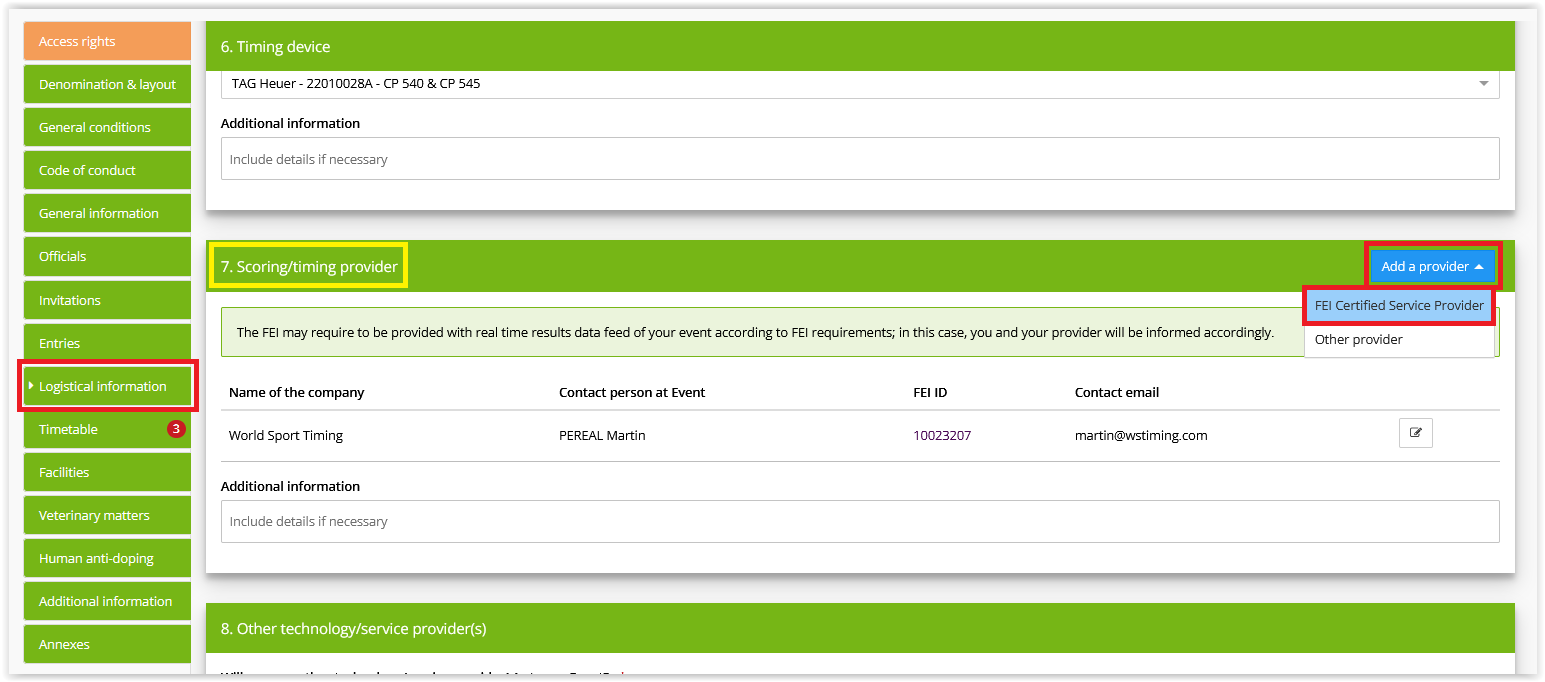
Please note: You can verify on the lists of FEI Certified Service Providers if the scoring/timing provider is certified by the FEI or not.
A pop-up window will open. Select the FEI Certified Service Provider from the dropdown list, add the Contact person at Event and click on Save.
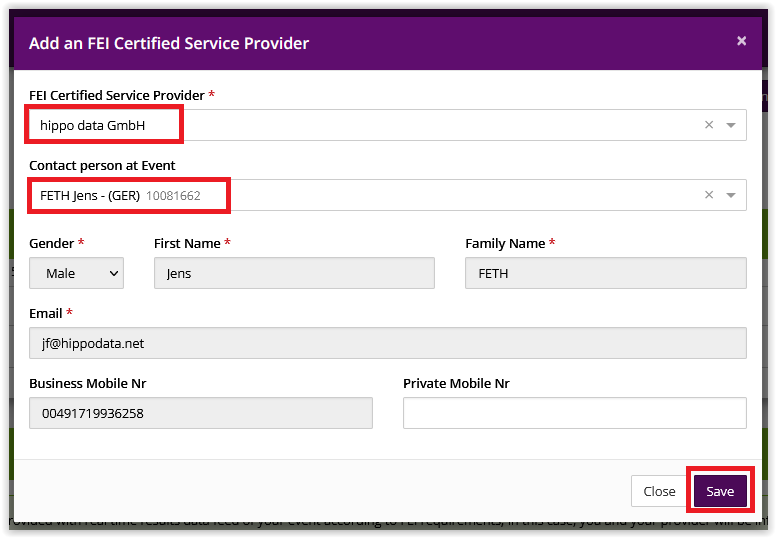
Please note: If you choose to add a FEI Certified Service Provider, you can only select one of the FEI Certified Service Providers listed here: https://inside.fei.org/fei/your-role/it-services/it-providers/list
Step 5: If the Contact person at Event is not in the list, you can click on Add a person not in this list.
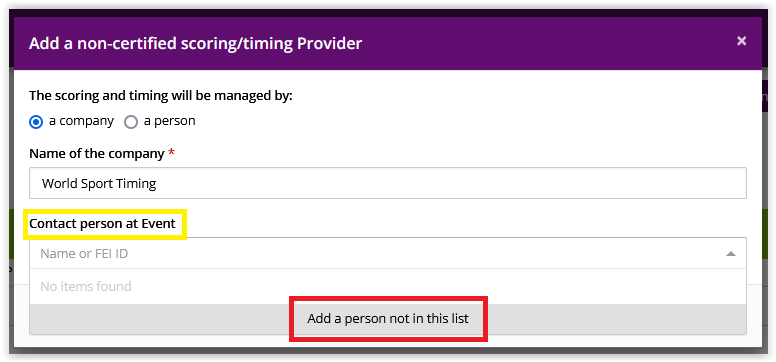
You enter the personal details of the person and click on Add this person. The information with the * is required and must be completed for the person to be added.
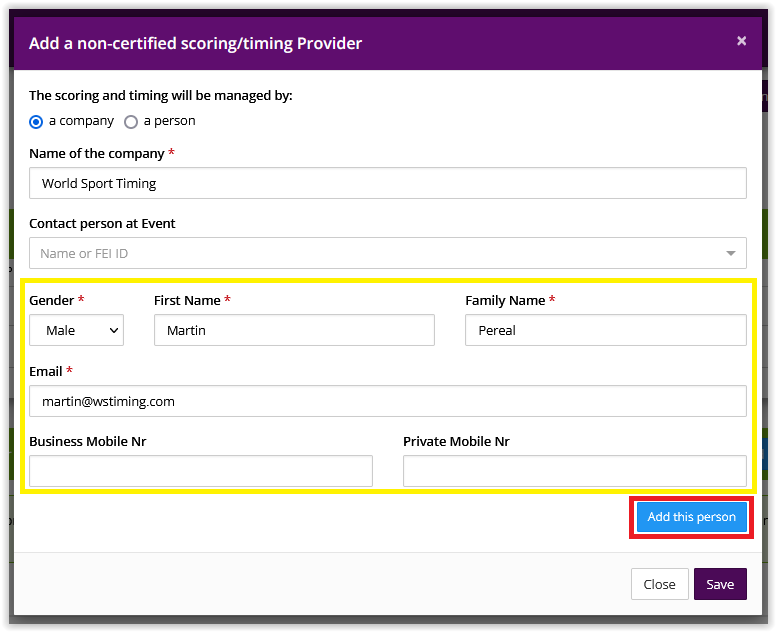
If the person already exists in the FEI Database, they sytem will notify this.
If it is not the same person, click on Create new person and click on Save.
If it is the same person, select the person and click on Add selected person and click on Save.
If you no longer want to add this person, click on Cancel.
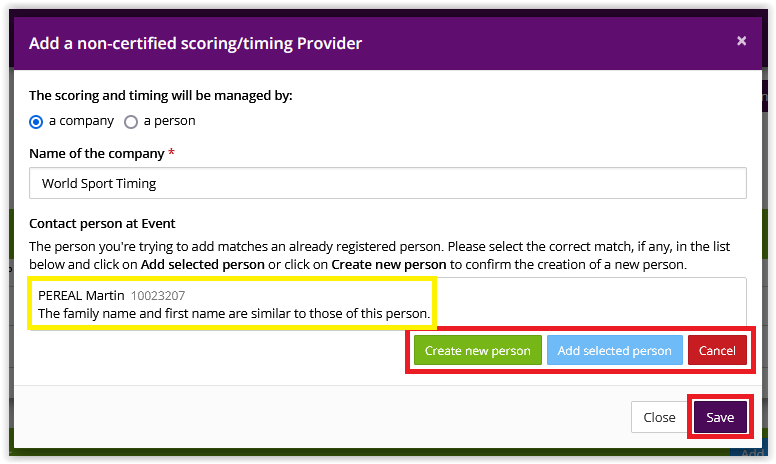
If you chose to create a new person, this action will create a profile on the FEI Database, please make sure you do not create a profile if the person profile already exists.
Please note: Adding the Timing/Scoring Provider does not give the relevant access to the contact person to consult the entries of your Show. You can manage and add access rigths on the section ACCESS RIGHTS.
Click here to see how to add access rights on the FEI Online Schedule Platform.
