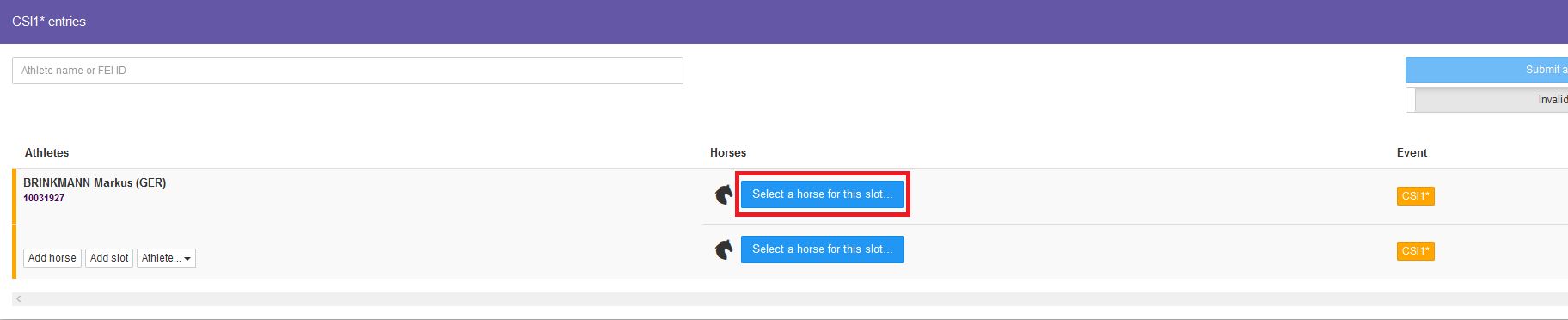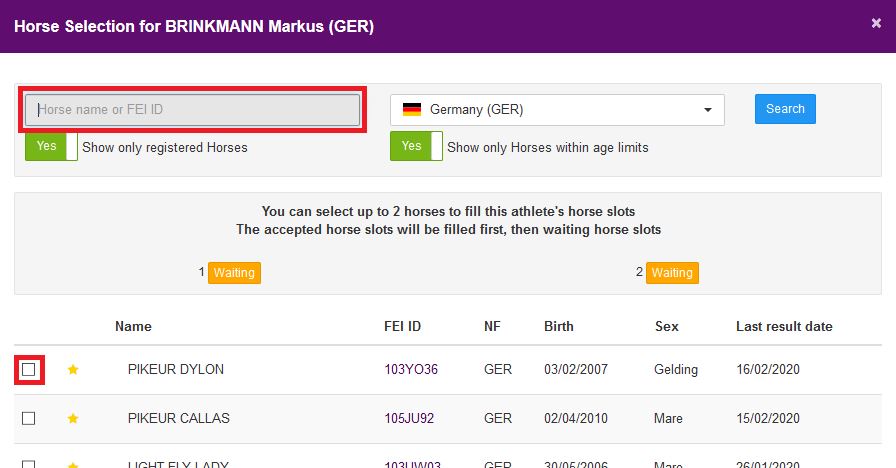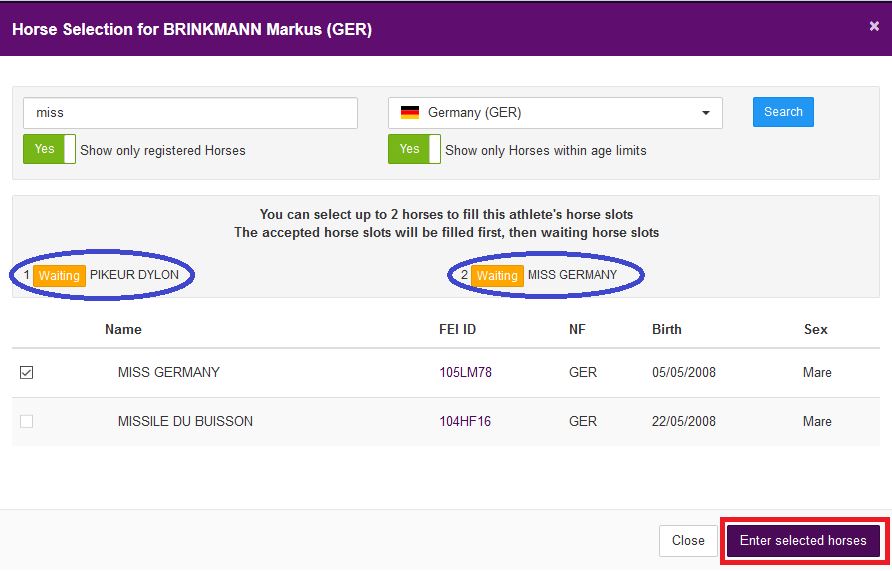You have made entries with Horse slots rather than specific Horses?
You need to fill these Horse slots prior to the deadline? You have more than one slot to fill?
The concept of Horse slots allows you to make entries for all FEI Jumping Events by adding spaces rather than specific Horses.
Please note: The slots must be filled at the latest 4 days prior to the Event, otherwise they will be removed.
Step 1: Connect to the new version of the FEI Entry System for Jumping and find the Show or Event in which you need to fill multiple Horse slots.
Click here to see how to add an Athlete and a Horse to the FEI Entry System.
Step 2: On the relevant entry, click on Select a horse for this slot:
Step 3: You can select multiple Horses at the same time, either from the Athlete's list of favorite Horses or by searching for a specific Horse:
Step 4: Once you have selected the Horses for the slots, you can click on Enter selected horses to confirm the selection:
Step 5: The slots are filled and the Horses are visible on the entry for the Organising Committee to accept:
It is possible to fill slots that have already been accepted by the Organising Committee, the entry will already be in the green accepted status, but the process outlined above remains the same.