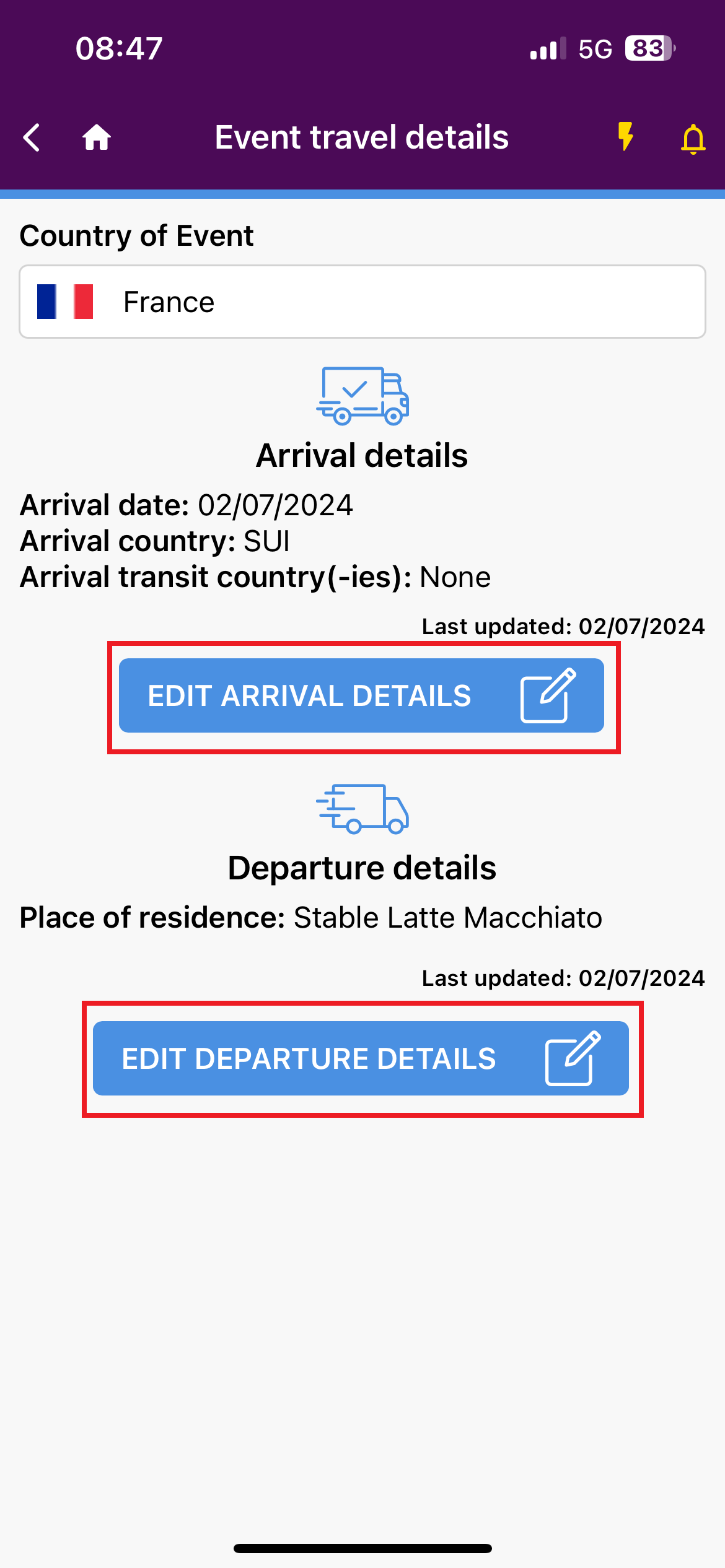Your Horse will participate at an Event and you need to provide its Event travel details, such as its arrival and departure?
Step 1: Log in to the FEI HorseApp with your FEI ID number and password.
Click here to see how to log in to the FEI HorseApp.
Step 2: Navigate to the My Horses section and click on the name of the Horse for which you need to enter Event travel details.
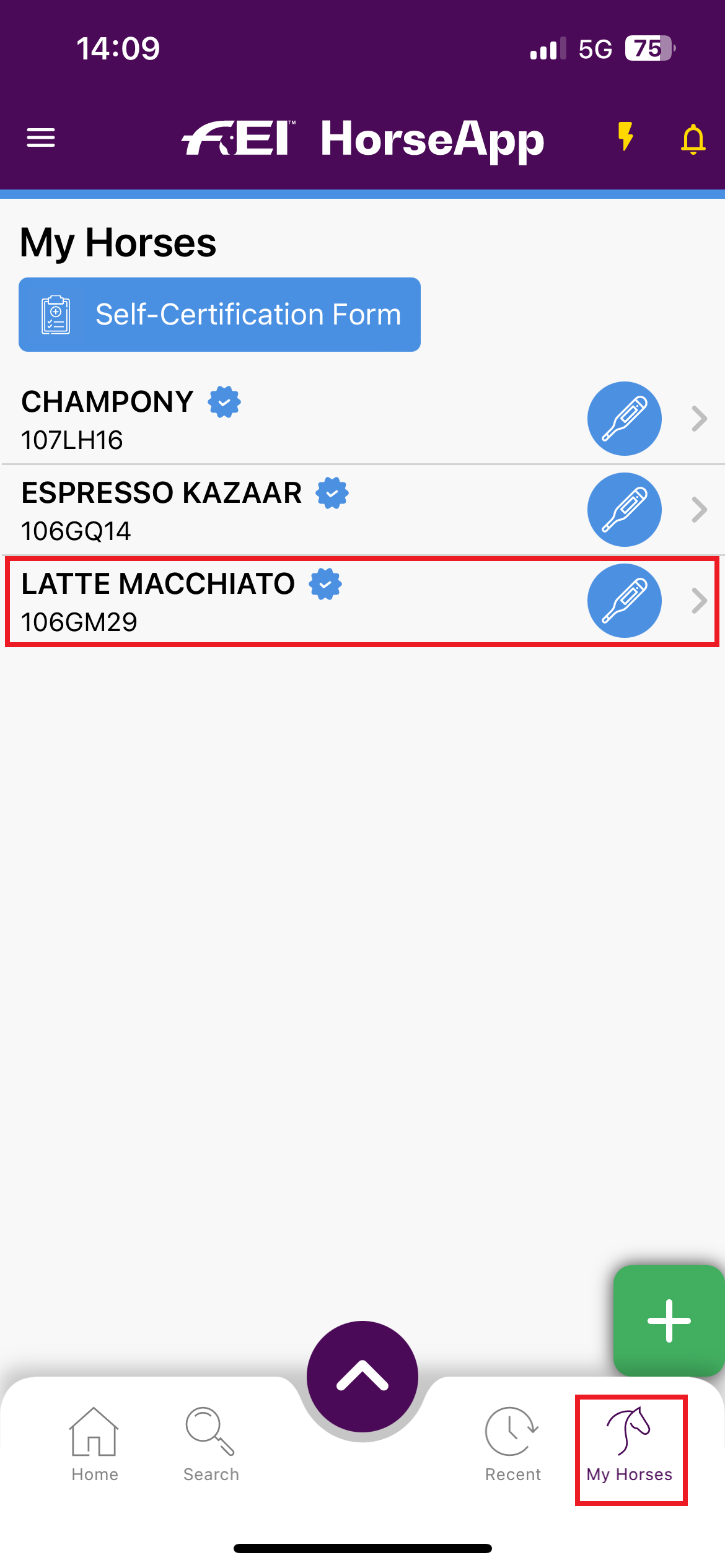
If you can't find your Horse in the list, click here to see how to manage My Horses on the FEI HorseApp.
Step 3: Open the Horse Movement menu and click on Event travel details.
You will land on the Event travel list of your Horse, click on New event travel to add the Event travel details of your Horse for a specific Event.
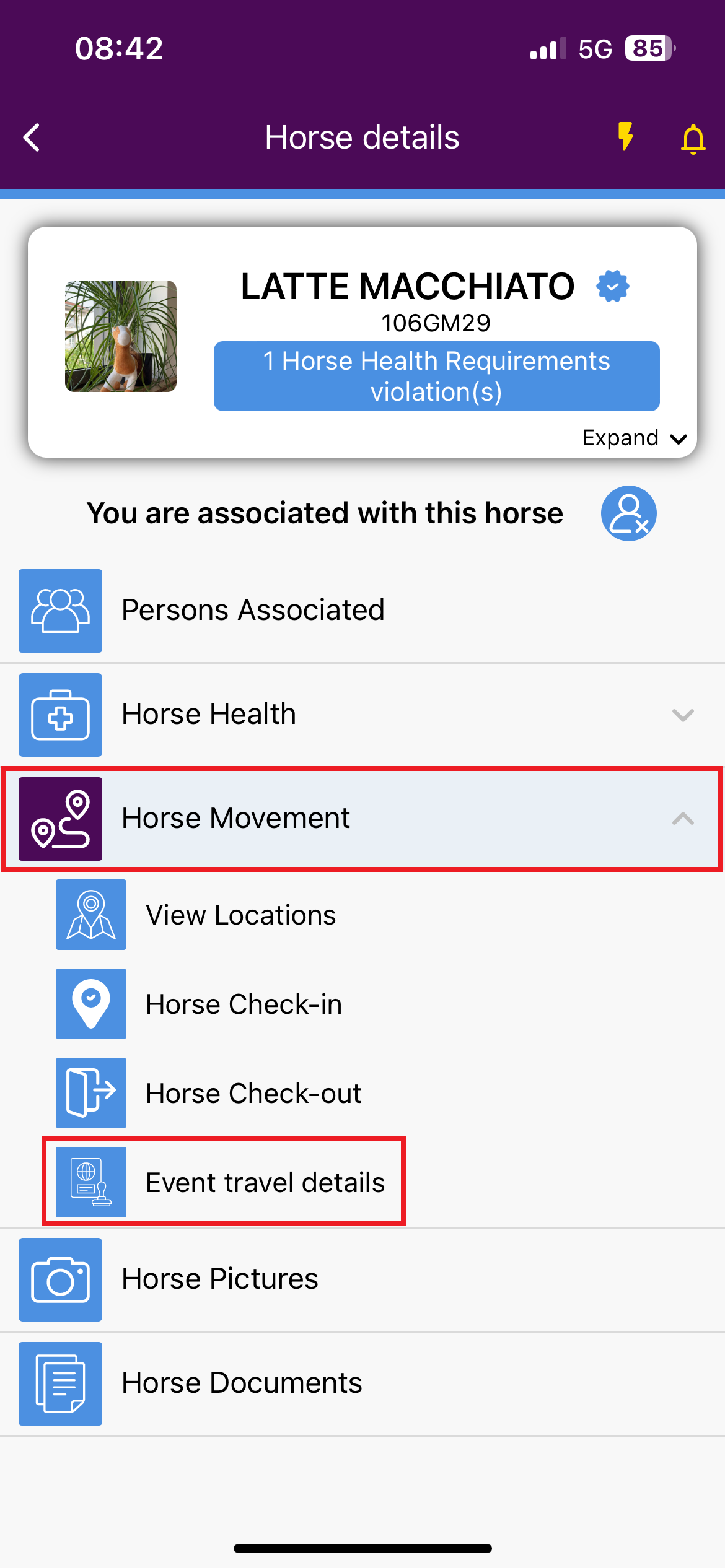

Arrival Details
Step 5: Complete the arrival details of your Horse.
- You must enter the Country of the Event
- If the Horse resides in the Country of the Event (1.), you must enter the last arrival date in the country of residence and the country where the Horse arrived from.
- If the Horse does not reside in the Country of Event (2.), you must enter the arrival date in the country of Event, first place of stay with the complete address and country of origin.
- You can also add transit country(ies) when necessary
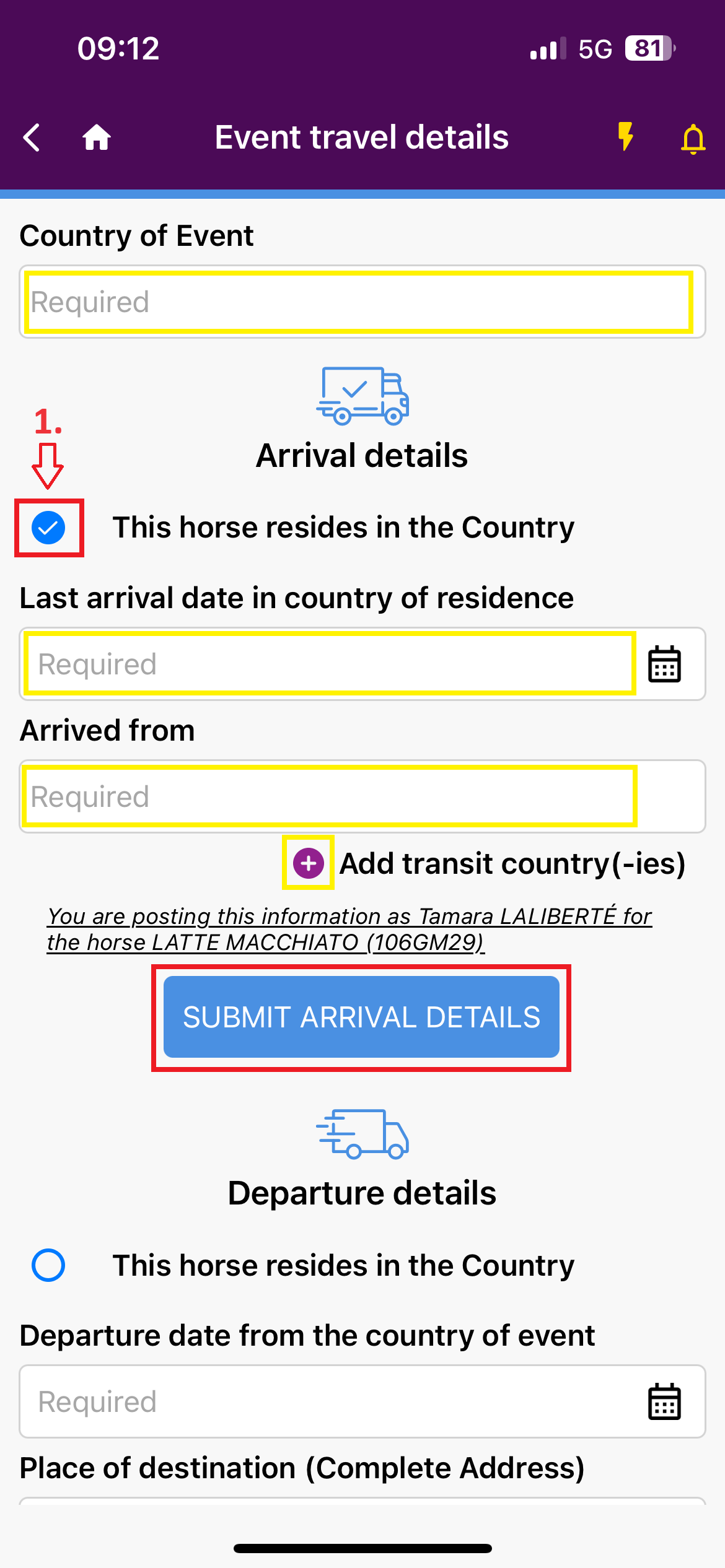
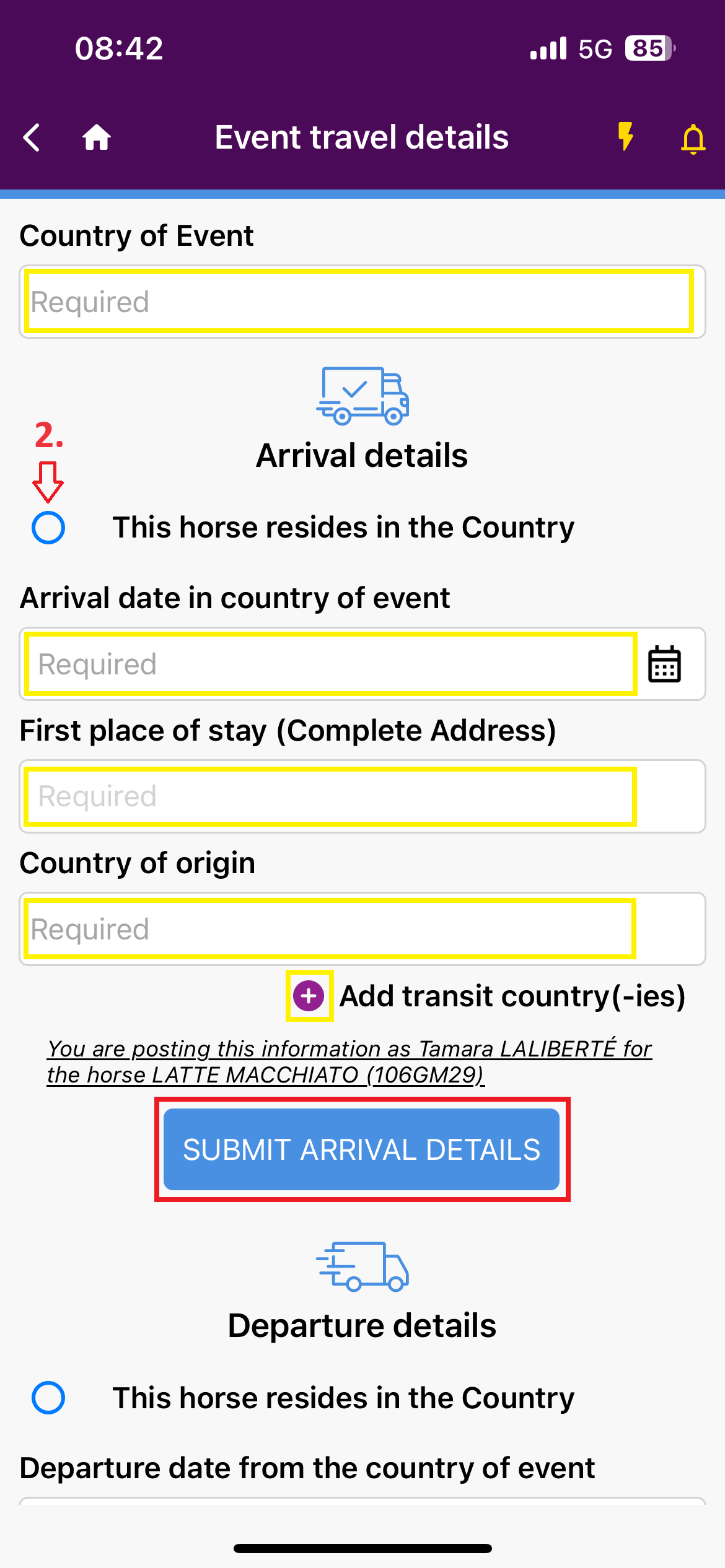
Once all the arrival details are completed, click on SUBMIT ARRIVAL DETAILS.
Step 6: The Event travel details for your Horse are registered in the FEI HorseApp, click on OK.
You will see the Event travel details you have registered.
- The orange attention symbol informs you that information is missing or needs to be completed at a point in time.
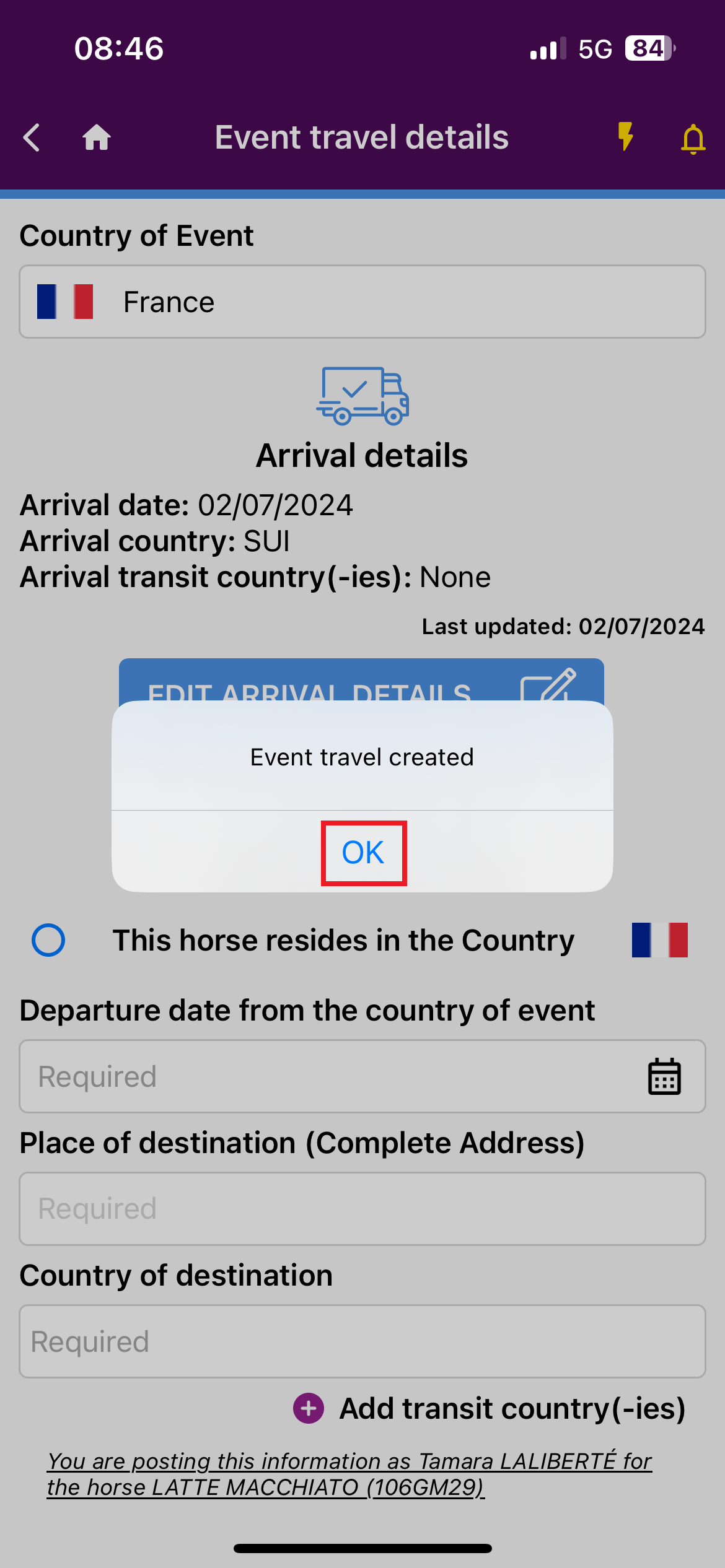
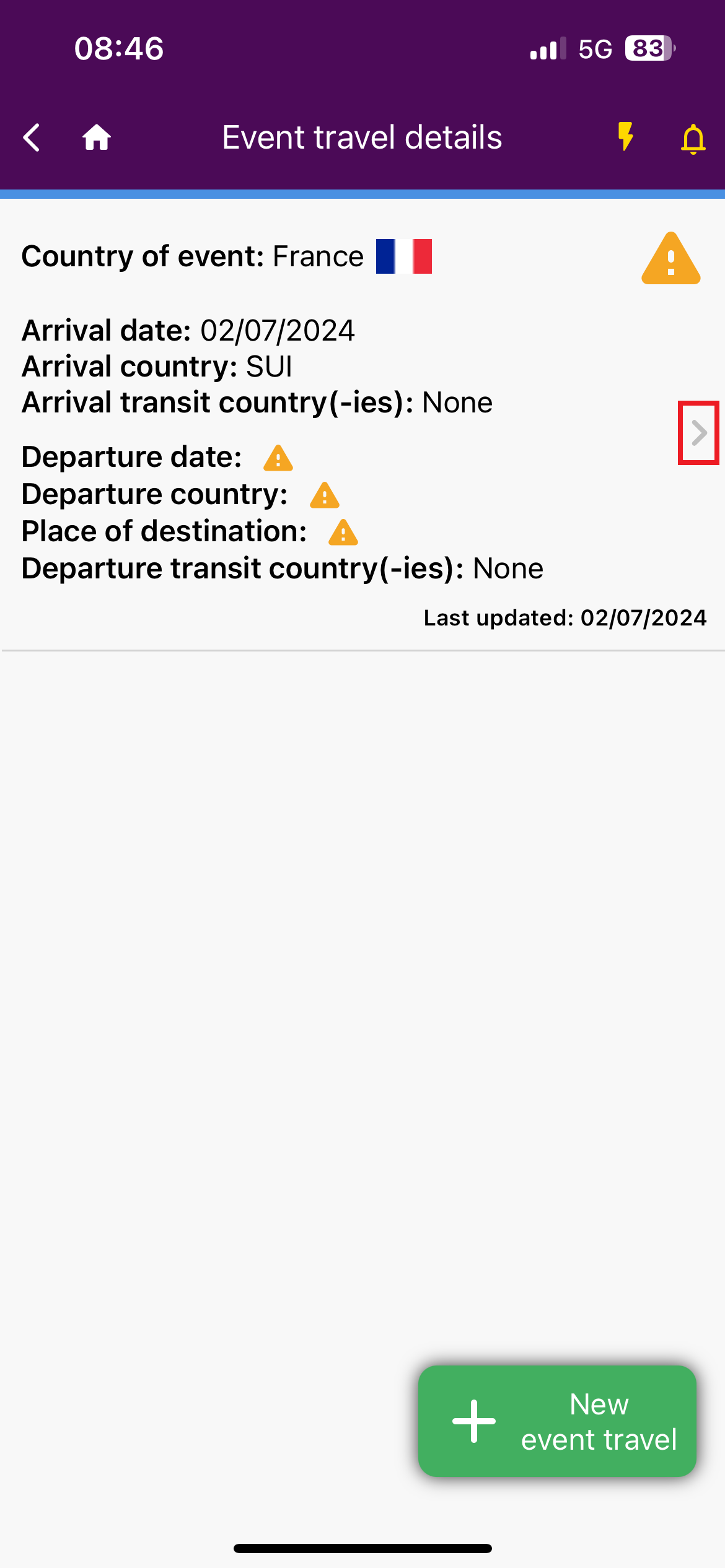
Departure Details
Step 8: Complete the departure details of your Horse.
- If the Horse resides in the Country of the Event (1.), you must enter the place of residence.
- If the Horse does not reside in the Country of the Event (2.), you must enter the departure date from the country of the Event, the place of destination with the complete address and the country of destination.
- You can also add transit country(ies) when necessary.
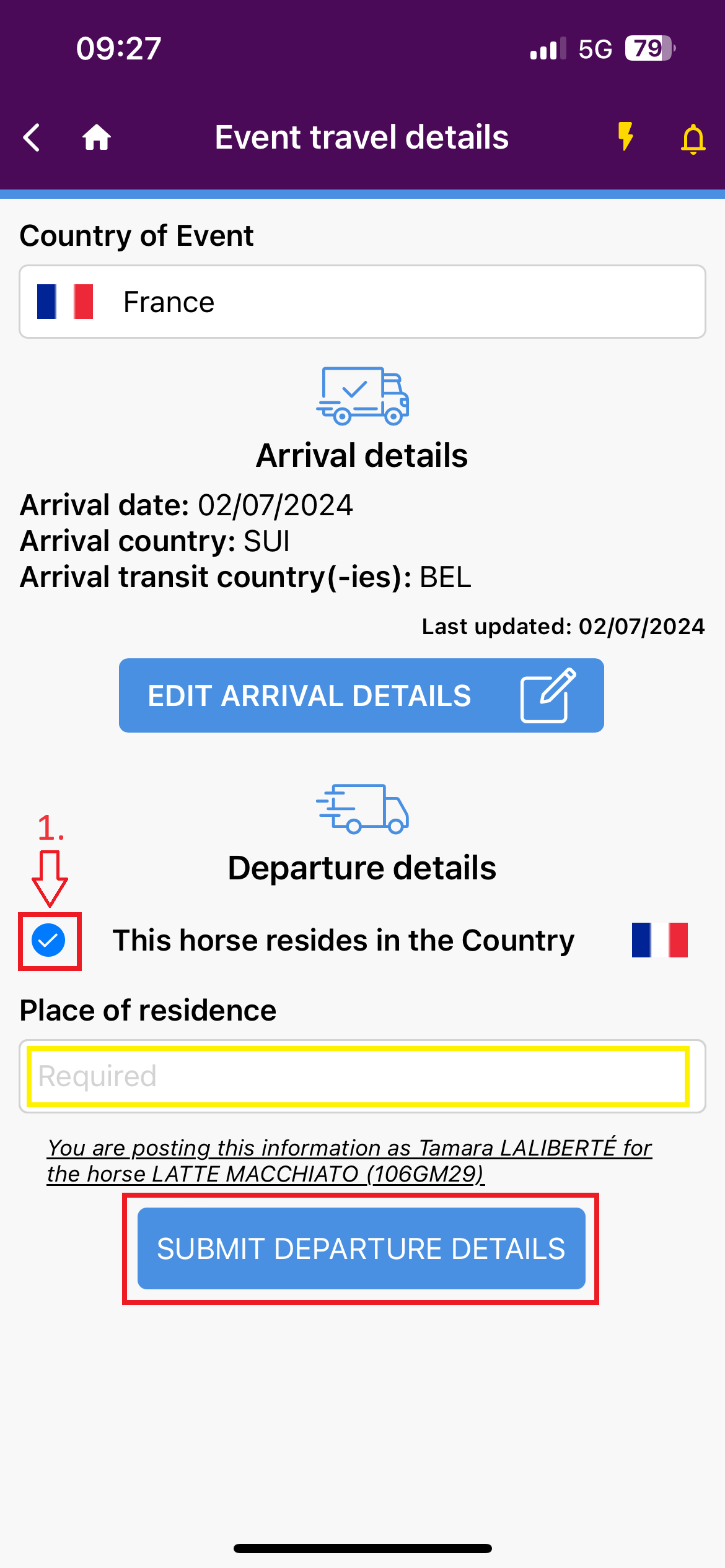
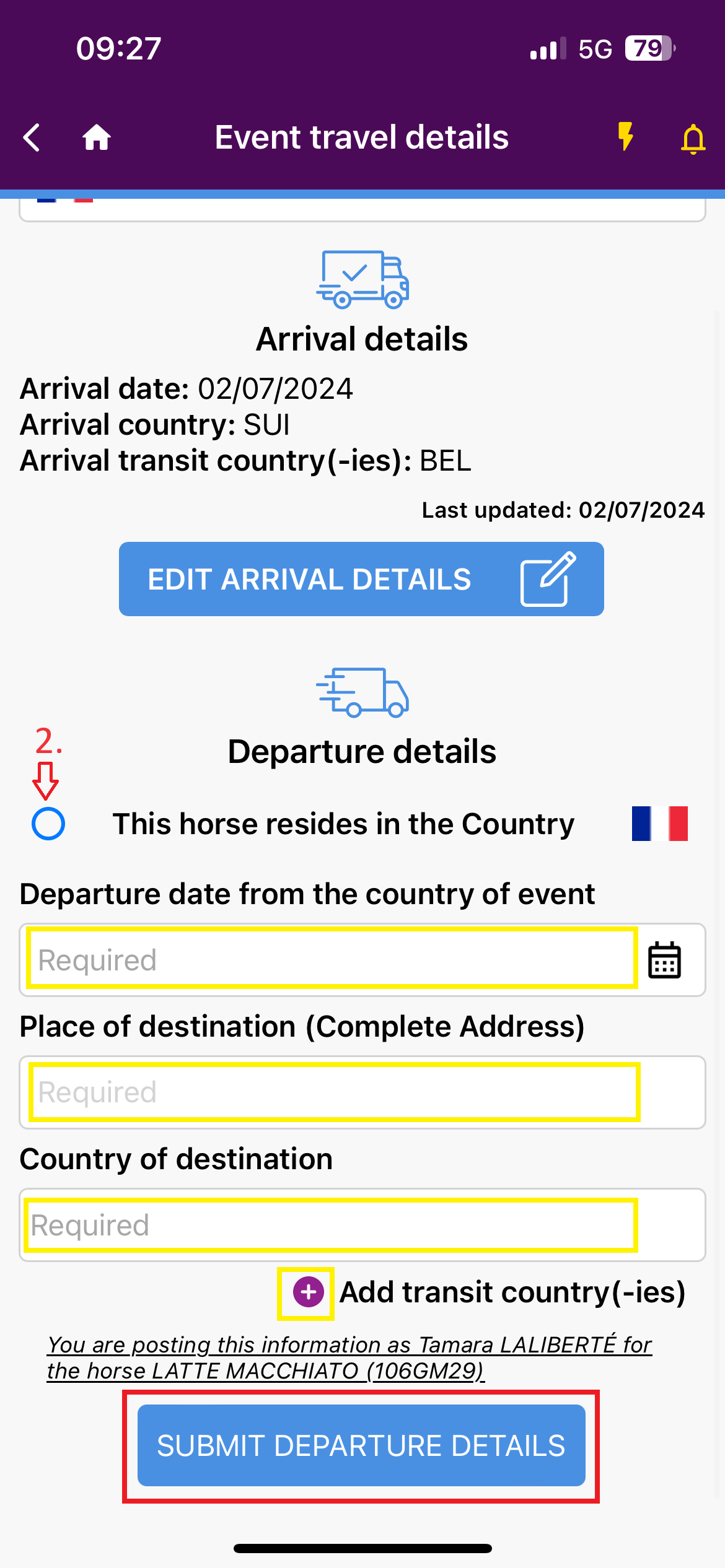
Once all the departure details are completed, click on SUBMIT DEPARTURE DETAILS.
Step 9: You can edit the arrival/departure details of your Horse at any time.