You need to provide a negative PCR test for EHV-1 prior to a FEI Event?
Step 1: To provide the FEI with a copy of your negative PCR test, you must download and use the FEI HorseApp.
Click here for all information related to the FEI HorseApp including the links to download the App.
Step 2: To see how to upload a PCR test on the FEI HorseApp, you can use the step-by-step guidelines below or watch the following video:
To note: click on 'Watch on YouTube' to open the video in full screen.
Step-by-step process to upload a PCR test on the FEI HorseApp:
Step 1: Log in to the FEI HorseApp with your FEI ID number and password.
Click here to see how to log in to the FEI HorseApp.
Step 2 - Option a: Once logged in, you will land on your Dashboard where you can directly select the Horse under MY HORSES and follow step 3.
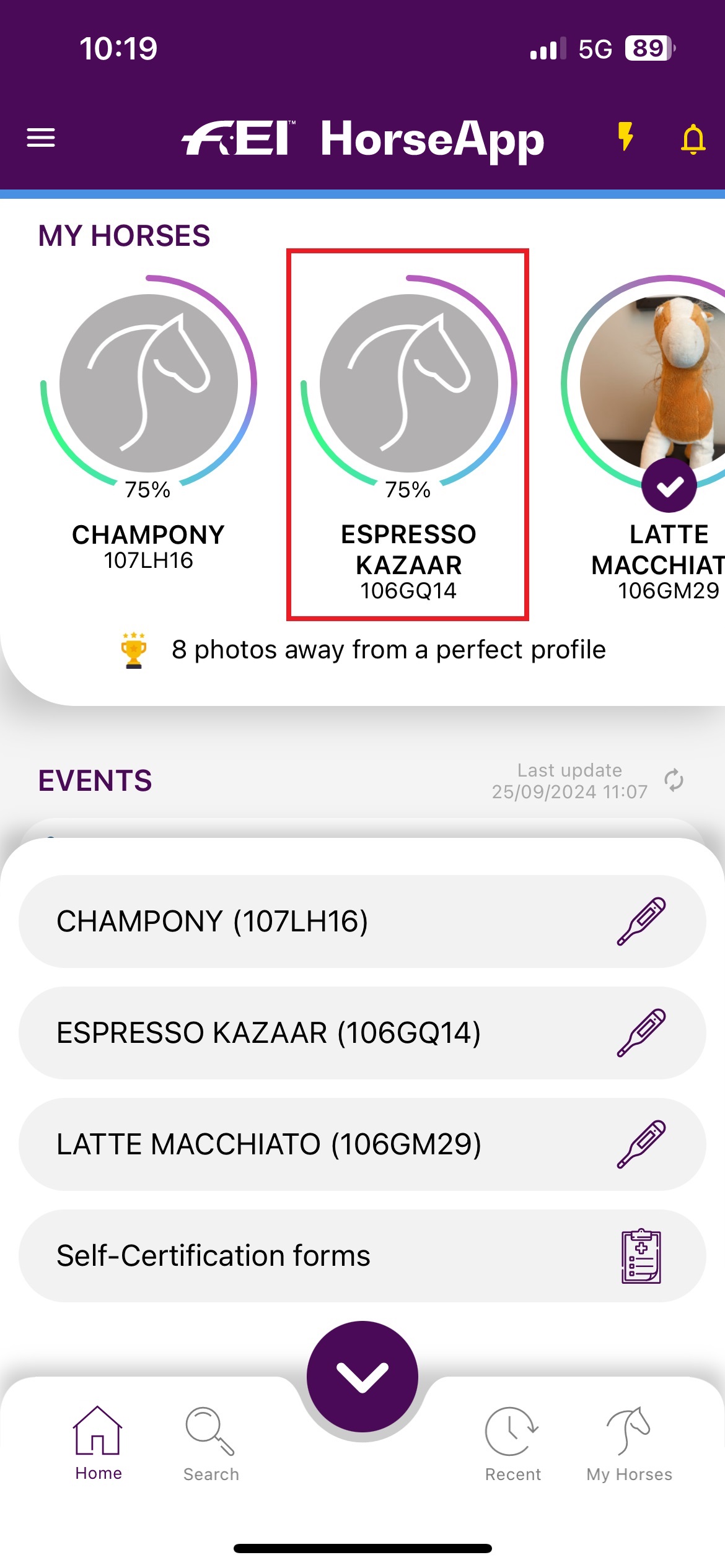
Click here to see how to manage your Horses on the FEI HorseApp.
Step 2 - Option b: Navigate to the My Horses section and select the Horse for which you need to upload a PCR test.
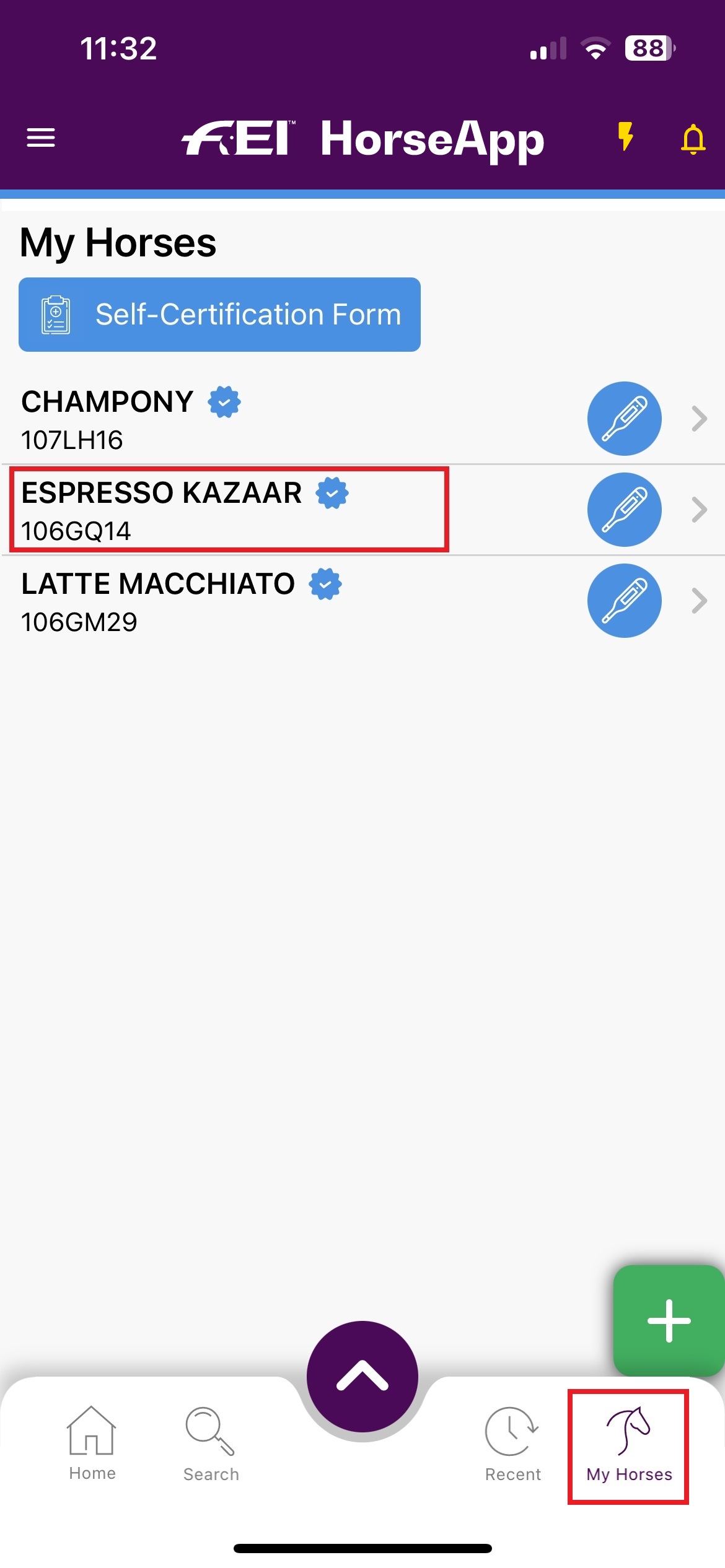
Step 3: You can expand the Horse information to check you are on the correct Horse. Open the Horse Health menu and click on EHV-1 PCR Test.
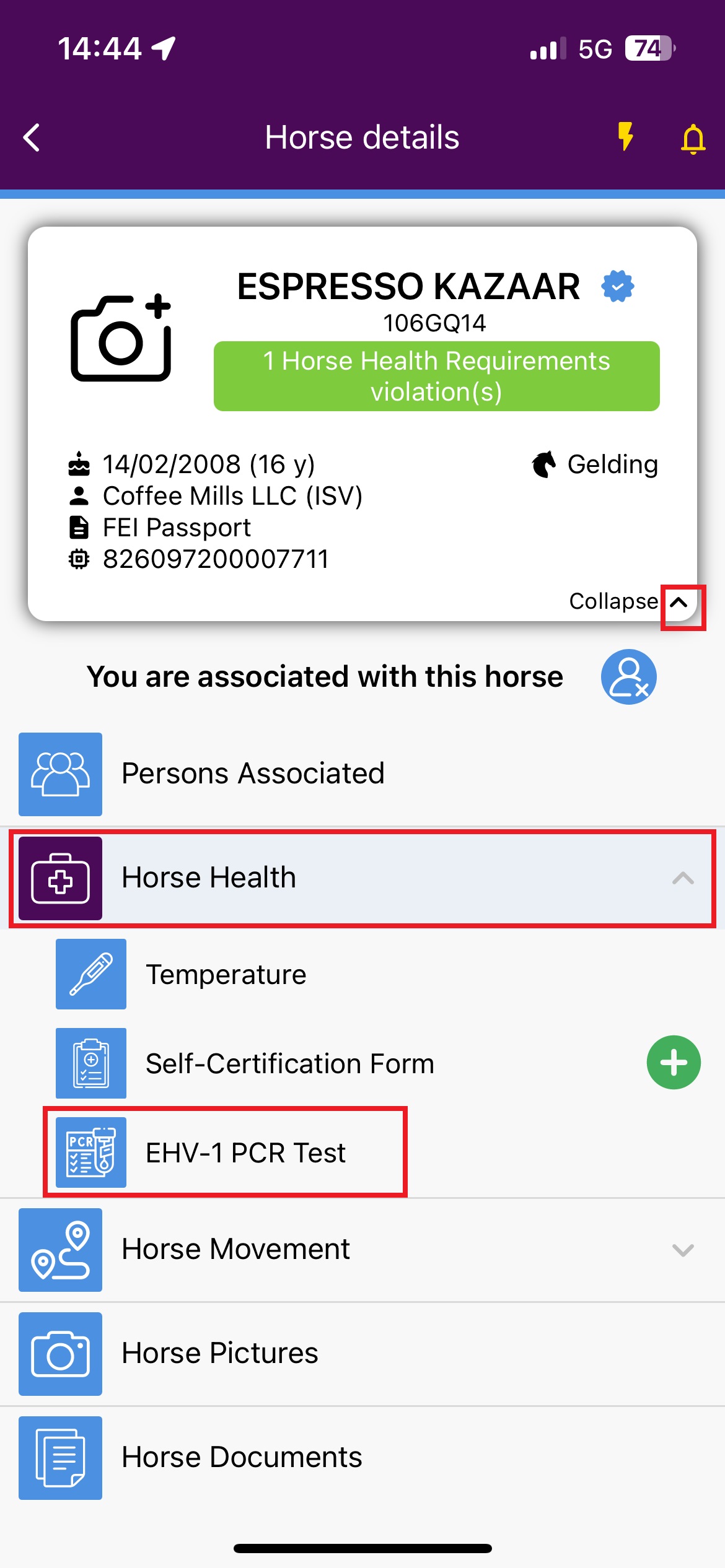
Step 4: Click on Upload new EHV-1 PCR Test to upload the relevant documentation.
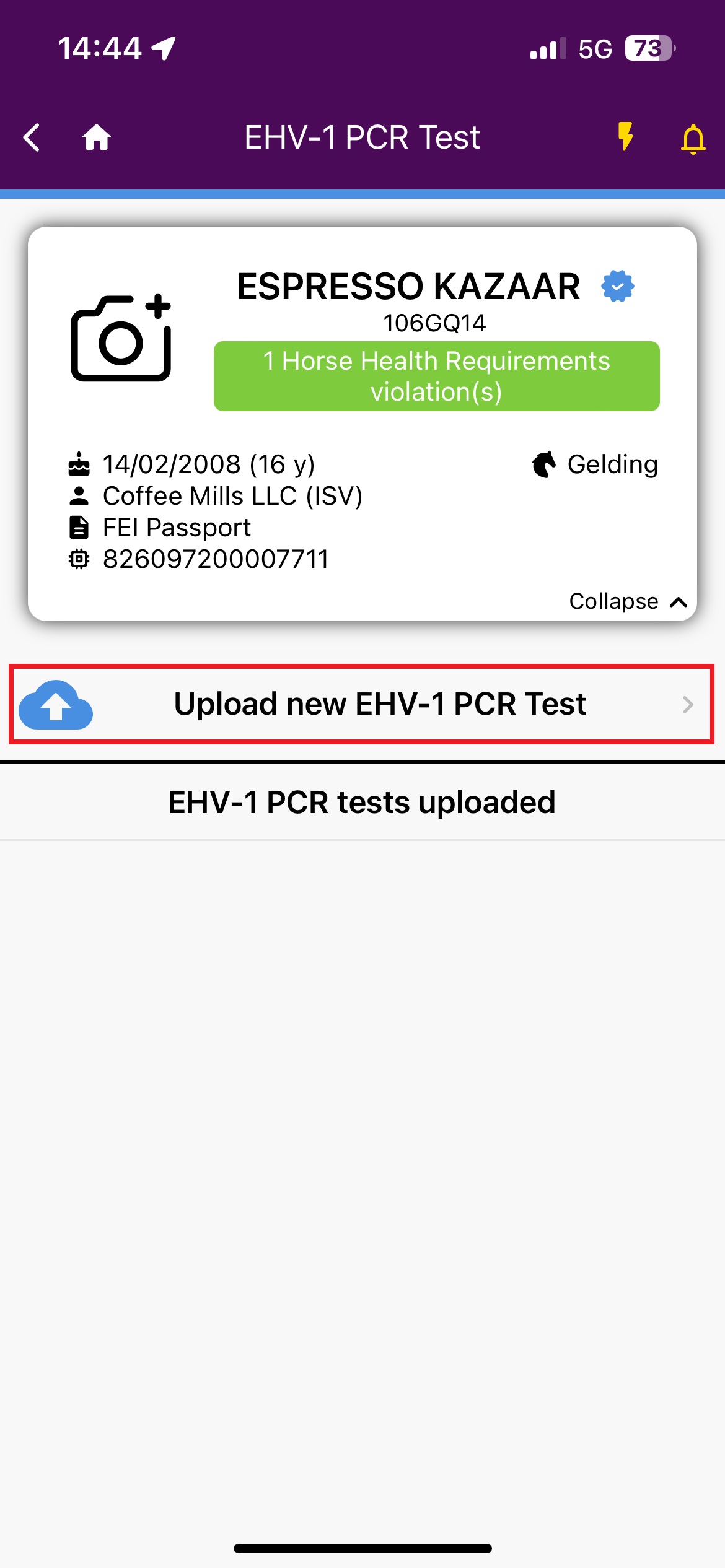
Step 5: Upload the PCR test by either taking a photo of the document through the mobile application, or choosing a photo from your library.
The application will walk you through the necessary steps.
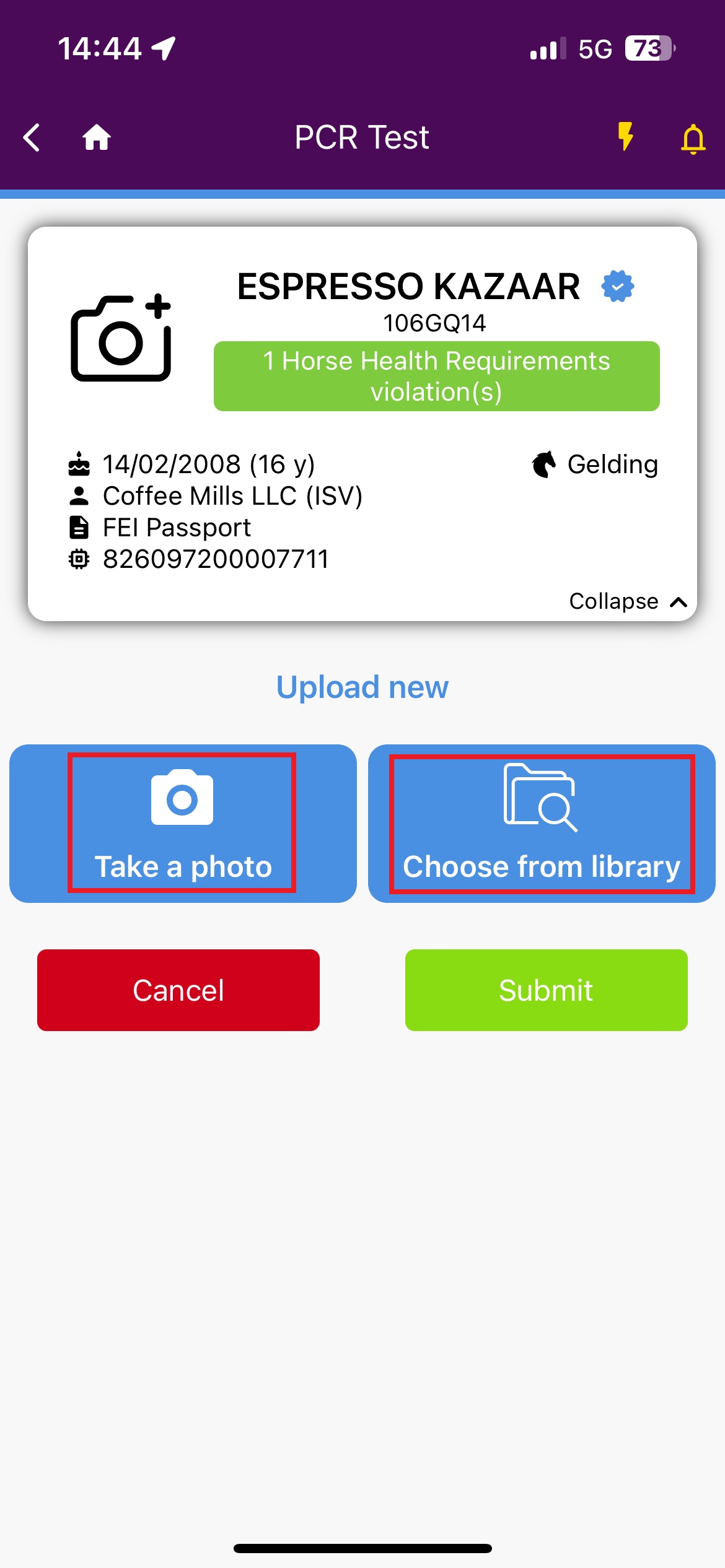
Once the PCR test is uploaded you will see it listed on the Horse' profile.
If you need to add further documents, click on Add more to upload further photos.
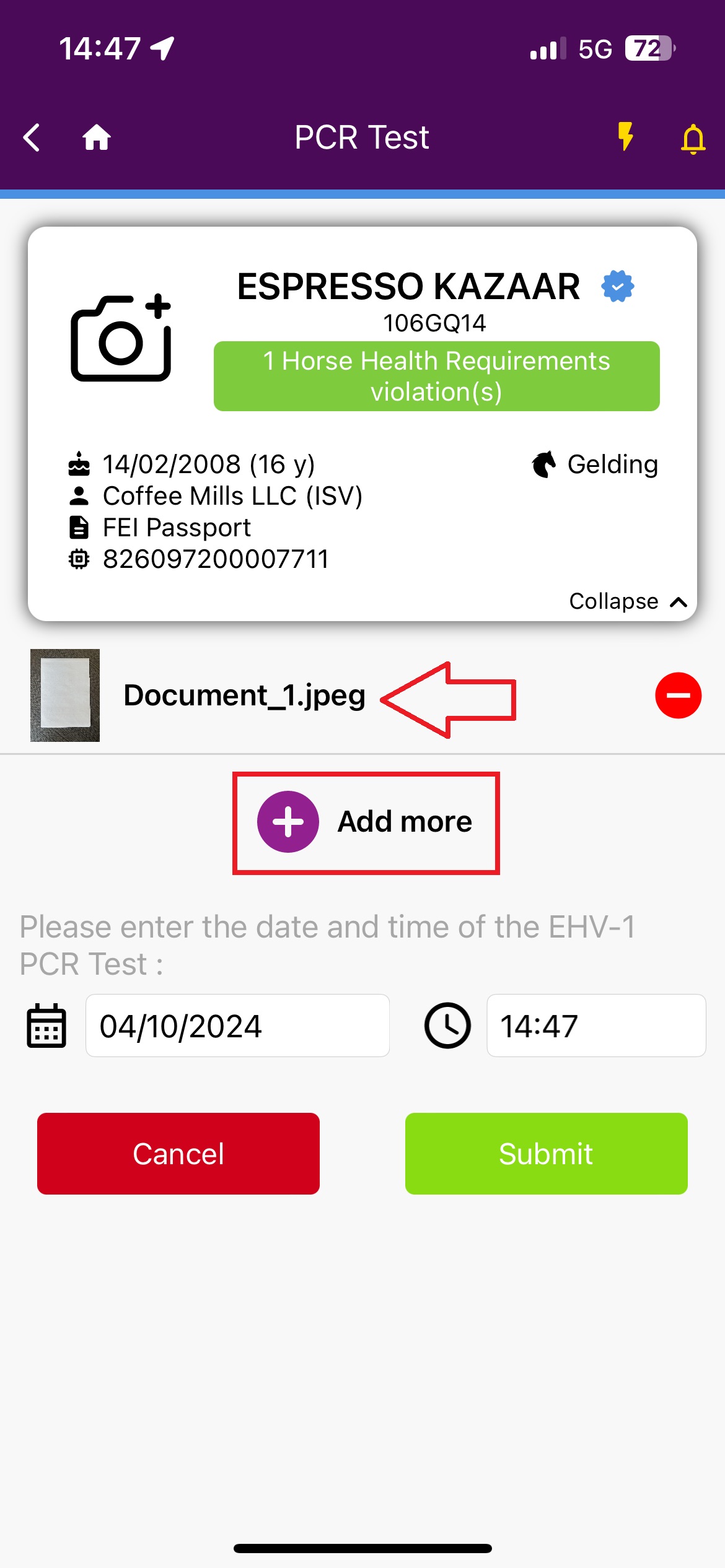
Step 6: You must enter the date and time when the PCR sample/test was taken and then click on Submit.
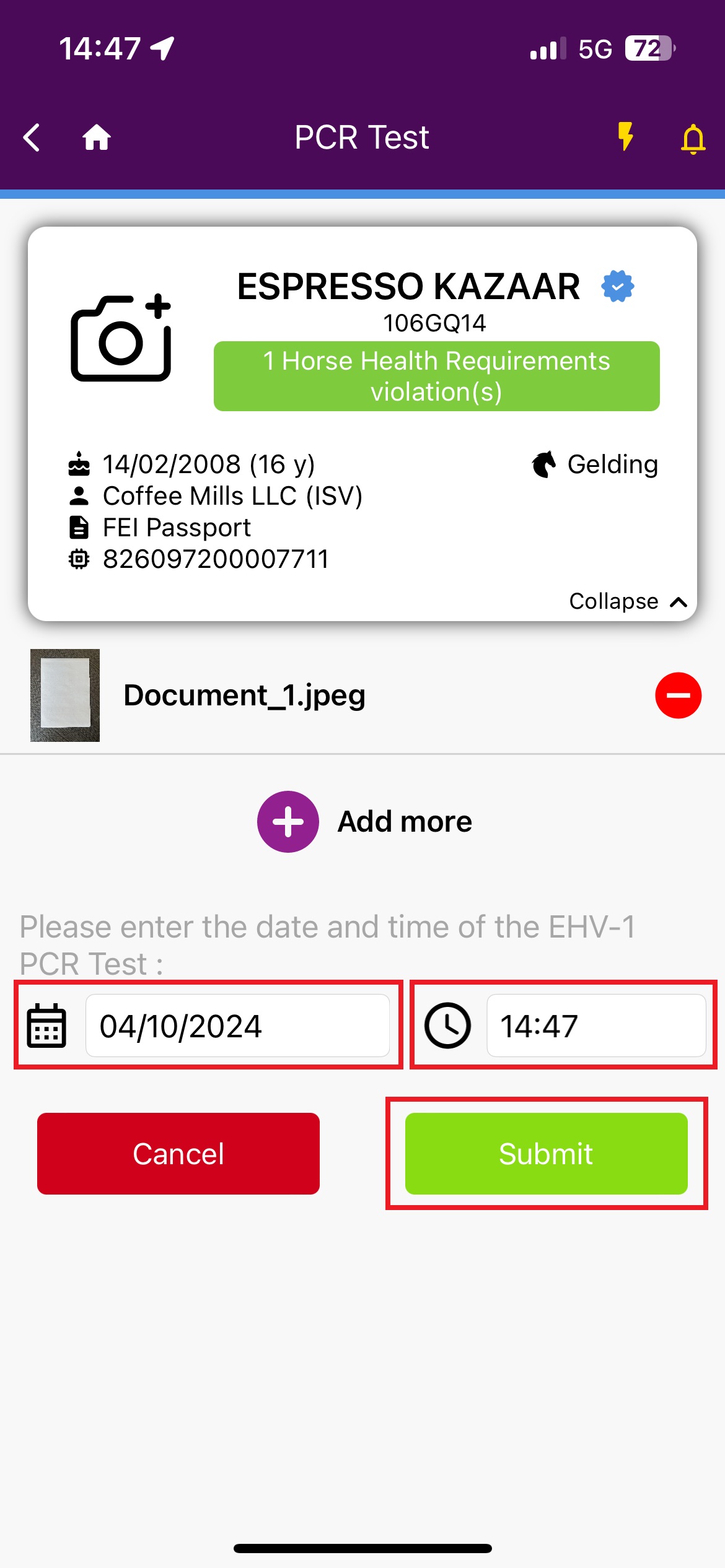
Step 6: You will be informed that your PCR test was correctly uploaded and submitted to the FEI.
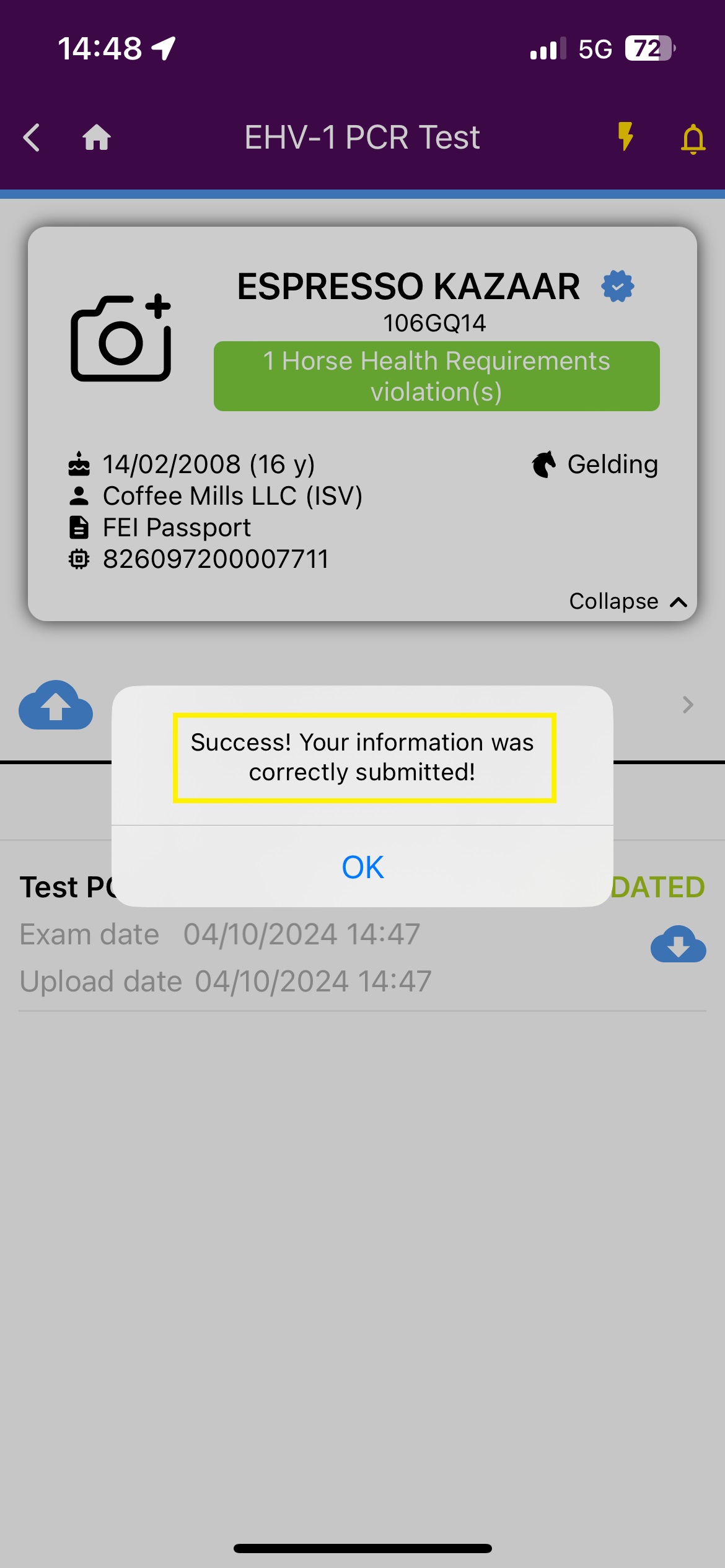
You can then repeat this process for any FEI Horse.
All PCR tests are stored and listed on the Horse' FEI profile and must be provided prior to the Horse arriving at the relevant FEI Event.



