You are a Groom attending an FEI Event and you want to report something to the FEI?
Step 1: Log in to the FEI HorseApp with your FEI ID number and password.
Click here to see how to log in to the FEI HorseApp.
Step 2: On your Dashboard, click on the arrow next to the relevant Event for which you would like to submit feedback to the FEI and click on Groom report.
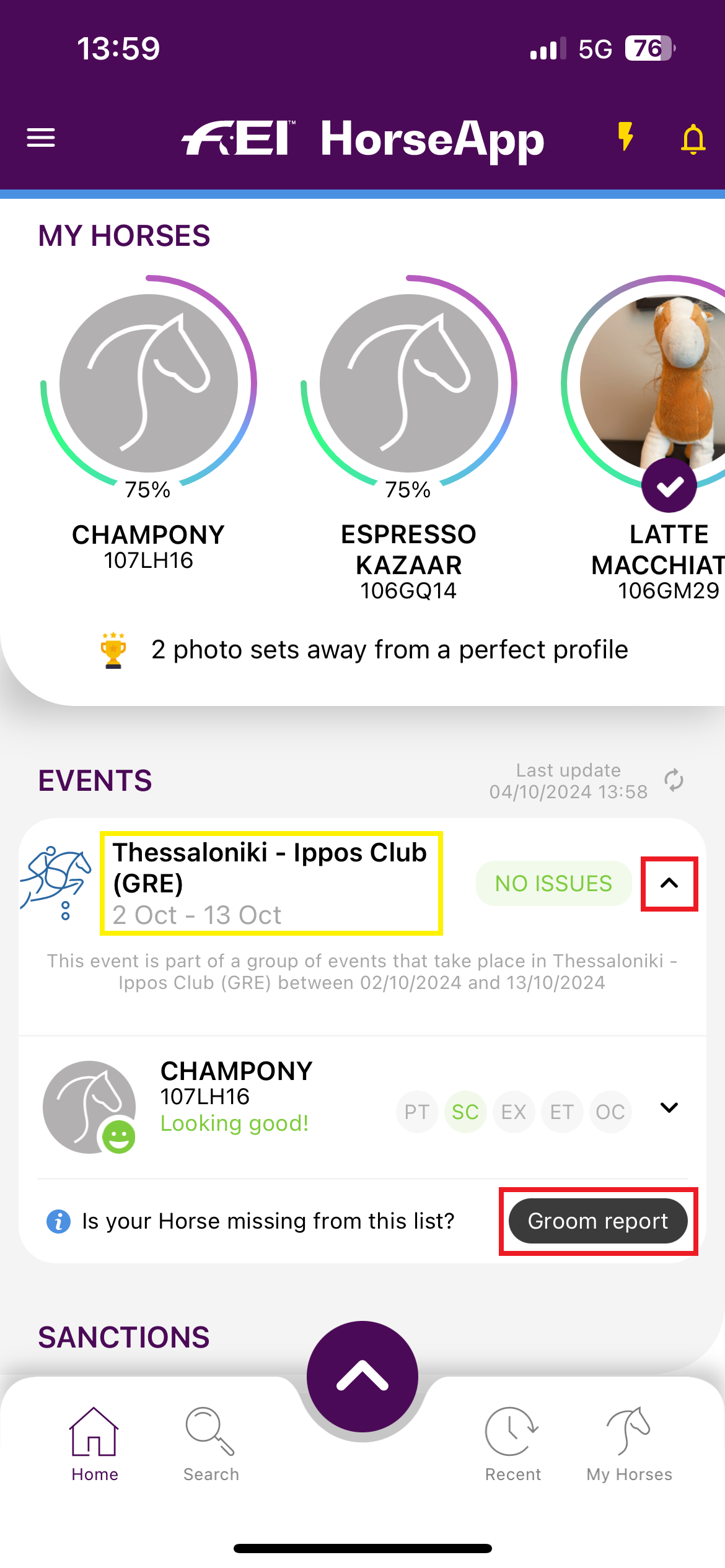
Please note that the Groom report is only available if you are associated as a Groom with a Horse identified as being present at an FEI Event.
If you require further information in regards to the Dashboard on the FEI HorseApp, click here.
Step 3:
1. Click on Please select one to select the subject of your feedback.
2. Write your comment.
3. Click on Send report to send your feedback to the FEI.

Note: Multiple reports can be submitted during the Event up until two days after its conclusion.
Reports submitted by grooms through the Grooms Reporting Mechanism will be shared directly with the FEI. The relevant FEI departments will carefully review and follow up on each report to address any concerns, initiate improvements, and ensure that the feedback is effectively incorporated into the organisation of future events.
If you want to remain anonymous, the FEI will not be able to send you any answer as your contact details will not be shared.
If you are a Groom and do not have already a profile on the FEI Database, click here to know how to register as a Groom with the FEI.



