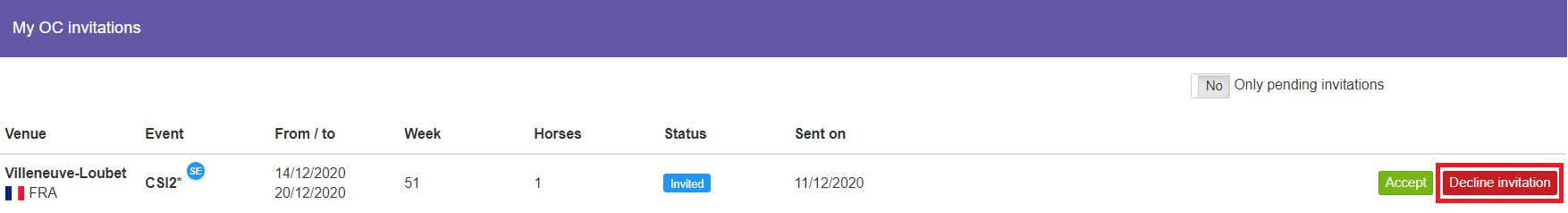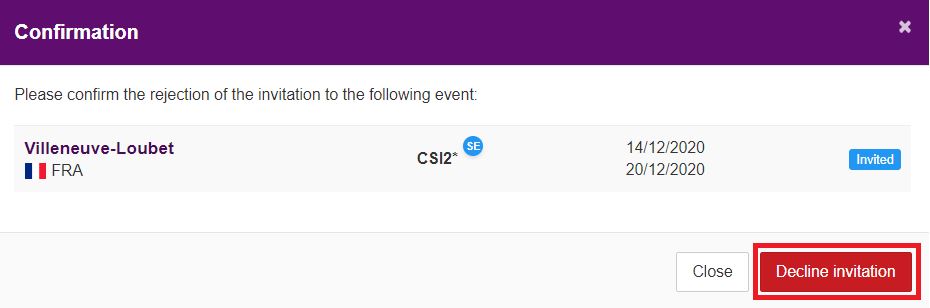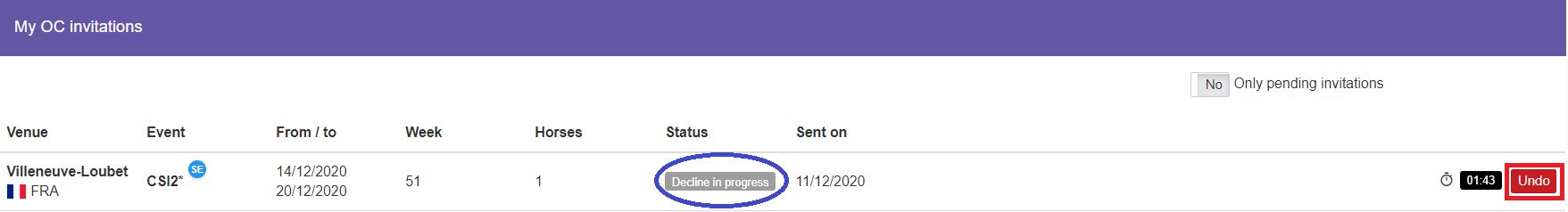You have been notified that the Organising Comittee has invited you for a specific Event?
You want to decline the invitation for this Event?
Step 1: Go to https://invitation.fei.org and login with your FEI ID number and password.
Step 2: You land on your Dashboard from where you can click on OC invitations. You will open the section My OC invitations in which you can see the invitation(s) you received.
You find the invitation you have received which you wish to decline and you click on Decline invitation.
Step 3: A confirmation pop-up will appear, you confirm your action by clicking on Decline invitation.
Step 4: Once the OC invitation is declined, you have 2 minutes to cancel the action you just made, if perhaps you made a mistake. If you don't wish to decline, click on Undo on the right hand side.