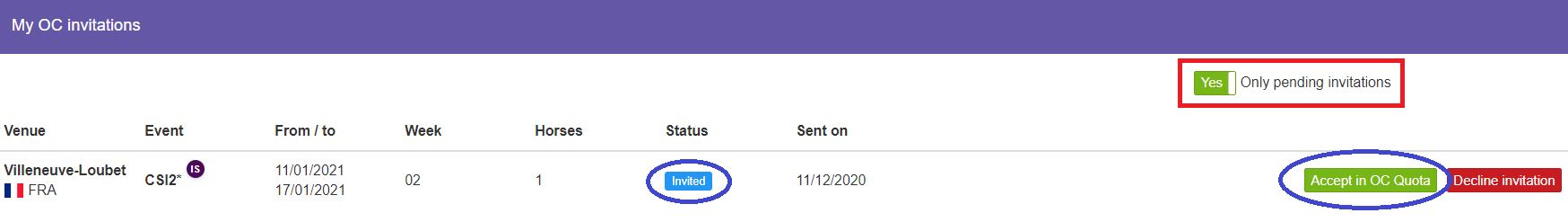You have been notified that the Organising Comittee has invited you for a specific Event?
You want to see only your pending OC invitations?
Step 1: Go to https://invitation.fei.org and login with your FEI ID number and password.
Step 2: You land on your Dashboard from where you can click on OC invitations. In the section My OC invitations, at the top right, you will see the option Only pending invitatons.
You can use the toggle button to swith from "No" to "Yes" to see the pending invitations.
The Pending invitations will have the status "Invited" in blue, and you will have the option to accept or decline them.