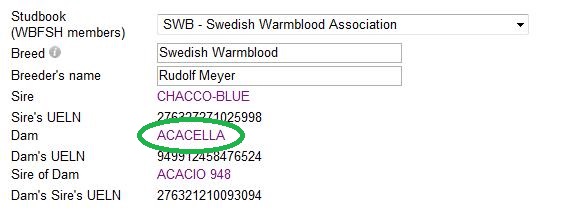There are two ways to create or update a horse' pedigree on the FEI Database:
1) you can use the suggestion boxes on the Horse's FEI ID page which these guidelines will explain to you
- this is quick and easy to use when you know the SIRE/DAM of the horse and can select the horse from a dropdown list
2) or you can do it via the pedigree page (View Pedgiree Horse) click here to view these Guidelines
- this option provides more information on the SIRE/DAM that you are going to add
Step 1: You go to the HORSE DETAIL page to use the suggestion boxes that are on the Horse's FEI ID page.
You can either click on View Pedigree Horse to go to the full pedigree page. The red box below shows the suggestion boxes.
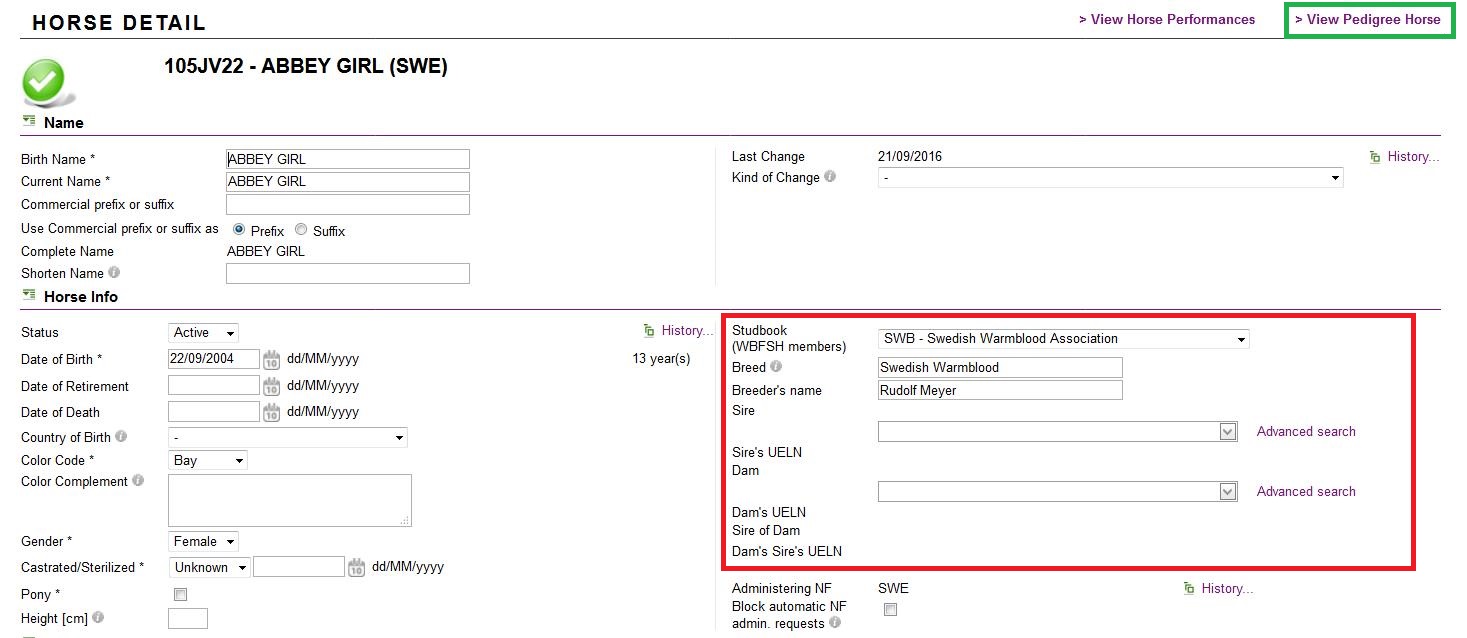
Step 2: You start typing the name of the SIRE or DAM into one of the suggestion boxes.
You can also type their FEI ID number or UELN number in the search box.
A dropdown list will appear - you need to type at least 3 characters and the list will take a few moments to load.
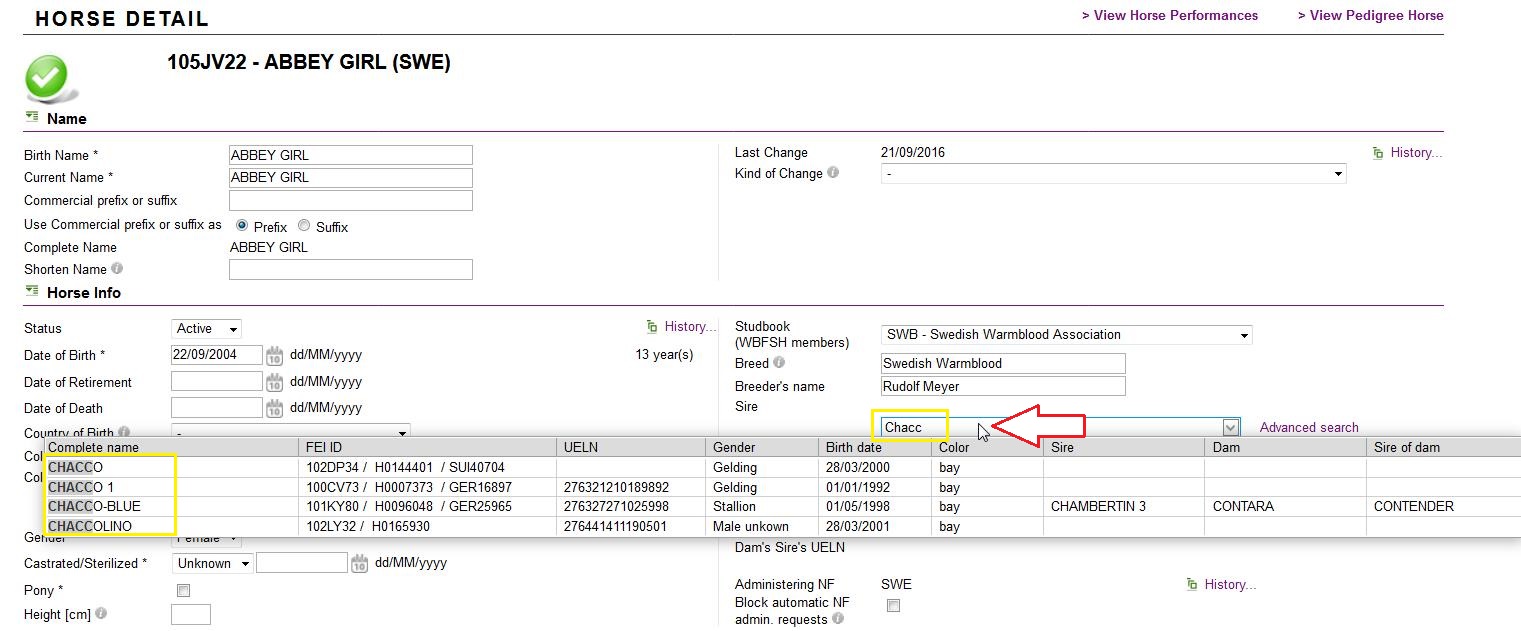
Step 3: Select the horse that you wish to add, it will be displayed in the appropriate field.
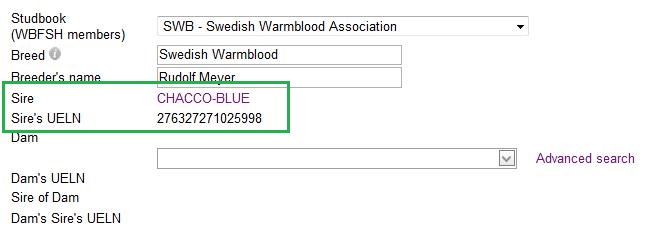
You can repeat this for the DAM and the SIRE OF DAM, you must then click on SAVE at the bottom of the page.
Step 4: If you cannot find the horse in the dropdown list, you can use the Advanced search option.
This allows you to enter some information you may have about the horse to be able to find the correct pedigree horse.
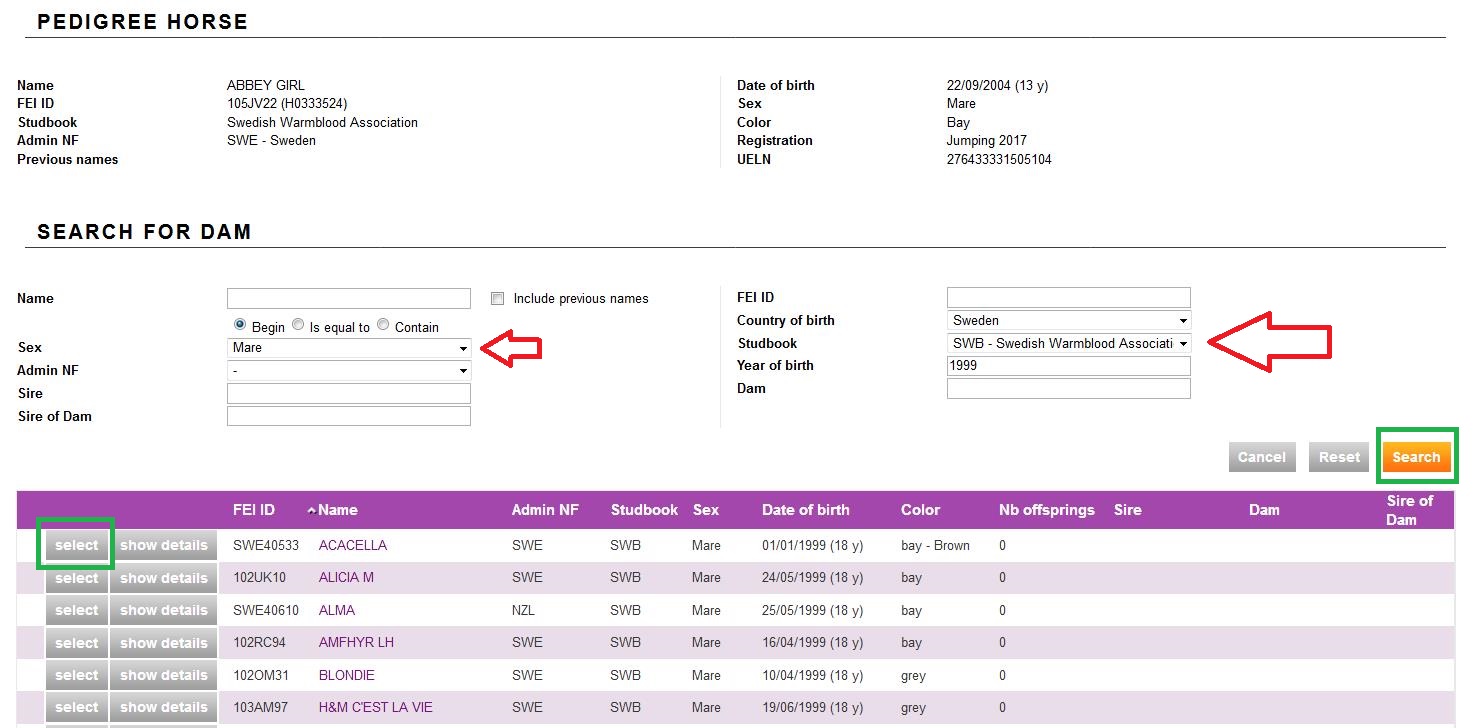
Once you have found the horse in question, you click on select, this will add the SIRE/DAM/SIRE OF DAM to the HORSE DETAIL page.
If the horse selected has a UELN number on their profile, this will be automatically displayed on the HORSE DETAIL page.
The names are hyperlinked and will take you to the horse' pedigree page if you click on their name.