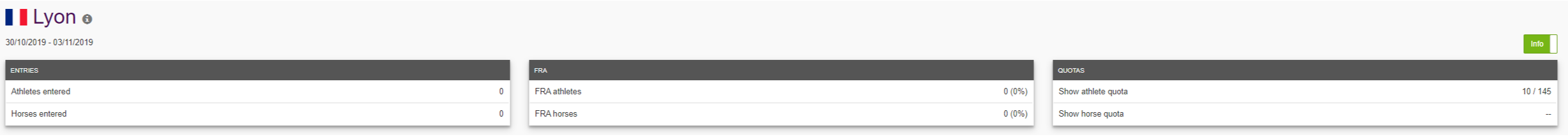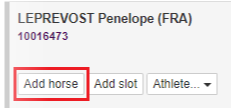You need to make an entry for one of your athletes?
You need to make entries for multiple athletes?
Step 1: Connect to the new version of the FEI Entry System for Jumping and find the show at which you need to make the entry.
The Info bar at the top displays the different quotas, deadlines and information about the event.
You can choose to make the entry on the Event page if an athlete is only comepting in one event at this show.
Click here to see How to make an entry on the FEI Entry System for a specific event.
Step 2: You are on the Show tab and click on Add athlete:

Step 3: Search for the athlete by name of FEI ID number. Tick the athlete you wish to enter and click on Enter selected athletes. You can tick multiple athletes at the same time if you wish.
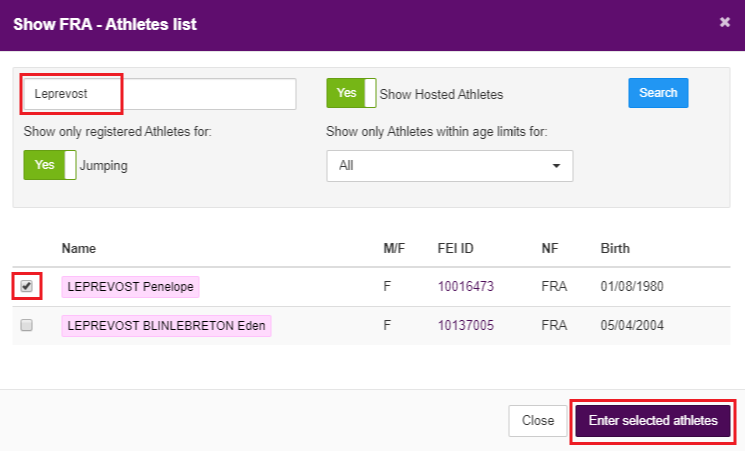
Step 4: Once the athlete is added, you can Add horse or Add slot.
Click here to see How to enter athletes with "horse slots" on the FEI Entry System.
A pop-up window will open where you can search for the horse you wish to add by name or FEI ID. You can search for horses administered your Federation or All Countries.
Step 5: You can select the horse you wish to enter from the list of "favourite horses".
At this point you can select in which event you wish to enter the horse, by choosing from the dropdown list highlighted in yellow or just decide to add this horse to this athlete's entry for now.
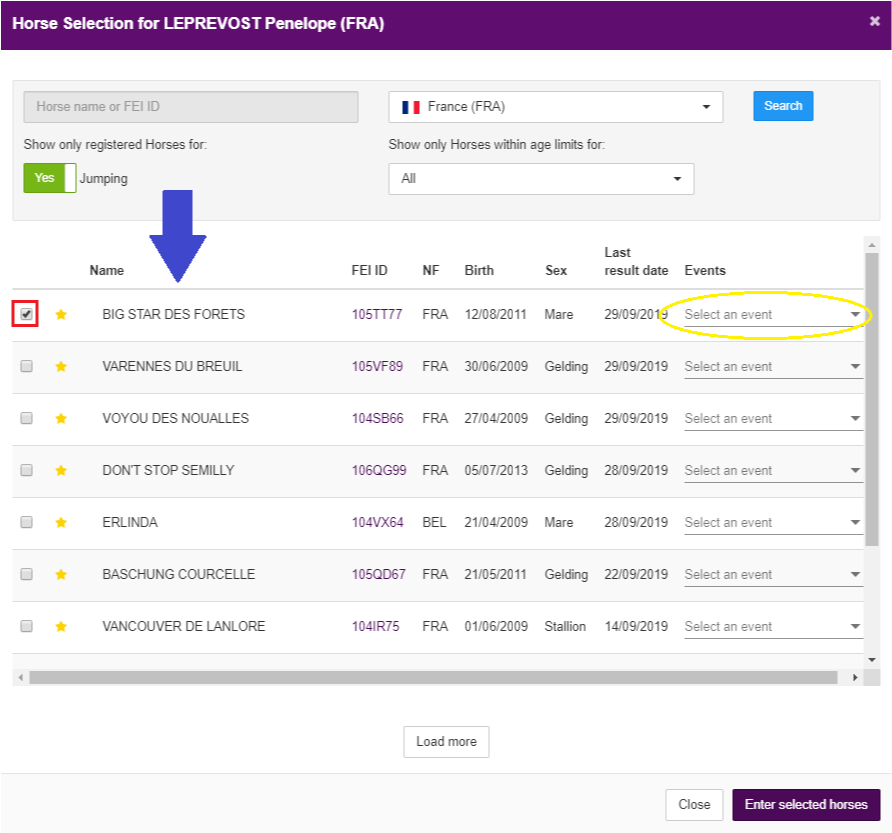
You can also search for the horse by name or FEI ID number, again you can select in which event you wish to enter the horse, by choosing from the dropdown list highlighted in yellow or just decide to add this horse to this athlete's entry for now.
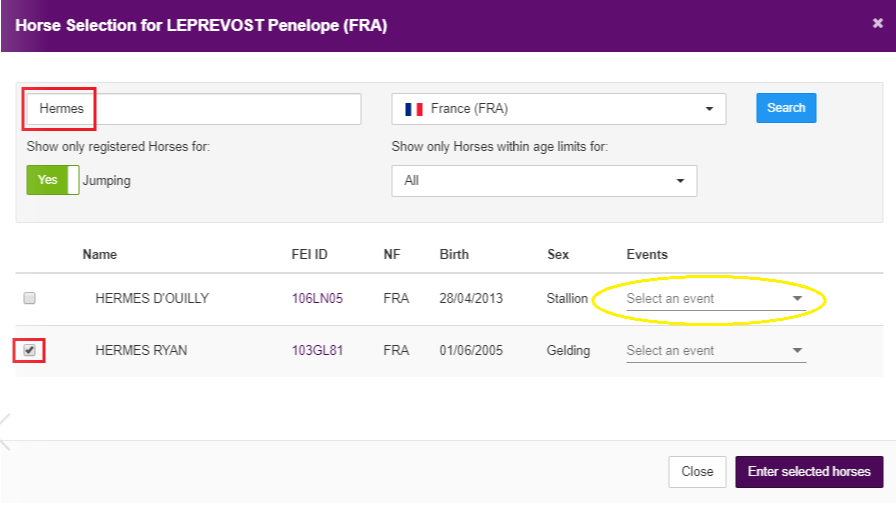
You can select the event in which you wish to enter the horse at the next stage, prior to submitting the entry.
Step 6: The entry appears with the athlete and horse combination in a "grey" status, this is still draft and needs to be submitted. Click on Submit to enter this combination.
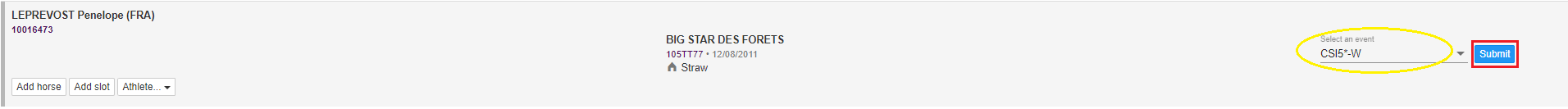
The entry or entries are submitted to the Organising Committee to accept.
The status of the entries are highlighted in orange when they are waiting for acceptation by the Organising Committee. Once accepted the entries are highlighted in green.