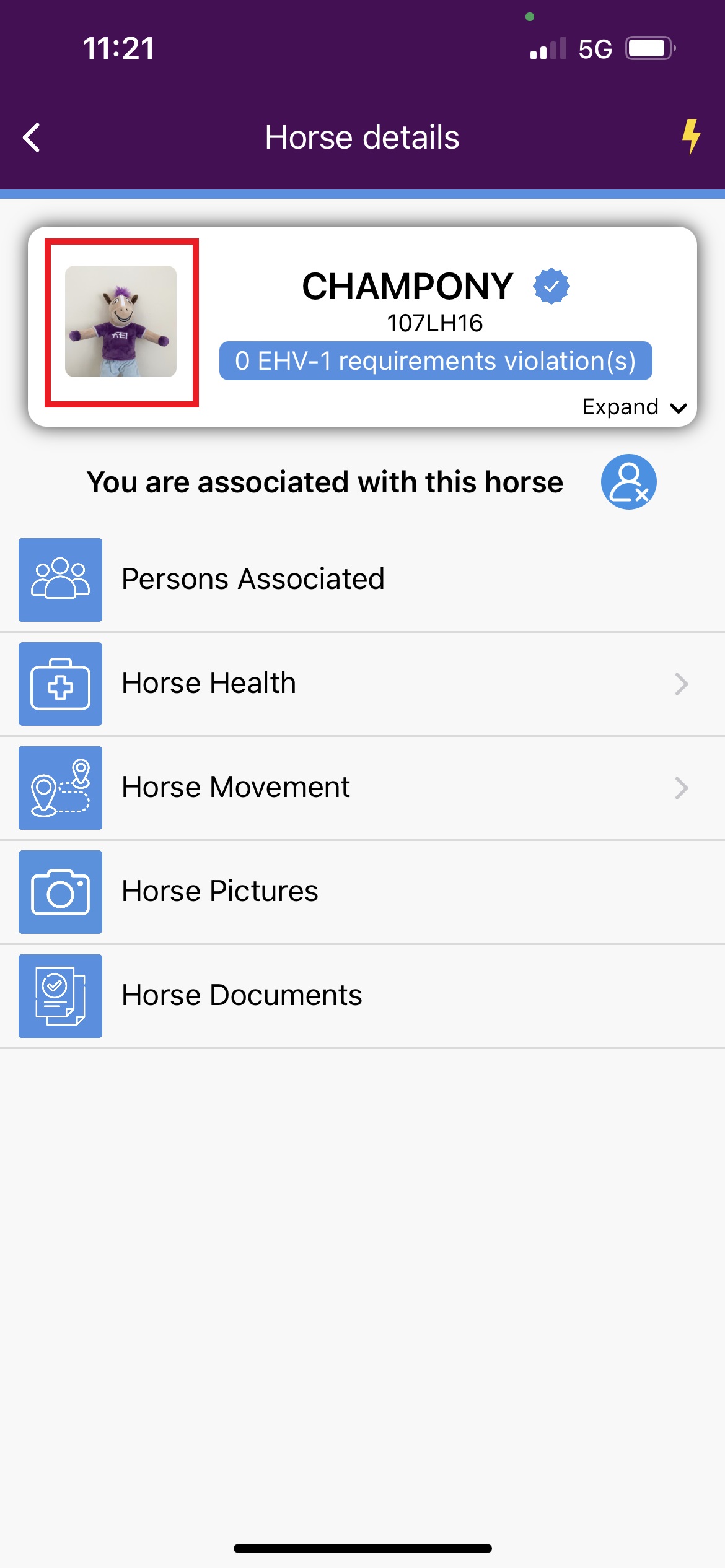You want to upload pictures of your Horse on the FEI HorseApp?
The pictures of your Horse can assist the FEI Veterinarians with the identification of your Horse when required.
Step 1: Log in to the FEI HorseApp with your FEI ID number and password.
Click here to see how to log in to the FEI HorseApp.
Step 2 - Option a: Once logged in, you will land on your Dashboard where you can directly select the Horse for which you would like to upload pictures, under MY HORSES and follow step 3.
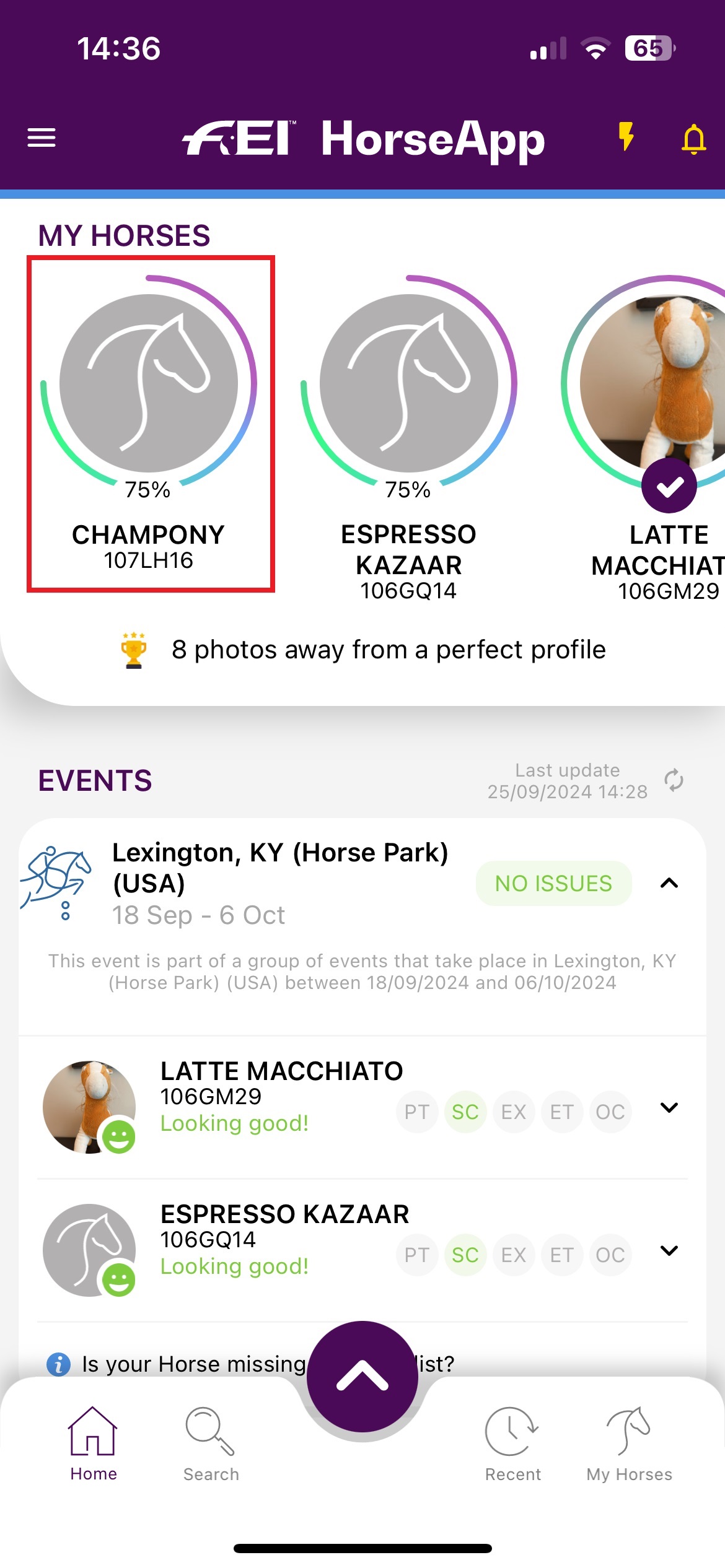
Step 2 - Option b: Navigate to the My Horses section to find the Horse for which you would like to upload pictures.
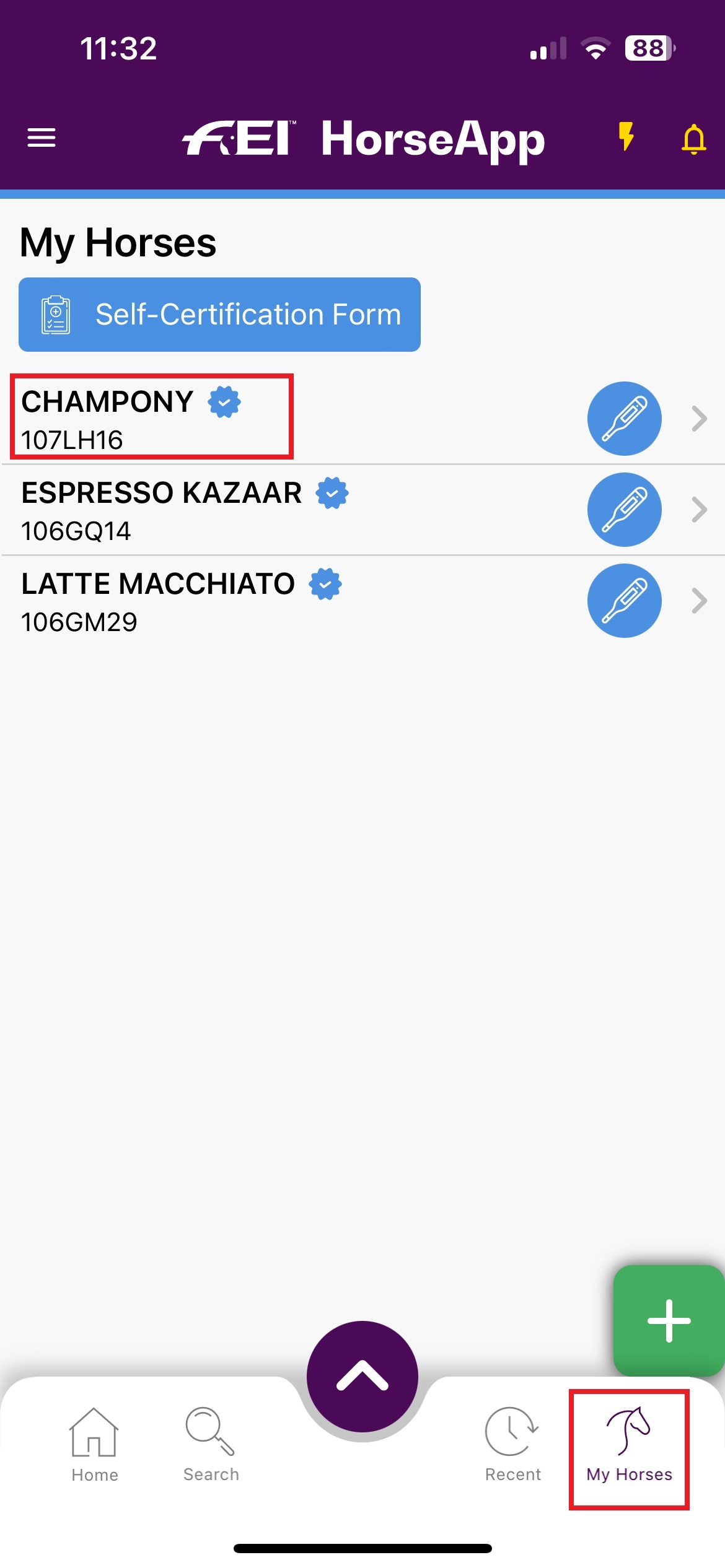
Step 3: Click on Horse Pictures or on the camera symbol next to the name of the Horse.
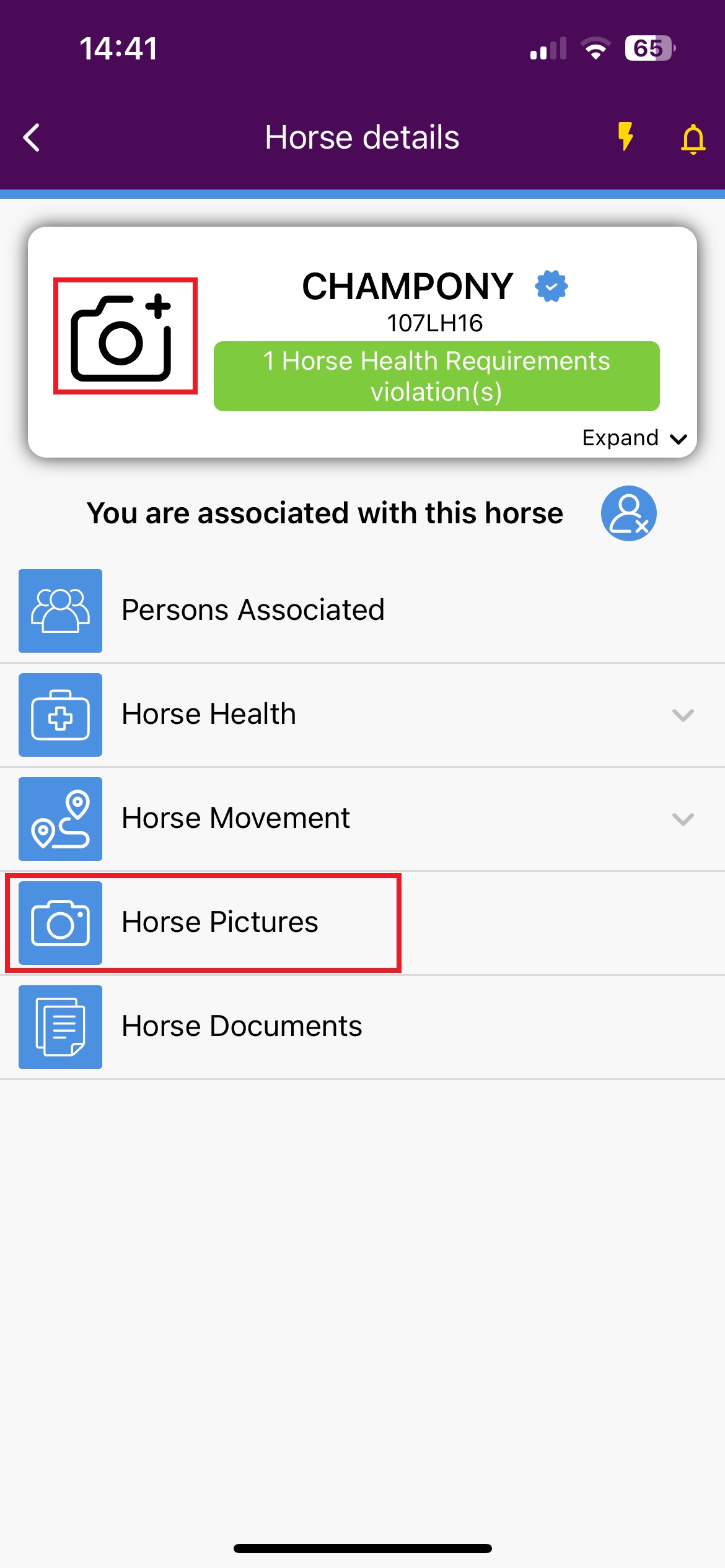
Step 4: Please make sure you are next to the Horse, uploading photos from your library is not possible, you will have to take four distinct photos:
1. Horse Front
2. Horse Right Side
3. Horse Left Side
4. Horse Back
Click on Start adding photos.
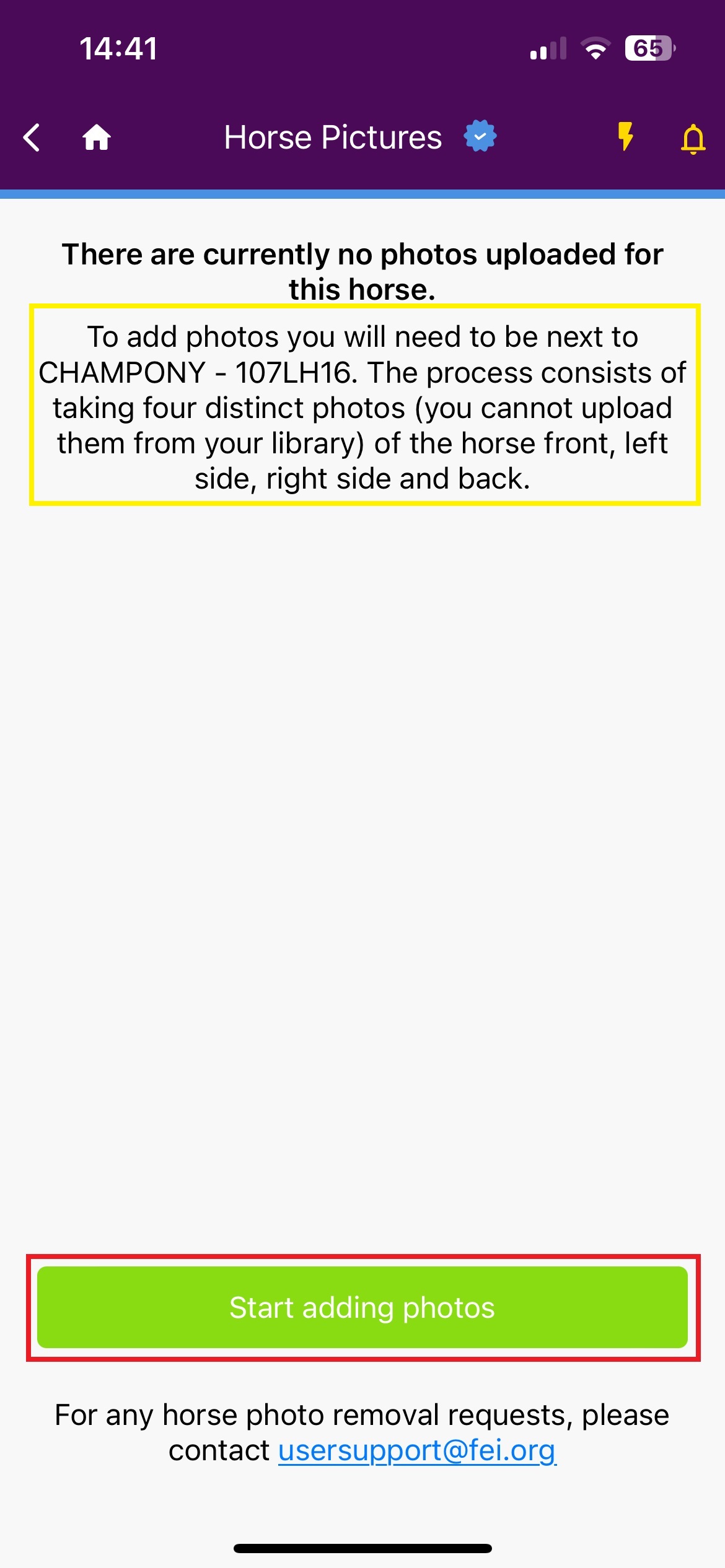
Step 5: The first photo is the Horse Front, read the information on how the photo must be taken and click on Next.
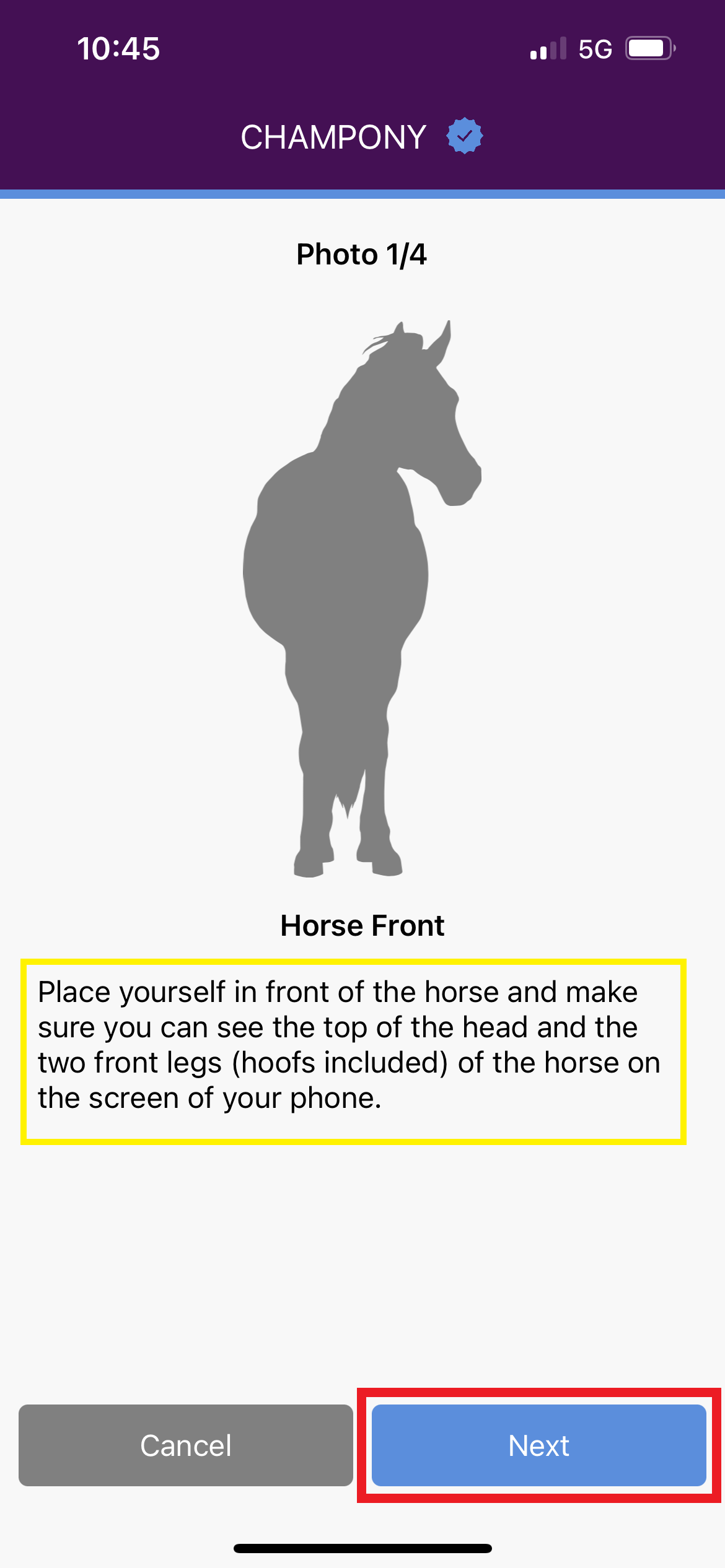
Step 6: Correctly adjust your camera in front of your Horse and click on Take photo.

Step 7: Click on Photo OK to upload the photo you have taken. If you would like to retake the photo, click on Retake.

Step 8: Repeat the steps 5, 6 and 7 for the Horse Right Side.
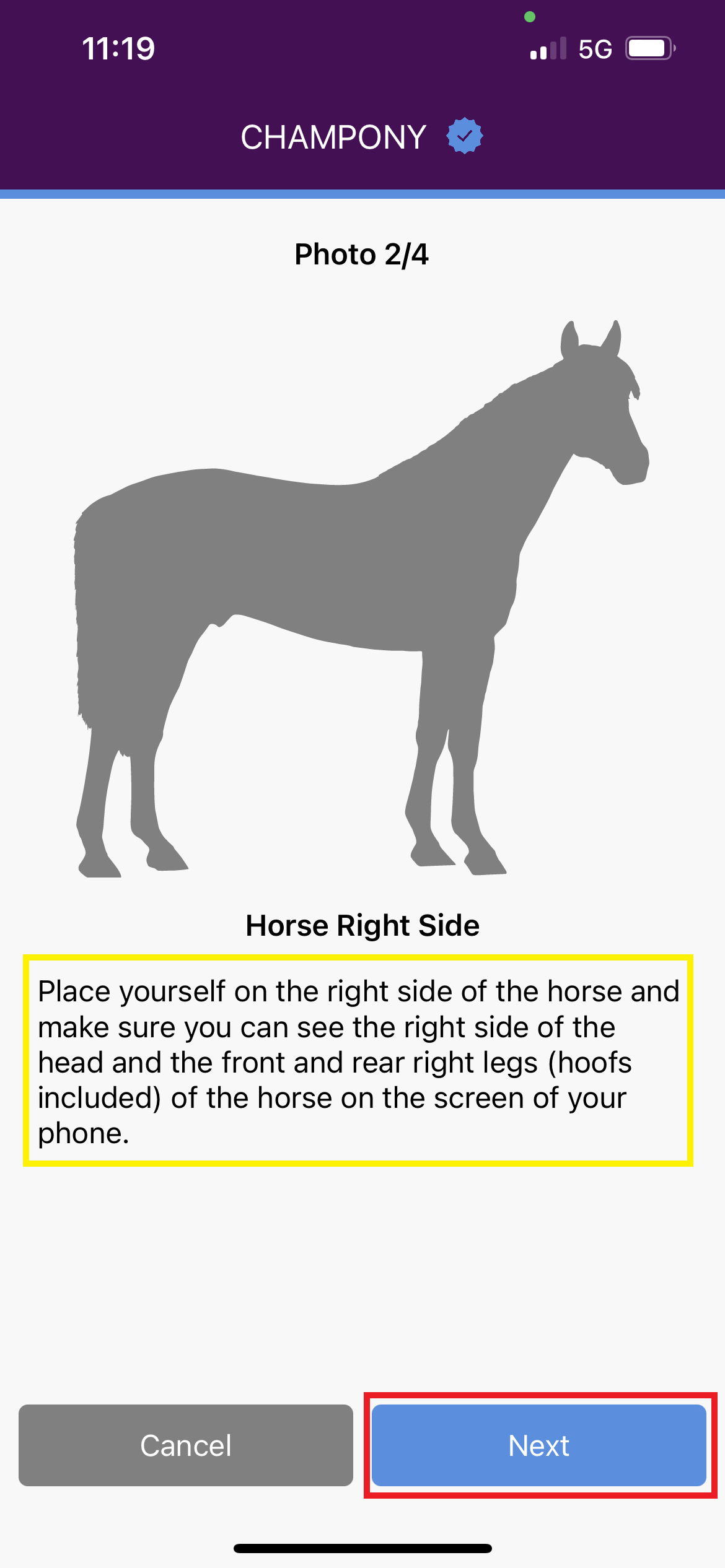


Step 9: Repeat the steps 5, 6 and 7 for the Horse Left Side.
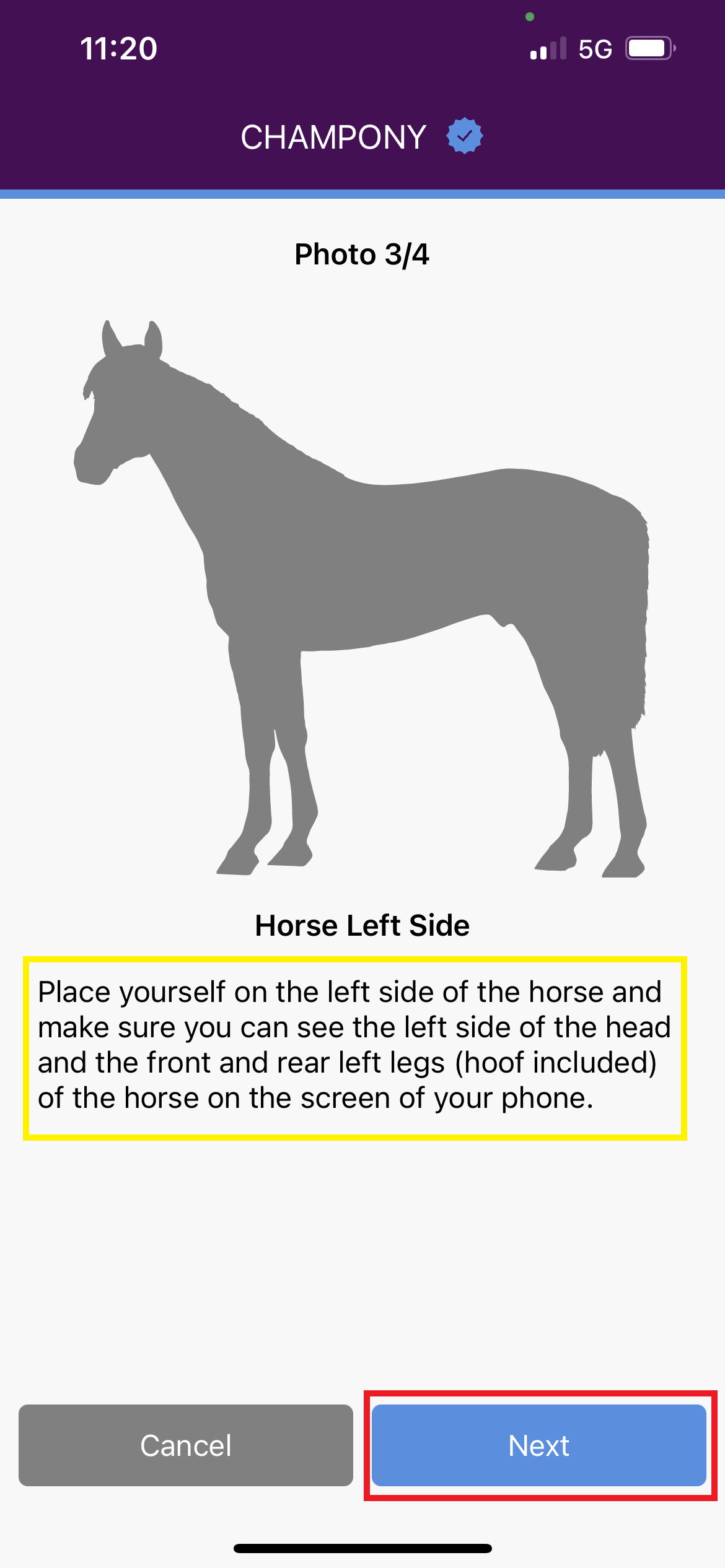


Step 10: Repeat the steps 5, 6 and 7 for the Horse Back.
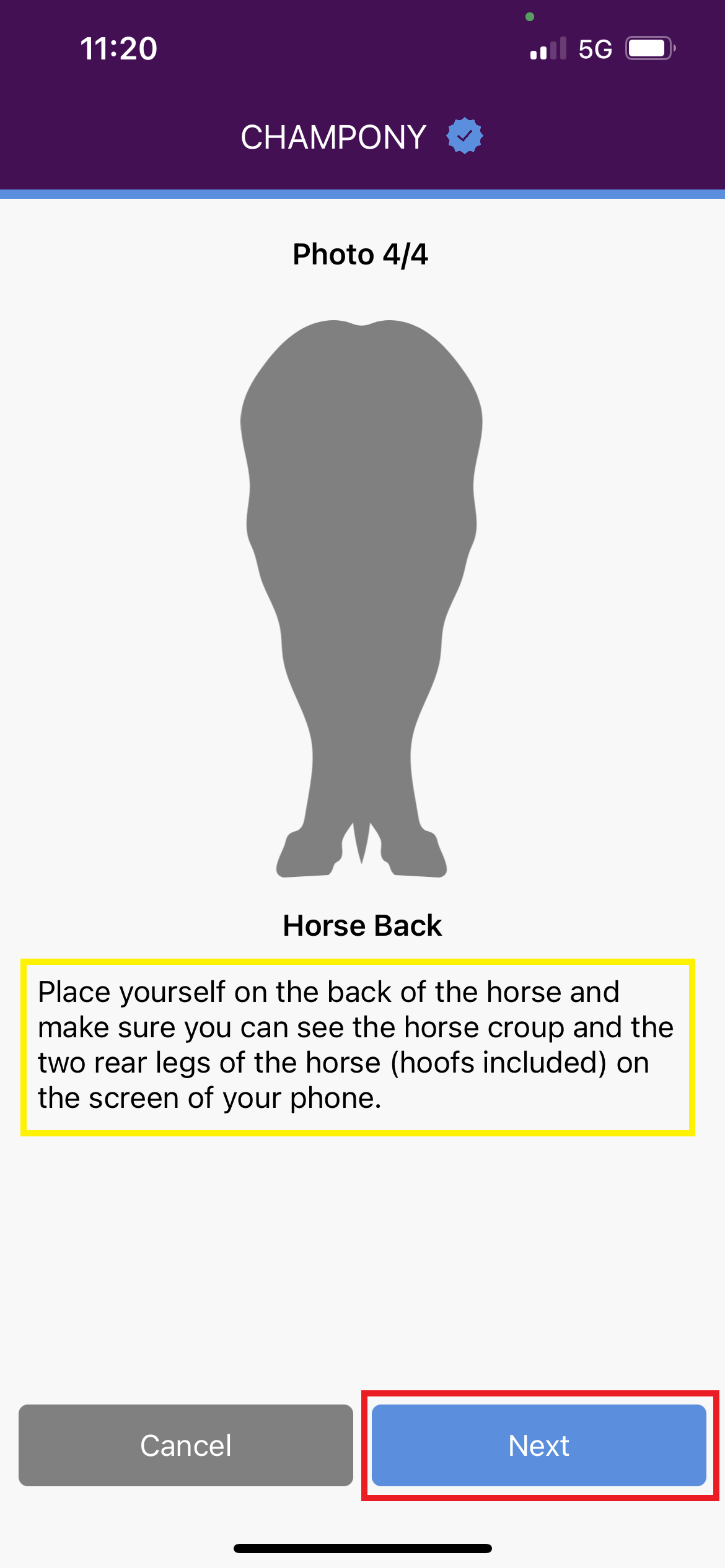


Step 11: Once all photos are successfully uploaded, a pop-up message will appear. Click on OK.
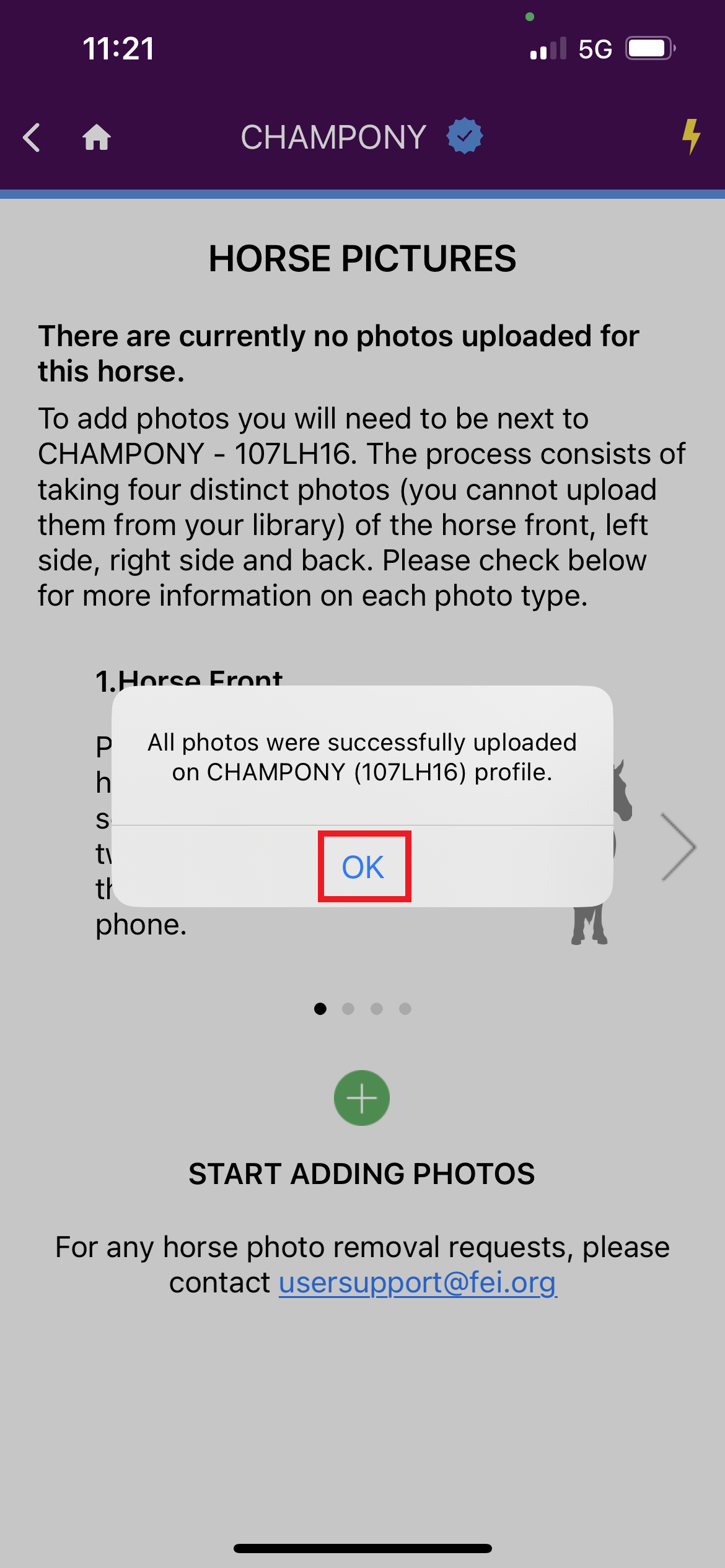
Step 12: You can see the Horse Pictures you have taken.
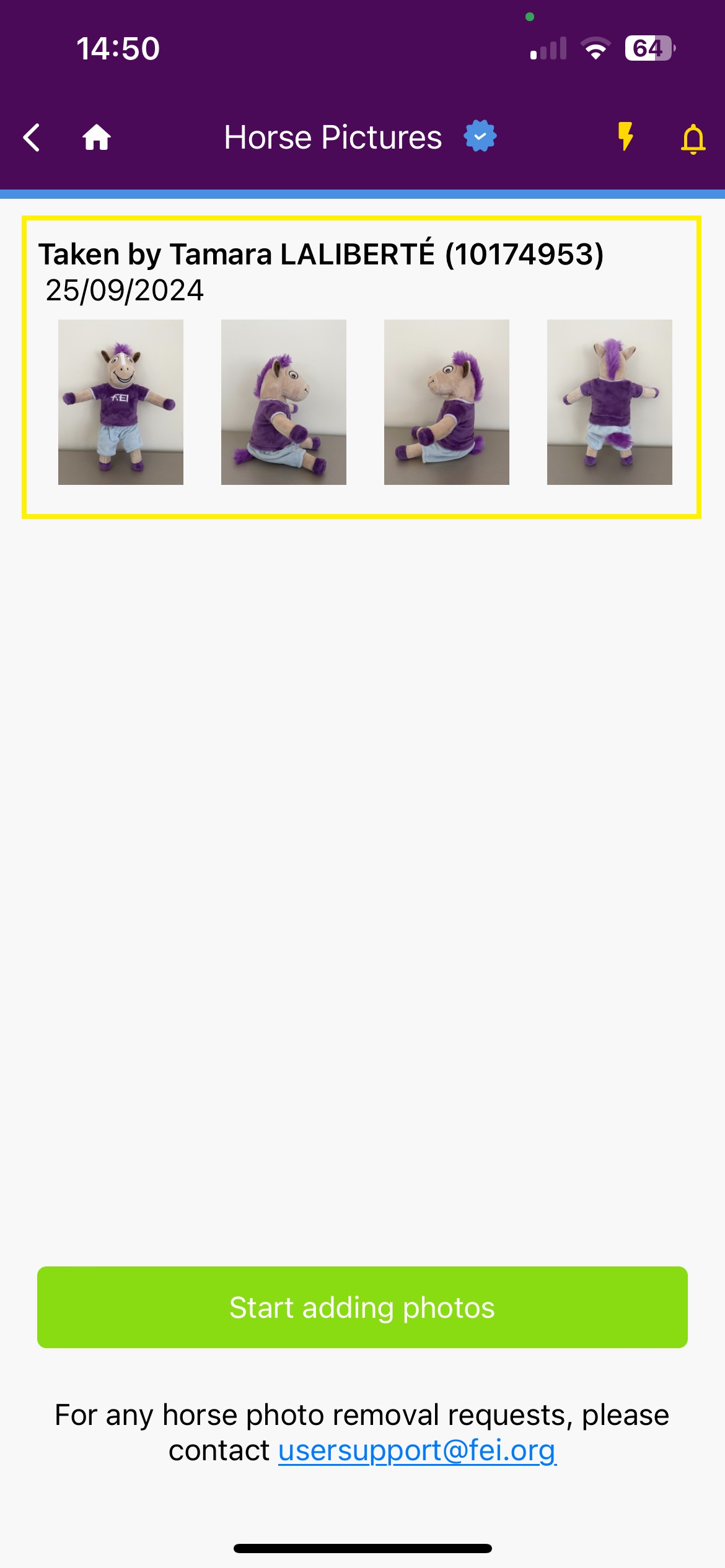
For any Horse photos removal, please contact usersupport@fei.org
Step 13: On the Horse details section, you will also see the pictures of the Horse. You can click on the photo to see all the 4 photos.