You would like to change the language setting on your FEI HorseApp?
Step 1: Log in to the FEI HorseApp with your FEI ID number and password.
Click here to see how to log in to the FEI HorseApp.
Step 2: Once you are logged in to the FEI HorseApp, you will land on your Dashboard.
Click on the burger menu in the top left corner of your screen.
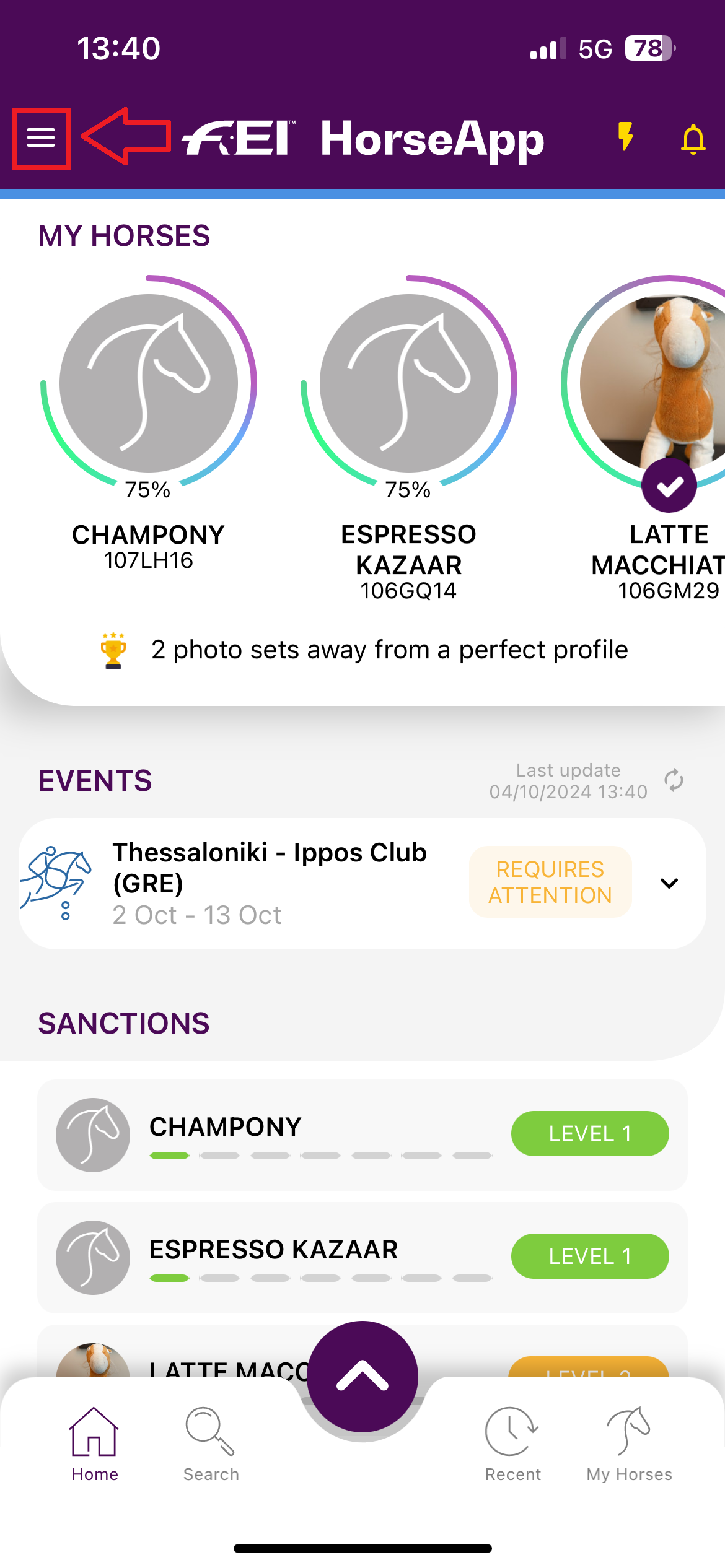
Step 3: Click on Settings and then on the language.
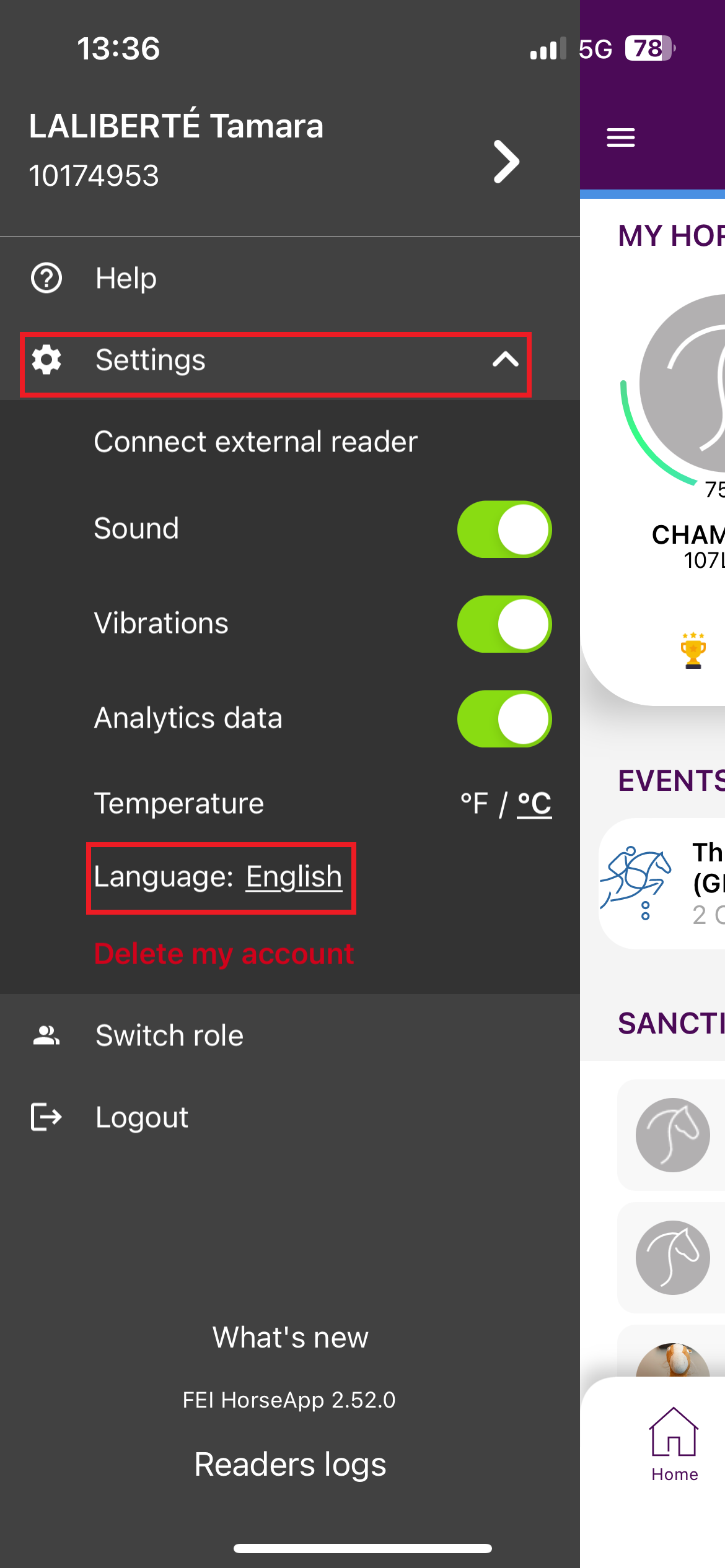
Step 4: A pop-up window will open with the languages available for the FEI HorseApp. Click on the language listed (English, Français, Español, Português, Russian or Device language) to change the language setting on your FEI HorseApp.
If you choose Device language the language of the FEI HorseApp will be the same as the one of your device.
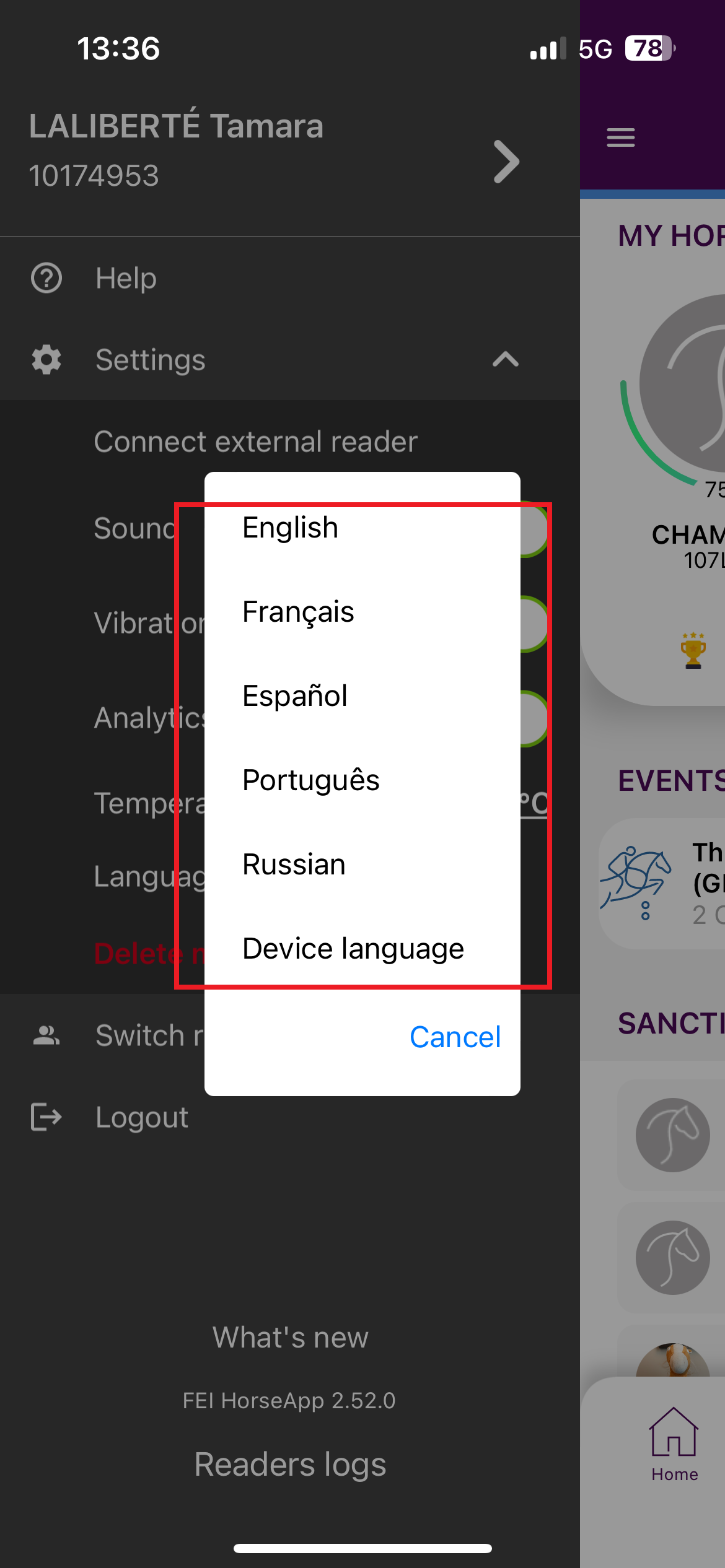
Click on Cancel if you do not want to change the language setting on your FEI HorseApp.
Step 5: You can also change the language setting before logging in to the FEI HorseApp. Click on the language.
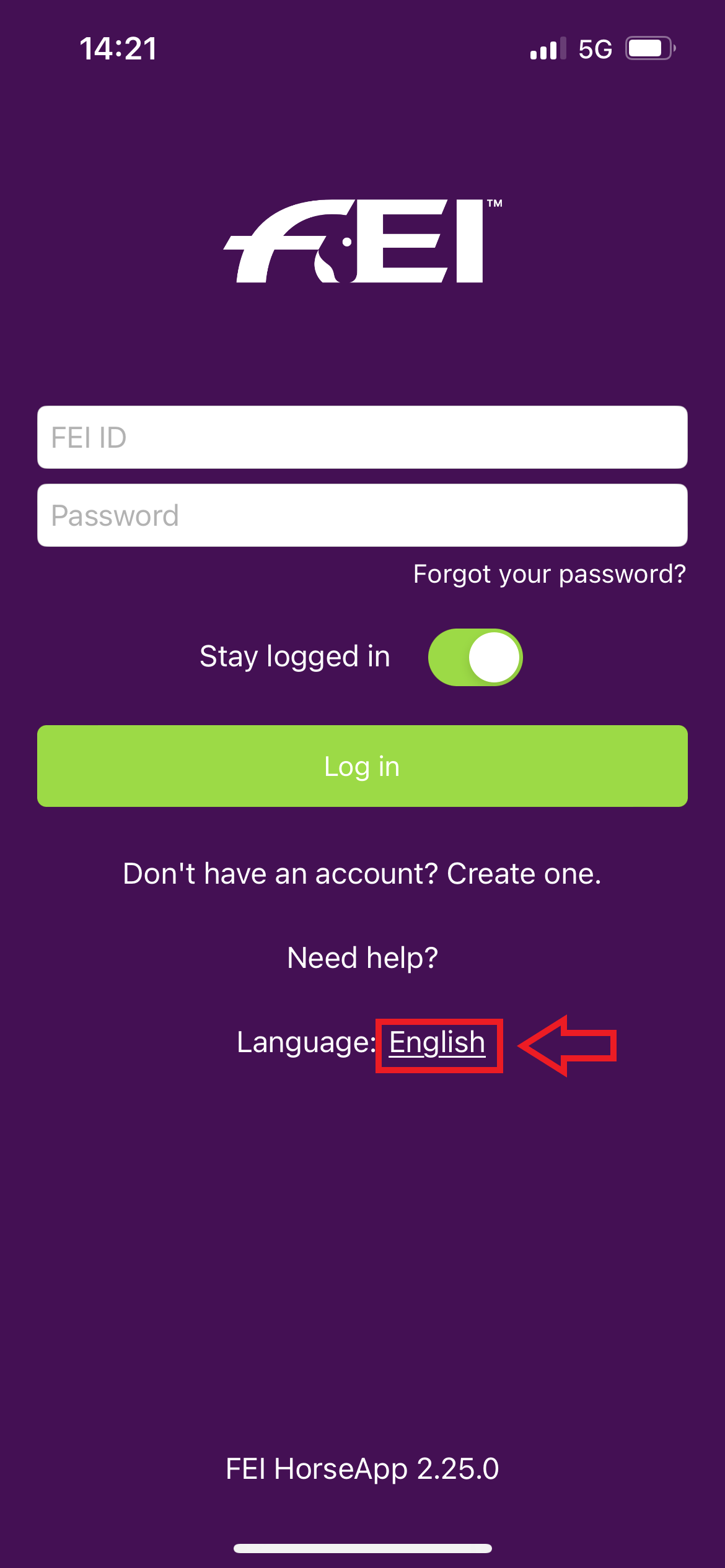
Step 6: The same pop-up window as on step 4 will open to select the language you would like to use on the FEI HorseApp.
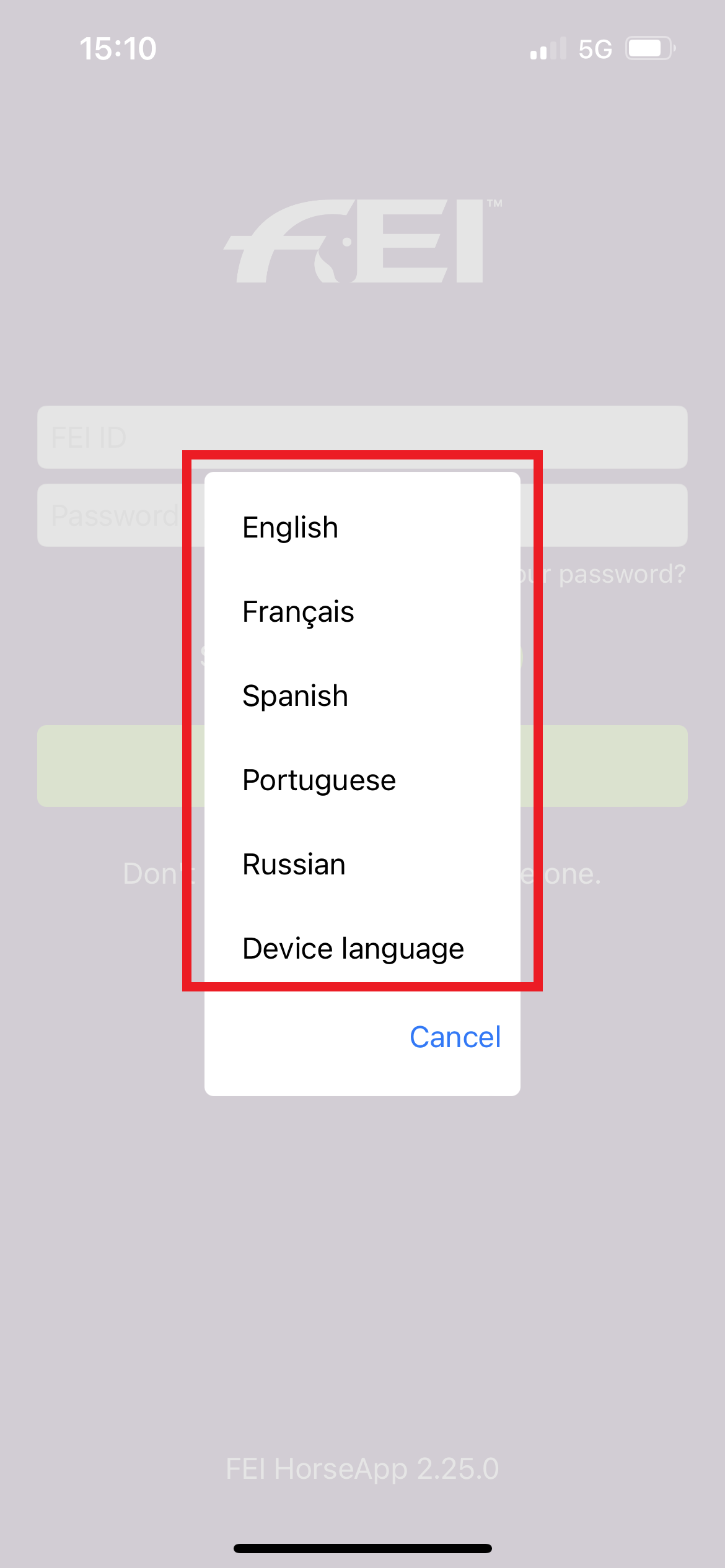
Please make sure to always have the latest version of the FEI HorseApp downloaded on your device.



