You are no longer associated with a Horse and you would like to remove it from your list of My Horses?
Step 1: Log in to the FEI HorseApp with your FEI ID number and password.
Click here to see how to log in to the FEI HorseApp.
Step 2 - Option a: Once logged in, you will land on your Dashboard where you can directly select under MY HORSES the Horse for which you would like to no longer be associated with and follow step 3.
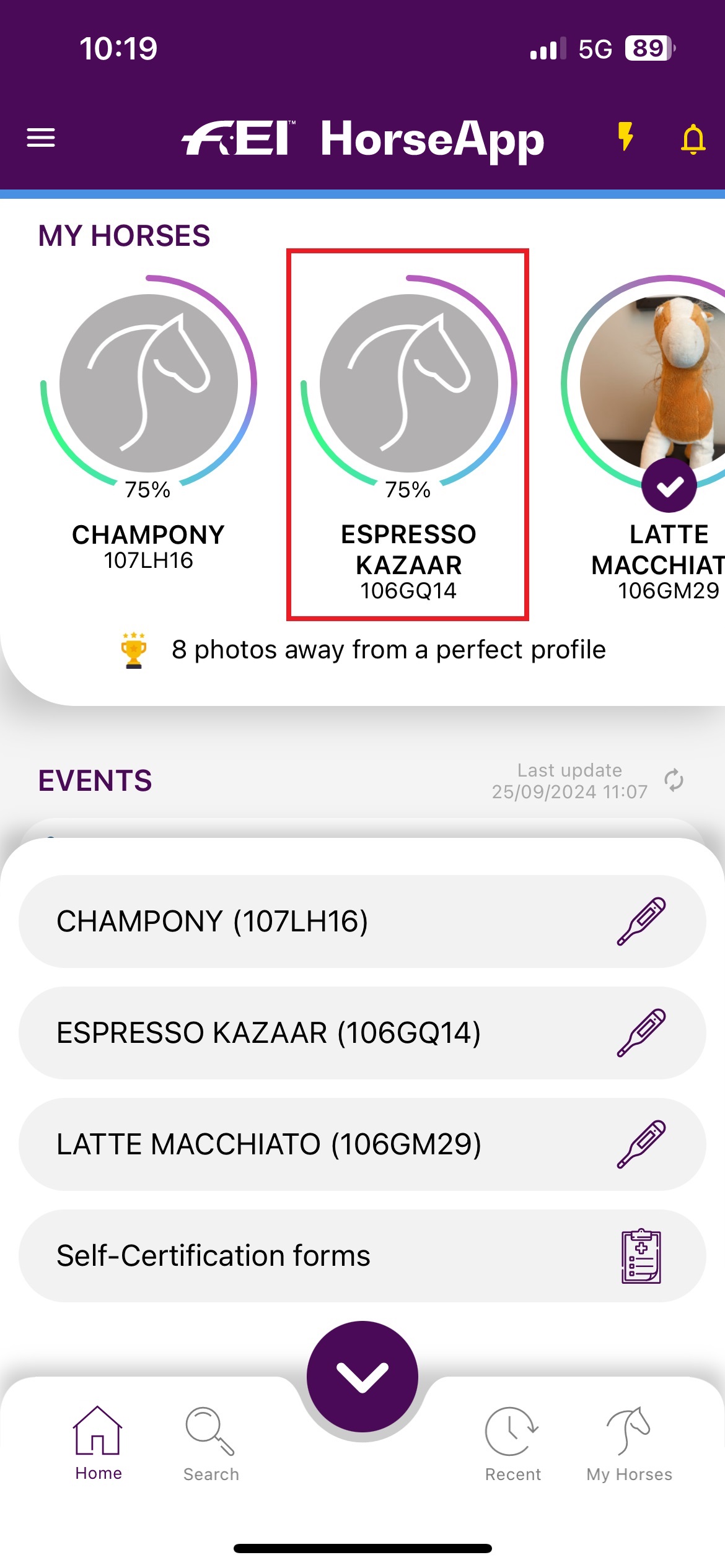
Click here to see how to explore the Dashboard on the FEI HorseApp.
Step 2 - Option b: Navigate to the My Horses section and select the Horse you would like to no longer be associated with.
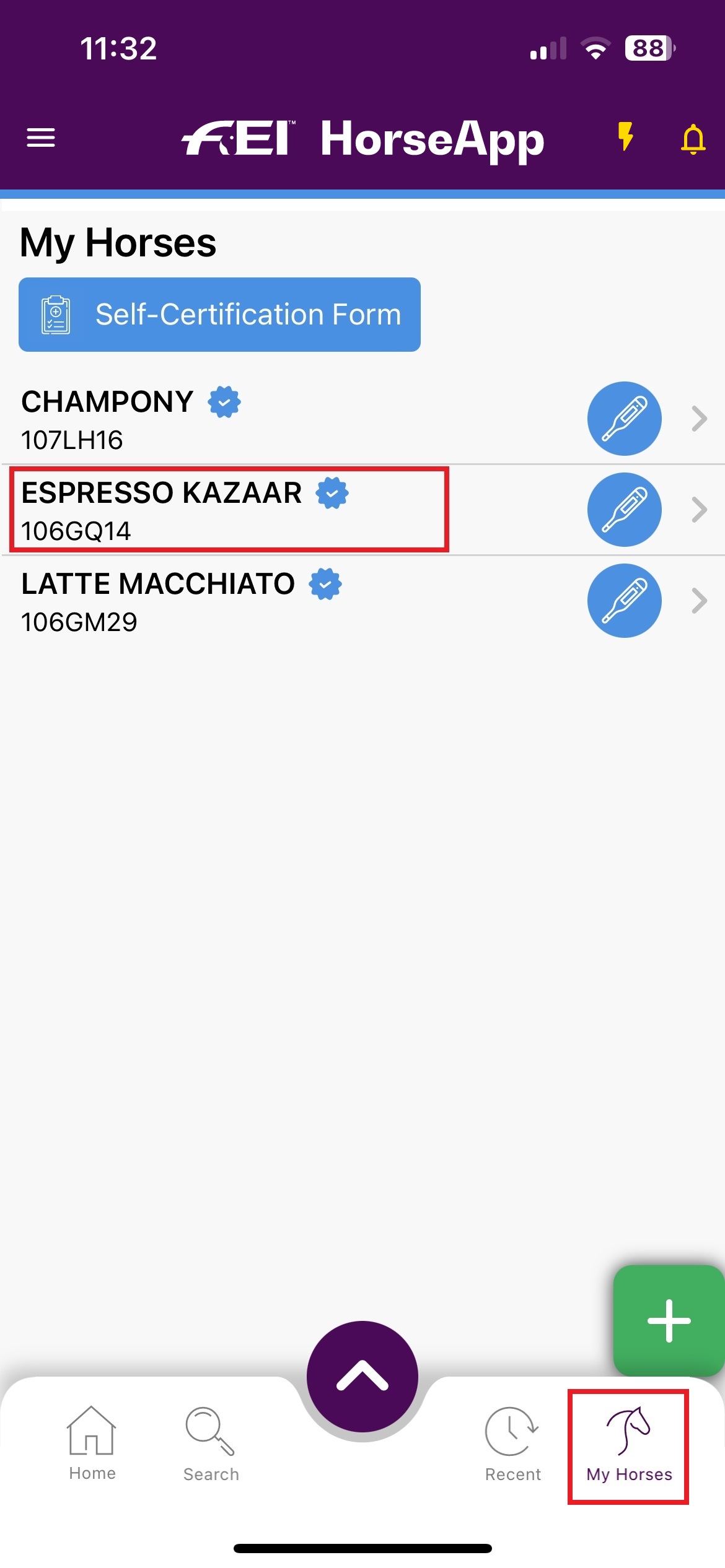
Step 3: You will land on the page of the Horse, to remove the Horse from your list of My Horses click on the unlink logo.
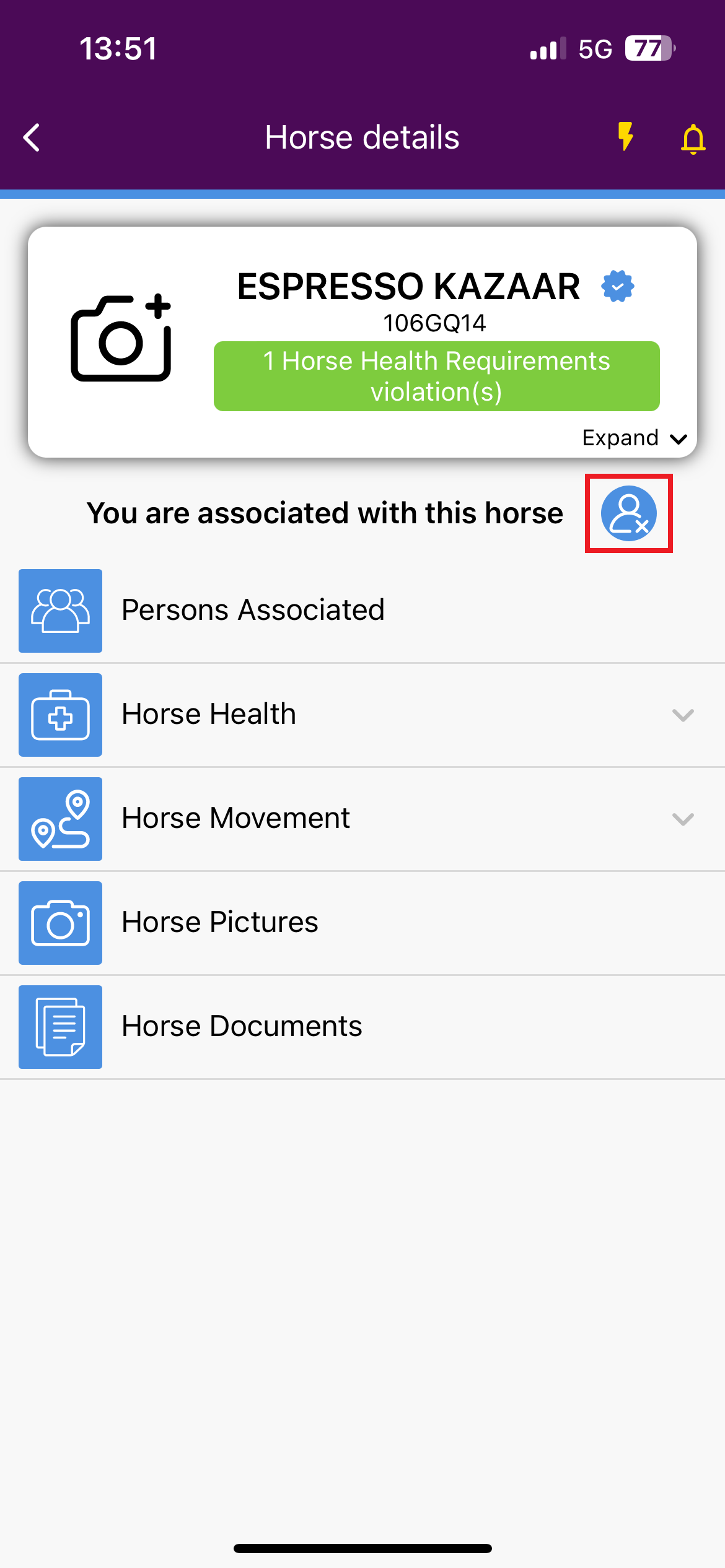
Step 4: Swipe to confirm you want to remove the Horse from your My Horses list.
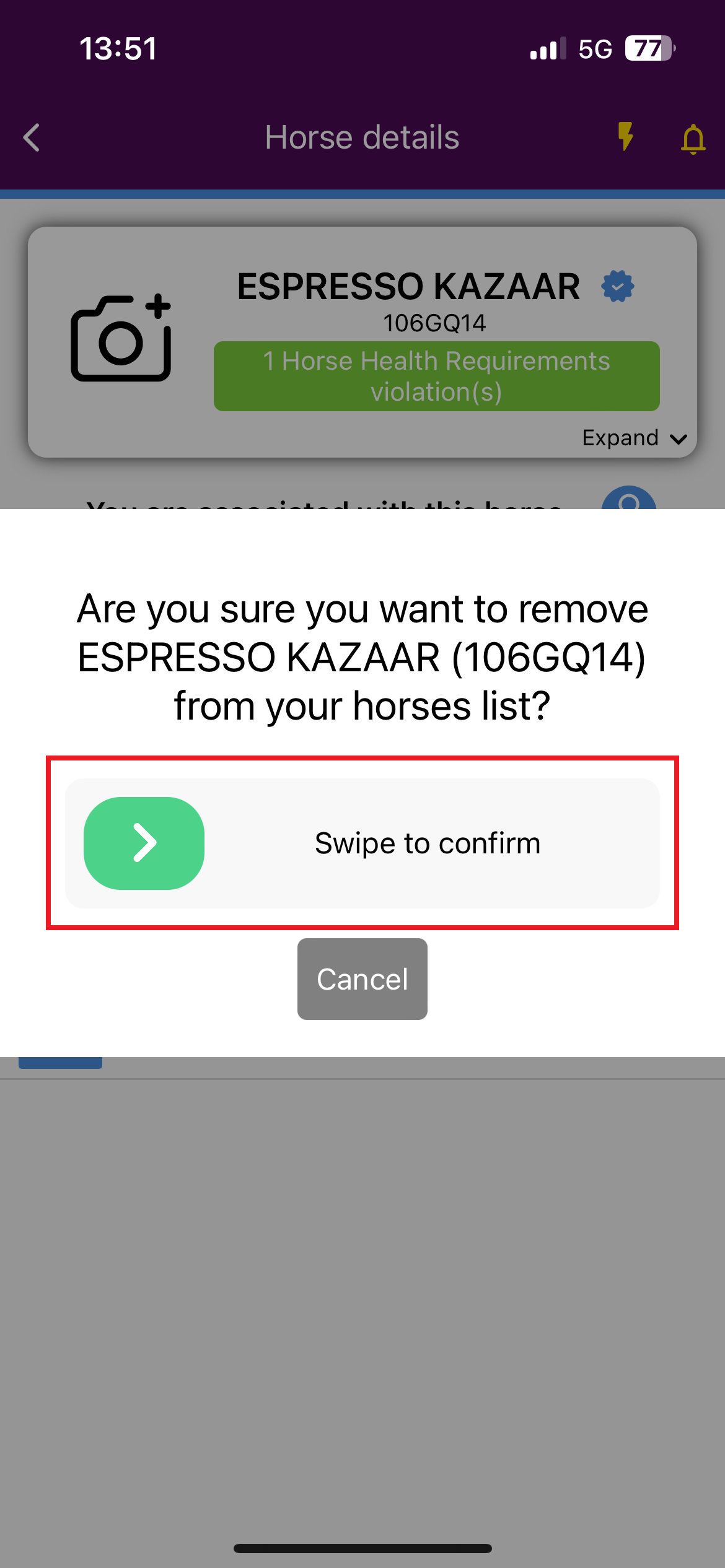
Step 5: A pop-up message will appear to confirm you are no longer associated with the Horse. Click on OK.
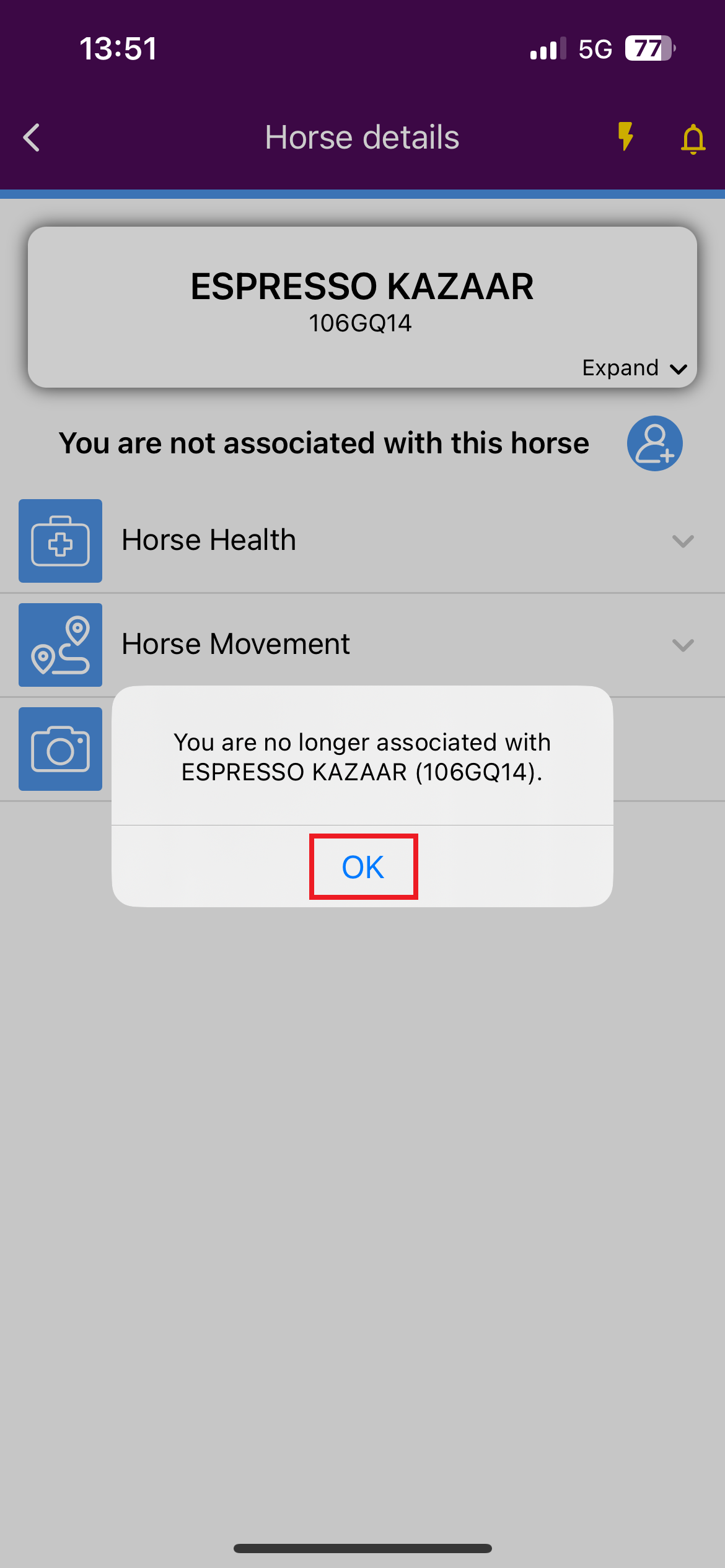
You can click here if you need further information on how to manage My Horses on the FEI HorseApp.



